Why this
Headquarters Believes
Microsoft,
the Gateway Corporation,
and
Others, Should be
Stripped
of Wealth and Destroyed
Continued
from extensive handwritten notes, this section on largely Micro$hit
malfunctions, or Micro$hits as we fondly call them, and a very few others, does
not represent all the instances of these accepted malfunctions that we have
encountered, far from it. There is no
way humanly possible to keep up with the Micro$hits and complete our work. The truth of the matter is, Micro$hit makes
staggeringly lousy software, the digital equivalent of its founder’s morality.
Not
all these design flaws are Micro$hit’s, but 99.999999% of them are.
Why
doesn’t the $1,000,000,000,000 Micro$hit corporation “Set up a lab to test
stuff in-house, instead of making customers find all the coding screw-ups and
security holes”.
—Mad #524, December 2013.
2007
Psywar 33
2007-8-11, 1300-1700. It is responsible for the waste of four hours
and three additional I-RWs, seven of them recently. I cannot not burn word documents on I-RWs or
CDs. I will wait and see if this
clarifies itself. I am sorely worried
about my computer.
2007-8-12.
0725. Microsoft restored “My Albums” again. These are photo albums of my
composition. I have deleted it onto six
times.
1258.
1. CD covers and images I place on music folders are deleted by
Microsoft.
2. Microsoft in stalls the wrong CD covers.
2007-8-13.
1. Using two ^^ as a search stop.
The search window would only select one when stopping on them. When using ^^^^ it stops on two of them.
2. The screensaver often dies not work.
2007-8-14.
1.
When
I have to delete a music album because of Microsoft malfunctions, and I go to
rip it again, it will not rip messaging that the CD has been ripped.
2.
WMP
will not answer a command to stop when playing a ripped music or
streaming.
3.
Cursor
usually returns to one space right of the left margin.
4.
When
playing a music album, WMP began repeatedly of the second song.
5.
When
clicking off email 50% to 60% of the time, I get an error message and email reappears.
2007-8-15, 1435. Although deleted even from Trash Bin, WMP
messages me that Caryn Lin’s The Call is
already ripped.
2007-8-17.
1. Microsoft destroyed another expensive Memorex CD-RW and wasted
another six hours.
2. Often I cannot open files on CDs.
3. There is no way to erase a file on a CD without erasing the entire
CD.
4. There is no way to remove the Read Only stigma.
5. There is no way to delete My Backup after systems reinstall.
2007-8-18.
1321. An album was listed as song number 6 within
itself.
1. The image has always jerked up and down.
2. WMP. The elapsed time
indicator, progressing to the right, is left behind the actual
position of the indicator. Pulling it to the actual position which is
lightly tinted, the
indicator flies back to where it was.
2007-8-19, 0920. On its own the cursor ran off the right side
of the screen.
2007-8-21.
0824.
1. When font is changed, the cursor is placed far from where it
was. Sometimes the space
between lines is changed.
2. Widening the courser for easy readability has not worked in the six
years I have used
Microsoft.
2007-8-22,1036. WMP stopped playing and windowed Cannot
Connect to Media player. Clicking on
play, it played. This repeated five
times until I clicked off WMP.
2007-8-23.
1. Hitting Return would not engage Internet Explorer.
2. Would overwrite a file on the floppy.
The file was lost.
3. Would not open a file on hard drive.
Gave a “No Disk” message.
4. X-ing off a file left a “gray screen”.
5. Floppy drive engaged without command to do so.
2007-8-25, 1033.
1. The Microsoft automatic numbering set too much space between the
number and line of characters.
2. Only with extreme difficulty, taking hours, did I manage to copy
files onto CD-RWs
and CDs using Microsoft.
3. Microsoft software no longer offers the option of “Burn Files On To
Another Disk?”.
2007-8-26.
1. WMP visualizations do not work properly. When you go to full screen it recurrently
comes out of this mode and lazily returns
to it. One cannot relax watching a
video.
2. Not for the first time
Microsoft would not let me turn the computer off.
3. Often WMP will not let me turn off a CD or an online radio station.
4. Often the Google icons will not engage when clicked.
5. The screen Resolution Reminder repeatedly pops up at all times
inconvenient.
6. Colorful desktop and task bar icons disappear and are replaced with
the nondescript
Microsoft icon.
2007-8-27.
1. Going large ó minimal screen, the position on the screen is grossly
displaced.
2. Clicking from an icon often will not connect to the Internet.
3. When automatic numbering, etc., is finished, why cannot one leave the
mode from the
line he is then on?
4. Windows will not display files on CDs.
5. Instead of linking, Microsoft displayed a faint yellow Google sign.
6. Microsoft would not save file to floppy.
7. Screensaver often flashes off, text, etc., returns.
8. Clicking a link I got: Cannot Open Specified File.
9. Deleting a Favorite link, sometimes the Favorites list and the open
web page behind it
flashes off.
10. Folders of Favorite links cannot be saved to CDs.
11. Cock-sucking Microsoft has cost us more hours and two more CD-RWs.
2007-8-29.
1. Downloaded photos were sent to desktop instead of Documents.
2. CD Writing Wizard window flashes instead of showing a steady
progression. The
time is always off.
3. Cannot open more than one webpage at a time.
4. When burning to CD the “Thumbs” warning about lost data appears
repeatedly.
5. Only with great difficulty could I burn a CD.
6. Viewing or hiding hidden files cancels connection to webpages.
7. As before, CD drawer will not open when button is pressed, nor when
right-clicked
from options menu.
8. Microsoft would not copy over a document.
9. Floppies must regularly be reformatted. Once is enough. Another floppy was just
destroyed. Many floppies have been destroyed by
Microsoft.
2007-8-31, 0718. Clicking on reply to send an email, I could
not type on the form.
2007-9-3.
1. It routinely loses email.
2. Clicking off yellow reminder windows will not keep them off.
3. Clicking off other “boxes” will not keep them off.
4. It will overwrite a file on floppy without authorization.
5. Temporary file storage destroys folder and file integrity.
Windows Media Payer and
Visualization problems:
1. Sometimes lines below a centered line respond in unison with the
centered line.
2. The musical library may appear instead of streaming music.
3. Links embedded in documents often do not work.
4. The screen controls viewing visualizations often do not work. They default
themselves. On every high note the tool screen tool and
task bars reappear, although
they go away.
5. It flips out of full screen mode to “view title” mode.
2007-9-5.
1. Printer will not shut off.
2. The space to the right on automatic numbering is often too great.
3. Correctly spelled words underlined as incorrect.
4. Incorrectly spelled words not underlined.
5. “Formal Default” window appears.
2007-9-8. WMP: Tool bar often reappears unbidden and
has to be clicked off.
2007-9-9. Microsoft froze the computer, I could not put
it in standby mode.
2007-9-11.
1. Erasing a CD-RW with CyberLink, the software would not leave this
mode and finish.
I could not shut off the computer, so I
had to unplug it.
2. Restarting the computer, it continued to come on for an inordinate
time. Turning it
off, and on, happened again. It functioned properly after a lengthy “start
up” period
on the third try.
2007-9-12.
1. There is no link between the modem and the PC.
2. After four hours of work from an expert, and advice from another, the
Ethernet
connection could not be restored. A driver had to de downloaded and an
inconvenient
USB cable run to the front of the PC.
3. Files will not open when erasing a CD-RW.
4. Microsoft would not burn a small file onto a CD that was not full.
1243. Often the CD drawer will not open and the
computer has to be restarted.
1256. Every time I use CyberLink it demands I
registered. I have already registered a
score times.
1644. Watching a DVD with CyberLink, the cursor
arrowhead appears.
2007-9-15.
● For weeks, when pasting from one file to
another, partial pages appear between pages.
Word processing is impossible until this is removed, and this is lengthy
and difficult.
0939. When the screensaver engages, often the
printer motor joggles.
1435. WMP froze the cursor, then closed WMP which
at the time was playing music and showing
a visualization.
2007-9-16.
0737. Summoning hidden files or hiding them when
streaming Hearts of Space always breaks the connection.
1006. Every time solitaire is closed an error
report must be filed.
2007-9-17.
0720. It would not show hidden files.
With an image: “Target Cannot
Handle This Kind of Document”. I see
this often.
0954. Cursor disappeared for awhile after deleting
photo on clipboard.
1000. It saves a blank white rectangle, not a photo.
1004. Often it will not open a WP file.
2007-9-18.
0908. Activating a website stream of music, it
played over other streaming. Putting the
computer on standby stopped it. Coming
out of standby it played briefly.
1224. Left margin is usually awry, other that the
standard two spaces, this time with a one-inch hanging indent. When moving the courser up, it is usually one
space to the right.
1704. Internet icons have not functioned today.
1705. This happens often, restarting, photo
wallpaper will not display. I restarted
it twice. The title Idaho Snow is still
in wallpaper menu, but it will not display.
My Pictures folder is missing.
This has happened before. The
title Idaho Snow was dropped from wallpaper menu. Made three searches but could not find
particular pictures. Turned the machine
completely off for ten seconds.
● Noticed in ALL USERS that Application Data
& Templates were shaded as hidden files.
1729. Turned the computer off.
1758. Made searches for particular photos.
1803. My Pictures folded appeared in recycle bin.
2007-9-19.
0223. On standby, when I right clicked to bring it
out of standby, the Microsoft restarted computer and gave me notice of a
serious problem.
0951. As often Microsoft will not link
websites. Scores of error reports sent.
1609. Today streaming was continually broken
up. WMP would play no longer than ten
seconds on any station.
2007-9-20.
1330. CD drawer again would not open. This is common with Microsoft. Computer had to be restarted.
1359. Microsoft has ruined another Memorex CD-RW.
2007-9-21.
1149. Live chat program did not respond. Accessing Net material often dies not
respond.
1743. Captured man images with CyberLink. None of them were found.
2007-9-22. CyberLink Power DVD6 would not respond.
2007-9-23.
0700. Clinking on a link cancels streaming from
Hearts of Space.
0845. As before, computer froze accessing CD-RW
files. Then it “copied” the same file
for many minutes but it was not copying.
E drive could not be accessed.
Computer drawer would not open.
Computer would not turn off even at the off/on switch. Only with great difficulty could the computer
be turned off.
0912. Microsoft would not stop “copying” files to
CD-RW. CD-RW window was a jangled mess
of partial windows. This could not be
deleted. This has happened before.
0917. Microsoft would not stop “copying” files to
CD.
0920. Microsoft would not write to disk.
0930. Finally got disk written to.
0937. Microsoft would not stop “copying” file to
disk. This could not be deleted.
0945. Finally all files were copied onto CDs.
0959. Clicking icon, instead of a network streaming
channel I found music library.
1003. MY Documents would not open from task bar. Copying window overrode all other windows and
could not be deleted.
1610. Drive A window appeared unbidden.
1311. As happened often, Microsoft would not save a
file and a Read Only window appeared.
1740. I could not gain the Internet for hours. Had to restart.
1755. “Cannot go standby because of print
jobs”. There were no print jobs.
1800-1805. Printer would not shut off.
2007-9-24.
● From standby Microsoft restarted the
computer. A “stop error” was received.
2133.
1. McAfee SpamKiller subscription reminder, hundreds of which with an
annoying sound
effect that cannot be turned off,
continue to interrupt and annoy me, flashed on during
visualization canceling the “automatically
hide screen control command”.
2. Hidden files would not appear.
3. Most icons from Music Library were missing.
2007-9-25.
1000. Using CyberLink to erase disks, for long
periods at the beginning the “Erase Writable Media” window cannot be replaced.
1237. Visualization froze on screen.
1238. Streaming music is continually breaking up as
mentioned.
1330. X-ing off a MWD received “Program Will Not
Respond” message. I have seen this often
performing this step.
1449. Clicking off My Documents, got PWNR message.
1506. Restarting received, Microsoft Office Word:
The file
1507. “Changes were made in the Global Template
Normal. ” Clicked this off several times
but it kept returning.
1618. Lexmark 2480 would not scan. Program would not respond. This cost me 26 scans because I could not
send them. Uninstalled and reinstalled.
1639. Lexmark 2480 would not scan. Restarted computer. I scanned six sheets, then it stopped
scanning.
1643. Restarted computer. When I scanned, the scanner would not advance
past half the sheet. It kept going over
the same line.
1648. Began with 2480 again. When I clicked scan, I repeatedly got a
“Lexmark 2400
2007-9-26.
1314. The Lexmark ceased scanning and showed the
“Printer Lexmark 2400 Series...” box no matter what function I clicked. I lost five scans.
1514. When pasting from a website, large bold
outsized and colored print appeared.
2007-9-27.
1448. Search Results window appears unbidden, not
for the first time.
1659. Found Music Library on WMP screen, instead of
the streaming where I left it.
2007-9-28.
0757. Because of the CD drive, no windows would
respond. They would not delete. Merely putting the arrow on Send To of the Right-click Menu, made the eternal
Copy Box appear. It cannot be cancelled. Had to remove CD.
0805. Microsoft would not complete the Writing
Wizard with a fresh disk.
0809. Buttons will not respond while
0816. Erasing CD with CyberLink, at first buttons
on task bar will not respond.
0850. CD drawer would not open. Had to restart.
0859. CD drawer has been opening as though the CD
were written to. The CDs were not
written to. The temp. files are still
there. Clicking to write again, Cannot
Write to Disk appears.
0911. Blank boxes and CD Writing Wizard and Erase
Rewritable Media will not go away.
0914. Right-click Menu not responding. This happens sometimes.
1044. It would not access a blank CD. This is normal.
1151. Unbidden when working on a word document: “Do
You Want to Save the Changes?” Then,
“The System Cannot End”. These could not
be cancelled.
1447. Floppy drive unaccountably activated.
1506. An “HTML Control Version” window appeared.
2007-9-29.
0835. It is often very difficult to turn off
printer.
1204. Clicking off My Document window, the last
file I worked on opened. There is often
trouble opening and closing files.
2007-9-30, 0826. Minimizing a file window, it popped back on
its own.
2007-10-1, 1114. (S) (T) INTERNET. An auditory popup screen suddenly appeared
when I was off the Net. It overrode
streaming, and cancelled predetermined screen size, and it contained
filth. {http://www.toptvbytes.com/
index. aspx?pid=10058&SID=36000}.
2007-10-2.
0829. Clicking off the selective highlighting, the
rectangle of white split in twain within the characters and could not be
deleted. After a while it went away.
1047. Registration box and
1513. Clicked the icon to save a word document, but
I got the “file window” instead, and a notice that the WD was “read only”.
1515. Several times, I got a “file conversion”
window.
1516. I checked properties; the WD is not read
only.
1616. This went on for a long time. Finally, I had to make a new file and past in
the text. I could not then delete the
old WD for a long time as it was “read only”.
This scenario often happens.
2007-10-4.
1817. Songs are suddenly inaccessible from
WMP. This is usual.
1835. WMP flipped from full screen visualization to
“show title, etc.” format.
1832. WMP appeared unbidden.
2007-10-5.
0904. A tab on the task bar lit in blue and would
not return to default color.
1552. Full screen visualization went to WMP screen.
1605. Full screen visualization went to WMP
screen. Full screen visualization
regularly reduces to top and bottom bars, but returns.
1650. Many DVDs will not smoothly play on
CyberLink.
1830. Search Results window again appeared after
playing DVD.
2007-10-6.
0817. World Explorer encountered an error and had
to close. This happens often.
1243. Could not turn off streaming. Had to go to standby.
1329. WMP would not burn a CD. Then the CD drawer would not open. I had to go to standby.
1333. Ditto, and, 1343, 1346, 1352, 1438; this time
I restarted it.
1755. Requested CyberLink to erase a disk. WMP began ripping it.
1800. The above happened again. “Program Will Not Respond” box appeared. Could not delete any boxes. WMP began ripping again.
2007-10-7.
0909. Lexmark has been showing the Registration
Box.
1001. The Copying a file box appeared. I did not order it to copy a file. The box was frozen and could not be
deleted. In the listings of songs for a
CD, WMP placed the title of the CD.
Clicking on the title of the CD, there were all the songs again.
2007-10-6, 1604. A word document would not X off. When it finally did so, a long deleted window
appeared. X-ing it, another appeared.
2007-10-10, 0740. “Windows cannot open site. Operation aborted.” The site was already open.
2007-10-11.
0751. Opening the CD drawer it began opening but
immediately closed.
1110. WMP stopped of its own accord.
1337. The ruler is often viewed when it has not
been called.
2007-10-12.
1241. Internet Explorer Script Error; I see this,
whatever it means, often.
1514. CyberLink and
1730. Two cursors manifested for a while.
2007-10-13.
0729. WMP 10 update appeared while attempting to
paste.
O812. CD Options box appears often when CyberLink
is in operation.
1144. Clicking a scrap on J drive (flash drive) the
drive closed.
1153.
1. The endless copying box
appeared copying to CD.
2. E drive or CD drive takes an
infuriating time to boot. This often
results in the “in use”
box appearing.
1254. Two folder windows appeared unbidden.
1301. Files on J drive would not easily drop into
folders.
1607. No warning before a floppy overwrote a
file. This happens occasionally.
2007-10-14.
0904. Yesterday and today, the cursor stuck on the
title bar, so that, without left pressing, the box moved with the cursor.
1001. Unbidden fonts inexplicably booted and used.
2007-10-15, 1336. Computer had to be restarted before it would
connect to the Internet.
2007-10-16.
1125. Clicking save, a word document opened
unbidden.
1619. Clicking CyberLink to shuttle backwards, the
screen compressed, then it returned to full screen, then it stopped playing
altogether, then it played in jerks.
1810. The above happened again.
1811. CyberLink will not capture images.
2007-10-17, 1702.
2007-10-18.
0735. Coming out of standby, wallpaper appeared
instead of open word document.
0900. A small Google screen appeared. Entering a search subject and hitting enter
it did nothing.
0901. Microsoft Office Word, two hyphens would not
produce a dash.
1002. Lexmark printer does not function
correctly. Among much other it keeps
telling me I have to register.
1311. There were two mysterious links on desktop
that I did not put there.
1426.
1509. In the Properties box pixel count was
reset. However, the new settings were
ignored.
2007-10-19.
1050. WMP would not burn a file onto CD-RW.
1055. Three empty folders were found in My
Music. Also a single song which I did
not save.
1151. CD drawer would not open, had to restart.
1206. WMP would not write files to CD-RW.
1209. CD drawer would not open, had to restart.
1224. WMP would not write files to CD-RW.
1245. WMP would not write files to CD-RW.
1313. The visualization froze, then I exited full
screen only with difficulty.
2007-10-20.
0735. X-ing off a word document the screen went
blank. Then, clicking on tiles to call
up other word documents the tiles would not response. Next, inexplicably, the floppy drive engaged. The floppy engaging without being summoned
happened often.
1253. On desktop, the drop down menu would not
vanish. The debugging box appeared twice
and I reported the error twice. The drop
down menu and the last debugging box would not vanish. The End Process would not work, nor would
that box totally disappear. I could not
click on the start menu to restart the computer. I had to turn the computer off.
1304. Microsoft would not write to CD-R.
1305. Microsoft would not write to CD-R.
2007-10-22, 1510. Playing DVD with CyberLink,
2007-10- 23.
0707. Calling computer out of standby the error
Reporting box was on screen.
0806. I found that in My Music, an album with a
custom image had been added as a shortcut within the album itself. Deleting this deleted the custom image on the
album which had to be replaced.
1447. After making a long dash by pressing Ctrl +
Alt + the subtraction sign, the cursor often disappears. What we have instead of a cursor is a blank
rectangle. When you glide this over text
the text disappears but returns passing over.
I click on Save to terminate the document and begin again, and the
Cannot Find the Designated Menu box appears.
After clicking Save again, the cursor returns.
2007-10-24, 1427. WMP breaks contact when streaming when I
click anything else. This happens 25% of
the time.
● Microsoft will not play many DVDs.
2007-10-26.
1708. Watching a DVD with CyberLink, I adjusted the
picture with EZ Tune, while the DVD image was no screen. Attempting to move the EZ Tune window, it
smeared over the width of the screen with gray the width of the EZ Tune
box. Then no tabs would respond. The DVD would not play. I pressed the Escape key. The “No disk in drive” box appeared. I pressed cancel, there was a disk in the
drive, but the words “no disk in drive” repeated. I did this again. I fooled with it but everything was
frozen. I could not restart so I had to
turn the computer off.
1718. I clicked off email. A box appeared I haves seen before: “The file
1722. Opening a MWD the Document Recovery Panel
appeared and the drawing tool bar at the bottom of the document.
2007-10-27.
1112.
1. Saving links folders to
floppy, a folder of Retailers was copied twice, one in the
Research
folder.
2. I clicked to open Business
folder on the toolbar four times before it opened.
1116. Burned a CD-RW but accessing the folders all
functions froze. Trying to unfreeze it
four partial windows were on screen. I
was unable to delete these. The CD
drawer would not open. The CD drive
continuously ran (this happens often).
Had to restart.
1123. It would not write to 5 different CDs. CD drawer would not open. Had to restart.
1229. finally burned a CD, but the files cannot be
accessed.
1239, 1241, 1244, 1247, 1249. CyberLink (Microsoft) would not erase CDs.
I
spent over two hours trying to write to CD-RWs.
I wanted to write to two but only managed one. Quite often, many times, Microsoft ruins CDs
that have already been written to and it ruins many new ones also.
2007-10-28.
0729. Microsoft could not find Google. No tool bar tabs would work.
0741. Microsoft repeatedly displayed the wrong
numbers using auto numbering. This
consumed 15-20 minutes.
0742. Inexplicably Microsoft went to reading
layout. The “text positioning slide” at
screen bottom all but disappeared. Then
it went to a blank screen.
0807. Instead of returning to the left margin, the
cursor is usually two spaces to the right.
Going up it leaves but one.
1225. Microsoft would not write to two different
CD-RWs.
1237. Microsoft would not write to five disks. When I press “Write to disk...” I receive a message “No disk in drive” but
there is a disk in drive, and it deletes the files visually so they cannot be
found. When I attempt to resend the
files I have to write over them.
Restarted the computer many times but it did not solve the problem. This happens with any files I care to write
to disks. This has happened hundreds of
times and went on this time for four hours.
Uncounted scores of other things go wrong at these times.
2007-10-29.
1229. Lexmark: Print Review box, Print and Printing
Preferences boxes appeared at one and froze on screen. Lexmark is a shit product as well as
Microsoft. It took over half-hour to
straighten this out and much other garbage manifested.
1258. Top ruler would not appear. This happens occasionally.
1230. Could not restart the computer because
printing jobs were pending, but Microsoft would not let me do anything. Later I was allowed to restart. This cost over an hour.
2007-10-30.
1430. Email window would not reduce to a smaller
size.
1441. I could not terminate a word document.
1453. Often it will not math destination format
when pasting.
1630-1935. Cause unknown. Microsoft would not connect to the Internet.
2007-10-31.
0712. Bit by bit, link by link, Internet services
were restored.
0746. About ten windows and partial windows froze
on screen. A total mess, it was long
before this corrected.
1152. When Solitaire is closed from the task bar,
and error reporting box appears.
2007-11-1, 1435. Internet Explorer Script Error.
2007-11-2.
1002. Internet Explorer Script Error.
1222. Closing several files from task bar, the
Lexmark window appeared.
1646. CyberLink: the annoying “interactive
connecting” box went black but would not delete.
2007-11-3.
1437. Great trouble and much time to write to a
CD-RW.
1509. “Unable to initialize the update” appeared
along with much other Microsoft filth. I
was not trying to initialize anything.
1738. Some Microsoft shit about “Virtual back
files” appeared.
2007-11-4.
0722. Opening hidden files “Web page unavailable”
box appeared.
0723. It appeared again. Many of my favorite links do not show.
0725. Trying to log into a site “Web page
unavailable” appeared.
0729. The above appeared and I could not delete it.
0731. Reduced Documents window to small size, it
keep the full screen size behind it. It
would not open files. I could not X off
WMP. Instead of opening a file, to blank
Microsoft word documents appeared. Much
other Microsoft filth happened.
Restarted computer.
0750. It took 35 minutes to get online. This is not
unusual, but a short amount of time to connect.
0918.
1. “A dialog box is open in Outlook”, six times trying to save an
unfinished new email.
2. Microsoft Office Outlook would like to achieve your old items. This has appeared
scores of times.
2007-11-5.
1530. Trying to play a DVD, Microsoft went insane
for about five minutes. Boxes and
windows appeared, disappeared, could not be deleted, program would not end,
blank word documents came up instead of files, etc., etc., etc.
1629. Unbidden the ruler often appears.
2007-11-6.
0900. Often Microsoft will not place one file into
anther without hassle.
1155. Several hours spent writing to a CD-RW. The drive would not shut off. The CD drawer would not open. Went to standby.
1317. A score of clicks to activate “New Mail
Messages”. A score of clicks on tabs on
task bar would not call up files or folders.
Right clicking on desktop, etc., only made the menus blink.
The start menu would not appear.
1600. The MacAfee Web Service Update has appeared
thousands of inconvenient times.
2007-11-8.
1323. Windows Media Player
1. Would not stop deleting a playlist.
2. Opening a playlist there was a lengthy delay.
3. Floppy drive came on. This
happens often.
4. Will not rip music. Informs
the music is already ripped but the music is not displayed.
5. WMP says some music is deleted when it is not.
6. From playlist WMP says music cannot be found when it is stored.
7. Giving songs titles does not change them on the playlists.
1636.
2007-11-9, 0655. The cursor hourglass showed ad would not
vanish making it impossible to click open a file, etc. this often happens.
2007-11-10.
0735. “Web page unavailable...” box appeared when calling up hidden files.
0746. “Web page unavailable...” when requesting a page. Computer was already online.
0747. “Web page unavailable...” when requesting a page. Computer was already online.
0834. The rulers never appear without hassle,
sometimes not at all.
2007-11-11.
0731. Microsoft was extremely slow for a long tie
connecting with the Internet. It would
freeze on partial ages. Clicking on word
document files the same thing happened.
0831. Copying folders to flash drive when it was
finished a box appeared: Cannot copy “file”.
Make sure you specify correct path.
285 MB of data disappeared from the flash drive. When it returned a folder had been duplicated
outside the folder it belonged in.
0902. Making visible hidden files, music stream was
interrupted. When making visible or
hiding hidden files this always happens with one website.
1215.
1. Microsoft would not open a file.
2. As often happens, Microsoft would nod complete the save: “File
permission error...”
This happened six times.
1218. Terminating the file, it opened two
incomplete new word documents. I could
not close them from the task bar because of “File in use . . .”
2007-11-12.
0932. As has happened scores of times, when I tried
to save a word document a box read: “This file is read only...” I had just saved it minutes before.
0935. Although I saved changes, the changes did not
appear when I called up the word document.
This has happened. It often
entails a laborious headachy and heartbreaking hassle to rectify.
Psywar 34
2007-11-13.
0953. Permanent rulers often appear in files
unbidden. Often after they were just
hidden. Left-hand temporary ruler often
will not appear, and the same for the top one.
1000. Clicking My Radio icon often brings up Music
library.
1621. deleting a temp. file I had intended to copy
to a CD-RW, Microsoft froze and I had to eject the disk. The drive would not stop rotating.
1623. Microsoft froze again and the drive would not
stop rotating. I could not put the computer
in standby. Luckily the E drive drawer
would open.
1625-1627. trying again only the frame of the E drive
(CD-RW) window showed then froze. All
functions froze. Drive would not stop
rotating. Had to eject disk.
1630. Files on disk showed but I could not access
them. Parts of three windows were on the
screen. Everything froze. Drive would not stop rotating.
1631. Ended a process and sent an error
report. I gave up what I was doing because of MicroShit.
1722. Cursor maddeningly often does not align with
left-hand edge of page.
2007-11-16, 1654. Will not connect to Comcast.net.
2007-11-18.
0733. Deactivating a hidden folder broke an
Internet connection.
1830. CyberLink went bonkers playing Justice League
Unlimited. The drive went jerky, made
noise, the image jerked, froze, etc.
Windows flashed on and partially removed themselves. A box appeared informing of a “crash”. Could not watch this video. This has happened
since purchasing the Gateway.
2007-11-19.
1000. Clicking to stream music, lately, CyberLink
has appeared.
1117. Often when streaming, on WMP the music
library appears instead of the station information.
1207. It took an hour to copy to two CDs.
2007-11-20.
0650. Simultaneously opening two word documents
took upwards of 60 seconds. Blank
documents opened, parts of other windows, screen froze, etc.
1041. Always the when streaming the buffering takes
minutes and sometimes audio will not resume.
1056. Two captures out of dozens made November 8,
suddenly appeared in My Pictures.
2007-11-21.
0705. Microsoft would not connect to
windowsmedia.com. WMP showed “playlist”
in red. This happens often.
1011. Would not stop deleting a file.
1435. Right clicking would not display menu. Tool bar would not respond to clicking.
2007-11-24, 1459. Microsoft went mad. Playing from music library, I went to add a
song to the playlist. Three boxes and
partial boxes opened. I could delete
nothing. All was frozen. Restart tab was dead. Had to manually turn off the computer.
2007-11-26.
0731. Characters would not key in.
0957. Regularly, when streaming, WMP keeps
switching from the station page to my music library list.
2007-11-27.
1722. Windows would not close linked web
pages. It froze. Suddenly it closed all Internet connections.
1727, 1737. Windows would not close linked web
pages. Many pages were open and would
not close until the first page was closed.
Great inconvenience when researching.
2007-11-28.
0642. Bringing the computer out of standby found a
dialog box: There was a problem retrieving the data unknown.
1025. When I check Print Review and return to the
document, the courser is far above or below where it was.
1505. MicroShit would not display the files on a
CD-RW, then all open windows froze.
Finally one responded. I erased
the disk as I have had to do scores of times attempting to backup files. 1515. CD drawer would not open, had to
restart.
1717. CD-RW finally written to.
2007-11-29.
0827. Downloaded Internet Explorer. It ruined my work and personal day. It
completely destroyed my comfortable Google configurations, it is no
improvement, it stank up my day and Google homepage with iGoogle and stinky
MicroShit. No improvement, only
different, getting rid of the displayed corporate shit was like being constipated. I wanted it to go but it kept saying no.
0904. MicroShit would not write to a CD-RW. The drive would not cut off. the CD drawer would not open. Went to stand by, waited 10-seconds, engaged,
then the drawer opened.
0924. Repeat of the above.
1730. Could not close My Music tab on the task
bar. Attempting to do so caused folders
therein to appear on task bar and on the screen. I could not delete them without deleting them
from the hard drive.
1735. A blank rectangle was left on the desktop. I could not delete it. Half the desktop menu appeared which could
not be deleted.
1738. A partial desktop menu appeared although it
was not called.
1739. Partial control panel was left on the desk
top.
1740. A vertical slice of it appeared to the
left. Throughout all of this the
hourglass was visible.
1741. Going to standby did not remove the blank
rectangle nor partial desktop menu. The
hourglass was still visible.
1750. Computer had to be restarted.
2007-11-30.
0727. A shortcut to Music appeared in a unrelated
folder.
0742. Had to send the second error report today.
1015. Had to send a third error report.
1102. A copy of sample music appeared in My
Music. An album was duplicated in an
unrelated folder.
1123. Going to WMP streaming, an inactive “Playlist
1” was displayed. This has happened
exactly the same often.
1232. Sent six error messages concerning MicroShit
Outlook today. I have sent a score since
last listed.
1800. Bringing
the computer out of standby, the motor ran at the highest rpm, the
screen would not come on and I could not turn off the machine. At harrying inconvenience I was forced to
muscle things from under the desk an rip put plugs until the right one was
found.
2007-12-2. MicroShit deleted EX Tune monitor software. Had to reinstall it and input password. The box said the screen was hooked up to the
wrong computer. This has happened
before.
2007-12-3.
0658. To stream Soma FM Christmas music I must
install Orban/Coding Technologies AAC/aacPlus Player Plugin™. Doing so CyberLink media 2GO 4.0 appears with
the playlist window. This has happened a
dozen times.
1244. windows froze, not a thing worked, could not
go to standby for five minutes.
1403. Windows rebooted by itself. This has happened several times.
2007-12-4.
0715. The frame of a window appeared on the screen
and lasted long. This has happened
often.
1046. Tried
using WMP for the first time since reformatting from hard drive. It is corrupt.
1142. A dozen other glitches have occurred, too
numerous to mention.
1311. The Resolution Reminder for the FPD1975
Monitor has appeared hundreds of times.
c. 2300. MacAfee update notice appeared over
visualizations.
2007-12-5.
0852. clicking off streaming, the screen froze,
windows would not click off, the hourglass appeared. Fortunately, the computer could be restarted.
1331. Touched he mouse to bring it out of standby,
the blue screen appeared, then screensaver appeared. Pressed a key to bring up a word document.
2007-12-7.
1825. Dozens of error reports have been filed in
the last few days, many “script error” reports.
The
1944. the firewall was down although we did not
take it down.
2007-12-10, 1547. I sent five error messages before I could
delete a blank window. There have been
many more Microsoft malfunctions.
2007-12-11.
1536.
1649. Script error messages have appeared a dozen
times.
● Dozens of other glitches occurred.
2007-12-12.
0933. Home page fucked up. Impossible to delete it, it had a blank
rectangle in it. This is not
unknown. Other MicroShit kept bubbling
up. Two lengthy error reports had to be
sent. After five minutes control was
returned.
1215. Many script errors, other errors, Change in
Normal Template bullshit appeared. Also,
seldom do folders open on first click.
Monitor reminder keeps appearing, has appeared hundreds of times.
1522. MicroShit froze playing a DVD with
CyberLink. No response to commands. Had to restart.
1526. MicroShit brought it out of restart with a
green on pink screen. This has happened
before.
1532. MicroShit’s
1535. Clicking CyberLink exit, CyberLink update
reminder appeared. This is puzzling as
when playing DVD’s the modem must be disconnected from server to prevent
corruption of all DVD players.
1547. I finally got to watch a DVD.
1755. MicroShit for the umpteenth time refused to
writ e to a CD. Several partial windows
appeared on the screen and could not be deleted.
1810. I have loaded CyberLink several times. Several times it disappeared.
1827. Since 1700, I have tried to erase a CD with
CyberLink so I could burn it. Sometimes
this works. In all this time I have not
made this backup.
There
have been more problems today than I can master. This! Is the glorious MicroShit!
2007-12-13.
0641. It took c. 40 minutes to connect MicroShit to
the Internet.
0915-0950. MicroShit would not align text in the
automatic numbering format.
1331. Coming out of standby, the blue screen opened
in a document window atop a document.
● Innumerable other fuckups.
● Much else.
Error reports were sent.
2007-12-14.
0607. The loud MacAfee reminder popped up. It does this scores of times a week.
● Much else.
Error reports were sent.
2007-12-15.
0743. MacAfee’s annoying update reminder blasted in
my earphones. There is not way to turn
it off or bar MacAfee access. After
updating restarting was necessary but instead of restarting I got the “Ending
program” message four times. The start
menu would not appear. MicroShit froze.
Computer had to be manually
restarted.
0931. every time a DVD is inserted with CyberLink,
2007-12-16.
1055. MacAfee update appeared over Itunes
visualization. Had to hassle and come
out of visualization mode to rid my screen of McAfee filth.
1210. MicroShit deletes words from the automatic
spell checker.
2007-12-17.
0820. After filing the 2nd error report of the day
I clicked off the box and it cut the connecting to the music I was streaming.
1331. I had to “end program” twice. (There have been times when I had to “end
program” a dozen times.) A slew of
malfunctions then occurred. After filing
the second error report I could no longer stream music nor connect with that
channel.
1645. C. a dozen “Program not responding messages”
appeared one after another. The screen
froze. Then, unbidden, a “Document 1”
appeared. I was then requested to submit
an other error report. I lost track of
today’s error reports.
2007-12-18.
1244. When inserting a CD to write the temporary
files too, the temporary files disappear.
This happens every time. It took
c. 45 minutes to back up files on a CD.
2007-12-19.
0646. With scores of malfunctions, the first of 7
error reports were filed, the first of 10 “Program not responding” messages
appeared, and the first of 6 “Script
error” messages.
0652. choiceradio.com overrode the word document
file I was working on with a “Script error” message.
0717. A folder windows flashed up before a word
document while copying to floppy drive.
0844. Had to repeatedly (10-11 times) click off a
“Security risk” message. Then I could
click off the security risk page.
0902. A webpage would not delete. Reported error, “Program not responding”
reported error.
2007-12-20.
0824. Pressing Enter to advance a line in word
document, streaming was broken. I
reconnected to webpage.
1710. Saving an image twice MicroShit flashed,
System Cannot Find File, whatever that
means.
2007-12-21.
0957. None MicroShit. The Abbot floppy disk TEAC Corporation of
c. 2200. None MicroShit. MacAfee update reminder overrode
visualization entailing much hassle at headquarters.
1355. MicroShit would not connect to the server.
1510. A DVD image froze on the screen. The start menu froze, necessitating manually
restarting the computer.
2007-12-23.
1426. MicroShit went crazy. Without being summoned, the printer came on
twice. Numerous cancel printing boxes appeared. All this was intermixed. Word documents flashed open and closed. Innumerable dialog boxes, some of them
unknown, did likewise.
2007-12-24.
1115. Clicking reply to email, the screen froze and
the hourglass appeared. The window could not be deleted. After five minutes, and Ending Program twice,
I could restart the computer.
1950. Right clicking desktop the menu froze. We were long getting it unfroze. Sent error report.
2007-12-25.
0747. Script error.
1023. as always when closing solitaire from task
bar, a “Data Execution Box” appeared,
followed by a “Solitaire Game Applet Needs to Close”, then an error report was
filed.
1639. Neither Justice League Unlimited, Warner
Brothers DVD #68365 or DC Comics Kids Collection: The Batman, Warner Brothers
DVD #68670 pal in CyberLink.
2007-12-29, 0738. Incredible hassle closing an email. Buttons did not work, windows appeared a bit
at a time.
2007-12-31.
0836. I cannot delete several temporary files. A mysterious “Show Repairs” box has appeared
twice.
1550. There was no way to delete the temporary
files that were clogging the folders windows but restarting.
*********** ***** **
2008
2008-1-1, 0937. A “Show Repairs” box appeared.
2008-1-2, 1756. The printer came on by itself.
2008-1-3.
0940. A website would not close. Filed an error report.
1632. A website would not close. Filed an error report.
1651. MicroShit often changed the
font size and even the font.
2008-1-3.
1347. Microsoft would not delete a folder until I restarted,
much later than this.
1348. Screensaver appears, but Microsoft will not
power off.
2008-1-5.
0824. Working for 1½-hours on a word processing
file, it was copied onto floppy.
Attempting to copy to documents folder, MicroShit flashed a box about or
being unable to save the file because of a “mapping” problem. The file was lost. MicroShit deserves to be destroyed because of
this alone.
0925. MicroShit told me that we could not delete a
file. We had asked it to save a file.
1126. Twice in a row it would not close a page and
we sent an error report.
1508. For the nth time MicroShit would not X off a
page but the page reduced in size. Only
with difficulty can these pages be terminated.
1520. For the nth time the MacAfee security update
notice brought the computer out of sleep mode.
1524. The modem was off because in not so the DVD
drives corrupt. Attempting to watch a
DVD, twice it went to the Google page and MicroShit said “Working offline try
again”. One frame over laid
another. It took five minutes to delete
them.
● MicroShit will not play at least 25% of
off-the-shelf videos.
1559. A useless box appeared: Your desk top has
been reconfigured. Do you want to keep
it?
1604. Attempting to play a DVD MicroShit show the
garbage half-dozen times: Webpage unavailable offline.
2008-1-6.
0844-1010. This has happened before. For no reason the ¶ appeared at the end of
each sentence, between paragraphs, at the head of each line break, in the
header and footer, ad middle dots appeared between each word. We were copying from a webpage and the page’s
formatting reappeared. Every single word
document was infected although this file was not saved.
● Correcting this idiotic MicroShit glitch, the
¶ symbol was found among the hidden tool
bar icons. You select it and click, although this took three tries.
1036. For the 100th time a webpage would not close,
an error report filed.
1115. Spent an hour correcting “Block” formatting.
1507. X-ing a webpage received “This program is not
responding” box three times. finally
getting rid of it, I received “You chose
to end a unresponsive program” box. X-ed it off and it came back, then again,
then again.
2008-1-7.
0831. MicroShit refused, yet again, to delete a
webpage. Sent an error report, then
clicked off the “Ended Program” box.
Then I had to send another error report, and click off another “Ended
Program” box. Then I had to send another
error report, and click off another “Ended Program” box. Sometimes it goes on longer than this because
this is the 21st century and this is MicroShit which we do no have a choice
about.
1600. Google overrode DVD play although modem was
off. We clicked off useless and partial
boxes and junk for three minutes.
Jerking at various speeds after long minutes the DVD stopped playing.
1623. Finally got it straightened out.
1700. MicroShit would not clear a flash drive for
ejection.
1717. MicroShit would not delete a webpage. We clicked “End now” and filed an Error
Report.
2008-1-8.
0712. MicroShit would not close a webpage. Sent an error report, but then the blank
Error Report box and the hourglass would not disappear. add buttons on the task bar froze. I had to restart manually.
0720. The machine came on but would not stop coming
on.
0730. Restarted the restart. This latest MicroShit started prior to 0700.
0955. MicroShit regularly changes fonts when not
requested to do so.
1715. Thrice we attempted to past into an
email. Thrice we got a box, yea,
reading: “The driver is not ready.
Please verify that the disk is in the drive and that the drawer is
closed”. Finally, we gave up.
2008-1-9.
1339. WMP refuses to function properly.
1505. Box: Winamp ran into a problem. We filed an error report, probably the 500th.
1709. It would not close a webpage. Attempted to file error report, but MicroShit
would not stop checking for the error.
1712. Box: DrWatson Postmortem Debugger
engaged. Sent error report.
2008-1-10.
0724. MicroShit would not delete a webpage. Three minutes were consumed fucking around
trying to file an error report and delete the webpage.
1727. Had to manually delete 40 temporary files.
2008-1-11.
1230-1306. Deleted a folder but only the contents were
deleted, not the folder. Repeatedly
received the message that the contents were in use. Had to restart the computer to be rid of it.
1600. Had to physically turn off the computer
because MicroShit locked in “Preparing to standby”.
● This morning it took half-hour and the
deleing of innumerable boxes to X off email, not unusual.
2008-1-13.
0803. Webpage would not delete. Filing error report broke streaming
connection. This happens regularly.
0834. The folder deleted yesterday (1230-1306)
reappeared.
2008-1-14, 0929. Often when termination Solitaire a Data
Execution Prevention box appears. This
has to be clicked off. then you file an error report. Then the “close” box must be clicked
off. Hundreds of times this has been done.
2008-1-16, 1609. A small
2008-1-17.
0711. Often the search function does not work.
0745. When there is but one CD cover to display on
a Music Folder, MicroShit quarters the folder displaying a tiny CD cover.
1000. It takes long to copy, the hour glass
displays.
1020. The My Pictures window and many others will
not totally vanish.
1027. Often the Search function will not work.
1032. Sometimes MicroShit will not operate the
Cruzer flash drive.
1110. “Internet Explorer has encountered a problem
with add-on and needs to close”.
1200. Despite correctly disabling the monitor’s
Resolution Reminder it reappeared.
1201. Only some of today’s fuck-ups have been
noted. Only a small fraction of fuck-ups
have been jotted down. This is but an
infinitesimal amount of the fuck-ups we have encountered using this software,
truly deserving its new name, its true name: Mighty MicroShit.
2008-1-19.
1508. MicroShit closed two web pages, which means
we had to start over with them. Filed
two error reports.
1603. Several partial windows remained on
screen. It would not access two
different make flash drives. MicroShit
was sluggish. Restarted.
1614. It would not go to standby. It kept preparing to standby. Turned the machine off.
2008-1-21.
1053. Trying to terminate web pages, the screen
froze, later the “End now” box appeared.
we had to delete the End now box about ten times for five pages, file as
many error reports and delete as many “error reported boxes. this was not all of the MicroShits that
occurred.
2120. CyberLink would not play after a pause. could not delete the interface. could not restart. manually restarted the computer.
2008-1-22.
0650. The monitor’s Resolution Reminder still
appears on screen. this bit of pesky
fluff has been disabled a thousand times.
1344. Visualizations appeared full screen, but with
the shortcut icons. This was not
commanded. After along and frustration
hassle, MicroShit ended the program.
There were more MicroShits after that.
2008-1-24.
0815. Three web pages froze. We could not delete them. No controls worked. We could not restart. This MicroShit appeared: To activate this
control press space bar. Whatever it was
it did not work. Had to restart
manually.
1616. CyberLink jerked to a stuttering stop. Boxes, some strange, which could not be
deleted, and parts of windows, and parts of pages that could not be deleted
froze on the screen. We had to restart
manually.
2008-1-25.
0812. Six to seven web pages and partial web pages,
boxes and parts thereof froze on the screen.
We had to restart manually.
1014. A partial folder window froze when I clicked
a link. Tried it again and the same
thing happened. Went to and returned
from standby. Both the partial windows
were competed with the blue screen.
Restarted. C. 30-minutes were
wasted.
1123. Despite following expert advice the monitor’s
Resolution Reminder continuously reappears.
● The McAfee feces has appeared thousands of
time since acquiring the computer.
2008-1-26.
1550. CyberLink froze on the screen.
1620. CyberLink went to a gray screen and
froze. All buttons were
inoperative. Had to restart manually.
2008-1-31.
0613. Since the last, we filed the umpteenth error
report because a webpage would not click off.
Other problems too complex and numerous to mention occur because of
this.
0617. In Favorites the links have been inactive for
tow days. This has happened before. Scores of email MicroShits have happened
since last reported. Thousands of
MicroShits have gone unreported at this desk.
2008-2-3.
0913. Instead of word documents, blank white frames
opened. Then it made only “Read only”
copies. Each file had t be saved as a
new word document. The blank documents
could not be deleted and partial boxes.
Had to restart.
1009. MicroShit will often not make fractions: ½
for 1/4, etc.
2008-2-5, 1740. Paused CyberLink, all controls froze except
Start Menu. Restarted.
2008-2-6.
1344. Google popped on screen unbidden. AN error report was filed. This entailed five minutes of attempting to
delete MicroShit boxes.
1517. A visualization appeared over DVD playing on
CyberLink. We had to click everything
off and start over.
1555. MicroShit would not go to standby. Had to turn the computer off.
1559. The monitor’s Resolution Reminder is a piece
of shit.
1742. MacAfee interfered with some “PUP” bullshit
concerning the word document I was using.
2008-2-9.
0958. MicroShit would not delete c. 100 temporary
files. Had to manually delete them. Numerous error reports have so far been filed
with the attendant unnecessary hassle. Dozens
of It opens a window a piece at a time.
Many partial windows and boxes litter the screen. Word documents will not open. It has not been operating flash drives
properly, giving false messages.
Internet Explorer will not appear.
The “processing indication” on the front of the computer has not gone
off ½-hour.
1040. MicroShit would not load email in safe mode. Still have no Internet Explorer.
1100. Computer had to be restarted twice.
1422. MicroShit still will not delete temporary
files.
2008-2-11, 1747. About 8-times, I deleted “End program now”
boxes. The program would not end. Finally, I turned the computer off
manually. This happens often. More shit from MicroShit.
2008-2-13, 0647. For the nth time MicroShit will not close a
web page. It takes long to do this. Pages, windows and boxes become blank and/or
fragmented. An least one error report, sometimes
several, have to be filed.
2008-2-22.
1339. MicroShit froze from closing down web pages
again. We could not turn the computer
off. we had to unplug it before we could
restart it. because of MicroShit, we
again lost data, and had to deal with that weirs “
1551. Returned and found MicroShit had frozen on
“Preparing to standby”.
2008-2-24, 1004. Copied files to flash drive no. 1. Copying the files to flash drive no. 2 this
message appeared: “Cannot find root file”.
● We have stopped reporting most malfunctions.
2008-2-29, 1469. Returned to the desk and found that MicroShit
had frozen the computer. Then, of it’s
own, it shut off.
● Scores of other MicroShits occur daily which
we do not set down.
2008-3-1, 1519. CyberLink froze the computer, had to manually
restart.
2008-3-2.
0816. After infuriating trouble, MicroShit would
not restart or turn off. We had to turn
the computer off and on manually.
0822. MicroShit would not stop coming on, and it
would not display the taskbar.
0825. “The file
0840. Typed but no characters appeared.
1327. MicroShit opened a blank WD instead of
cancelling the one I was working on, then many partial windows and a great
fucking hassle.
2008-3-3, 0749. MacAfee notices have appeared thousands of
times often with exceedingly loud annoying electronic chimes sounding into the
ears through earphones.
The
problem with shitty CyberLink has in no way abated.
2008-3-4.
1055. MicroShit would not link from word
documents. Attempted to restart the
computer, got the usual box “End Program – WINWORD.EX”. it has never worked.
1219. Returned to find that MicroShit had for the
hundredth time frozen the task bar. We
had to turn off and restart the machine manually.
2008-3-7, 1503. Turned off the modem to watch a DVD. Turning it back on MicroShit froze all
controls. The computer had to be turned
off and on manually.
2008-3-8.
1356. Despite following the second set of
instructions from Gateway, the CyberLink Resolution Reminder still appears
dozens of times per day.
2145. MicroShit would not end “Preparing to
standby”. We had to turn it off
manually.
2008-3-10, 1924-1938. MicroShit would not bring the computer out of
sleep mode. The on/off switch was
inoperative. We unplugged the computer,
waited 10-seconds, and plugged it back up.
The CD drive revved up but would not kick off. The power light did not light. The computer did not come on. Twice more we unplugged the computer, waiting
longer intervals before plugging in. The
fourth time we held in the on/off switch and thankfully MicroShit allowed us to
use our computer.
2008-3-11, 1630-1643. MicroShit would not bring the computer out of
sleep mode. It would not turn off. Unplugged it, held the on/off switch down and
re-plugged it, the E Drive revved but it would not come on. Unplugged it and waited, tried again, it
would not come on. Using this procedure
a third time the E Drive revved, the power lamp came on but nothing else. The next time I held the on-switch in
unplugging and re-plugging and MicroShit let the computer come on.
2008-3-13.
1022. Computer would not come out of standby. Unplugged and re-plugged the computer holding
in the on/off switch. No telling how
long MicroShit will make this necessary.
1602. For the hundredth time
1102. X-ed off the
1445. Microsoft would not bring it out of standby.
2008-3-14.
0455. MicroShit brought it out of standby, but the
monitor would not come on. Received a
“Stop Error” message and this is a “serious error”. Filed report.
0500.
1. Decided to restart the computer.
It restarted continuously like it has been doing. Held
in the stop/start switch it came on
continuously (the E-drive revved).
2. Did it again. This time,
holding in the on/off switch it shut down after it got up to speed.
3. Pressed the switch, it began again but came on continuously.
4. Ditto above.
0538. MicroShit let the computer come on. Filed a second error report. Whenever this scenario is enacted I find
Document Recovery boxes in my word documents.
1601. MicroShit would not return from standby. But, amazingly, the on/off switch
worked. After several tries MicroShit
let the machine come on without continuous restarting.
2008-3-15.
1210. MicroShit would not return from standby. The on/off switch would not allow it to restart,
no would simply unplugging then re-plugging.
1212. MicroShit restarted when I held on/off and
disconnected then reconnected. But as
has happened the last two times, I have no Internet connection.
1215. As usual, MicroShit will not let me end a program,
nor delete the bothersome End Program box.
1217. It would not restart. I had to hold the on/off switch, disconnect
then reconnect.
1250. MicroShit restored Internet connection.
1625. MicroShit would not come out of standby and
would not restart. Had to hold the on/of
switch, etc.
2008-3-16.
1039. Would not return from standby. The on/off switch would not work— it went
back into standby when pressed. Held in
on/off, etc.
1243.
1. MicroShit would not bring it out of standby. Used the on/off dis/con procedure. It
came on continuously.
2. Used the on/off dis/con procedure, it revved but turned itself off.
3. Used the on/off... It came on
continuously.
4. Unplugged it and plugged it back up.
it came on continuously.
5. Used the on/off... it came on
but shut down.
6. Pressed the on/off switch it came on continuously.
7. Used the on/off dis/con procedure again.
1254. Ditto.
MicroShit brought the computer online.
1518. Inserted a DVD and it went to standby. It would not come out of standby. On the second attempt with the on/off
procedure it came online.
2008-3-17.
1312-1318. MicroShit would not start the computer until
the fourth infuriating try.
1504. For half-hour or so MicroShit had been
hanging when I go to save a file. When I
right click a file or folder, a long time passes before the menus appears.
● The courser disappeared for a minute.
1757. Streaming music, the monitor blinked off and
could not be restored. The tool bar was
task bar was not visible. Amazingly, the
on/off switch worked. Thank you
MicroShit, you lousy motherfuckers.
2008-3-19, 1045. MicroShit would not return control to us from
standby, but despite their best efforts on the fourth on/off sequence, we got
it to work.
2008-3-20.
1300. Computer would not start from being turned
off. On the fourth try it finally
started.
● Several error reports filed. Since last noted dozens of error reports have
been filed.
2008-3-22.
1215. After 8 tries MicroShit turned the computer
came on.
1946. MicroShit went to standby when exiting a
DVD. Six starts would not restart it.
2008-3-23.
0730. MicroShit started. Received a “stop error” message.
1230-1334. Dozens of tries to reboot failed. Uninstalling and reinstalling NVIDIA GeForce
6100 video device driver and checking for updated software (had the latest) for
my video card did no good.
It
won’t restart.
Rebooting
is hit or miss.
Sometimes
it restarts continuously.
2008-3-24, 1736-1741. MicroShit would not come out of standby. It took nine tries to reboot.
2008-3-25, 0710. MicroShit rebooted. Then it gave me the Global Normal Template
hassle, a familiar warning about ActiveShield missing or improperly installed,
and a familiar warning about McAfee Anti Virus protection, and much other
incomprehensible MicroShit.
2008-3-25, 1633. All the time I have spent trying to make
MicroShit work has done no good.
MicroShit will not come out of standby.
Five times the on/off switch resulted in coming on continuously. Then it took two pluggings . . .
2008-3-26.
0734. For weeks the McAfee VirusScan has not been
on. Trying to enable it only produces
the McAfee VirusScan dialog box.
0737. MicroShit would not restart. The on/off light stays on but MicroShit goes
into sleep mode. It will not come out of
sleep mode. It took three pluggings . .
.
1230. It took ten tries for the computer to come
on.
2008-3-29, 0731. Received a dialog box saying: Stack overflow
line 7.
2008-3-31.
0731. Two attempts were required to reboot.
1520. CyberLink froze. Had to reboot.
2008-3-31.
0907. MicroShit caused great trouble on the
Internet lasting half hour. The
“Debugger” dialog box popped up. It
would not restart. On first re-plugging
it rebooted.
1345. would not restart. Took three tries to reboot.
2008-4-1, 0714. Three tries to make it reboot.
2008-4-4. Twice MicroShit would not come out of standby. Total tries to reboot five.
2008-4-5, 0722. Found a strange HOT KEY tab on the task bar.
2008-4-7.
1220. Threw out 17 of 25 Memorex CD-RWs MicroShit
destroyed.
● For weeks, Media Player has been overriding
CyberLink in a small window causing great hassle.
2008-4-10, 1150. About seven tries to start machine from
standby.
2008-4-17.
0622. MicroShit would not reboot. Took three goes with the plug before it
rebooted.
1512. CyberLink froze. Had to reboot by switching off then on.
2008-4-18, 1734. Twice, while resting the cursor on the deck
in solitaire, the deck unfolded madly.
For log moments it would not stop.
2008-4-21.
1544. CyberLink froze. No tabs worked. Had to restart. Amazingly MicroShit did it in one try.
1820. MicroShit would not return from standby. It took three tries to reboot.
1821. MacAfee is shit too. Their reminder to renew the subscription has
been deleted thousands of times. Also,
daily error reports are filed to MicroShit.
1822. MicroShit fouled downloading a CD from
iTunes. Meditative music, MicroShit put
the numbers in a scrambled order, so that instead of a smooth musical
composition, it sounds like the numbers were hacked apart with a hatchet. I have burned three Memorex CD-Rs of the
music and MicroShit still sounds like shit.
2008-4-22.
1017. MicroShit would not return from standby. It seven tries to reboot. Received the “
1400. For the 100th or so time,
MicroShit froze on a website. I filed an
error report and fucked with other MicroShit “helpfulness”. Then the screen froze and I had to
restart. It rebooted on the third
attempt.
1430. For over a month, MicroShit barred us
entrance to this website. We have had
six passwords. Indeed, since purchasing
the website there has been trouble with passwords because of MicroShit.
2008-4-23, 1330. MicroShit wound not bring computer out of
standby, three tries to reboot.
2008-4-24, 1633-1350. For the 1000th time an Internet connection
could not be broken. It took the usual
2-3 minutes to file an error report.
DrWatson Postmortem Debugger did not close Microsoft like it said. Seven to eight partial screens would not have
to disappear. Task bar and start menu
were frozen. Incredible a quick double
push of the on/off button rebooted.
2008-4-25, 0939. MicroShit would not return from standby. It took six tries. Received the “
2008-4-27.
0739. M. would not come out of standby. It rebooted on the third try.
1216. MicroShit suddenly made file Read Only. This has happened often.
2008-4-29, 1525. CyberLink froze on DVD. Had to restart.
2008-4-30.
1040. MicroShit would not return from standby; two
tries to reboot.
1942. MicroShit would not return from standby;
three tries to reboot. The “saved file”
windows always appear after this.
2008-5-1, 2045. Took five tries to reboot.
2008-5-2, 0654. It took six tries using the switch, then
unplugging and re-plugging, to rouse MicroShit from standby.
2008-5-4, 1430. Within two tries M. would not return from
standby.
2008-5-5, 0640. It took two tries for M. reboot.
2008-5-6.
0626. After 15-minutes MicroShit would not connect
to the Internet or stop coming on the “operating light” would not go off. Several partial windows appeared. All controls froze.
0638. MicroShit rebooted on the 6th try.
1220. MicroShit went berserk trying to X off
website. Many partial pages, boxes
windows littered the screen. All
controls froze. Internet connection
between modem and CPU is lost.
1236-?. Rebooted.
No Internet connection.
2008-5-7, 0703. we finally got Internet service
restored. MicroShit was not to
blame. The problem was corroded jacks on
the Ethernet cable.
2008-5-10, 0750. For the nth time MicroShit would not delete a
webpage. Yet another error report filed.
2008-5-11.
1015. MicroShit would not bring it out of
standby. It took two tries with the
power switch, and two re-pluggings.
117. The “Normal Template” box popped up on
screen.
1509.
2008-5-14.
0625. 4 tries to return from standby.
1400. 7 tries to return from standby.
2008-5-15, 1103. MicroShit took 3 tries to reboot from
standby.
2008-5-20, 1115.
1. Suddenly, every time I insert a flash drive, a dialog box appeasers:
What do you want
Windows to do?
2. The search function often does not work.
2008-5-21, 1223. Two tries to return from standby.
2008-5-23.
1610. CyberLink shit froze taking two tries to
restart. “Hotkey Tab” tab appeared on
task bar.
1623. Folder icons to right of screen were squashed
vertically.
2008-5-24.
1139. Coming out of standby MicroShit turned off
the MacAfee Virus Scan. It has done that
before, unknowing for a long period of time.
A dozen other MicroShit’s occurred.
1738. MicroShit keeps telling me that a flash drive
is full. Found a strange file called
WMPInfo. Then I found that somehow
MicroShit had downloaded 1.63G of music.
2008-5-25, 0730. M. required two attempts (one “unplugging”)
to return from standby.
2008-5-26, 2045. Three tries to reboot.
2008-5-27, 0729. Four tries to reboot.
2008-5-29, 0553. Four tries to reboot.
2008-5-30.
1159. Two tries before MicroShit would restart.
1242-1255. CyberLink froze everything. Had to restart which, surprisingly MicroShit
did the first time.
2008-5-31.
1640. Two tries to reboot.
1700. The “Normal Template” mess.
2008-6-1, 2001. Two tries to return from standby.
2008-62, 2038. Three tries to return from standby.
2008-6-3, 0510. Two tries to bring it out of standby. These tries, recall, are unpluggings and
re-pluggings of the power cable.
2008-6-4, 1510. 1. Wallpaper disappeared. 2. Photo albums out of order.
2008-6-5.
1044. Two tries to restart. Wallpaper did not appear. After five tries the wallpaper did not
appear.
1059. Six tries to restart computer. After c. 7 tries the wallpaper did not
appear.
2008-6-6.
1126. MicroShit would not shut down. Had to restart by pulling the plug.
1219. MicroShit is slow in executing clicks.
1704. A massive file disappeared from a flash
drive.
2008-6-7, 0701. Two tries to restart.
2008-6-8.
0700. Three tries to awaken from standby.
1204. Three tries to awaken from standby.
2008-6-9, 0909. Two tries to awaken from standby.
2008-6-16.
1111. MicroShit still will not write to disks. It always says the disk is full when it is
not.
1113. Two tries to restart.
1145. after dozens of tries MicroShit backed up
files onto a CD/RW disk.
2008-6-18.
0610. Although computer was left on standby,
MicroShit turned it on. We found it
running, and it was warm. We do not know
how long it had been on.
0906. Computer seems to be running correctly.
1134. Two tries to start.
2008-6-18.
1211. Inexplicably, “markup” engages and the menu
bar and tool bar were added to by a third blank bar.
1535.
2008-6-20.
0812. MicroShit turned on Markup. Tool bars fucked up.
1016. MicroShit turned on Markup. Tool bars fucked up.
1702. MacAfee alerted a Trojan it could nor
eliminate. I deleted the file. No file was deleted.
2008-6-21, 0706. Markup is on.
We did not turn it on. Did not
know it existed until it manifested itself.
2008-6-22.
0701. Markup is on.
1307. MicroShit would not return from standby. It took 12 tries to restart.
1525. While watching a DVD with CyberLink a dialog
box appeared: Common Language Runtime Debugging Service, “Application has
generated an exception that could be handled”.
I clicked cancel but then: “No debugger found. Clicked cancel and got: Generating crash
report. Canceled that and read:
1530. Restarted this MicroShit filth and
surprisingly MicroShit did restart, but sluggishly and shattered bits of
windows, tool bars and boxes piled onto the screen.
Those
responsible for the pricy computer being like it is should be executed.
2008-6-23.
0702. Two tries to boot. A certain folder when clicked has appeared
only sluggishly for months. Sometimes
the folder must be clicked again.
0801. Markup was mysteriously on again. No idea why MicroShit does this.
1449. Clicking on email twice this happened. Dialog box: Another program is using this
file. Then another dialog box: File
conversion outlook. During this time a
word document tab and inactive bar blinked.
Often tabs on the taskbar light up and blink.
2008-6-24.
0751. Markup was on. Lately, backspace often will not work.
0958. Markup was on when I reopened a file. Often clicking folders and tabs on the Quick
Launch Bar, they will not work.
1045. Clicking on email a dialog box appeared:
Enter network password.
2008-6-25.
1121. Backspace refuses to work sometimes. Search had always refused to work properly.
1739. Search in word document will not work.
1741. Markup came on.
1743. WD file became read only. But after making a copy, before deleting the
old, we discovered that the file was not read only.
1745. Markup infuriatingly came on.
1751. Markup came on.
1810. X-ing off a folder window, an icon neat the
center jumped to the last position.
1844. Markup will not switch off. MicroShit Office Word 2003 was suggesting
inappropriate characters to be capitalized.
2008-6-26.
0826. Two attempts to reboot.
1522.
1635. The umpteenth error report filed because
“Windows has encountered a problem”.
1749. Copying to flash drive: “Could not find
specified file”. This has happened
before for no apparent reason.
1809. Solitaire was on screen. Clicked on Internet Explorer, clicked on
Windows Media Player but solitaire appeared.
1810. Markup will not become inactive.
2008-6-27, 0601. MicroShit would not leave standby. It took one unplugging to reboot.
2008-6-28, 1648. Thrice the dialog box appeared: “Windows
Media Player is currently converting files in the background . . .”
2008-6-30.
1038. E drive came on for 5 – 10 minutes. This has happened before.
1357. Three tries with switch and MicroShit would
not reboot. Then no response from the
switch. Then one re-plugging and M.
rebooted.
1407. Often as not icons do not work.
1628. Two “My Music” tabs appeared on toolbar.
2008-7-1.
0655. Three tries to reboot.
1644. Many annoying and meaningless dialog boxes,
warnings, etc., per usual.
2008-7-2.
0900. It took two tries to reboot.
1230. Email would not work.
2008-7-3.
0659. 8 tries to reboot.
1647.
1. A hundred times “Potential Worm Activity Detected”, a MacAfee dialog,
has had
be clicked off. it appears when I sent an email to the same
recipient as previously. It is
nothing but an annoyance.
2. MacAfee dialog box: “A web service update is ready to be installed,”
has been deleted
thousands of times.
2008-7-4.
1042. “Error Copying File of folder. Cannot Copy ‘file’. The requested operation cannot be performed
on a file with a user mapped section open”.
This bizarre dialog box appeared.
X=ed it off then tried to copy the file again. MicroShit promptly wiped out 2 hours
work. I sacrificed my holiday to do this
work.
2008-7-6, 1530.
2008-7-7.
0749. Pressed enter to choose from Auto Text, the
stinking Markup engaged showing corrections.
1023. One folder holding two files, and another
file were missing from a flash drive.
What software caused this inexcusable malfunction?
1359. Email would not activate for hours. MicroShit would not restart. We were forced to use the power button to
turn off the computer, then pressing it, it rebooted.
1711. Another file missing from the same flash
drive.
2008-7-8.
1214. MicroShit Internet Explorer would not page
back. An error box occurred. Deleting it closed out all three links.
1224. Ditto above.
2008-7-9, 1132. Usually when clicking Solitaire off from the
task bar, this dialog box appears: DATA Execution prevention. To help protect your computer, Windows has
closed this program. Clicking that off I
an offered the opportunity of filing a Solitaire Game Applet error report.
2008-7-10, 0655. 9 tries to reboot.
2008-7-11.
o735. 3 tries to reboot.
1402. 9 tries to reboot but MicroShit showed no
taskbar. After 10 minutes of waiting for
MicroShit to stop coming on, we turned MicroShit off.
1410. 2 tries to reboot. It took MicroShit 7 minutes to stop coming
on. This is normal for mighty MicroShit.
2008-7-13, 0655. Two tries to start.
2008-7-14, 0645. MicroShit rebooted after 4 re-pluggings but
the screen was blank.
Paused for awhile. Then three re-pluggings would not
reboot. Waited 10 minutes and
re-plugged, then MicroShit rebooted.
2008-7-15.
0240. 4 tries to reboot.
0646. 2 tries to reboot.
2008-7-16. M. took four tries to start. Clicking Mozilla icon to reinstall session,
Winamp came up with the session.
2008-7-17, 1241-1248. M. will not save a file labeling it read
only. The file was not read only. This has happened often.
2008-7-18.
1204. Had to close at once. MicroShit found a problem, itself.
0911. finished ripping, Windows Media Player did
not eject the CD. It overrode a word
document with the title and related data.
It froze. WMP would not
activate. Clicking the tab on the taskbar,
to close it, the menu appeared, and it opened the CD drawer. I restarted but the screen went blank, the
CPU blue light burned steadily, but all keys were dead.
2008-07-20, 0706. MicroShit’s markup shit engaged of its own
again.
2008-03-21.
1014. MicroShit outlook had to close.
1400. 4 tries to reboot.
2008-7-22, 1518.
2008-7-23, 0827. Right clicking a dragging will not properly
select. It gives the two color selection
used in certain functions.
2008-7-24.
1707. The “Read Only” bullshit. I saved the file under name X. It later appeared in My Documents, but the
original file was no longer Read Only.
1728. As usual the search will not function
properly.
1826. Markup has been on several times since last noted.
2008-7-25.
0810. Two tries to reboot.
1509. Footnotes & Footnote Separator appeared
unbidden.
2008-7-26, 1810.
1830. WMP will not play a DVD past a certain point.
2008-7-27.
1449. Microsoft Office Word 2003 is a ball of worms
like the rest of their software. In a
file, I came across a sentence broken on two line and there was no way that I
could correct this except by making a new file and saving text only.
2008-7-28.
0800. Twice linking was unresponsive and I had to
end the program.
1744. The MicroShit read only fuckup.
2008-7-29.
1424-1434. 10 tries would not produce MicroShit email.
1444. 3 tries to reboot.
1450. A link in email will not work; not at all
unusual.
1515. The Gateway FPD1975W TFT LCD Monitor lost its
resolution setting.
2008-7-30.
0731. For the 10,000th time, the
standard MicroShit Outlook malfunction.
It cancels out whatever process I have going at the time. An error report must be filed, etc.
1230. 3 tries with the on/off switch, and 1
re-plugging to get MicroShit to reboot.
2008-7-31.
1600. 2 tries to restart.
1609. 3 tries to restart.
1611. The Gateway FPD1975W TFT LCD Monitor will no
longer hide resolution settings it cannot display.
1750. 2 tries to restart.
2008-8-2, 0755. 2 tries to reboot.
2008-8-3, 1645. MicroShit would not restart as usual. On the first re-plugging, it rebooted.
2008-8-4, 0753. Search would not work because of some “Format
Right” bullshit.
2008-8-5, 1509. 2 tries to restart.
2008-8-8, 0714. “An error has occurred in the script running
on this page...” There was no error.
2008-8-9.
1050. The ruler often appears without being
summoned.
1810. 2 tries to reboot.
2008-8-11, o717. It took three tries with the power switch, and
one re-plugging to get MicroShit to reboot.
2008-8-12, 1053. MicroShit’s usual :Read Only” hassle, much
ado for nothing.
2008-8-13.
0758. On try with power switch, one re-plugging to
restart.
1000-1023. MicroShit’s “Read Only” shit. Under the new name the text was there but
labeled as having 0 KB. Data is lost
when you have to change names to save the file.
Of particular interest is the number of revisions. This is about average time spent on this, not
counting note taking.
1830. The flash drive icons will not work.
2008-8-14.
0656. Would not leave standby. Rebooted on the first try.
0714. After Windows updated my computer, it would
not automatically restart, but did so on the second try.
0748. Twice I was in Accessibility Options when
this happened. Pressing next, the icon
size changed shrinking to the smallest size.
The five Google pages I keep ready popped onto the screen one after
another, and then, clicking on tabs, etc., unrelated dialog boxes appeared.
● MicroShit has been acting wackier than usual
today.
1242. Clipboard icon did not vanish from taskbar
when clipboard was Xed.
2008-8-15.
1234. Would not come out of standby. It took three tries.
1555. Engaged CyberLink. It began playing a DVD but
2008-8-16.
1100. Would not leave standby. Two tries to reboot.
1125. Filed the c. 1000th Solitaire applet error
report.
1600. MicroShit had to file an error report, adding
to the other shit I have to constantly click.
1608. Text went to a small size and could not be
changed.
2008-8-17.
1124. M. would not return from standby until 3
tries were made.
1202. 2 tries to return from standby.
1443. A difficult to delete M. dialog box destroyed
my concentration proclaiming my computer had 64 spyware infestations and other
digital diseases. Ran that MacAfee-shit
and found 2 infestations of Adware-Starware.
1612. 2 tries to restart.
1622. 2 tries to restart.
2008-8-18.
0738. It took MicroShit 4 tries to reboot.
1605. Filthy MicroShit Media Center overrode
CyberLink twice, first time with that
1644. Twice today I tried to install
AV2009Install_880542.exe. Twice it would
not open, I sent error reports, the second time it took three clicks before one
would go.
2008-8-19.
0943. Microsoft Office encountered an error and
needs to close. We have seen these
often.
1823. M. would not copy a photo folder into flash
drive and would not delete it because of incorrect format or some shit.
1832. “Windows delay write failed. Data lost.
This appeared several times. M.
would not copy a different folder in the
flash drive.
c. 1845. M. forced me to reformat the flash drive.
2008-8-20, 0835. Would not quit standby. 3 tries to reboot.
2008-8-22, 1047. 2 tries to return from standby.
Psywar 35
2008-8-23.
0824. Program would not respond. Filed error report.
0902. Program would not respond. Filed error report.
2008-8-26.
0746. 1. 5
tries to restart. 2. Internet Explorer would not connect to server
for half-hour.
0748. MicroShit Office has encountered a
problem. Sent error report.
1318. After laboriously inserting sets of 5 spades,
5 hearts, 5 diamonds, and 5 clubs alternately to separate daily entries, and
give our Newsletter just a taste of pizzazz, MicroShit no longer translates
those and the omega symbol into web documents.
It cost much time to change to apples.
2008-8-27.
0736. The Script Error box appeared yet again, an
annoying MacAfee ad for the 1000th time.
the usual MacAfee filth for the 10,000th time. Had to delete desktop cleanup twice.
1243. MicroShit opened research.
1226. Dropping a folder into a folder on a flash
drive, MicroShit said it could not move the file because it was in use. Going into the folder the file was
there. Coming out of the folder the
file then disappeared.
1703.
MicroShit has caused untold frustration and waste by not activating links
in documents.
2008-8-28.
1318. 2 tries to restart.
1319. Thickness of cursor cannot be adjusted.
2008-8-30.
1200-1246. MicroShit refuses to open a file because of
some “registry policy setting”. It says
that the file was made on and old type of Microsoft Office. Nope!
Total bullshit and the file has been opened before. thus far I have not resolved this.
1237. Two tries (one re-plugging) to restart.
2008-9-1.
0736. Using Brother software, we translated 2.54
MB, 196 files and 2 folders. Incredible,
many we opened some of these files and altered them. Now we discover that MicroShit refuses to
open the files having somehow stored them as MicroShit Version 2.0. We discovered more files that had been opened
and altered but are now inaccessible bringing the total to near 3.0 MB. We have no idea what to do. The floppies were reformatted.
0749. When x-ing off Office Clipboard, the next
page down is out of alignment.
1220. 2 tries, one re-plugging to restart.
1350. We found a way to open and save the files as
MicroShit word documents although no formatting is saved. It shall take long to correct these
files. MicroShit shits again.
1605. MicroShit fucked u CyberLink shit while
watching a DVD. It took 8 re-pluggings
and 15 minutes to reboot.
1626. MicroShit malfunctioned in a manner impossible to describe. 7 re-pluggings to reboot.
1630. CyberLink shit placed an icon on my desktop.
1643. Gave up trying to watch a DVD. MicroShit, CyberShit strike again.
2008-9-2.
1520. CyberShit would not play a DVD. E drive would not stop spinning. I could not open the CD drawer. I could not restart it. MicroShit would not turn the computer
off. I had to pull the plug. It took 2 re-pluggings to reboot it.
1531. The Media Center Message Center filth popped
up.
1533.
1710. Computer cut itself off. It took 2 tries to reboot.
2008-9-3.
0629. Lately we have filed numerous error reports
from various MicroShit malfunctions.
1030. 5 tries, 4 re-pluggings to restart.
2008-9-4, 1735. 4 tries, 3 re-pluggings to restart.
2008-9-7, 1925. Turning off the computer from the start menu,
the hard drive shut down, the screen shut down, but the power light stayed on.
2008-9-8.
0857. Left margins went awry. This has happened before. Many times tabs appear where tabs were not
placed. Both MicroShit above are
deucedly difficult to correct.
1147. As before, the cursor disappeared until we
clicked on the save icon. What we had
instead of a cursor was a blank rectangle that gliding it over text the text
disappeared.
2008-9-9.
1525. CyberLink is fucked up again. “No Disk in Drive” it tells me. It has been in the drive for five minutes. The CD drawer will not open.
1528. It took two tries to restart. Again the disk will not play and the CD
drawer will not open. I could not exit
CyberShit so I tried to turn it off but it would not turn off. I had to unplug.
1529. It took two tries to restart. This has all happened before.
2008-9-10, 0657. Whenever I cut or copied and them went to
past I got this: {http://xp-vista-update.net/?id=91873534231}. Why?
We do not even know what that shit is.
2008-9-12.
1053. 4 tries to come out of standby.
1625. 5 tries to come out of standby.
2008-9-13.
0710. On/off twice depressed would not work. One unplugging to start.
1100. 2 tries to leave standby.
20o8-9-14.
0427. 2 tries to start.
1148. 7 tries to leave standby.
1149. “Page X of Y” has disappeared from the
header/footer menu.
20o8-9-16, 0751. When the floppy drive kicks in, what ever
folder of file I have just opened closes.
2008-9-17.
0700. 3 tries to start computer.
o717. When moving the toolbar of the zoom screen, a
shadow of it stays behind. It later
appeared over the normal screen.
2008-9-20.
0720. It took MicroShit 2 tries to start.
1203. It took MicroShit 3 tries to come out of
standby.
1605. Could not delete a nasty MacAfee
advertisement.
1720. Backing up files on an external hard drive, for some reason
MicroShit copied four of them into the recycle bin. We found it wise to recopy 24.724 GB of files
taking twice as long.
● MicroShit damaged our workday with dozens of
annoying and inexplicable glitches. Microsoft is fifth rate software.
2008-9-21.
0954. 7 tries to restart.
1030. 8 tries to restart.
2008-9-22.
1345. 5 tries to reboot.
1745. 5 tries to restart.
2008-9-23.
0755. The sound with the nasty McAfee ads cannot be
turned off.
0915-1148. No matter what I cut or copy this URL
{http://windowsxp-privacy.net/?id= 12572 356374} appears. It cannot be deleted from office
clipboard. This has happened before.
1141. It took 5 re-pluggings to restart.
1520. MicroShit would not play CD, nor open CD
drawer.
1529. MicroShit made us unplug/re-plug 8 times
before the cocksuckers allowed us to reboot.
2008-9-24, 1411. 6 tries (5 re-pluggings) to leave standby.
2008-9-25, 0723. 2 tries to leave standby.
2008-9-26, 0630. 2 tries to start.
2008-9-27.
0545. 3 tries to restart.
0816. Beginning several days ago, and becoming
progressively worse, unwanted tabs are inserted by clicking the mouse; clicking
to call up cursor, words select, and with another click the paragraph selects,
and this will repeat though trying to avoid it.
Drag and drop is unresponsive, and difficult to use as it drops randomly.
2033. Although computer was shut off, the number
lock light on the keyboard could not be turned off. Keyboard had to be unplugged.
2008-9-28.
0712. 2 tries to reboot.
0736. 6 tries to restart.
0747. Without my permission and beyond my control,
Mozilla Firefox has installed updates five to six times in the last two days.
2008-9-29, 1612. CyberShit froze on a DVD.
2008-9-30.
1400. MicroShit went crazy for 20 minutes. The “working” lamp stayed on. Dialog boxes and windows came and went. Partial dialog boxes and windows uncalled for
littered the screen. Accepted hardware
was lost. Connections were made and
dropt. MicroShit showed the true worth
of Bill Gates untrammeled, in your face, as always.
2008-10-1.
2000. 2 tries to reboot.
2009. 18 tries (17 re-pluggings) to restart.
2008-10-2, 0730. 2 tries (1 re-plugging) to restart.
2008-10-3, 1130. 2 tries to leave standby.
2008-10-4.
0730. 2 tries to reboot.
1417. 8 tries to leave sleep mode.
2008-10-5, 0818. Page loading error on 3 pages, filed error
report. Hundreds of error reports filed
with this computer.
2008-10-6.
0555. 2 tries to reboot.
1024. Enter Network Password dialog box appeared
twice.
2008-10-7.
0710. 2 tries to reboot.
1140. Enter Network Password dialog box appeared
thrice.
2008-10-8, 0726. 2 tries to reboot.
2008-10-9.
0719. 3 tries to reboot.
1404. Enter Network Password dialog box appeared.
2008-10-10.
0730. 6 tries (4 unpluggings) to reboot.
1528. 3 tries to restart.
2008-10-11.
0757. MicroShit would not copy files to CD after
extensive effort. E drive would not
stop, drawer would not open.
0809. 12 tries to restart.
1253. Property boxes from four folders appeared
when plugging in hardware.
2008-10-12, 0727. 2 tries to reboot.
2008-10-13.
0745. 2 tries to reboot.
1345. 6 tries to leave standby.
2008-10-14.
0633. 2 tries to reboot.
1002. 2 tries to reboot. MicroShit has placed super large icons and
text on the screen in portrait mode. We
do not even have the software for this as far as we know. The cursor is uncontrollable. Resolution screen warnings are repeating.
1018. 8 re-pluggings to restart. The screen remains the same. Calling up EZ Tune, the window blinked
repeatedly. We repeated last procedure
this four times.
1033. 5 re-pluggings to reboot. No improvement.
1038. MicroShit closed down access to settings
throughout this entire infuriating fuckup of theirs. We have no cursor.
1044-1053. 5 re-pluggings.
1059. 5 re-pluggings.
1103. Went to control panel, but MicroShit will not
delete the program. When clicking
remove, MicroShit displays a box: Resolution 640. Requires VGA or better resolution.
1118. MicroShit still will not remove the program,
nor can we reload it. We tried four-five
times.
1212. We went to system restore. 5 re-pluggings. System restore worked. Obviously, MicroShit did not write that bit
of programming.
● Further proof why the multibillion dollar
MicroShit should be destroyed.
1235. For 5 minutes, MicroShit
would not move word document or folder icons without opening them.
1507. MicroShit asked for Internet password.
1731. Clicking email icon Internet password
connected.
2008-10-15.
1058. A file made this morning, not designated Read
Only, would not save.
1430. A white strip the width of the cursor and the
height of the characters and two spaces appeared before and after a word. The following page was out of joint. Hitting return corrected the problem.
1544. Adjusting the screen settings a “Display
Settings” notification that I had never seen before appeared.
2008-10-16, 0640. The dialog box about saving to the Normal
Template” opened for no discernible reason.
Then that MicroShit Recovery Task Plane.
2008-10-17, 1522. CyberLink froze, had to eject, begin again.
2008-10-18.
0730. 6 tries to reboot.
0759. Sent error report.
1645. CyberLink froze. Had to eject a begin again.
2008-10-19.
0715. 2 tries to reboot.
1106. 8 tries, 7 re-pluggings to leave standby.
1220. 17 re-pluggings to reboot.
2008-10-20.
0750. 2 tries to reboot.
1733. By unplugging the computer at the end of
session, re-plugging it at the beginning of the next session, and turning on
the power button, the computer immediately rebooted.
2008-10-21.
0725. Ditto the above.
1530. CyberShit would not play DVD. It broke apart various screens leaving parts
on the desktop.
2008-10-23, 1510. CyberShit refused to play a DVD.
2008-10-24,1752. Attempting to remove the read only flag which
MicroShit has cursed us with, uncountable scores of stacked small screens
appeared. Ridding of the was quite
vexing. the read only flag cannot be,
but must be, removed.
2008-10-29.
1557. After reconfiguring my desktop, lately I have
been getting a box that stupidly asks me if I want to keep the new
configuration.
1700. A “New Device” has been inexplicably popping
up. Sheesh!
2008-10-30.
0804. Using full screen, two “Close Full Screen”
boxes have been appearing.
1543. As has happened hundreds of times, CyberShit
began jerking, playing by fits and starts, requiring much hassle to rectify.
2008-11-2.
0700. 4 tries to leave sleep mode.
0921. Downloaded updates. 10 times the “restart now or later” box
appeared.
0936. 7 tries (6 re-pluggings) to restart.
1208. Hitting delete changes the font to an
unwanted font. This happens often.
2008-11-3, 0751. Auto insert often does not work.
2008-11-6, 1324. That trashy
2008-11-7.
0643. We have discovered that by unplugging the
computer at the end of the session, and leaving it unplugged, then plugging it
in beginning the next session, that when we press the power switch it will
boot.
1130. On full screen two “exit full screen” boxes
often appear. Closing one closes the
full screen, but replaces it with the second box on the regular screen of
another word document.
2008-11-8, 1029. That McAfee filth over rode the visualization,
for the 10,000th time destroying my concentration.
2008-11-9.
1002. Clicking on a Word Document MicroShit froze
the screen. an error repot was filed.
1010. Clicking open a folder window, it comes up
full screen but snaps to a much reduced screen. this happens every time.
2008-11-10, 0655. Would not leave standby. One re-plugging to reboot.
2008-11-11, 1317. Word processing: search will not work yet
again.
● “Page X of Y” is still missing from
header/footer.
2008-11-13.
0943. MicroShit is again telling us that word
documents are read only when they are not.
1130. 2 tries to leave standby.
2008-11-14, 1209. Windows Media Player returned from full
screen format. Pressing Alt + enter, it
deleted from the left the desktop. When
watching visualizations, the top and bottom borders intrude continuously.
2008-11-16, 0734. Email froze and cannot be deleted or
accessed. Menus from the taskbar would
not disappear. Pressing keys produced no
response.
2008-11-17, 1454. Dropping word documents into a folder,
instead the folder opened.
2008-11-18.
1529. CyberLink froze and went nuts for the nth time.
1810. An icon disappeared from task bar.
2008-11-19, 1450. CyberShit would not delete full frame of the
CyberShit ad I have had to delete a thousand times. Clicking to play DVD, CyberShit deleted
itself.
2008-11-20.
0808. 12 script errors appeared noting something to
do with eBay. We have not been to eBay
in years. 10 of these script errors did
not appear on a website.
1709. MicroShit threw up 2 debugging errors in
succession. Filed error reports. The second time the box would not delete.
● For five minutes or more, the metronome icon
would not vanish. It soon stopped
ticking. I could not escape. Ctrl-Alt-Del did nothing. All icons, everything, froze. Could not end process. The end process window would not delete. Partial boxes littered the screen. I managed to go to standby with the power
switch. Rebooting required one try with
the power switch then 6 re-pluggings.
1756. Instead of dropping a file a
folder opened.
2008-11-21.
0813. MicroShit would not connect to a site. It barfed up “unresponsive program”. Black shadow from the MacAfee filth lingered
long on the screen.
0817. Here we go again: script error.
1432. A Cruzer flash drive is suddenly installing
itself. How can it? All that garbage was deleted.
1458. Using “full screen” to read a downloaded
webpage, MicroShit would not exit this mode.
It took 6 minutes to straighten this out.
1644. Instead of dropping a file in a folder, it
opened the file. Then MicroShit informed
it could not find some kind of data.
2008-11-22, 0732-0738. MicroShit Office arbitrarily set the left
tab. It does this often.
2008-11-24, 1142. MicroShit has fucked up the quick start bar 5
times since Saturday. Also, again, it is inexcusably slow coming on and
throughout the day. Shit is what we got
from the billionaire genus, who is so much better than us.
2008-11-25.
0604. Deleted the MacAfee sit about the virus scan
for the 10,000th.
0606. Script error.
0613. Script error.
0623. MicroShit jumbles the quick start bar.
0626. MicroShit Office spaced three words evenly
across the line.
0633. Deleted MacAfee shit, the yellow virus scan
reminder. This corporate shit has been
deleted 10,000 times.
2008-11-26, 0802. Quick start bar jumbled. The usual incessant trouble with MacAfee and
MicroShit pop-ups. Dozens of times
lately we had to restart email, and file error report.
2008-11-27.
0733. Quick start bar jumbled.
1008. Although we deleted the password to the
FPD1975W TFT LCD Monitor because of the trouble it causes us, the software
asked for it cutting off use of the monitor.
This happened twice. the second
time much time was lost.
2008-11-28.
0723. Quick start bar jumbled.
1030. Two tries to leave standby. Quick start bar jumbled.
1205. Dropping a file in a folder it opened the
file instead. This has happened scores
of times.
2008-11-29, 0726. Quick start bar jumbled.
2008-11-30.
0620. Quick start bar jumbled.
1052. 10 tries (9 re-pluggings) to restart. Quick start bar jumbled.
1509. The Enter Internet Password stupidly
appeared.
1654. Internet Explorer apprized of a “Send/Receive
Error”. Internet Explorer has been
deucedly slow.
2008-12-1, 0715. Quick start bar jumbled yet again.
2008-12-2.
0721. Quick start bar jumbled yet.
0734. The Device Setup window appeared. Serving no useful purpose, this piece of
MicroShit, of course, messed some things up.
2008-12-3, 0730. Quick start bar jumbled.
2008-12-4, 0644. Quick start bar jumbled.
2008-12-5, 0714. Quick start bar jumbled. This is now a MicroShit standard.
2008-12-6.
0740. Quick start bar, also would not delete a
shortcut. Filed error report.
1717. A link embedded in email would not work. Great difficulty was encountered after filing
an error report. Even more time wasted
because of MicroShit.
2008-12-7.
0715. Quick start bar jumbled.
0745-0826. Attempting to straighten the quick start bar
MicroShit went crazy. Folder icons, the
contents of My Documents, were spackled on the desktop and throughout three
taskbars. These were not shortcuts so
they could not be deleted. The icons
immediately left of the time were columned.
Making a move only made things worse.
Finally a notice appeared saying the program was not working. We filed an error report, but the MicroShit
shit froze for several minutes. Finally
the Error Report box disappeared and MicroShit snapped everything back to where
it belonged. Three shortcuts to a folder
were found in another folder.
1716. Instead always dropping a file, MicroShit
opens the folder.
2008-12-8.
0801. MicroShit refuses to keep the icons on the
quick start bar in the order they were left.
0843. Found a the same shortcut alluded to at 1716
hours above in a different folder.
2008-12-9.
1212. Icons on quick start bar will not hold
position. They jump around.
1355-1406. The same MicroShit problems that happened to
the quick start bar on the 7th happened again.
1713. Six copies of an “OGG” file we did not make
appeared in a folder.
2008-12-10, 0733. Quick start bar jumbled per usual. Internet Scrip Error Message.
2008-12-11.
0600. Quick start bar jumbled per usual.
0614. Internet Scrip Error Message.
0618. Three types of MacAfee pop-ups have plagues
us in their thousands in the two years we have owned this computer. we want to give those corporate nazis their
just deserts.
0709. Internet Scrip Error Message interrupted our
work.
0713, 0827, 0903. Internet Scrip Error Message.
1344. A short vertical yellow line persisted over
the icons on the right of the quick start bar.
We were alerted a network cable was unplugged. Not so.
One was unplugged an hour ago.
2008-12-13.
0815. Six disruptive reminders that computer must
be restarted to activate automatic updates.
1013. Email connection error.
1151. Enter Network Password box.
1206. Enter Network Password box.
1212. Ditto.
2008-12-14, 1329. 3 tries to leave sleep mode.
2008-12-16.
0610. MicroShit is still jumbling the quick start
bar.
0833. Enter Net Password.
1714. Device Set Up box, synchronize your
device... we are plagued with this
MicroShit.
1717. End Now Program Not Responding: this
MicroShit plagues us as well.
2008-12-17, 0758. MicroShit made yet another file “read only”
when in use and I could not save the input data. A new file had to be made. MicroShit, infecting our computer, does this
often. Multiply these few MicroShits
that we are able to document by an office of computers, and you can see the
magnitude of the crime MicroShit is inflicting on the American people and the
people of the planet.
1731. For the 50th time the Device Setup filth.
2008-12-18.
0728. Mozilla installing updates destroys my
workflow. This happens as a matter of
course. This is not MicroShit.
0739, 0802, 0827. Enter Network Password.
0828. Spam has been arriving but not in text, in
weird symbols.
1204. Filed an error report. MicroShit would not open a folder window.
2008-12-19.
1229-1932. Inserting CDRW into E-drive it ran for an
inordinately long while. MicroShit would
not reject the disk even after it stopped.
We had to turn off the computer.
1233-1248. One try with the switch, three re-pluggings
to restart.
1450. clicking off a word document, received an
Internet Script Error.
2008-12-20.
1052. Internet Explorer Script Error appeared over
My Documents.
1123, 1126, 1132, 1134, 1140,
1227, 1243. Internet Explorer Script
Error appeared at a website.
1255. Display Properties Box appeared unbidden.
2008-12-21.
0601. The “Mozilla organize bookmark” function
ceased working months ago.
0650. We have filed dozens of MicroShit Office
Outlook error reports since last noted.
1633. Set display properties but they would not
stick. We still cannot hide display
modes the monitor cannot display.
2008-12-22.
0932. Device Setup Notice.
1443. Script error.
2008-12-23.
0620. Two tries to reboot.
1606-1615. CyberShit froze on DVD. We had to restart.
1709. The MicroShit Device Setup box.
2008-12-24.
1145. 7 tries to restart (6) re-pluggings.
1221. Internet Explorer Script Error appeared not
at a website.
1626. Clicking for CyberLink controls, the picture
often reduces to a small window.
2008-12-25.
0820. Internet Explorer Script Error appeared not
at a website.
1216. One try to reboot. Merry Christmas.
2008-12-26.
1135. 6 Internet Explorer Script Error notices on
folder windows thus far.
● It has become burdensome to record these
overwhelmingly MicroShit computer glitches The list is not all-inclusive. These glitches are largely recurring. Therefore only particularly troublesome
and/or unique MicroShits will be recorded.
1217. trying to burn My Pictures onto a CD, the
files disappeared from sight. We copied
over them but still the file could not be seen.
1351. MicroShit would not answer clicks on icons. Windows were slow in opening “a stick at a time”.
Icons began activating themselves.
1353. With MicroShit GuitarPort does not work
correctly.
1358. Windows Installer popped up without
cause. Cancelling it took 20-30 seconds.
1430. MicroShit is having a problem with
“insufficient virtual memory”.
1508. Display Properties Box would not disappear.
1610. Nine (9) script errors have occurred since
the note at 1135.
2008-12-28.
0840. MicroShit would not write to CD RW.
0854. CyberLink showed and ad instead of Erase
Writable Media.
******* ****
*******
2009
2009-1-6, 1727. Filthy fucking MicroShit took over 1½-hours
to write to one CD-RW. Then the CD
drawer would not open. The filthy
MicroShit would not reboot. Then it
would not fully display any window nor make web connections. Programs had to be ended, error reports
filed.
● All the MicroShits listed above are still
ongoing.
2009-1-7.
0659. 9 tries to boot.
0856. MicroShit email froze uploading. In the right-hand panel were three icons for
images from My Documents.
0934. 8 tries to restart. This has taken over an hour.
0955. It would not scroll through the recycle
bin. There have been constant MicroShits
today.
1500. Screen resolution of the Gateway monitor was
frozen on the lowest resolution.
1508. System Restore did not work properly. Monitor went blank, computer was still on,
could not restore screen.
1747. It took 19 tries (18 re-pluggings) to reboot.
2009-1-8.
1302. Sat behind computer to email manuscripts at
0614. Nothing has been accomplished
because of, we feel, MacAfee security garbage.
Sunday it cut us off from emailing manuscripts claiming they were
spam. This cost us hours. Today it is “protocol error.” Three backdating system restarts have been
done. The second one did not
complete. (It ended with an entire
workday wasted.)
2009-1-9, 0615-0640. MicroShit did not immediately start the
computer upon plugging in. It took 11
tries to start the computer.
2009-1-13.
0730-0950. For the second day straight the computer came
on via the power switch. But then it ran
three checks. Assuming that it ran the,
the screen went blank. There was no way
to activate it. This has happened
before.
0814. It took 5 tries to reboot but then MicroShit
shattered the taskbar. Icons were
reproduced several times on the desktop.
These could not be deleted without deleting the files. The taskbar itself was all over various parts
of the screen at one time taking up half the screen and there was no way to
move it for lengthy periods.
0900. Literally dozens of Script Error boxes.
0950. Finally, cock-sucking shiteating MicroShit
allows us to begin work.
2009-1-13, 1629. CyberShit froze causing much trouble.
2009-1-15, 1135-1229. This happened recently as well. Downloaded three updates from MicroShit. MicroShit cut the computer off. This time it took us 17 tries to reboot, and
the time indicated.
2009-1-16, 0700-0807. MicroShit took 23 tries to reboot.
2009-1-18, 1010-1047. CD drawer would not open. 9 tries to reboot.
2009-1-21.
1220-1242. 9 tries to reboot.
1320-1345. EZ Tune overrode the monitor with faint black
and white asking for the password although the password has been deleted
twice. Straightening that out, pasting
from email then Pressing, “Keep text only” did not work. Cutting and pasting portions of that produced
unreadable dark blue text. Pressing,
“Keep text only” made it disappear.
2009-1-23.
0715-0824. Email froze when accessing. MicroShit respond to clicking. Fragments of dialog boxes and windows
scattered on screen. MicroShit is slow
elsewhere. 7 tries to restart, problem
unsolved.
0826-1006. System restored but no improvement. MicroShit informed me the operation had
failed. Still no email response. The metronome beats continuously. A MacAfee SpamKiller box displays on all
screens.
1024. MicroShit downloaded all email thrice. it gives the volume of on such message as 3
MB when it is only a few kilobytes.
Still no response to clicking on email icons, extremely slow response
elsewhere, and all the other MicroShits noted above persist.
1029. MicroShit tells us a file is locked. it is not.
Much difficulty opening a word document.
1042. The monitor went blank.
1044-1144. It took twenty-one (21) tries to get
MicroShit to reboot.
1220. MicroShit finally has calmed down. This filth in our computer, MicroShit, has
cost us five hours work and more.
Today’s planned tasks cannot be attempted.
2009-2-6.
1435. Mighty MicroShit has frozen many windows,
nothing works, the filth displays partial frames, etc.
1444. The monopoly MicroShit is checking filing
system.
1513. MicroShit is finished checking. Then monopoly MicroShit blanked out the
screen.
1524. Finally rebooted.
2009-2-7, 0738. We experienced the same MicroShit problem as
yesterday but not as severe. Error
report filed.
2009-2-8.
0710-0800. MicroShit took twenty-five (25) re-pluggings
to reboot.
1410-1420. CD drawer again would not open. Two tries to reboot.
2009-2-15.
0810-0854. MicroShit took thirty-three 33 tries to
reboot.
1755-1819. CD drawer would not open and E drive was
running per usual.
2009-2-19, 0730. MicroShit preformed a lengthy check of the
disks. We had no Internet service until
unplugging and re-plugging the modem.
Search function did not work.
2009-2-20, 0610-0625. Computer made a worrisome clicking sound when
coming on. The top quarter of the
desktop was blank. After clicking on
icons, the mouse did not work, the next screen only flickered. One Google screen came up, but the second,
etc., came up blank.
2009-2-23, 1322. Among usual endless malfunctions it hassled
with two dialog boxes about the Normal Template.
2009-2-24. AutoText often does not work.
2009-2-26.
0755. I have X-ed off MacAfee notices: Virus
Protection, Virus Scan, and Web Service Update, thousands of times. The only way to avoid this infuriating
harassment is to buy MacAfee’s filthy capitalist shit.
1300. Windows Media Player (MicroShit) suddenly
switched from streaming to media library and cut off streaming.
2009-3-6, 1140. MicroShit has cost us three more CD RWs.
2009-3-7, 1100-1110. MicroShit refused to open a word document
claiming it was corrupt. Good thing we
had just backed up the file because MicroShit would not open it.
2009-3-8.
0958-1211. Sound went out on Windows Media Player
only. It took four tries to
restart. WMP sound was still out until
moments ago when it reappeared.
1403. E drive spun rapidly and not stopping. Putting in another CD it repeated the
MicroShit. This unnerving MicroShit
happened regularly when this Gateway shit was new.
2009-3-9. Our optical Gateway mouse has been defected
from date of purchase although we were only recently aware of it. The right clicker has almost no play in it. It is so tight that it does not click. the POS is maddeningly difficult to use.
2009-3-11, 1350-1740. After closing down computer, MicroShit would
not connect to the Internet using Internet Explorer or Google.
2009-3-13, 1130. MicroShit informed us that it could not copy
all the files from a folder as they were corrupted. This has happened before. This time, it would not show the files on a
flash drive as well. Scanning the files
later, we found nothing missing, but these were extensive files.
2009-3-14, 0740-0830. It took twelve 11 re-pluggings, plus the
initial try, fro it to boot.
2009-3-16, 1447-1457. Six tries to reboot.
Psywar 36
2009-3-17.
0705-0958. MicroShit required thirty-seven (37) tries to
boot.
1010-1023. With four windows open on Mozilla Firefox,
computer would not access Internet. the
four windows could not be deleted. Adobe
Reader appeared. When the MF windows
were deleted. Access to Internet was
denied.
1251. Right click on folder froze the menu and
screen for minutes.
1256. A zip folder mysterious appeared. Yet another day wasted and ruined by
MicroShit.
2009-3-20.
0721-0801. 7 tries to boot.
1153-1222. 8 tries to boot.
2009-3-24, 0704-0807. Ten tries to boot.
2009-3-30, 0753 to 1150. Forty (40) tries before MicroShit would boot.
2009-4-4.
0749-c. 1445. MicroShit repeatedly asked for the email
password. However, it would not accept
the password so we had no email.
● For months, two of our email boxes have not
been receiving mail sent from here (or anywhere else), although email can be
sent. These are business boxes. A third email box receives from other
locations, but not this one.
1315-1438. Seven tries to reboot.
2009-4-6, 1300-1500: Friday
MicroShit would not allow the floppy drive to work, now it is the Lexmark
all-in-one.
2009-4-8, 1754. CyberShit would not make a second copy of a
data DVD.
2009-4-9, 1110. Yet again, this headache when MicroShit tells
us a file is read only when it was not, yet we have to save it under another
name, delete the original, rename the new file, several times.
2009-4-10, 1042. MicroShit’s “Read only” file bullshit.
2009-4-13, 1827. Yet again MicroShit “cannot create or replace
My Pictures”. It cannot find the
specified file. Then the flash drive
went blank.
2009-4-14.
1213. This cost hours. we could not delete the old My Photos because
MicroShit says the folder is being used by someone else. MicroShit marked the folder read only and
despite professional advice there is no way to remove the Read Only
designation. This has happened hundreds
of times.
1430. It only took six tries to reboot.
● “Cannot create or replace My Pictures”
plagued us for 4-5 hours.
2009-4-15.
1023. Clicking on Properties the menu would not
manifest. Simply filing an error report
was a frustrating experience. Clinking
off Error Report all icons and the taskbar disappeared. Fooling around brought these back. Going to Screensaver and setting time we
clicked off Properties box and the screensaver disappeared. Keep in mind, although we have contracted
some filth recently from filthy people, these recent malfunctions have plagues
us since we plugged this computer in.
1732. Clicking off WMP the page disappeared but the
music keeps going. It cannot be stopped
or changed. This has happened often
before.
2009-4-17, 0725-0802. Six tries to boot.
2009-4-18, 1625-1649. Eight tries to reboot.
2009-4-21, 0715-0948. Four tries to restart.
2009-4-27. 1300-1349.
C. eight tries to boot.
2009-4-28.
0720. Deleting the supposed saved portion of a WD
that had been properly closed, MicroShit informed us it could not find the
disk. This has happened scores of times.
1204. The Normal Template shit, and the Recovery
Plane MicroShit.
2009-4-29.
0805-0815. Clicked an icon M. would not display the
document. Nor would it display the Task
Master.
0815-0836. Eight tries to reboot.
0841. The usual hassle for the nth time over the Saved Text Panel
when it could not have saved text as all files are always closed at
shutdown. Three different dialog boxes
informed that it could not X off the Saved Text Panel. X-ing them off we X-ed off the Saved Text
Panel.
2009-4-30.
0714-0749. Seven tries to restart.
c. 1440. Computer would not restart from sleep mode.
2009-5-1.
0826-0848. Eight tries to boot.
0848-0859. The time it took to open a single word
document.
1110. Hassle about closing a file, the Normal
Template shit.
2009-5-2.
1600-1729. MicroShit went into sleep mode. Nine tries to reboot.
1730. Great hassle with the Normal Template filth.
2009-5-3.
0903-1055. 19 tries (18 re-pluggings) to boot.
1050. Three dialog boxed to delete with the Saved
Text Panel and Normal Template dung.
1513-1645. Eleven tries to boot.
2009-5-4.
0739-0955. 20 tires to boot.
0956. Observed for years. Placing a date in the Auto Text file, it
reverts to a previous date usually the previous day. Presently it skipped back two days.
2009-5-6. The headphone jack no longer works. The microphone jack must be used to hear
through headphones.
2009-5-7, 0727-0945. Eight tries to boot. MicroShit caused other nonsensical problems.
2009-5-8, 0618-0740. Fifteen tries to start.
2009-5-10, 0706-0910. Fifteen tries to boot. The usual MicroShits opening word documents.
2009-5-11.
0806-1325. 25 tries to reboot.
1325- c. 1410.
Microsoft would not connect to the Internet. It would not End Program requiring scores of
clicks, shattered images. It takes the
MicroShit c. five minutes to open a simple word document.
● Nothing accomplished again today because of
MicroShit.
2009-5-12.
1. MicroShit made necessary the
reformatting of a 3.5 inch floppy for the nth time.
2. Hassle with MicroShit’s “Read
Only” crap.
3. 1000-1030. For the nth time, the Windows Media Player
shit kept disconnecting
streaming music. Happening hundreds of times, it often occurs
with I am working
with
images offline, usually breaking when pressing a key.
2009-5-13, 0715-1203. Seventeen tries to boot. Word documents are incredibly slow opening.
2009-5-22, 1645. As ahs happened many times before, MicroShit
switches to another font.
2009-5-24, 0635-0945. (15) tries to boot MicroShit.
••• ••
•••••• • •• •••
2009-5-25.
0658-0830. Fourteen (14) tries to boot.
0658-1912. Reformatted main computer. MicroShit kept logging off. Then, with the restarting problem, it took c.
ten tries to get it reformatted. It
still will not come out of sleep mode.
The same problem with starting exists.
We
picked up viruses at {http://wtso.net/}
{http://wtso.net/movie/128-The%20Simpsons %201904%20I%20Don%27t%20Wanna%20Kno....html}. We may have been infected at Star Trek the
original series, Twilight Zone, and Family Guy sites as well. We lost control of the main computer in that
the SpywareRemover2009 filth automatically downloads. It is difficult to stop it. Internet radio station links were erased.
{http://www.2-spyware.com/remove-spywareremover-2009.html}
SpywareRemover
2009 is a clone of Spyware Remover and VirusRemover frauds. Spyware Remover
2009 is delivered by trojans; those are usually Zlob, Vundo and similar
downloader trojans.
SpywareRemover2009
targets money. Once it is installed on a
computer, Spyware- Remover 2009 imitates computer scan and reports several
infections. It may also report remote
attacks, low security settings and similar issues. SpywareRemover 2009 offers
fixing all the problems for $51.45. User
should have in mind that Spyware Remover 2009 is the problem that needs to be
removed. It is non-functional program,
unless you call pop-ups a useful function. SpywareRemover2009 isn’t capable of
dealing with spyware, but the creators of this fraud will still take your
money. The threats and issues reported
by SpywareRemover 2009 are fictional; it only pretends to scan a system.
Spyware
Remover 2009 is distributed on spywareremover2009pro.com. The website is
clearly fraudulent: there is no information about creators of the software, no
way to contact the mysterious company and there’s no comprehensive information
about the software itself.
Scans
with McAfee found nothing. Scanning with
Spyware Terminator was a vast improvement.
Before beginning this list, we removed three-hundred-sixty-eight (368)
infections, fourteen (14) critical, plus others. AOL’s Wild Tangent Game Driver is spyware.
We
ran dozens of scans. Capitalist filth
was with few exceptions. Here are some
digital disease germs removed from the main computer before reformatting.
2009-4-15.
AdWare.SearchIt.t & Affiliate
tracking cookie
2009-4-16.
AdWare.SearchIt.t & Affiliate
tracking cookie
2009-4-17.
1.
Fakealert-1422
2.
Affiliate
tracking cookie. Three runs today but
still getting popups.
2009-4-18.
0850. Tracking cookie
0916. Tracking cookie
0938. Tracking cookie
2009-4-19
1001. Tracking cookie
1111. Tracking cookie
1218. Tracking cookie
1411. Tracking cookie
1551. Tracking cookie
1703. Tracking cookie
2009-4-20
0950. Tracking cookie
1104. Tracking cookie
1214. Tracking cookie
1444. Tracking cookie
1601. Tracking cookie
1750. Tracking cookie
2009-4-21
0852. Tracking cookie
1017. Tracking cookie
1201. No items found.
1412. No items found.
1629. Tracking cookie
2009-4-22
1126. ●
JS.Obfus-5 (Remaining items of virus detected by ClamAV) • Tracking cookie
1327. Tracking cookie
1720. ●
JS.Obfus-5 (Remaining items of virus detected by ClamAV) • Tracking cookie
2009-4-23
0816. Tracking cookie
1211. ●
JS.Obfus-5 (Remaining items of virus detected by ClamAV) • Tracking cookie
2115. ●
JS.Obfus-5 (Remaining items of virus detected by ClamAV) • Tracking cookie
2009-4-23
1.
<JS.Obfus-5> : C:\Documents and Settings \Local
Settings\Temp\plugtmp-202\
plugin-pdf.php
2.
<JS.Obfus-5> : C:\Documents and Settings \Local
Settings\Temp\plugtmp-202\
plugin-pdf.php
3.
Affiliate tracking cookie
Because
of the cackling greed of the Gateway and McAfee corporations, we operated the
main computer for 343 days without virus protection. We tried to download the McAfee antivirus
software, which we were due according to contract with the ISP, but could not
because the greed mongers had installed it in the computer and we thought we
had virus protection.
•
•••••••• •• ••••••
2009-5-26, 0645-0723. Five (5) tries to start.
2009-5-27, 1102-1429. Thirty-two (32) tries to start.
2009-5-28.
0730. Two tries to start.
1001. Front headphone jack still will not
work. Microphone jack must be use.
2009-5-29, 0618-0700. Four (4) tries to restart. Gateway computers are shit as well.
1700. Reformatting flushed the viruses, but it did
not help with the restart problem, and now the front headphone jack is out, but
I can hear headphones through the microphone jack. However, the crazy headphone jack works with
speakers! Lost keyboard volume controls
for a while.
2009-5-30.
0730. MicroShit began formatting many lines of
square bullets across the screen when we typed in three asterisks and pressed
return. We have had this problem with
MicroShit often. It took an hour to find
and eliminate the bug. In toto this has
cost us many hours of good work. (Tools,
AutoCorrect, AutoFormat As You Type, Border Lines.
0840. M. hopped from Styles & Formatting to
Translation.
0933. M. still, as ever, switched to unwanted
fonts.
1001. Email sending is restored, but email
addresses at server cannot be accessed.
1246. Not pad will not hold formatting.
1314. When centering a title, it takes the
succeeding paragraph with it.
2009-5-31.
0708-0852. Fifteen (15) tries to start.
0915. MicroShit required two attempts to install
Britannica Ready Reference 2007.
1108. M. displays the ruler unbidden.
1400. MicroShit is again repeatedly asking for our
Internet password.
2009-6-1, 1321. We have lost email on our main computer
again. MicroShit asked for our Internet
password twenty-seven (27) plus times.
2009-6-2.
● Internet Password was demanded six (6) times.
1720. In the Recycle Bin this appeared: Data
Execution Prevention. To Help protect
your computer, windows has closed this program.
1721. “Windows Explorer has encountered a problem
and needs to close.” Hundreds if not
thousands of these have been thrown in our face. An error report was sent.
2009-6-3, 0925. It has asked me for Internet Password at
least 30 times. When it is clicked off
it keeps coming back.
2009-6-4.
1205. Internet Password required scores of times;
same problem as in above entry. Closing
it in any way it only returns.
1212. Have filed 20 or more error reports in the
last two days alone.
1212. Hundreds of Windows Task Master panes
appeared when so clicking. Then the
screen froze.
1236-1330. (5) tries to start.
2009-6-5. With the downloading of FTP software and, at
long last, the restoration of email the main computer is nearly restored. Insert files such as AutoText and Spelling
will be slowly restored. It may have
been noticed, we use a shitload of words that do not appear in your spelling
checker.
2009-6-10.
1213. Since reformatting Microsoft Internet
Explorer will not link some icons.
1246. It took nearly five minutes to close a word
document. The screen was plastered with
parts of windows, dialog boxes, etc.
Several error reports were filed today.
2009-6-13, 0702-0722. (8) tries to boot. Many malfunctions and error reports filed.
2009-6-14.
0648-o844. 35 tries to boot. Now the power light lights, but it still will
not boot.
1200. MicroShit’s
1334. We had a “Data Execution Problem”,
accompanied by a lengthy and infuriating error reporting process which
scrambled Quick Launch. Whenever we boot
it scrambles Quick Launch.
Psywar 37
2009-6-21, 0702-0722. Since formatting, we have ended sessions by
unplugging, which we had been doing. We
began sessions by plugging in, waiting 20 t- 25 minutes, and then turning it
on. It worked sometimes. It took 4 tries to boot. The Quick Launch is always scrambled.
2009-6-22, 0757-? After 42 tries to boot we gave up.
2009-6-23, 0633-0920. 24 tries to boot. Quick Launch was scrambled.
2009-7-3, 0759-0811. Downloaded Windows updates yesterday. Despite booting on the first try (after
waiting 23 minutes) it took Windows this long to begin functioning.
2009-7-4.
0651-0820. Twelve (12) re-pluggings to boot.
1400. Since reformatting, MicroShit Office has been
extremely slow in terminating a file.
Several times it would not do so properly and error reports were filed.
2009-7-7.
0655-0738. 4 pluggings to boot.
1658. MicroShit Office has been acting sluggish and
stupid. Dialog boxes have appeared never
seen before. CyberLink is apiece of
shit.
2009-7-8, 1150-1350. MicroShit displayed an Error Repair
notice. It said that it repaired the
errors. There were no errors in the 106
page Word Document but MicroShit put them there. Lines, paragraphs, emails, and whole pages
appeared as hypertext underlined and in gray.
There were vertical lines to the right.
It was impossible to repair this damage done by MicroShit on the hard
drive and three flash drives.
Fortunately, we made a data DVD backup recently. We have seen this MicroShit fuckup before.
2009-7-11, 0650-0744. 5 pluggings to boot.
2009-7-12, 1045-1100. MicroShit Office highlighted text but would
not delete. Then it would not
paste. Then, highlighting could not be
removed. Then all text was highlighted
and could only be deleted. In the
folders window selecting one icon selected them all.
2009-7-17, 0645-0715. MicroShit will not connect to Internet as
often happens. In word processing Search
will not happen as often happens.
2009-7-21, 0857. For c. 5 days when I open a word document, I
get the title bar, the menu bar, the tool bar, one line of text space, and scroll
bar and index line at the bottom of the page.
2009-7-23. In search of yet another dollar, MicroShit
has ruined its streaming site {http://www. windows
media.com/radiotuner/myradio.asp?locale=409&list=1} .
MicroShit redid the streaming site and included only five of the
lousiest new age stations. And there is
no more listing of “my favorites”. Now
we MicroShit pollutes us with commercial shit.
We can no longer straightway enjoy music, and none of it was
uninterrupted. Of the four media players
that came with this Gateway garbage: Windows Media Player, CyberLink,
2009-24-9.
1254. Since yesterday, when I downloaded Winamp,
and had to do it many times, whenever I click “listen” at the Soma FM Drone
Zone site, CyberLink pops up but will play nothing. When I go to play a DVD on CyberLink, Edit
Play List pops atop the main CyberLink page, but when I click it off the
CyberShit goes away. I cannot play DVDs.
1351. Inexplicably, the printer came on. This has happened a score times. Often, it makes noises like it is coming on
but does not.
1616. MicroShit’s Windows Media Player has never
stayed on full screen when playing DVDs.
1717. Winamp: One of the problem’s with this cyber
trash Winamp is that when one goes to full screen, by whatever route, the full
screen appears, collapsing to a tab on the taskbar.
1718. For some reason we have been getting Mozilla
Firefox sponsored popups and taskbar tabs.
2009-7-27.
0825-0953. Six (6) tries to start computer.
1754. Since the fiasco with the steenking Winamp
señor, playlists have been inaccessible with clicking and have a weird icon.
2009-7-29, 0650-1324. It took 32 (thirty-two) pluggings, etc., to
start this Gateway filth, too late to accomplish anything.
2009-7-31.
0806-0937. Eight (8) pluggings, etc., to boot.
0955. We have difficulty in streaming because the
CyberLink shit keeps popping up when we click links at the webpage. Most damnably annoying!
0939. It is hit or miss with Word Document’s
Automatic Insert. Search often does not
work as well.
1628. After clicking off RealTek sound driver, it
keeps popping up later.
2009-8-3.
0756-0917. Three pluggings to boot.
0929. We still have the same problem with
CyberLink. Clicking for a stream the
shit pops up like a particularly bad fart.
2009-8-4, 0701-0859. Thirteen (13) tries to boot.
2009-8-6, 1034. At Wikipedia, when I click Search: jumpsuit,
it goes to “Override this Function”.
2009-8-7.
0630-c.0730. Four (4) tries to boot.
1217. At
{http://en.wikipedia.org/wiki/Smashing_pumpkins} a length of music plays
unbidden.
2009-8-9.
1040. Clicking on icons (this time the printer
icon) many times lately, image property boxes recently opened open again.
1041. Several error reports lately filed for
esoteric glitches.
1042. From the beginning the monitor shutting off
after X minutes has been hit or miss.
2009-8-11, 1507. By no means for the first time the CyberLink
refused to play a DVD. Earlier, the
Lexmark X2480 all-in-one refused to scan, not for the first time.
2009-8-12, 0818. MicroShit would not connect to the Internet.
2009-8-13, 1508. Incredibly our computer shut down. More incredibly still, we pressed the power
button, and it came back on. Incredible!
2009-8-19.
1030. Returning to the computer we WMP would not
stream or play CDs.
1251-1338. Three (3) tries to reboot. Still no sound on WMP.
1448. Sound on WMP is restored. This occurred several times. The WMP crap was going to mute.
2009-8-21, 1508. MicroShit has begun the “Enter Internet
Password” shit.
2009-8-24, 1236. I/O.
An add-on from the cocksuckers at Google downloading automatically caused
15 to 20 minutes of problems. Filed
several Error Reports with their many attendant and unnecessary boxes that have
to be clicked off.
2009-8-26, 1601. I/O.
Pausing CyberLink it vanished and would not activate. Immediately after it vanished, we found a
Hotllama Media popup on the screen. This
is doubtless a result of the forced download 1236 hours yesterday.
2009-8-27.
0740-0938. Five (5) tries to boot. This happens every time we download Microsoft
updates. The computer will not
boot. In addition, after the updates are
downloaded it is a complex operation even turning the fucking thing odd. There are many fucking boxes ever to click
off. Click them off, and they come back.
1515. I/O.
Again, pausing CyberLink made it disappear. The Hotllama Media popup polluted the screen,
and it is difficult to delete. Again, we
cannot make CyberLink reappear.
1555. We found and deleted the Hotllama Media
corruption.
2009-8-31, 1528. We are till harassed by the
CyberLink/Hotllama Media filth. We found
and deleted the nasty thing again.
2009-9-7, 0831-1035. We have been having trouble with the power
switch of this lousy Gateway FPD1975W TFT LCD 19-inch Monitor. After five minutes, the monitor came on but
only in faint black and white. The
stinking thing wants our password. We
did not download the EZ Tune software, which would then require a password,
because it is a pain in the ass. It
would then lose color, put a large image on the screen and asks for a password
often and for no apparent reason. Also
it will not allow hiding settings the monitor cannot display. We tried restoring the computer to an earlier
date and amazingly with but one unplugging and re-plugging it restarted but the
restore did not take. We tried restoring
again but this time it would not restart.
After many unpluggings and re-pluggings it restarted but the restore
again did not take. We uploaded the EZ
tune software, disconnected the password shit, and deleted the EZ Tune software
shit. Now, of course, we can no longer
hide the settings the monitor cannot display, even though the filthy EZ Tune
software shit is deleted. Gateway and
MicroShit— criminal organizations that do not have the public interest at
heart. Something should be done about
this sort of thing that would not be easy to forget.
2009-9-13, 1344-1405. The Lexmark X2480 all-in-one printer ceased
to function. We deleted the software and
rebooted. It took only two pluggings to
reboot— Amazingly! Then we loaded the software but the printing
software did not load. We deleted the
software and rebooted. It took nine
pluggings to reboot. We reloaded the
software and it took. Seven items had to
be deleted to configure the all-in-one to our specifications. After hassle that started before c. 0800
hours, ruining another day, the all-in-one finally up and running.
2009-9-14.
0834-0940. Three tries to reboot.
1629. Suddenly for no explicable reason the
computer shut down. Amazingly, three
clicks of the power button and it rebooted.
Incredible!! Absolutely
incredible!!
2009-9-18, 0901. Throughout the life of our major computer,
Windows Word Document Auto Text has been as likely not to work, as to work.
2009-9-19, 0710-0750. Six (6) pluggings to boot.
2009-9-24.
0900-1007. Without warning, the electricity
blinked. It took ten (10) pluggings
before it booted.
1117. We regularly must hide the full screen
controls, although we do not change the settings.
1818. A shortcut to an audio file on the desktop is
misaligned whenever computer is booted.
2009-9-30, 1124. The Auto Text for a tern was somehow in
larger font and hyperlinked? to nothing.
This sort of “hyper linking” has caused us serious worry before.
2009-10-2. McAfee security software shit is still
requiring subscription verification many times a day.
2009-10-3.
0746. For the umpteenth time we had to click “Hide
Full Screen Controls Automatically”.
0743. Ditto.
1238. Ditto.
2009-10-7, 0743. 1.
Clicked email. A box appeared:
“Microsoft cannot open X [a folder] until checked”. No idea what this means. 2.
Shortcuts will not stay where placed on desktop.
2009-10-9, 0743-0820. Computer booted but the screen remained
blank. It took eight pluggings to
reboot. The black and white text screen
appeared. It said that the computer had
stopped responding. I clicked Start
Computer Normally.
2009-10-13. Beginning several weeks ago, one cannot click
off the Playlist of Windows Media Player permanently. In addition, it will not maintain full-size
screen.
2009-10-23. In order to get our shitty Gateway GT5242E to
start, it is now necessary to plug it in, and leave it sit for half-hour before
it will start.
2009-10-26, 0931. For several weeks when we click on a
particular desktop link, for some zany reason, a McAfee “Archive Location”
panel appears.
2009-10-31.
0808. CyberLink shit featured an InterActual
pop-under which has annoyed us since purchase.
Sometimes this capitalist software automatically downloads whatever the
shit is they want to sell us. We deleted
it.
1534. CyberLink quit playing a movie, on a certain
scene. This happens often with various
DVDs. Certain DVDs cannot be played with
CyberShit. After a pause where nothing
worked, the movie then advanced in short jerks after long pauses. Clicking Exit on the Select Menu four times,
four Reconfiguration menus appeared, each freezing on the screen. Getting rid of that, we clicked Exit on
Select Menu five times and the Select Menu appeared each time and froze on the
screen. Removing the DVD, the No Disc
box appeared on each of five clicks to delete it. On the sixth, it deleted. Inserting the DVD and clicking Select Menu
four times, four times the select menu appeared freezing on the screen. The Power DVD box (we cannot recall its
purpose) appeared repeatedly. After ten-minutes of anger, the InterActual
box appeared although deleted earlier.
Clicking this off two CyberLink
interfaces appeared on top of another.
We began again, skipping over the troubled scene. The above has happened before. CyberLink is linked to MicroShit.
2009-11-1.
1344. Not for the first time the stupid Lexmark
printer engaged and asked for paper.
1537. Lexmark printer interface appeared unbidden.
2009-11-2.
1032. Clicking the Character Map icon, that asshole
McAfee Archive Location Map pane opened.
1444. Inserting a flash drive the screen froze for
a while. This has happened often. Attempting to send a file to the flash drive,
I got this message: “Error Copying File or Folder. Cannot find specified file”. This has happened often.
2009-11-3, 1503. CyberShit jerked a DVD to a halt. Clicking Exit, the interface went to default
size, then was replaced by an overly large InterActual pane. After c. 8-minutes we straightened it out.
2009-11-6, 1623. This Great Spirit damned piece of fucking
MicroShit will not go to a blank screen after screensaver time has elapsed,
again! It will go on like this for weeks
if not months. Trying to install a new
screensaver, it would not do so, and we had to file three useless Error Reports
and click off three Error Report Received boxes. MicroShit = micro shit.
2009-11-8.
0759. Clicking the Internet Explorer link MicroShit
repeatedly tells us, “Cannot Locate Link Browser”. This has happened before. No excuse for it.
1151.
1. The filthy CyberLink upgrade popup polluted our screen for the 1000th
time. No way
to get rid of it.
2. The CyberLink interface often appears after CyberShit has been X-ed
off.
2009-11-9, 0946. That nasty McAfee “Archive Location” pane in
the ass appeared when clicking links.
2009-11-11.
1118-1141. The tool bar froze and WMP stopped
streaming. The clock froze. No icon worked. A bit of menu obscured the left third of the
tool bar. Desktop icons worked,
shortcuts linked with the Internet.
However, no page could be minimized.
Shortcuts to music folders would not work.
1628. The reason the screensaver would not click
off is because in the power settings the computer had clicked on the “never cut
off”. This has happened often.
2009-11-12, 1629. Whenever downloading McAfee shit, the desktop
freezes and streaming is halted. We wish
to stress this always happens. It is
restored after about 30-seconds. When
McAfee runs its weekly scan the computer is nearly useless.
2009-11-13.
1054. Clicked an icon-link on the desktop, the
Lexmark interface appeared.
1124. Clicking to open a folder, the desktop froze
and the computer stopped streaming. It
takes maybe a minute and several clicks to restore functionality. This happened yesterday and not for the first
time.
2009-11-16, 1442. When an AutoText entry was made that strange,
“linking” malfunction occurred. The text
is large, underlined and grayed, a vertical line appears to the left of the
text.
2009-11-20, 0828. The only reason we use McAfee is that it
comes with our cable package. Half a
dozen nor more updates come per day. It
is nearly impossible to work when these are downloading. They freeze the screen and cut off
streaming. Virus scans severely hamper
operations for hours. Sometimes we must
cancel them. Panes, windows, boxes
whatever the motherfuckers are call annoy us.
The least important thing to a Great Spirit damned corporation in a capitalist pig culture is its
customers.
2009-11-21.
0945. Saving a file MicroShit suddenly stopped
saving the file and the Lexmark printer came on.
1350. MicroShit deleted a Matrix screensaver (the
real one, enhanced whereas you can insert your own telephone number and
name. Follow the White Rabbit.)
Psywar 38
2009-11-22.
1303. We tried for over an hour to get CyberLink (a
MicroShit) company, to burn a data DVD.
Even deleting and reinstalling the program has not helped. We gave up.
1306. Attempting to delete the contents of a flash
drive, it did not do so. A folder titled
Folder Recycled was created. In it were
the ten files renamed Dj81 through Dj89.
The tenth file was renamed INFO2 and contained an “Open With” menu.
1305. Impossible to delete these files
simultaneously, we deleted them separately.
We reformatted the flash drive.
2009-11-23.
1251-1345. During this period work finally drew to a
close. Response became incredibly
slow. That nasty McAfee “Archive
Location” pane which has by no means gone away appeared. Clicking an icon, something else would
appear. Filthy MicroShit & Gateway
froze the screen for long periods.
Partial screens and menus appeared.
New Word Documents formats appeared but with a gray screen when clicking
document icons. The cursor hung, and
then executed prior commands in quick succession. It took four to five clicks to open a
file. When clicking off a file a new
Word Document appeared but the screen went gray for five to ten seconds before
clearing the screen. Only with much
delay and maddening hassle were items closed from the taskbar. Menus took long to appear especially when
desiring to make a backup. Luckily,
Gateway & MicroShit allowed us to restart this incredibly expensive piece
of Gateway shit, by unplugging and re-plugging the power cord, which is the
only way.
1717.
1. We finally got filthy CyberLink to burn a data DVD but it cost us all
this time an a
DVD+R.
2. MicroShit often opens a new Word Document instead of the requested
file.
2009-11-24.
0821. We began a McAfee scan. It is almost impossible to work when McAfee
runs its infuriatingly intrusive and ill-considered scan. Morons designed it. Execution drug behind command. Three new Word Document formats opened when
clicking a file icon. Then there were
for to five of the “File Normal Template” shit panes. Blank ones appeared. Parts of other windows littered the
screen. It took four to five clicks to
open a file. When clicking off a file a
new Word Document appeared but the screen went gray for five to ten seconds
before clearing the screen. Menus took
long to appear especially when desiring to make a backup.
0902. Pressing spacebar repeatedly sent a string of
characters from the courser to the right.
Backspacing would take out a string of characters.
0919. Removing a flash drive, much MicroShit went
berserk. This was much too complex to
describe, all sorts of Internet and/or vital deep shit.
0925. MicroShit went crazy for 15-minutes. A dozen of various dire warnings
appeared. It made six Rescue Documents
in Text Format all of which were blank.
0941. The scan is over. The result pane appeared three times engaging
different icons.
1257. MicroShit, again, for the fifth or sixth
time, dropped The Matrix screensaver; our favorite fucking screensaver!
1657. Returning to screen after supper, we found a
DVD which we did not click playing.
Today’s capitalistic subhuman MicroShit/Gateway malfunctions were of
such overwhelming magnitude, that these few words here set down do not adequately
describe it. We are not going to let
this go unchallenged. This machine cost
near $1,000!!
2009-11-25.
0930. The “Read Only” MicroShit.
1013. The “Read Only” MicroShit.
1211. The “Read Only” MicroShit.
1512. The screen froze for long moments and
streaming stopped. Clicking an icon two
“empty” MicroShit Word formats appeared.
These were exceedingly difficult to delete. MicroShit lost the path of the file I was
attempting to save four or five times.
2009-11-27, 1030-1115. With garbage software McAfee running a scan
the computer went crazier than usual.
Much hassle. Much
difficulty. We filed a MicroShit error
report. Windows Media Player was dropped
until rebutted. MicroShit dropped The
Matrix screensaver for the nth time.
2009-11-30, 0900. Clicking “Printing Task” in the Lexmark
interface, the nasty McAfee Archive Solution appeared.
2009-12-5.
1111. “Automatically Hide Full Screen Controls”
does not work.
1516. “Display Properties” panel would not delete
from screen.
2009-12-6, 0859. When hitting AutoText for a telephone number,
MicroShit
did its bit with that bizarre and damaging linking with the gray text and
vertical line outside the margin to the left.
2009-12-7, 1032. Clicked the Mozilla icon on desktop and that
filthy “McAfee Location” window appeared.
2009-12-9.
1511. Twice today, MicroShit froze the screen. The second time we could not wrest control
and had to pull the plug.
1623. As happens every time, after windows checks
the disk, the screen goes bland and nothing works. Since this Gateway/MicroShit POS is almost impossible to
reboot, we closed up shop for the day.
2009-12-10, 1410. Nasty MicroShit went crazy for the umpteenth
time. Files would not close, partial
frames, littered the screen, belated response to commands— the usual for
several minutes. Error reports are so
difficult to file that it is hardly worth the time.
2009-12-11, 1221. Scanning with the Lexmark model X2480 (for
which black ink cartridges are not available) the device scanned 50%, stopped,
and switched to print mode and tried to print but there was no paper in the
feed.
2009-12-12, 0915.
1. The ruler has appeared a hundred times in files when it was not
called.
2. “Unresponsive Program” and all the maddeningly problems has plagued
us a hundred
times plus.
2009-12-14, 1646-1830. RealTek sound driver filth has never worked
properly. The jacks seldom work for
speakers or headphone except for the microphone jack. All of them when they do work will sometimes
stop functioning. We uninstalled and
reinstalled RealTek twice. The first
time it gave us a dire warning about destroying the functionality of the
computer if we continued. RealTek came
with this piece of Gateway shit. After
the first time uninstalling and reinstalling, and restarting RealTek, it would
not work at all. After the second time
we uninstalled and reinstalled, and restarted, the keyboard volume controls
would not work, and no proper icon appeared on the task bar. The jacks still did not work properly.
2009-12-15, 0735-0839. The above scenario was repeated, but after
the first installation none of the jacks worked, no keyboard controls,
etc. We finally got some semblance of
use out of it, but the jacks still do not work.
2009-12-17, 0906. Icons again jump around on Quick Launch Bar
when booting.
2009-12-18.
1133. Verbatim external was sold as having 500
gigabyte capacity but has only 465 gigabyte capacity. We had to format, a long process, because it
would not delete a file.
1134. AutoText often does not work, nor does
Search.
2009-12-21. 0854. Filthy MicroShit would not create a word
document. Still the problem with the
icons on the task bar.
2009-12-31, 0914.
1. It took 14-minutes for the
computer to begin working properly, not an a bit longer
than usual.
2. Quick Launch Bar icons are
still jumbled when starting. Icons will
not maintain
positions.
**** *
** *** *** **
2010
2010-1-1, 0806-0907. Computer booted with a blank screen. This has happened before. Three restarts to boot.
2010-1-4, 0903. That asshole McAfee Archive Location pane in
the ass still appears when we click on Lexmark Imaging Studio.
2010-1-7, 0545-0948. MicroShit & Gateway shit has been
malfunctioning since plugging in. The
Quick Launch Bar icons would not show, and an websites would only partially
download. It has been annoyingly
slow. For about an hour the hard drive
ran at an accelerated rate. We finally
had to unplug it although it did not overheat.
2010-1-8.
0824. On startup the McAfee shit as often as not
gives an error pane because some Backup & Restore shit has not
functioned. Although filing many error
reports, the situation persists.
1101. Concerning our cascading Matrix screensaver, the taskbar sometimes appears at the bottom,
and bit by bit vanishes.
2010-1-9.
1041. MicroShit has not allowed the monitor to
shut off for weeks. We found the power
setting set to never. We did not change
to this setting.
1043. Clicking on this very file, MicroShit showed
a blank white screen for a long while.
2010-1-20, 1345.
1. For the 1000th time
WMP would not automatically hide screen controls.
2. For the nth time the screensaver Power
Options to shut off the monitor, went to
“Never” by itself.
2010-1-23.
0953. For the nth time MicroShit has changed our pointer scheme.
1119. Not for the first time using AutoText, the
wrong string of characters was inserted.
1247. In My Computer, not for the first time the icons are
rearranged in an order not chosen by us, this time shown in groups.
2010-1-25, 1141. That nasty McAfee Archive Location pane has
popped up a dozen times since last noted.
2010-1-28, 1354. MicroShit made the printer come on
unbidden.
2010-1-29.
0758. MicroShit or MacAfee Shit uninstalled The
Matrix screensaver yet again.
1706. McAfee is digital dung. The shit is so infuriatingly slow, stopping
streaming, saving files, handing up, often throughout the say interrupting to
us to tell of more shit to download, that we are switching from McAfee Virus
protection ASAP. Lo ‘n’ behold, we get
it free.
2010-1-31.
0827. Whenever we go to Wachovia’s page, an Adobe
upgrade begins downloading automatically, yesterday and now most recently. One encounters many problems getting rid of
it. Always at least six to eight error
reports have to be attempted to file, and that many asshole “Error Report Sent”
boxes clicked off. This digital dung
just does not work.
1358. Watching a DVD the screen froze. I tried much but nothing worked for a
while. Then it popped up an “Machine
Recovered from Serious Error” box. X-ing
that off there sounded a burst of music and the asshole
2010-2-1.
1342. Nasty MicroShit changed the power setting for the
screensaver to “never” again.
2036. Booting the cursor froze center of screen,
could not access files.
2117. After four tries we waited until now when it booted. MicroShit has changed the pointer scheme.
2010-2-2, 0712. A desktop icon changes position after
booting. MicroShit disabled automatically hiding
screen controls for the 1000th time.
2010-2-6.
1156.
1. MicroShit froze streaming. This caused almost an hour’s headaches,
frustration and
delay.
2. Although AutoText was changed
to the correct date, for the nth time the shit would not
work, which causes even more hassles.
1305. MicroShit’s AutoText still is not working.
2010-2-7, 1042-1246. After making backups MicroShit would not stop E drive nor allow
the drawer to be opened to remove dish.
Often MicroShit runs the E drive for long periods of time.
2010-2-12, 0647. We filed a McAfee error report for the 50th
or so time. We are so pestered by these
we disengaged the error report filing system or whatever the fuck t is called.
2010-2-13.
0730. “End Program” has not worked since this piece
of Gateway/MicroShit
shit was purchased.
0741-0820. We downloaded MicroShit security updates. MicroShit pesters one mercilessly with
”Restart Now” notices. Therefore since MicroShit will not allow us to wait until
the end of the day, and since Gateway and that all that work for them are capitalist
cocksuckers as well, it took this long finally to get to work.
2010-2-14, 0711. Despite disabling McAfee’s error reporting,
their shit still pollutes our screen telling us to report a serious error that
never causes any trouble, other that the anserine error reporting.
2010-2-19.
0715-0725. Attempting to delete a
file, three stacked panes appeared stating the command could not be executed
because a box was open. No box was
open. Below them was a pane “We cannot
open the existing file (
0812. MicroShit said that it could not move a
folder because the folder was in use.
The folder was not in use. It aired this pane five times. We moved the folder three times but it left a
copy in each folder we moved it from.
Then MicroShit would not delete the file. We opened the folder but there were no files
in it although the files had moved with the folder. It took five tries to delete the folder.
1028. We discovered that not only had MicroShit
deleted the date AutoText, but that MicroShit deleted all personal entries from
AutoText and AutoCorrect. The first
entries in AutoCorrect were the date then MicroShit. It will take much time and trouble to rebuild
these files.
c. 1215. It takes over an hour for McAfeeShit to run a
virus scan. It slows things down and
interferes to an infuriating degree. It
just froze the screen so badly that Ctr + Alt+ Delete had to be used.
2010-2-23, 0809. Despite disabling McAfee’s error reporting,
their shit still pollutes our screen telling us to report a serious error that
never causes any trouble, other that the anserine error reporting.
2010-2-24. Yet again the pointer scheme has defaulted on
its on. The pointed scheme could use
numerous improvements.
2010-2-26.
1035-1055. It takes this long for a McAfee virus
scan. The computer slows to a halt when
it is running. Hanging commands can
drive you crazy.
1536. Nasty MicroShit changed the power setting for the
screensaver to “never” again.
2010-3-2. Ripping a movie CyberShit caused the waste of
a DVD+R RW.
2010-3-3. We flushed Nasty McAfee and installed Norton
Security Suite. Thus far it seems
excellent.
2010-3-4, 1600-1645. WMP stopped playing sound altogether. We activated and terminated WMP about ten
times. Each time we had to file an error
report, and then terminate the “error report filed” box. Finally we restarted our Gateway to the
Outhouse, and incredibly, it only took three re-pluggings.
2010-3-7, 0630-0650. The Power2GO file of CyberLink for no reason
flashed the “Abort warning” panel. I
clicked it a dozen times but it kept coming back. It would not delete but to no effect on the
burning of a backup data DVD. Then the
CyberLink interface would not delete.
2010-3-12, 1722. An image we have stored called The Eye of
God for an inexplicably popped up on screen. It is the image of a deep space nebula taken
by the Hubble Space Telescope.
2010-3-13, 1457-?. Ripping a CD with WMP, I clicked on a
streaming site and this Gateway garbage went nuts. It stopped ripping, nothing would click-on,
belated things would click-on, many frames, partial frames, some perhaps not
even clicked, dialog boxes. Pesky error
reports were filed. As of writing the
Windows/Gateway, garbage will not rip the CD.
2010-3-14.
0830-0852. It took all this time to convince this Norton
Security Suite shit that we did not want it to backup our files. We are perfectly capable of backing up our
own files in fact we prefer it, that way we know that it’s done.
0947. This has happened on several occasions. When “entering” AutoText, a wholly different
phrase appears to the one that we entered.
1225. We finally got WMP to rip the CD in question.
2010-3-16.
0806. MicroShit has been scrambling our desktop
icons for the past several days.
0816. For some MicroShit reason, or is it a Mozilla
Firefox shit? Anyway, this crap “zwunzi:// [bgob] ” randomly appears
in the address field of Mozilla Firefox, and for some capitalist reason it
appears on our Office Clipboard.
1237. MicroShit just cost us another disk: a CD-R.
1742. That MicroShit Normal Template filth hassled
us.
2010-3-19, 1630.
1. That Mozilla
Firefox (Coral 1E Tab) update
shit has been harassing us for about a
month.
2. MicroShit has pestered us for years
and still does so to download the WMP update.
We read that it was made unnecessarily
complex with addition of frivolous bells and
whistles, and we do not wish to buy
music where the bitches say we should, and we do
not like storing ads for same which we
are forced to. We would not let Napster
Music
Service lick shit off our assholes.
3. We yet experience the
AutoText-hyperlink adversity.
2010-3-22.
0707. The Norton Security Suite Site Safety
Features, green buttons beside the web address on the Google page, is
useless. Not only does Site Safety
Features not detect pages that darken the screen and use popups, but the site
owners provide the information about such as popups themselves. Listed I/O and used.
2133. The printer began acting up, jinking as if it
was coming on. This is not an unknown
occurrence. The computer is unplugged,
but not the printer.
2010-3-23.
0735. Every startup this MicroShit - Gateway shit
is inordinately slow booting and getting online. We encountered especially difficult MicroShit
- Gateway shit this morning. It was
impossible to catch all the diseased capitalism that manifested itself. It took c. four minutes to get online. The interfaces that manifested were not of
the size that we left the interfaces, nor the word documents, etc. We had dozens of the “
0744. The Norton Security Suite Internet Settings
interface would not delete, nor could we move it. Frozen on screen, all the Norton Security
Suite buttons were inoperative.
0756. Clicking off the Norton Security Suite button
on the taskbar, the asshole MicroShit shit asked if we wanted to close the word
document we had hopes of working on today
0803. We have to delete the Norton Security Suite
toolbar daily. This digital dung will
not stay gone.
0915. Finally, costing us over two hours in toto,
and all the headache and heartache that MicroShit - Gateway shit demands, we
rebooted, and although this piece of Micro-Gateway shit is still inordinately
unconscionably slow, some of their digital dung cleared up.
1518. Mozilla Firefox automatically began downloading
some of their filth, an unwanted update of some sort. It took minutes to stop it and flush it, a
nasty gnawing vermin.
2010-3-24, 1715. We had to restart. This required five pluggings.
2010-3-25.
0826. A floppy suddenly would not format. We blame this not on Microsoft. This has happened scores of times with
attendant waste and sometimes loss of data.
0945. Clicked Junk E-mail, WMP popped up. That was really bizarre.
2010-3-26.
0723. The Mozilla Firefox update add-on
extension shit, (Coral 1E Tab) or whatever it is has harassed and interfered
with us to such an extent that we had to download it. No matter what we do, the cocksuckers aka
asshole lickers at Mozilla Firefox forbade that we should control our own
computer(s).
0905. Backing a folder to flash drive MicroShit
Windows froze with the hard drive running for a long while. Nothing can be clicked. This has happened before.
1009. MicroShit froze again. Absolutely nothing works including Windows
Task Master will not work.
1023. Had to reboot. This took a mere five pluggings.
1047. The Google interface after appearing as a
tiny rectangle in the upper left of the screen several times after being
resized, now appeared as a narrow vertical rectangle.
2010-3-27, 1650. Until now, MicroShit’s AutoText would not
work.
2010-3-31. This piece for MicroShit-Gateway shit went
crazy again. Far too much happened to
document. Error reports were filed.
2010-4-1.
c. 0730-1752. For the nth time, MicroShit Office Explorer
will not connect to the server and download incoming email. Frozen on the Quick Launch bar is the inert
Norton Security Suite Symantec icon.
c. 1630-1750. I have seen this Gateway and MicroShit shit
do some weird shit but never like this.
Take all the descriptions of when this machine goes insane with the
partial windows, dialog boxes, etc., frozen on screen, files, folders, etc.,
opening and closing at will, an no icon working, multiply it by ten and that is
what happened. Parts of several Windows
Task Master Frames and c. ten End Now boxes which ended nothing littered the
screen, along with a dozen frames, parts of frames, web pages, etc. The Norton Security Shit menu stayed atop of
everything getting in the way. We toiled
with the digital dung foisted on us by lawless billionaires in an attempt to
save data. It took five pluggings to
restart.
1752. Finally getting the email straightened out,
the Norton Security Suite Symantec icon disappeared from the Quick Launch bar.
2010-4-2.
1254. For the nth time, the printer turned itself
on and would have printed the file we were working on except that it was not
loaded with paper.
1300. For the nth time MicroShit made our file a
Read Only file causing delay and anger.
Attempting to rename the file so it could be saved, MicroShit said that
the file was in use. It was not.
2010-4-6, o805. “The file
2010-4-7, 0725-0835. Windows Media Player would not manifest. Bits and pieces of frames polluted the screen
when trying to connect to stream. We had
to restart this nasty Gateway shit with the problems that that entails. This MicroShit is old hat too.
2010-4-9, 1231. Clicking WMP from library to visualization,
the idiot thing began playing a song.
2010-4-11.
0908. MicroShit shit out its “Read Only”
problem. Again I went round and round
the horn with that shit.
0915. And again: may the Great Spirit damn
MicroShit.
2010-4-12.
0720. Not for the first time MicroShit shit out a
“File Permission Error: will not save file.
Fucking with it screams: File in use, locked for editing by current
user. Bull fuckin’ shit!
0727. Maybe that trillionaire MicroShit will let us
return to work now.
1740. This Micro-, Gateway-, CyberShit would not
eject a DVD. We had to restart.
2010-4-13.
0655-0726. Windows Media Player would not manifest. We had to restart this abortion.
1200. MicroShit asked me if I wanted a Windows
Media Player update for the 1000th time. Fucking Hell no! It is garbage. Trash.
Useless complications the sole purpose of which is to cram advertising
down our throats.
2010-4-14.
0735-0746. Yet again MicroShit would not connect to
steam a radio station. Windows Media
Player would not manifest. Two pluggings
to reboot. Yet more of our lives wasted.
1349. For the 1000th time Insert will
not work.
1503-1527. WMP stopped playing sound. To correct this took two rebootings, the
second rebooting took four repluggings.
We discovered the MicroShit had muted the sound through the pull down
menu of WMP.
1721. Deleting software Mozilla
Firefox filth
suddenly asked to begin a new session.
Clicking “no” it did so anyway.
2010-4-16, 1726. We long forgot to mention that MicroShit’s
nasty Sound Recorder does not work. None
of their Sound Recorders work as far as we know. It is yet something else for which that POS
MicroShit robbed us. It will not stream
and if it did, it only records 60 seconds of sound. If we want to stream music and record it, why
can we not? Who is mighty MicroShit to
stop us? Especially since we paid for
the Sound Recorder. The robbery and
abuse we suffer from computer companies is worse than you think. Check the reports on Jim Carlton’s Apple and Freiberger and Swaine’s Fire in the Valley.
2010-4-17.
0733. Pressing delete changed
1525-1550. The screen froze. Nothing worked. Bits of Windows Task Master and other windows
littered the screen. A Norton Security
Scan was in progress. A nasty DrWatson
Postmortem Debugger dialog box appeared and froze. We had to restart this filthy
Gateway/MicroShit shit.
1601. We have no control, as usual, over an icon
that appears on the taskbar. This speck
o’ shit is for an Adobe update that we do not want. Last time we got an Adobe update, vile Adobe
commandeered multi megabytes of storage with a nasty dictionary we had no use
for.
2010-4-18.
0725. Using AutoText a long wrong string of
characters appeared so we had to change it.
This happens often and it drops items we input.
1105-1115. Clicking on a link to stream music, Norton
Security Suite plastered the screen with windows and boxes and all sorts of
their intrusive shit.
2010-4-20.
0713-0815. Nasty WMP would not load, seeing how it is trashy.
1211. We were forced to finally download that Adobe
filth just to get rid or it.
2010-4-21, 0744-0740. Nasty WMP would not boot.
2010-4-22, 0731. At a page, Norton Security Suite detected
neither of two popups, a popup page, a pop-under, nor, until belatedly, an
attack on our computer with its stupid green buttons.
2010-4-23.
0645-1241. Nasty Mozilla Firefox would not connect to
the net.
1726. Google interface appeared unbidden. This has happened before.
2010-4-24.
1026-1114. “Cannot fins specified file”. Etc.
This was true of all files tried.
This has happened before.
1730-1750. Vile Mozilla Firefox manifested several weird
interfaces, as many as four, destroying our concentration. Then it popped up the regular interface, but
without menu bar, search bar, toolbar so we had to restart the Gateway filth,
but it took only two pluggings.
2010-4-25.
1205. MicroShit stopped deleting the contents of a
flash drive. We had to begin again with
what was left.
1323. The Properties box popped up on the
desktop. This happened before.
2010-4-28.
1157. Clicking a tab on the Quick Launch Bar that
would not open several times, the cursor leaped far up a page of text,
streaming juddered, then cut off for a moment, then resumed.
1800.
1. Vile MicroShit is interfering
with our work by defecating its “Read Only” shit on us.
2. It takes five to eight minutes
for this Gateway-Microsoft shit to warm up.
It takes
several minutes to connect to the
Internet whether using World Explorer or Mozilla
Firefox, and up to at least 30 seconds
to open a word document. When clicking
an
icon, or a menu selection, there is
invariably an inordinate hang time. This
piece of
Gateway-shit and MicroShit shit has been
this way since purchased.
Psywar 39
2010-5-1.
0925-0942. MicroShit froze, nothing worked neither icons
nor mouse buttons. Restarting took seven
pluggings.
0945. Yet again AutoText displays the wrong entry
when pressing enter. Yet again, other
entries in AutoText are truncated.
0952-0958. Yet MicroShit forced us to end a
program,. (We do not list all that goes
wrong with this vile Gateway.) The
desktop was wiped clean except for the background image. There was nothing to click, mouse buttons
availed nothing.
2010-5-2.
0722. MicroShit says that for the nth time it cannot locate the browser
link.
0722. The
2010-5-3.
1044. Asshole AutoText reset from 2010-5-3 to
2010-5-1.
2010-5-5.
1156. MicroShit went shitty, as if it does not stay
that way. After saving a file as a
webpage, scores of web pages appeared accordion stacked. A blank word document appeared and could not
be deleted. Then another appeared in
eggplant instead of white. A blank web
layout view screen appeared. None of
these could be closed. As always Windows
Task Master was no help. The blank or
white web layout view froze all control, no response when clicking and the
taskbar was gone. This, as usual, is
only some of the Mighty MicroShit.
1205. MicroShit is driving us crazy. It will not save a word document as a
webpage.
1240. We had to reboot. That went well. It only took three pluggings.
1336. The “Read Only” MicroShit.
1352. The “Read Only” MicroShit.
1500. Be it known that MicroShit does not allow
full control when making a webpage. When
you save as a webpage, images and text are scattered, and there is no way that
MicroShit will allow you to position them so nice and pretty like you had them
in the web layout view.
To
Hell with the MicroShit Corporation, this is not a person.
2010-5-10.
1400. All of a sudden the WMP quit transmitting
sound.
1430. Rebooting required seven pluggings.
1456. Rebooted again requiring four pluggings,
still no sound.
1506. A three-pluggings reboot, still no sound.
1517. Rebooted again.
1525. Restored the system to an earlier date, three
pluggings required, no sound.
1728. Seven pluggings to restart but now neither
browser will connect to the web.
1814. We found the MicroShit, and recall that this
has happened before, twice at least. For
no explicable reason Windows Media Player mutes the sound in such a way that
you have to access it through WMP play menu, which we never use.
● We hate this vile MicroShit and Gateway shit,
and we hate the repulsive corporations responsible. MicroShit has now wasted another long length
of out time and we had plans for this afternoon.
2010-5-12, 1237. Yet again the Search function does not work.
2010-5-22, 1205-1210. The Read Only malfunction, then it would not
delete the old file.
2010-5-25. AutoText ceased working for the 1000th
time.
2010-5-28.
0734-0750. Gateway-MicroShit shit booted with a blank
screen. Three pluggings were required to
restart it.
1144. WMP stopped streaming. Then it would not manifest when clicking
icon.
1253-1309. Rebooted requiring two pluggings.
2010-5-31. A few years ago WMP stopped playing 24
episodes of Dimension X in a separate folder.
We are forced to buy these again.
2010-6-2, 1023. The AutoText shit, Enter characters receive a
string of characters not programmed.
2010-6-3, 1550-1700. MicroShit’s WMP fucked up: partial menu
frozen on screen, no icons worked, caused the lost of an unsaved play list.
2010-6-5.
0710. The Internet Script Error digital dung—
whatever the Hell that is.
1605-1620. CyberShit froze when watching a DVD. With three spaced bleeps like when receiving
an email (Office Outlook) was closed, MicroShit actually restarted.
1610. Filing an error report in a new like of
dialog box with a progress bar, MicroShit automatically linked with a Windows
Error Reporting site.
1716. Streaming MicroShit suddenly stopped, froze
the visualization, which was then replaced by the site page. This happens often.
2010-6-11, 1417. The cock-sucking motherfucking MicroShit
whore bitch queers froze the screen and all controls and ended a program for
the third time in three days.
2010-6-13, 1550-1556. CyberLink’s upgrade panel appears every
single time we click CyberShit. Trying
to delete permanently the filth, it went to the taskbar where it froze all
icons. We had to restart the computer,
which, luckily, did.
2010-6-16, 0951. MicroShit is always engaging the ruler on its
own. Hundreds of times this has happened
and shows no signs of changing.
2010-6-17.
1511. For the nth time the hard drive ran for five
minutes, while it ran all controls were dead.
1607. Not MicroShit’s nasty “Normal Template”
malfunction.
2010-6-18, 0800. For the nth time Insert deleted a date
correction.
2010-6-21. The predetermined sizes of my screens, again,
defaulted.
2010-6-22.
0648. The computer booted with a blank screen
(again). Amazingly, it restarted on the
first try. Rebooted, pressing the space
bar twice, the Norton Security Suite interface appeared both times. After clicking on the screen, it ceased to
occur.
1319. Clicking Restore Down repeatedly, it would
not work. The three icons upper right
merely flickered. X-ing off the word
document, then recalling it, Restore Down worked.
2010-6-23, 1623. Pressing the space bar, the Norton Security
Suite interface appeared. After clicking
on the screen, it ceased to occur.
2010-6-25, 1745. Filed a MicroShit error report. We have filed thousands.
2010-7-3, 1049. AutoTexting a string of characters, the wrong
string of characters appeared as a gray link as happened often before.
2010-7-6.
1206.
1. Filed the nth error report because Internet
Explorer failed to connect to a page.
2. AutoText dropped yet another entry.
1420. An icon went missing from the Quick Launch
Bar.
2010-7-7.
1542. As often before, MicroShit/GatewayShit took a
long time to execute commands. Filed the
1,000th or so error report.
1823. MicroShit’s AutoText has again dropped the
date.
2010-7-13.
c. 1100. The Lexmark printer jostled around on its
own, has happened scores of times.
1536. For five minutes, a word document would not
close and would not end.
1537. MicroShit Word cannot “open existing
1538. Insert Disk in Drive C popped up.
1539. My Computer folder will not open.
1540. Three error reports were filed, stacked one
atop the other, and all the annoyance that entailed.
2010-7-14.
0648. The screen went blank . . . but returned.
0657. C. six times we clicked to activate Search,
but it selected the last selected text in the word document. We X-ed off the search dialog box.
0733. C. 12 temporary word documents had to be
manually deleted. This is nothing new.
1418. The SunDisk flash drive software shit, which
we cannot delete, interfered by trying to install itself.
1455. The digital dung interfered again.
1702. The hard drive turned itself off.
2010-7-15.
0654. Firefox filth does not work correctly. It habitually takes 5 to 10 minutes to
initially interface.
0900.
1. Without warning, the Internet
went down.
2. No icon on the Quick Launch Bar
will work.
0911. It took three pluggings to restart.
0915. This Gateway-shit/MicroShit seems to be
working.
0916. Three temporary word document files hade to
be deleted.
1205-1209. This
Gateway-shit/MicroShit was lightning quick in coming on.
1209-1211. Astounding!!
And lightning quick in connecting with Internet Explorer and streaming
music.
2010-7-17, 1444. Windows Media Player is so poorly designed,
that if a file name is changed, it does not appear in a playlist. Only the old name appears.
2010-7-18.
1237. Although in use, WMP popped up unbidden.
1730-1734. Mozilla Firefox filth wound not work, yet
again. Filed the 1000th
report or so in toto.
2010-7-19, 0924-0948. Clicking a file and it disappeared. It is not even in Recycle Bin. This happened once with My Music. Five tries to restart and still no file. Finally, we found the file in My
Pictures. Oddly, we found a copy on a
flash drive backup. Yesterday we found a
copy of a music file, which we did not make, in My Documents.
2010-7-24.
1652-1659. This was the not unusual time required for
this Mozilla Firefox-Gateway-shit
to connect to the Internet.
2010-7-25.
0918. MicroShit stopped streaming, switched from
one webpage to another, then resumed streaming.
1519. WMP went crazy with much MicroShit shit.
2010-7-26.
1254. That shitty Lexmark printer engaged of its
own and requested paper so it could print.
1707. Today the MicroShit-Gateway shit has caused
the hard drive to spin rapidly, and during these long moments the computer will
not respond. This has been going on
since purchase.
2010-7-28.
0810. Yet again a word document would not close and
the “Program will not respond” warning appears.
0813. Icons on the taskbar will not respond, cannot
close word document, screen is frozen.
0815. Filed the c. 1000th error report.
2010-8-2, c. 1015. The computer took control from us for several
minutes. No icons would work.
2010-8-3.
1500. MicroShit has malfunctioned since this
morning. Two error reports were
filed. There is little sense in filing
error reports to MicroShit.
1705-1707. The nasty Mozilla Firefox garbage crashed.
2010-8-5.
1. The size of the screens keep readjusting without our intervention.
2. Several times MicroShit shit went nuts, and also control was taken from
us when icons go dead.
3. Downloading music from Amazon MP3 with their downloader and this
nasty
MicroShit/Gateway crap is difficult.
2010-8-7.
0645-0949. Windows nasty Media Player would not work.
0645-1142. Nasty AutoText would not work with date.
0909. Internet Explorer had to close for the 1000th
time.
2010-8-8.
0613. AutoText dropped the first word of a three
word entry until we reentered the phrase.
Mighty MicroShit strikes again.
0630-?. Office clipboard will not work.
1355-1405. All icons and controls froze yet again.
2010-8-11.
0722. MicroShit’s onboard Encarta dictionary will
not work. That might be a first for
that.
1433. MicroShit’s AutoText would not insert the
date yet again. When this happens one
must delete the date, and input it in AutoText again.
2010-8-12.
0904. The onboard Encarta dictionary would not
work. Deleting it, the highlighting on
the word vanished on the character in the middle of the word, and it took many
tries to rid of it. This has happened
numerous times.
1707. The usual infuriating hassles with
MicroShit’s Internet Explorer getting on line.
2010-8-14, 1221. Annoying tabs are regularly found that we did
not set.
2010-8-15, 0747. Annoying tabs were found that we did not set.
2010-8-16, 1004. 156½ words were found in all capitals. The half word was at the beginning:
ecosYSTEMS.
2010-8-17, 1700. MicroShit’s AutoText dropped yet another
phrase.
2010-8-18, 1227. AutoText inserted a string of characters for
the date not input by the operator.
2010-8-19, 1136-1147. Only with great difficulty did an operator
get a MicroShit word document to delete.
The text became a smear within the document. The folder contents plus scores of temporary
word documents replaced this. Then the
folder contents repeated an infinite number of times within a window within the
grayed document. The Folder Properties
box appeared unbidden. Then the scores
of temporary word document files had to be deleted manually. Hundreds of clicks were used because often
there was no response.
2010-8-10.
0959. The Enter Network Password box appeared for
the 500th time.
1733. Yet again AutoText would not work until
characters were reentered.
2010-8-21.
0933. Our work was interrupted for a Quick Time
update. As usual it did not take. The End Process box appeared. As usual it will not end the process.
0936. Clicking the Mozilla Firefox icon, it asked to start a new
session or restore the old session. The
old session was terminated. Why did it
not just begin a new session? This has
happened before.
0955. The End Process box, per usual, is popping up
often. It is not ending the freaking
process.
2010-8-22, 1838. WMP had gone to mute, the mute you have to
dive through the menus to find. This has
caused great trouble in the past.
2010-8-23, 1003. MicroShit’s WMP had gone to mute again.
2010-8-24, 0930. In word processing Search functions did not
work. This is routine happening at least
thrice a day.
2010-8-25.
0730-0753. The Gateway came on but Windows did not
boot. The Number Lock indicator was
on. This has happened before, but at
least it only took three tries to reboot.
0754. With Mozilla Firefox you cannot restart a session. Windows always informs me that it cannot find
the web pages. We begin a new
session. Mozilla Firefox then tells us that it is running
but not responding, and Windows ells us again that it cannot find the web
pages. All this hassle is, of course,
routine.
c. 1430. MicroShit WMP froze and we could no
nothing. We had to unplug to restart, of
course, but it only took three tries to reboot!
2010-8-27.
1654-1657. CyberShit froze on the screen. Drive E had to be opened, then closed with
the DVD.
1715. A webpage for some MicroShit Windows shit
appeared when clicking “Properties”.
1534. It is nearly impossible to shut off the
Lexmark printer after canceling printing.
2010-8-28.
1100. Suddenly, per usual, all icons on the taskbar
froze and streaming stopped.
1104. Then, suddenly, all icons the operator
clicked popped their pages, interfaces, etc. on the screen. Then they disappeared becoming dead.
1106. The “windows” popped onto the screen and
disappeared 4-5 times. Presently the
machine is frozen.
1107. It happened 4-5 times again. Operator was forced to click Don’t Sent on
three consecutive error reports.
1135. Gateway – MicroShit was restarted.
1147. Mozilla FoxShit of its own
switched its bookmark menu to Remove Bookmark.
● The Program Not Working End Program Now box requires
dozens of clicks. It goes away. It comes back. It goes away.
It comes back.
2010-8-30.
1345. The normal “Normal Template” harassment. We made no changes to a alleged template.
1429. AutoText did not retain the date yesterday,
nor did it today. After changing it
earlier, it displayed 2010-8-28.
2010-8-31.
1140. Office Outlook. The “Don’t Send Message” control almost never
works. This has been so since purchase
of MicroShit’s Windows OS.
1144. Repeatedly an email wound not send, and the
address being replaced with one of our own, and a string of outsized characters
were placed in the test of the email.
1317-1322. This MicroShit shit froze yet again.
1323-1326. The MicroShit hassle with the “Read Fucking
Only File”.
1657. The CyberLink froze. We were forced to unload the DVD and restart
the disk.
1816. MicroShit’s Windows again changed of the
screensaver so that the monitor would not shut off.
2010-9-2, 0929. For some MicroShit reason the Word Document
dictionary keeps flipping itself to do translations.
2010-9-6 5, 1746. Neither Internet Explorer or Mozilla
Firefox are
working. The End Process function worked
in each case only with difficulty. We
would engage it, it was vanish then return.
A dialog box appeared about a suspicious Locate Link Browser. They we were pestered by File Error Report
dialog boxes.
2010-9-6, 0800. Mozilla Firefox will not retain preset screen size.
2010-9-14. Once again, AutoText did not retain the date.
2010-9-15, 1426. The onboard Encarta dictionary snitched to
Translation.
2010-9-16.
1013. Office will not open a WD because of the
Normal Template crap.
1019. AutoText did not retain the date from
yesterday, nor did it retain the date for today.
2010-9-19, 1646. When settings of CyberLink are changed to
view a video, annoying dialog box sometimes appears saying that the desktop has
been reconfigured do want to keep it? Of
what is this? If we did not want to keep
the reconfiguration, we would not have changed it.
2010-9-20.
0909. This shitty Gateway computer took only three
pluggings to restart.
1044. When going online, not only does Microsoft
throw a useless dialog in our face, but we often have to file an error report.
2010-9-23, 1253. It takes hours if not days to delete the
ruler once used. It appears in every
word document no matter how often deleted.
Then, after sufficient hassle, it disappears.
2010-9-24, 1238. MicroShit’s WMP will not nor has it ever
consistently held full screen visualizations.
Psywar 40
2010-9-25, 1559. The AutoPlayer filth, added by the Gateway
criminals when they included CyberLink in the software package, interfered with
playing a DVD causing frustration, anger, and five minutes of actual
malfunction. CyberLink had to be X-ed,
DVD removed, and laborious process initiated from the beginning.
2010-9-26, 0859. This filthy Windows AutoText fucks up
endlessly. Pressed Enter on “2010” to
bring up the full date, but 2010-9-25 and “behing” appeared. I had previously entered “behing” in
AutoCorrect to be replaced with “behind”.
2010-9-28, 1825-1832. We could not close two word document
files. A MicroShit error box aired
several times. In one file, character
streams were misplaced at the bottom to the left past the margin. Managing to close the files they did not
appear in their folder, nor the folder on the flash drive!! Both the files then disappeared. After frantic minutes, the two files
reappeared. Saving the largest file,
worked on since c. 0600, with its massive changes, incredibly the files both
were marked as having been last saved on Sept. 2. Opening the files, they were updated past
that date, but not until finish. After
more frenetic activity, through no action of ours, the files reappeared
thoroughly updated.
2010-10-2, 0815-0837. Two word documents would not close. MicroShit claims another user is editing them. In addition, an empty word document
appeared. Of the two word documents we
were attempting to close, reduced in size, one filled with the wallpaper which
was extremely smeared, the other became segments of the frame. Finally, MicroShit’s shit forced us to reboot
requiring five pluggings. When we
clicked on one of the word documents a dire warning appeared warning us that
the document we were attempting to open caused a severe malfunction.
2010-10-3.
1. Lately when streaming, the
streaming stops and MicroShit’s Windows Media appears.
2. These programs are installed
but MicroShit says that if we delete the older ones dire
things will happen.
a.
Microsoft .NET Framework 2.0 Service Pack 2, 185 MB.
b.
Microsoft .NET Framework 3.0 Service Pack 2, 179 MB.
c.
Microsoft .NET Framework 3.5 Service Pack 1, 28.05 MB.
2010-10-4. When deleting files on a flash drive, Windows
deleted for an inordinate amount of time.
We were forced to reformat the flash drive because of inability of
stopping the deleting.
2010-10-8, 1221. Nasty MicroShit’s Office Outlook has gone
crazy yet again. Impossible to End the
Program, close it out, Error Report Boxes appearing time after time, infecting
a Word Document under revision. MicroShit,
MicroShit, you do not deserve what you have.
2010-10-9.
0800. Closing a word document the dialog box “The
file
0824. Again, AutoText characters have not been
carried forward.
1008. Mozilla Firefox puked a popup in our face.
1040. AutoText did not retain characters.
2010-10-11.
● Downloading the newly purchased 50 episodes
of Dimension X yesterday, they do not
play. The playlists we laboriously is
scrubbed as to functionality as well.
1958. MicroShit’s Power Options Properties has
again set itself to never turn off the monitor.
2011. WMP’s Automatically Hide Controls command was
again cancelled.
2010-10-12.
1251. Extreme difficulty simply trying to get a
media file (Dimension X) to play, and
also synced with a playlist. Hours
consumed. It is not the file causing the
problem.
1739. Four items appeared in the Recycle Bin that
ad been deleted.
2010-10-13, 1205. AutoText did not retain the date.
2010-10-15.
0827. Downloaded MicroShit updates. Although we clicked Restart Later, the nasty
software pesters one infuriatingly wit the Restart dialog box. We only wish to restart when we turn this
filthy Gateway-Microsoft shit on he next day.
The reason for that is that this Gateway-Microsoft shit will not
restart!
0901. The Apply Style or Formatting tab did not
appear. This happens often, just not
creating a particularly glaring headache.
1301. Office Clipboard would not function correctly
as has happened times before.
1743. Closing a DVD the screen went black. Called up Windows Task Master only to
discover all controls were frozen. CPU
usage was 100%. The Error Report box
appeared but would not send. After c.
15-minutes, no progress made, we unplugged the machine (what we mean by “turn
off”) because this piece of Gateway-Microsoft shit will not restart. c. 35-minutes had elapsed by the time it was
up and running again.
2005. MicroShit has for the nth time (Power Options Properties)
instructed the monitor to never turn off.
2010-10-16.
0740. Nasty Norton Security Suite placed a
1456. Not for the first time a yellow flag popper
up proclaiming: “Windows delay write failed”.
We have no idea what this means.
2010-10-18.
1650. MicroShit’s Power Option Properties has for
the 1000th time instructed the monitor to never turn off.
1705. The “normal document template” shit.
1741. AutoText did not hold the date.
2038. WMP often switches from visualization to
media information when streaming.
2010-10-19.
0934. AutoText displayed the date from two days
ago.
0947.
1. Since purchase the Lexmark X2480 has often pulled the paper in
crookedly. It has become
increasingly difficult to load the
printer. Now it is impossible to insert
paper automatically. One
must guide the paper by hand. The waste of paper is unconscionable.
2. It is an annoying and onerous task turning this Chinese shit off.
Used.
1010. AutoText still displays the date from two
days ago.
1017. Many times when Enter is pressed to complete
AutoText entry the cursor moves to the nest line.
1544-1602. “Disk not formatted for this area” was the
message concerning a DVD viewed earlier in the day, all but the last
title. Computer had to be restarted with
its attendant headaches.
2010-10-20.
0714. For the nth time the Document Recovery panel
displayed. There was nothing to display.
0912. Changes were made to Quick Launch Bar icons
sever days ago. Again, the icons will
not hold their positions.
1326. Streaming is often interrupted with
buffering. Often this stops the
visualization, sometimes necessitating exiting visualization mode and beginning
with visualization again.
1345. MyPictures.
Thumbnails would not extend to the bottom of the page. The Program Not Working box appeared numerous
times but would not end the program, as usual, in fact we do not believe that
it ever has. Finally, deleting it, WMP
disappeared but the upper right icons appeared over the Start menu. Deleting this, streaming stopped and we had
to build our streaming again.
1556. MicroShit’s buffering bullshit.
2010-10-24.
1030-1040. Closed a word document and the format went
white with a reduced folder screen in white atop that. This changed to the regular folder screen,
but without tool bar and menu bar atop.
The _, , and X, icons on the title bar would not respond.
1035. As usual the Window$ Task Master will do
nothing. It says CPU usage is 100% which
is the usual Micro$hit. It is more like
2%.
2010-10-25.
1014. The Quick Launch bar is still jumbled.
2102. AutoText: The previous date, inserted this
morning, was back in AutoText rendering the function inoperative. Also, when pressing enter to activate
AutoText, the cursor advances one line.
2010-10-26, 0839. The cursor still advances one line when
pressing enter for AutoText.
2010-10-27, 0717. AutoText would no respond, could not input or
delete.
2010-10-28.
0704. We plug it in, turn it on, get a box: “You
cannot drop an item onto a button on the taskbar”. We didn’t.
1218-1247. Great problems closing a word document. This happens because Micro$hit will not
delete temporary files. White screens,
small screens on white screens, a gray Word Documents screen opened, no icons on small screens,
icons would not work on taskbar, Window$ Task Master was useless, as usual,
because nothing would respond. Finally
we decided to restart it consuming much time with the plugging.
2120. Suddenly the visualization stopped.
2010-10-29, 1321. A footnotes panel opened across the bottom of
the screen, we have no inkling why.
Closing this, the word document closed.
2010-10-31, 0803. Quick Launch Bar still will not retain icons
in desired position.
2010-11-3.
0948-1016. Had the usual infuriating problem merely
closing a Window$ word document. The
Task Master would not end any process, and the End Program Box reappeared dozen
of times after closing it. At 1000
computer had to be unplugged.
1148-1208. Micro$hit Outlook froze downloading email and
drug us through the Task Master shit, etc.
2010-11-4.
0659. Clicking a WD, some Micro$hit about a dialog
box being open, and the Normal Template crap was flung on us.
1506. Google squeezed a button was onto the taskbar
about an update.
1917. The visualization stopped.
2010-11-5.
1036. AutoCorrect did not delete old date as instructed.
1047. Norton’s nasty backup icon is still in My
Computer folder. We need no help making
backups. Although not geniuses, we can
manage that bit.
1425. Nasty AutoText yet again inserted the wrong
text for the date.
2010-11-6.
0710. The Mozilla Firefox interface
appeared, but did
respond. This happens enough to be
annoying.
0932-1026. The Enter Network Password dialog box
appeared but would not delete. It
immediately reappeared scores of times no matter how often required data was
input. It kept requesting the passwords
for our several email accounts and although we input them, it kept going from
one to another over and over.
1514. Window$ Media Player suddenly went to mute as
it occasionally does.
2010-11-7,
1230-1450. Unbidden this “Show All”
symbol ( ¶ ) appeared at the end of each line throughout all word documents
with a middle dot between each word and it took this long to straighten this
Great Spirit damned fuckin’ Micro$hit Window$ word processing shit out. This Show All shit was found on the Standard
Toolbar pull down menu. It has never
been placed on the toolbar itself.
2010-11-8.
0716. Pressing enter to use AutoText, the
characters, a zip code, appeared as 18-pt hypertext
with a long vertical line to the left.
0717.
Entry was not found in
AutoText file. Entered the zip
code. Tried it again and again the 18-pt
hypertext with a vertical line to the left appeared.
0720.
Entry not found: entered and tried again.
0721.
Did not find the entry again, entered characters again with the same
result. Did not reenter characters.
1134.
Opening Office Outlook we got a dialog box: “Data for personal folder
did not close properly . .
.” Then we got Micro$hit’s hassle with
End Procedure.
1135.
Icons do not work.
1137.
Finally Micro$hit’s procedure ended with “Send Error Report”. We quit doing this because it is an exercise
in futility, a deception, a scam run by the $1,000,000,000,000 Micro$hit
corporation.
1142.
1.
For some reason a dialog box appeared: Automatically saved changes on normal
template document”. We made no
changes to normal template document.
2.
Having already opened WDs, suddenly trying to open a WD we get: This command
cannot be performed because a dialog box is open”. No dialog box was open.
1143.
AutoText shit did not save the date change.
1149.
An entry did not appear in AutoText.
Checking later the entry was in AutoText.
1201.
The font often changes on its own, not only to default.
1241.
AutoText does not appear in the font in use, but only in the font in
which the characters were input.
●
Because temporary word documents will not delete, file icons are in
disarray, leaving them looking like a gap toothed smile, or with large gaps
between sections of them.
●
Window$ Media Player’s playlist function does not work. Saving a playlist is a futile gesture unless
all the titles refer to songs in the corresponding folder.
●
Customizing folders with photos does not function properly. If more than one image is in the folder, the
thumbnail will display up to four images if there be four. When backing up a folder on external media,
the images seldom if ever display on the thumbnail.
2010-11-10.
1255-1330.
The same worrisome laborious problem closing a word document because
Micro$hit will not delete temp. files.
100% CPU usage. An empty wd format
appeared, Task Master and End Process did nothing. Icons were inoperative and the worst of all
we have totally forgotten to mention, the dangerously revved up hard drive
would on no account slow. It took seven
tries to restart. Window$ is Bill Gate’s
hoax.
2010-11-11, 0730-0743. This Gateway garbage started, but courtesy of
Micro$hit no image appeared on the screen.
Had to reboot.
2010-11-14.
0735.
AutoText did not hold date.
1148-c. 1250. Micro$hit’s Internet Explorer would not
connect to the Internet.
2010-11-15, 1912-c. 2130. As often happens, visualizations defaulted to
the streaming webpage.
●
Numerous times WMP snapped from full screen to default screen and
monitor would not turn off.
2010-11-16.
0748.
Pressing enter for AutoText, “Obamacare” appeared as an inactive
hyperlink in 18 pt font and a long vertical line in the left margin.
1122.
Bizarrely, a music folder ripped from a purchased CD was found with all
eight tracks titled after another CD already ripped.
2010-11-17, 0700-1304. We were without Internet access. At first, we thought it due to the severe
windstorm that ravaged the area early today.
Window$ Explorer not Google would connect to our server. Nope! Server was up and running. The modem was functioning correctly we
checked it. Finally we restarted the
computer and then connected to the Internet.
Micro$hit’s Window$ DOS was at fault, of course.
2010-11-20.
0715.
Although connected to the Internet Micro$hit broke the connection.
o740.
It took four tries to reboot, but flat screen did not boot.
0806.
Eight tries to reboot.
2010-11-21, 1137. The cursor was replaced with a short
horizontal black bar. Clicked save and a
dialog box appeared: Work cannot find the designated menu. Clicking save again cursor returned. This has happened often.
2010-11-22.
1028.
As often happens after downloading Micro$hit’s bloatware update we had
problems with our main computer. When
clicking off email this D box appeared: The file
●
The quick launch bar was fucked up.
A nasty Office Outlook icon had been added on an extension, and a
desired icon had been kicked there as we.
It was difficult getting the Outlook icon to stay deleted, but it did
and the quick launch bar returned to normal.
1255.
AutoText would not hold the date.
2010-11-23.
1708.
AutoText deleted a string of characters.
1759.
Clicking WMP tab on taskbar the folder closed.
2010-11-24.
0801.
Sometimes when deleting a file on the 3.5-inch floppy, Micro$hit tells us
it cannot delete the document because it is in use. On the second attempt the document deletes.
1040.
Yet again a visualization stopped and had to be restarted from scratch.
●
Closing Office Outlook for the nth DB (dialog box) informs
that OO cannot close, but OO was closed.
2010-11-25, 1119. The two DBs of the shitty Cruzer flash drive
suddenly appeared 1. Removable Disk
(L). 2.
And that nasty “U2 System (K).
And, of course, like always, it switched WMP to the library which we
never use.
2010-11-26, 0952. Had to restart to install Micro$hit
downloads, more bloat ware most likely.
The nasty stuff will not allow you to wait until convenient, like the
end of the day. Some of the usual
glitches after doing so, and a dozen temp files had to be manually deleted.
2010-11-27, 1219. An Office Outlook icon appeared on the Quick
Launch bar, or in the extension like the last, taking anther icon with it.
2010-11-28. The cursor was replaced by the short black
bar again. The usual DB appeared: Word
cannot find the designated menu.
2010-11-29.
1545-1555.
It took nine tries to close Micro$hit’s Window$ Media Player. Ten to twenty End Program DBs appeared. Micro$hit would not respond to commands. The “on” light runs continuously during these
times. This sort thing has continued
from day of purchase.
●
We have deleted hundreds, maybe a thousand, of the DBs advertising an
update to Window$ Media Played. We do
not want the fucking shit you asshole-lickers!
It is bloatware not designed for our convenience, but designed to sell
recordings of that nasty Napster and those other rotten- mouthed capitalists,
in that the degenerates that own and run the Micro$hit corporation can become
even more corpulent, cringing, and depraved.
2010-12-4.
1600.
This has happened before. Nasty
CyberLink froze. Ejecting the DVD did
nothing. The image was frozen on the
monitor. Five repluggings were required
to get this Gateway garbage to reboot.
1608.
DB: System recovered from a serious error.
1915.
The power setting for the monitor yet again defaulted to “never”— way it
is when the government allows corporations to manufacture shit.
2010-12-5, 0912. Repeatedly AutoText would not work, although
inserted the characters would not manifest.
2010-12-6.
0803.
Micro$hit’s AutoText deleted the date change.
0855.
For the 500th time Mozilla Firefox informed
that it was not running with two DBs that, of course, had to be deleted, but it
was running.
2010-12-7.
1802-c.1810. Gateway’s filthy CyberLink froze. It could not be removed from the screen but
after a wait, it removed itself without repluggings.
2048.
Micro$hit has seen to it that the monitor often will not stay off. The digital dung makes the screensaver kick
in. When this happens, there are only
two ways to shut the monitor off. One is
to turn it off but no can do because the Gateway degenerates sold us a
piece-of-shit. The second is to call up
Properties and under Screensaver click preview.
After numerous clicks it will finally come on and run an like is
supposed to.
2010-12-9.
1912.
Had to reset “Auto hide full screen controls” for Micro$hit’s nasty
WMP. This has happened innumerable
times.
2000.
After shitting off, as so often happens, the screensaver popped back on
the nasty Gateway FPD1975W TFT LCD monitor.
If the nasty Gateway FPD1975W TFT LCD monitor is turned off it may not
come back on because the power control when the rest of Gateway’s filthy shit
soon after purpose.
2010-12-10.
0818.
Micro$hit’s AutoText did not work.
Inserting the characters anew, it did not accept them the first time.
0832.
In the folder’s Property Box the “choose a picture” option has never
worked. Choose a picture and it will not
stay. If you have more than one photo in
the folder, it later manifests one that you did not choose. Often even with one photo in the folder, it
will appear only as a mall photo in the upper left quadrant of the screen.
2010-12-11.
1339.
Repeatedly Micro$hit would not copy am emailed image. Despite the image copied, the one pasted in
the folder was a copy (without being so marked) of the last one. This continued for fifteen minutes or
so. Infrequently the Save Attachment DB
would appear. This made no difference. For twenty minutes the Micro$hit-Gateway shit
ran sluggishly.
1431.
For c. thirty minutes when pressing tab, and then pressing space bar,
repeatedly the string of characters was sent to the left margin.
1917.
WMP will often when streaming, and default from the visualization to the
webpage.
2010-12-12.
0831.
AutoText would not work.
1441.
Micro$hit could not even close Solitaire without problems.
1536.
Clicking a title on a WMP playlist, a completely different song
played. This has happened before.
1648.
Playing a DVD with the CyberLink cybershit the monitor shut down. The DVD had to be restarted.
2010-12-13, 0730. Micro$hit gave us the usual problem getting
online to a weather site, but then Mozilla Firefox linked
us to a different weather site.
2010-12-13.
1138.
Two word document readjusted the reduced screen size to full screen
size.
1143.
It took over a minute to enable hidden document on a single document.
1617.
With DVD inserted, the monitor went blank when clicking play.
2010-12-14, 0924. AutoText box: inserting characters and then
clicking add, the AutoText often closes of itself.
2010-12-15.
0740.
Micro$hit’s AutoText did not insert characters.
0830.
Pressing “page up”, repeatedly a “search” DB appeared: “Microsoft has
reached the beginning of the document.
Do you want to continue searching to the end?”.
1000.
Often, after using AutoText, if an alteration is necessary to the string
of characters, and one backspaces, the characters, if all capitals like
“INTERNET.”, revert to lower case.
2010-12-17, 0732. An unwanted icon was added to the quick
launch bar.
2010-12-19, 1149. The “Window$ Media Player cannot play file”
DB appeared. No file was being
requested. This has happened often
before.
2010-12-20.
1747.
This Mozilla Firefox & Window$ digital
dug will not work yet again. We got yet
another Error Report DB merely closing links.
1917.
Screensavers seldom work. One of
the problems is that the screensaver closes and the monitor comes on. Another, the screensaver will not shut down
the monitor at all, but keeps playing.
These inexcusable malfunctions happen often daily.
2010-12-21.
1559.
I/O-I BT. Cyber$hit’s InterActual popup slammed us
watching a DVD.
1746. Window$ Media Player stopped streaming, and
played a playlist it called up.
2010-12-22.
1016. Mozilla Fox$hit’s annoying DB
about Mozilla Fox$hit already running.
1010.
Micro$hit’s word processing program is so fucked up, that if you call up
the Spelling Grammar interface for any reason, it automatically begins checking
at the top of the file. Micro$hit is
$hit.
1445.
When calling up a string of capital characters with AutoText, if you
backspace to remove a character, say a period, and then press spacebar, the
string of capital characters defaults to lowercase except for the first
character.
2010-12-23.
1650-1655.
I/O-I. Cyber$hit’s InterActual
popup froze on the screen. No controls
would work.
1703.
The Cyber$hit ad “Upgrade Your Power DVD”, popped up playing a DVD
necessitating stopping the DVD to remove it.
2010-12-24.
1044.
A visualization froze during play, not the first time.
1451.
The hard drive ran at a high rate of speed. It would not shut off and the machine was
heating. The “operation light” was not
lit. We have had this problem before,
especially when the machine was new.
2010-12-25.
1152.
A music folder would not delete.
1620.
Cyber$hit would not respond to commands.
1644.
For c. 10 minutes a Cyber$hit InterActual ad in red font (first we have
seen this in red font) could not be closed.
1707.
Gateway’s Cyber$hit still will not work.
Several Error Report boxes deleted.
1709.
A large InterActual screen
(not the first this was seen) marred the screen several times after being
deleted.
1710.
DVD playback froze because of the InterActual screen.
1717.
After much hassle with the InterActual screen, we closed it and DVD playback choppily resumed.
1738.
And InterActual shortcut was placed on the desktop, like a dog turd.
2010-12-26. I/O BT**.
1600.
Two InterActual screens popped up over DVD playback. They often appear in twos.
1611.
Playback froze we were forced to eject.
1615.
This recent InterActual assault upon our privacy began when viewing the Star Wars Trilogy © 2004 20th
Century Fox. Searching Add or Remove
Programs, we found InterActual software to the tune of several megs
installed. Checking the devious fine
print on the back of Star Wars Trilogy
Bonus Material with a magnifying glass, to our astonishment discovered each
disk is smeared with InterActual software $hit.
These are not bootlegs. These are
legitimate purchases. George Lucas
became everything that he once hated.
What a waste!
2010-12-27, 1632. Cyber$hit’s Update Information box popped up
during DVD playback.
2010-12-28.
0827.
Norton Security Suite’s quick update broke a streaming link, as it often
does.
1456.
We saved a file, made a minor correction, tried saving it again but a DB
appeared: Cannot save file due to a permission error. Changing its name, we saved the file then
tried deleting it. The Word format went
gray for a full minute. When it closed,
a DB appeared saying a DB was open. No
DB was open. This has all happened many
times.
2010-12-30.
0739-0743.
Internet Explorer would not connect to SERVER. It took seven attempts before Micro$hit would
end the program.
1150-1155.
Mozilla Fox$hit refused to connect to server.
********** ***********
2011
2011-1-4.
0825.
Norton Security Suite broke the link to streaming.
0948-0953.
Micro$hit would not end a program.
Dozens of clicks required, many DBs on taskbar.
0954-0958.
It took this long to close a webpage, plus the same Micro$hit as above.
1233.
Closed a Word Document, a blank word document appeared.
1241.
Trying to simply close a save and close a file Micro$hit filth pops up a
DB: “
1242.
Now Micro$hit, the slime of cyberspace, tells us the file is Read Only.
1243.
No we get the “changes in
2011-1-5, 0735. AutoText did not retain characters.
2011-1-8, 0737. When Norton Security Suite finished updating,
per usual, broke the link to streaming.
●
Many Error Report Boxes have been popping up concerned with Office
Outlook.
2011-1-10, 0910 & 1110. Paste function of Micro$hit Word would not
work.
2011-1-12, 0929-0945. A downloaded image would not open, all icons
froze, clicking either mouse button did not work, the hard drive revved up, the
useless End Process, of course, did not work in any semblance of efficiency.
2011-1-13.
0715.
After downloading Micro$hit updates, we had to resize Google page and
several word documents. This is not
unusual.
0936.
Yesterday before downloading Micro$hit updates, extensive deletions and
several additions were made to AutoText.
AutoText data is as before updating.
0940. Incredible! We found characters “Spike” in AutoText. We did not put it there. Typing in “Spike” and pressing Enter, a whole
file appeared from several months back.
The file was Quick Notes.
●
AutoText is also shitty because when you delete characters, the file
defaults to the a listings, and you must
page through it to your next deletion.
Why can one not delete more than a set of characters at a time? Why is it that it often closes after adding a
string of characters?
0945.
Found a folder in My Music long since deleted. This has happened before.
o956.
AutoText: a string of characters would not manifest. Deleted the characters.
2033-2037.
Closing My Pictures all controls froze and the hard drive revved
up. Neither mouse button would work, no
icon worked. Of course, Micro$hit’s End
Task does not work. CPU usage was
100%. This necessitated unplugging the
computer and all the infuriating bother of restarting it. About twenty minutes later we could continue
our work.
2111.
Dragging shortcuts from desktop to recycle bin, the shortcuts kept
reappearing. Found a music file in
recycle bin that had previously been deleted from the recycle bin.
2011-1-14.
1547.
Micro$hit AutoText did not retain date.
1751.
Micro$hit AutoText did not retain date.
2011-1-15.
0958.
1. AutoText did not retain date
change.
2. Items deleted from Mozilla
Firefox ‘s Bookmarks have
returned.
1208. Internet Explorer will not connect
to server. Two Error report DBs have
appeared.
1211.
WMP will not appear. This has happened several times. We shall reboot.
•••••••••
1245.
Rebooted. It checked disk “L”
and, oddly, left the following data on a flash drive (but nowhere else) in a
text document titled BOOTEX . I see that
the flash drive is disk “L”.
BOOTEX
Checking file system on L:
The type of the file system is FAT32.
One of your disks needs to be checked for
consistency. You may cancel the disk
check, but it is strongly recommended that you continue. Windows will now check the disk.
Volume Serial Number is 90ED-022C
Windows has checked the file system and
found no problems.
2043731968 bytes total disk space.
289247232 bytes in 3382 hidden files.
786432 bytes in 176 folders.
335941632 bytes in 2457 files.
1417752576 bytes available on disk.
4096 bytes in each allocation unit.
498958 total allocation units on disk.
346131 allocation units available on disk.
•••• ••• •
2011-1-16, 0725. Running Norton Security Suite update we
inserted a flash drive. Internet
Explorer was bringing up Google interface but it was weird. It covered the monitor. The three screen-size icons were within a
small rectangle upper right, a half dozen toolbar items aligned upper left. Closed it, brought it up again. Closed it.
The third time Google page was normal.
2011-1-17.
1100-1111.
Extreme difficulty encountered opening WMP. End Task would not work for a long while, if
it did work. Then a pestering with Error
Report DBs.
1615-1625.
A DVD stopped playing.
2011-1-18.
0735-0743.
A music file would not open to Properties. All controls froze. End Task is more Micro$hit and we did not
bother, per usual, sensing Error Reports.
Sometimes ER DB after ER DB slams you.
1117-1119.
Closing a photo file, all icons and controls froze. Incredibly, after a while, End Task actually
worked.
2011-1-19, 1041. Opening a photo, the photo would not open but
grayed. The yellow title box however,
stayed current on every subsequent window until it faded away.
2011-1-20.
0813.
Accessing Google with IE we discovered the Google page annoyingly
rearranged at the top, but not when accessing with Mozilla
Firefox.
0836.
LiveUpdating with Norton Security Suite broke streaming connection. Reconnection could not be effected for
sometime. Error Report DB popped up.
2011-1-21.
0822-0829.
The Gateway/shit hard drive revved to a high rate of speed and would not
slow down. This has happened often, more
so lately. We had to unplug and reboot
with all the trouble that entails.
1211.
Often Error Report DBs appear, we have no idea why.
2011-1-23.
0757. We downloaded the Mozilla Firefox updates
with the pestiferous problems any change entails. We had no choice. Attempting to close WMP several times the
song that had finished playing repeated.
Several times trying to delete the music folder holding the song, the
song replayed. Merely moving the cursor
over a song made it play. Then, right of
left clicking the mouse made it play, left clicking did not display the menu.
0802. A music file was already deleted, the DB
affirming that we wished to delete appeared three times.
0807. AutoText did not retain character change.
0819.
Suddenly the last entry in a playlist played with WMP could not be
edited following many attempts. Deleted
and reentered the song.
0828.
None of the songs in the playlist could be located. Had to delete the playlist and create it
again. Many the songs had to be
re-titled because for several days when a song was moved to playlist it showed
the original title when downloaded from the digital recorder, not the title it
was changed to.
1043-c. 1050. AutoText will not retain newly input
characters.
1543.
Stinky Micro$hit went crazy merely opening an MP3 file; the hard drive
came on, the controls froze, files opened belatedly, etc., etc.
2011-1-24.
0841.
Often when attempting to close a file, Micro$hit wants to send an error
report instead.
c. 1240-1250. Hard drive revved up and would not
slowdown. We have had this problem since
purchase. Four pluggings to get this
Micro$hit/Gateway shit up and running.
1339.
We were forced to delete 22 temporary word document files manually.
2011-1-25.
1431. The hard drive revved and
would not slow. We had to reboot and all
the aggravation and wasted time that entails.
We are not going to let this go unchallenged.
2011-1-27.
0820-0827.
This is the time it took to open an image so that it could be
titled. The light was on, but Micro$hit
is shit.
1400.
All word document screen sizes had to be reset.
1903-1908.
Streaming and visualization stopped.
It took this time to get it working.
The light was on, but Micro$hit is shit.
2011-1-29.
1505.
Micro$hit will not display a screensaver. It pops an Error Report DB up into your face.
2011-1-30.
1151.
Micro$hit slammed its WMP update popup in our face, which broke the
streaming link.
1405.
Attempting to close the external hard drive, which is nearly impossible
without pulling the USD because it is always “being used by another program,
the window for Hard drive/the local disk (C) appeared.
1924.
Report Error boxes often appear with anything seeming wrong.
2011-2-1, 0753. For two days we have experienced an icon
jumping around on the taskbar. This is
as usual.
2011-2-2.
A DB appeared without any apparent reason. This happens often.
2011-2-3.
0708.
As per usual, Micro$hit and Mozilla Firefox refused to link smoothly to
my browser. The two DBs appeared.
1041. AutoText refused to work. Characters had to be re-entered.
1723. Micro$hit’s AutoText did not hold the date,
yet again.
2011-2-8.
0710-0738. It took fifteen tries to get this Gateway
shit to startup.
0745. Two Error Report DBs manifested since
startup.
1137. Twice AutoText did not hold a string of
characters.
2011-2-9. Error report DBs still manifest without
apparent cause.
2011-2-10.
0734.-0814. WMP would not open nor would IE work. This is standard for Micro$hit. The icon on the taskbar is yet scrambled when
computer boots. Eight tries to get it to
boot. Several error report DBs have
appeared since last noted.
1053. A icon for OO appeared on the taskbar not put
there BT the operator.
2011-2-12.
c.
0759-0815. DB: You are attempting to
open a file created by an earlier version of Microsoft Office. There is absolutely no reason for this. The file has been opened numerous times. We opened it with Notepad.
1003-1115. Changed the Lexmark cartridge. It keeps telling me that it cannot find the
cartridge. Deleted the files.
1135-1146. Took two tries to restart. We managed to delete the Lexmark fax program.
Micro$hit’s
File Missing data box has been repeatedly appearing for different programs.
Lexmark’s
DB informing me that there is no cartridge came on 1003 the first time. It cannot be deleted. Now the screen is frozen. CPU usage is 100%.
1149. Rebooted.
Lexmark’s DB popped up. It cannot
be deleted. We have had the usual
harassment with Micro$hit closing a process, or not closing it like real
software.
1209. After more hassles and headaches the Lexmark
trash is up and running with the new ink cartridge. Another two hours wasted.
2011-2-13,
1024. AutoText did not retain
characters.
2011-2-14,
0743, The new icon on the taskbar is
finally in its assigned place.
2011-2-18.
0730. Six tries to get the computer to start.
0824. Scrolling would not reach the end of the
file.
1012. Screen sizes all had to be reset.
1022. Word count is often varying in the same
field.
2011-2-19,
1811. Outlook Express only half
deleted. Ridiculously, CPU usage had
climbed to 100%, but incredibly, Micro$hit’s End Process worked the first time. There might be some hope for those greed
mongers yet.
2011-2-20.
1539. Cyber$hit froze. Disk was ejected and reinserted.
1658-1710. Cyber$hit froze with the hard drive revved
and CPU usage at 100%. Repeatedly End
Process did not work.
1718-1726. Four tries to restart.
2011-2-21.
1525. CyberLink (Cyber$hit) would not open, instead
displaying a blank screen.
1527. Cyber$hit would no rewind. It shuttered a second of so forward and
behind a central image. We were forced
to close then reopen the file.
1943. Yet again Micro$hit erased our screensaver
settings.
2011-2-22.
0936. Micro$hit’s screensaver system does not
work. As often as not the screensaver
does not engage. Like all of the
monopolistic software, and monopolistic products of all modality, it is shit!!
1206. Yet again, opening an image has caused
worrisome problems. The image would not
open. The End Process would not
end. The “operation” light burned solid. An Error Report DB appeared. Then when the capitalistic schizophrenic
digital calculating device settled down, it took three tries copying from
source to paste information into the Summary portion of the Properties Box,
although the Paste button on the menu was clearly active.
2011-2-23.
1112. For the nth time, WMP had deleted
the setting, and “Hide Screen Controls Automatically” again had to be engaged.
1603. Here’s a new one. Cyber$hit went silent. There was no way to hear the sound. Also, it would not reverse. This required returning to the root menu and
beginning from here.
2011-2-25.
0800. AutoText did not retain the date.
1025. Again, date not retained by AutoText.
2011-2-26.
1436. IE will not connect to some pages. When it does it freezes.
1504-1508. A file would neither open or close. As usual End Process threw trouble in our
way. Four temporary files had to be
manually deleted.
2011-2-27.
0727. It took three tries to start the computer.
0808. Office Clipboard. When pasting, inadvertently clicking Apply
Style or Formatting instead of Keep Text Only, the Formatting text appeared on
screen jumbled with strings of characters and selected in a manner to suggest a
crossword puzzle. The clipboard panel to
the right became jumbled with Formatting text.
1006. Pasting.
On multiple attempts, the radio button for Keep Text Only was
bulleted. Therefore this could not be
accomplished.
● Closing a document and opening another,
segments of both became entangled.
2011-2-28.
0723-0807. It took eleven (11) tries to start this
Gateway-shit/Micro$hit.
1024-1029. Closing the Properties box of an image, the
hard drive revved and control froze.
2011-3-1,
0731-0756. Twenty-eight (28) tries
before this Gateway shit would start.
2011-3-3,
0644-0706. Twenty-one (21) tries to
start this Gate$hit computer.
2011-3-4.
0701. After starting we found an Adobe Flash Played
10 Plugin update popup on our screen. It
does no good to tell the capitalist pigs you do not want it, which we have been
doing.
2011-3-4.
0716. Merely connecting to the net takes five to
ten minutes. Several more of the endless
End Task DBs popup. Which persistently
return. Mozilla Firefox is our browser.
0717. Yet more problems and End Task DBs.
1755-c.
1810. Micro$hit went crazy again. Icons not responding, parts of frames on the
monitor, etc.
2011-3-5,
0757-0806. Twelve (12) tries to boot the
shit.
2011-3-7,
0755-0804. Two tries to start.
2011-3-8.
0636-0704. Twenty-two (22) tries to start.
0801-0809. It took this long to make a file hidden. During this time, the frame size of the pages
open and/or on the monitor shrunk up two inches from the bottom and there was
no way to restore them. The task bar
along the bottom of the screen disappeared and there was no way to restore
that. The two webpages open, closed, or
disappeared, but there were two “icon bars” in the lower left that held the
three icons on the title bar to the upper right, i.e., fold window to taskbar,
decrease size, and close. Thus far, all
this has happened several times before.
Folder DBs began popping up; close one, there would be another, and
another, etc.
2011-3-9.
0717-0722. Two tires to start.
0906-0909. Deleting an image, Micro$hit froze with the
hard drive running, operating light on.
Ending the task, yet again, the window size is missing two inches off
the bottom and there is no task bar.
There is no way to effect any change.
Two small icon bars appeared at the lower left, over the Quick Launch
Bar when it decided to return. Deleting
the first one, the second appeared. We
deleted that one.
2011-3-10. Two Error Report DBs appeared. This seems a daily average.
2011-3-12,
0726. A mere two tries to start, but it
still takes 5 to 10 minutes to pull itself up by its bootstraps.
2011-3-14.
1020. As often, clicking a link using that nasty
Mozilla Firefox browser, broke the connection to the Internet.
1130. Mozilla Firefox has been squirrelly since the
above. Several Micro$hit Report Error
DBs appeared.
1142. All icons are frozen with unwanted video
playing.
1156-1235. Twenty (20) tries to restart.
1218. The Normal Template shit, a DB and panel to close.
1219. AutoText did not hold the date nor another
string of characters.
1220. For the second time today, in AutoText input
box, pressing Shift = S or C sends the cursor to the right of the string of
characters.
1235. This nasty Micro$hit and Gateway seems up and
running, for a short period of time.
1233. Twenty-three temporary Word Document files
were manually deleted.
1219-1225. Mozilla Firefox is still malfunctioning. Trying to connect it tells us it is already
running. This happens about ⅓ of the time.
1400-1404. The screen and all controls froze.
2011-3-15.
0647-07115. Nine tries to start.
0720. Mozilla Firefox would not open tabs. This happens often.
Psywar 41
2011-3-16.
0747-0759. Ten (10) tries to start.
0911. Since purchase, when pressing Ctrl + CC, for
Office Clipboard, the cursor leaps far up into the file. After inserting text and closing the Office
Clipboard, the cursor leaps back to where it had been when Office Clipboard was
engaged.
2011-3-17.
1257-?. The screen froze. Harassing problems have plagued us. When you create a webpage with Micro$hit, and
save it as a webpage, Micro$hit puts your data where it wills.
1554-1527. The harassment has not ceased. Now the screen is frozen, and all data above
and below (Quick Launch and taskbar and toolbar, etc.), have disappeared so we
can do nothing but try to End Task and send endless Error Reports. The operating light stays on. We were trying to make hidden a file when
Micro$hit failed for the 100,000th time, at least.
1528-1532. It happened again trying to hide the same
file. All the above malfunctions and
ones not mentioned, i.e., operating light burning solid, and hard drive
spinning at an high rate of speed.
2011-3-18.
0854. The first Error Report DB of the day appeared. Maybe it is going to be a good day. Several hours ago when we fired upon the
mill, it only took two tries to start the Gate$shit Micro$hit shit.
2035-2040. Pressing space bar Micro$hit’s WMP went to
mute. It has gone to mute more than a
few times causing great difficulty.
2011-3-20,
0947. Shitty AutoText. Inputting the strokes for the date, hitting
Enter, we got ΑΩ unto ΩΑ instead, freshly input.
2011-3-22,
1140-1247. Micro$hit’s Word Document has
often manifested a narrow page between two full size pages. The operator cannot get rid of this. Hitting Enter does not help. The narrow page cannot be deleted. Any text on this narrow page is in jeopardy
of deletion. Finally, the narrow page
goes away of its own (so far). This has
happened often and happens often when making webpages as well.
2011-3-24.
0738-0752. Five (5) tries to start.
1101. Enter Internet Password. We pray the Internet Password shit doesn’t
start again.
1653. Merely closing Internet Explorer has resulted
in the filing of the 10,000th Error Report, conservatively
estimated.
2100. For the nth time the visualization
froze. When this happens WMP must be
closed and the link closed.
2011-3-25.
0821. Every time the Norton Security Suite is
updated it breaks the link to streaming.
WMP must then be closed, the link closed, and them both reopened to
resume streaming.
● Three times opening and closing IE caused the
Error Report DB to appear.
2011-3-28,
0808. Every time we open Mozilla Firefox
shit we get: “Firefox is having trouble recovering your windows and tabs.” And, of course, does not.
2011-3-30.
0956-1012. The hard drive ran at a high rate of speed
and would not slow down. We had to
unplug the main computer. It took seven
tries to restart the nasty thing.
1717. Cyber$hit froze yet again. Today alone three Error Report DBs popped up.
● The evening the screensaver would not
work. This is usual with Micro$hit shit,
digital dung foisted off upon the powerless people.
2011-3-31,
0723. Window$ Media Player will not
work. Error Report not filed.
2011-4-1.
0805-0826. Window$ Media Player did not boot. Three tries to restart. ER not filed.
0838. Window$ Media Played stopped playing. By no means is this an unusual occurrence.
0846-1006. Internet link keeps breaking.
2011-4-3.
0753-0756. It took this long for nasty Micro$hit to open
a file messing up all other operations during the wait. We ended process but then the file opened.
1039. Nasty WMP broke the streaming link causing a
lacuna or loss of c. 45 minutes of audio.
1350-1401. Hit Enter for AutoText but newly input
characters from AutoCorrect appeared. We
corrected this and it happened again. We
corrected this and it happened again.
1412. A DB slams us about not finding a file long
closed.
1706-1715. A DVD stopped cold. There is no Cyber$hit interface. End Task, of course, is unresponsive. We could not close Task Master nor sever
associated DBs. CPU usage 100%.
1720. The Norton Security Suite icon has
disappeared from the right-hand set of icons.
We found that the firewall was off.
We do not remember turning off the firewall. Going to programs, etc, nor icons would
actually work. We could not run an
update, not would it search all files.
Suddenly it began loading a support page that had been closed.
1749. It is still not working. We are closing u p shop.
2011-4-4,
0738. Norton Security Suite icon has
returned and the software is functioning.
2011-4-5.
0735. Desktop icons were not where they were left.
0806. Pressing spacebar for the zip code, as has
been described before, this is what inserted including the double spacing. We substituted the zeroes.
Baltimore,
MD
00000-0000
● More of endless error reports filed seemingly
without reason, certainly without results.
2011-4-7.
0733. Yet again going online with Mozilla Firefox
is splattered DBs and nonsensical explanations.
2123. A usual scenario: The visualization
froze. After fixing that, the
screensaver would not engage.
2011-4-9.
0755-0818. Sixteen (16) tries to start.
0827. Mozilla Firefox would not open webpages.
2011-4-10,
0908. Every time Norton Security Suite
is updated streaming is stopped, WMP and the link must be closed, the
inevitable hassles with Error Report DBs, then WMP link and WMP must be
reopened.
2011-4-11,
1305. Because of a booger of a DB, the
screen was on a single page for over 2½-hrs.
2011-4-12.
0851. Micro$hit’s Office Outlook was acting
squirrely, again. Seven emails were
downloading, but only one appeared in the junk box. A communication of some moment, it was moved
to a folder. Later the email had
reappeared in the junk box. Moving it a
second time, of a sudden, control was wrest from us, and the other six emails
suddenly appeared in the inbox.
1916. Yet again, for the nth time,
the monitor was on one window for an inordinate time because the Micro$hit
screensaver would not function.
2011-4-13.
o655. For the past several startups desktop icons
have rearranged themselves. This is not
unusual.
0752-0757. Accessing a file on floppy drive, the hard
drive revved up, the End Task nonsense positively would not work. Three Error Report dialog boxes manifested
and had to be dealt with. Finally, the
Micro$hit/Gateway shit settled down, but deleting the file in question hung for
an inordinate time.
1349. A DB informing of “an encryption error on
this page” appeared. Odd that. No pager were open. Deleting the DB, Google interface appeared.
2011-4-14.
0735-o757. Fourteen (14) tries to boot.
0748.
1. For the nth time
Micro$hit will not open a file.
Appearing simultaneously are two
DBs.
The DB on top informs that it cannot open a file because a DB is
open. Beneath
that is the open DB. The open DB informs that text was saved. There is never any
saved text.
2. AutoText did not hold character stream.
0841. Micro$hit Office Word 2003 will not, and had
not, held a predetermined window size.
1118. AutoText would not paste character stream.
2011-4-15,
1725. WMP will not stream. It is not unusual for it to stop streaming,
or not connect to begin with, until after much infuriating hassle.
● Several error reports have been filed since
last mentioned.
2011-4-16.
0707. The Quick Launch Bar was befouled with
unwanted icons not placed there by us.
Useful icons were hidden.
1718. Lexmark 2400 series came on by itself and
tried to print. This happens often. Also, it is exceedingly slow to boot when you
do want it to print.
2011-4-17,
1600-1637. Cyber$hit shit froze on a
DVD. The hard drive revved and CPU usage
soared to 100%. All icons froze. The Gateway/Micro$hit had to be unplugged and
that laborious process of re-plugging endured— at least that bit was not too
bad.
2011-4-18.
1309. For 2½+ hours using two different
screensavers, filthy Micro$hit would not close down the monitor.
1441. Micro$hit had canceled monitor cutoff. All pull down menus have been
rearranged. No screen will hold its
predetermined size.
1451. The designated display of folder icons, i.e.,
thumbnails, tiles, icons, list, details, has never worked. No matter how many times it is reset, next
opening finds all folder icons as tiles.
2011-4-19.
1738. Filthy Micro$hit! The screensaver froze and the hard drive
revved for several minutes.
1910. Screensaver did not engage for over an
hour. The power setting is set to 10
minutes.
2011-4-22,
0650-0740. Thirty-one (31) tries to start.
2011-4-23,
0740-0848. It took fifteen (15) tries to
start.
2011-4-24.
0525-0540. Fourteen (14) tries to start.
1103-1107. AutoText would not manifest a certain string
of characters.
1310-1320. Lexmark X2480 printer would not close. CPU usage soared to 100%. Twenty to twenty-five End Task DBs had to be
closed. The usual hassles with Windows
Task Master. Much other cock-sucking Micro$hit
and Gateway shit shat. Many Error
Reports were filed. Forced to restart
the filthy Gateway, miracle if miracles, it restarted on the first re-plugging.
1221. As usual, the Internet Explorer filth
required a DB. IE required multiple
clicks before closing.
● Since last notice, ten Error Reports (ERs)
were filed or not.
2011-4-25,
0828. Again, as always, Norton Security
Suite broke the streaming link after updating.
Why?
2011-4-26.
0729-0741. Drone Zone would not stream. WMP would not open. Fortunately it only took six repluggings to
restart. @ Drone Zone WMP still will not
open, although it will otherwise.
0829. In MyMusic the chosen image for the music
folder will not nor have they ever held for a length of time.
2011-4-28. Micro$hit’s “Normal Template” harassment
manifested itself. Half-dozen DBs to
close at least. Sometimes you close them
and they reappear.
2011-5-2,
0922. Pressed Code + C and that strange
malfunction with red lines leading to red cartouches with text n them
appeared. We immediately took the
computer back a step to avoid all that shit.
2011-5-3.
0721-0735. Nine (9) tries to start.
0736. Mozilla Firefox trash often as no will not
properly function. Clicking the icon we
ge a page that begins with the lame: “This is embarrassing . . .”
2011-5-5.
1255-1307. This Micro$hit/Gateway shit revved up the
hard drive. CP usage 100%.
1308. Every day the diminished sizes of all windows
must be reset. This includes word
documents, browsers, portals, web pages.
2027. Until the next day Internet Explorer would
not connect to a webpage. An Error
Report DB appeared.
2011-5-6,
1025. Conducting no search, suddenly
“Search Results” popped on the monitor.
2011-5-7.
0929. Pressed the button for email, the printer
engaged and tried to print something unspecified.
1650. “Windows Delay Write Failed”, we have seen
this much. What it means we do not
know. Nothing is ever missing.
2011-5-8.
0722. Closing a webpage, a yellow rectangle with
text MovieFone lingered on the screen until it decided to leave.
1256. For no apparent reason the “Reviewing
Toolbar” appeared. Hell! We did not know
we had a Reviewing Toolbar.
● An Error Report DB appeared, the second, we
cannot even remember what this Micro$hit was about.
2011-5-9.
0655. Nasty Gateway/shit Mozilla Firefox/shit was
extremely connecting to the Internet.
There was much hassle.
1045-1113. This nasty Gateway/shit and nasty Internet
Explorer to deliver email. Controls
became extremely sluggish. CPU usage
soared to 100% and froze. Inevitably End
Now box would not work and it had to be deleted a dozen times. Next a Word Document file would not
close. Of course, their filthy End Now
box would not close. Task Master was no
help throughout this Micro$hit madness.
Finally, we restarted the nasty Gateway/shit.
If Gateway is an outhouse.
Microsoft is the toilet paper.
“Please stop squeezing the
Micro$hit!”
1117. AutoText did not work.
1134-1144. Et al.
Streaming audio from Amazon.com CPU usage froze at 100%.
2011-5-11.
0732-0750. The computer came on, but the hard drive did
not engage. There was no image on the
monitor. It took five (5) pluggings to
restart.
0756. Nasty Norton Security Suite broke the link to
streaming. It is difficult to reconnect it after Norton Security Suite breaks
it.
2011-5-12.
0835. AutoText did not work.
0916. AutoText did not work.
2011-5-13,
1659-1712. Micro$hit Internet Explorer
displayed the Google interface without taskbar, quick launch, etc. Along the top a bar of their icons which we
do not use. It took all this time to
straighten out their mess.
2011-5-14.
0814. Micro$hit scrambled the Quick Launch Bar.
1135. The cursor disappeared leaving a blank space
when gliding the mouse.
1550-1631. Playing a DVD the picture froze, the hard
drive revved to max and the CPU usage was 100%.
We tinkered with it but finally Cyber$hit would not play the DVD.
1735. Mozilla Firefox shit, again, would not
connect to Google. The usual two DBs
appeared and had to be flushed.
1918.
1. All
screen sizes had to be reset.
2.
Micro$hit defaulted the monitor turnoff time to “Never” again.
2011-5-16,
0728.
1. All
screen sizes have to be reset.
2.
Monitor shut off time was not where the setting had been left.
2011-5-18,
0705. Clicked the Mozilla Firefox icon. Yet again the software shit displays a DB
proclaiming the Mozilla Firefox is already running. How could it be running? I clicked the icon to set it running.
2011-5-19,
0800. Every single startup (2 tries) all
screens need readjusting to minimal size, if we had but the patience.
2011-5-21.
0705. Mozilla Fox$hit twice would not connect. It raplhed up the “Embarrassing” page. I doubt if the Mozilla Fox$hit are
embarrassed, but it would be if I manufactured trash.
0722. After Norton Security Suite updates and
breaks our streaming links it is difficult to reconnect.
2011-5-22,
0640. Nasty Mozilla Fox$hit is
embarrassed again.
2011-5-23. c. 1200-1215.
CPU usage is 100%, hard drive is revved to the max.
2011-5-24.
0722. Mozilla Firefox is embarrassed again. It cannot recover tabs. There were no tabs to reviver.
0800. Here is a bizarre one. I input nnnn to get AutoCorrect to replace it
with ∞. After repeated attempts it did do, but then
would not. Come to find out, it was no
longer in AutoCorrect. Micro$hit is
weirder and weirder.
1616. Cyber$hit absolutely refuses to play another
DVD.
2011-5-28.
0645. Four tries to start.
1116-1125. Designating a photo as hidden, Micro$hit did
nothing but display the clock ticking.
Finally, it showed the End Now DB.
Clicked it and the weird shit went to desktop, but only wallpaper
remained. The mouse would not
function. Finally, the icons appeared so
I could access the photo folder. Tried
it again and the Micro$hit filth ticked inordinately long, went to hidden, then
opened an unrelated photo file.
1137. Micro$hit has not deleted temporary files for
several days.
1525-1542. Micro$hit’s filthy Cyber$hit will not play
yet another DVD. It froze twice and
neither time would commands work. The
second time, after infuriating hassle, an Exit DB appeared, the first we have
ever seen. Clicking this numerous times
only stepped it ¼ of its length from lower right corner to upper left corner.
2011-5-29.
0633. Two tries to start. It checked disk consistency, but then there
was no image on the monitor.
0648. Two more pluggings to start.
0647. Clicking its icon, Fox$hit said that it was
already running. It was not.
2011-5-29,
0835. Three tries to start.
2011-6-4,
1940-1955. Nineteen (19) tries to start.
2011-6-6.
1237. Three pluggings to start.
2113-2133. Thirteen (13) pluggings to start.
2011-6-8.
0721-0729. Seven (7) pluggings to start.
0811. Pressing delete the font changed. This has happened before, mostly when the
computer was new.
2011-6-13.
0649. Six (6) tries to start.
1035-1041. Clicking to Safely Remove Hardware
Micro$hit/Gateway$hit went nuts. The
screen went blank except for the title of a word document. Everything froze. No icon or button worked. End Now, of course,
did not work. Error Report not filed.
1102. Windows Delay Write Failed, whatever the fuck
that is about. We were not attempting to
delay write. This has happened often
before.
2011-6-14,
0757. Mozilla Foxfuck was embarrassed
thrice by not being able to connect with our browser. Perhaps it should stick its head in a hole
somewhere?
2011-6-15,
1357. Halfway through backing up massive
radio files onto an external hard drive, Micro$hit stops the process with that
Delay Write Failed shit. We were not
delay writing anything. Just a simple
back up. We had to begin again.
2011-6-16,
0647. Quick Launch Bar was
unlocked. We did not unlock Quick Launch
Bar.
2011-6-17,
0830. Mozilla FoxFuck: Well, this is
embarrassing”. Then at least one DB to
flush.
2011-6-18,
0909. I enter the characters that gives
me the tag and I enter the string of characters from AutoText. Some stings of characters are all capitals
end with periods. For some Micro$hit
reason, when I backspace and remove the period, the capitals go to lower
case. This has happened numerous times.
2011-6-19.
0723. Yet again Micro$hit scrambled Quick Launch
Bar icons, extended the Quick Launch Bar though it was locked, and added icons
of opened files.
1046. Backing up files a DB flashed up to Confirm
Stream Loss. We began backing up again.
1049. It happened again.
2011-6-20,
0730-0745. Nine (9) tries to start.
2011-6-22.
0706-0730. After updating Norton Security Suite and
running the QuickScan, IE would not connect to website. It took thirty-seven (#&) pluggings to
restart.
0866.
1.
Mozilla Foxfucked could not find Wikipedia.
2.
Norton Security Suite shit out a small popup over to the lower left.
0949. After defining a word with the dictionary
Micro$hit provides, at an exorbitant fee, the cursor appeared behind the last
character in a string of characters. It
would move only up and down, stopping behind the last character. It would not move left and right until delete
was pressed.
2011-6-24,
1751-1756. Cyber$hit froze, no controls
worked, forced to eject disk and begin again.
2011-6-25.
1027. The cursor would not move up or down the
page, it only moved left and right. The
printer came on and requested paper.
1224-1247. AutoText will not work causing much
aggravation. It is still not working.
2011-6-26,
1221. Inexplicably, the right-click menu
appeared on the desktop. Then it
selected “New”. We were not seated at
the keyboard.
2011-6-27,
0721. A “Hotkey” tab appeared on our
taskbar. We did not put it there.
2011-6-29,
c. 1200. The printer came on and
requested paper.
2011-7-4,
0900. Mozilla Fox$hit manifested more
than the usual difficulty linking.
2011-7-6,
1124-1127. Clicking a file it would not
respond. Clicking a file Micro$hit
informs that the file is in use. The
file was not in use. Deleting that bit,
opened another file but it was o’er topped by the file that was not in
use. The Find and Replace DB would not
appear.
2011-7-7,
1100-1102. Closed a webpage and the
Norton Security Suite menu popped up, and a portion of the webpage remained
over that— a 2-inch by 3½-inch rectangle.
For a whole no icons worked. Then
they did although the malfunction remained.
2011-7-8,
0823. Clicked Mozilla Firefox and the
Add-on Page appeared. Flushed that,
clicked again and nothing happened.
clicked a third time and we were allowed to continue with our work.
2011-7-9,
0653. “Fox$hit is running but not
responding”. We have seen this hundreds
of times.
2011-7-10,
0720, 0901, 1159, 1214. Internet
Explores script error.
2011-7-11.
0931. Mozilla FoxShit is, “Well, this is
embarrassing . . .” Closed that. Then it took three clicks to open the shit,
which finally worked.
● Temporary files still must occasionally be
manually deleted.
Psywar 42
2011-7-14.
● The icons were scrambled on the desktop.
1744. For some bizarre reason, text in web layout
file appeared as green on black and it should be. However, saved as a webpage, the test was
green on white. The text had to be
manually reset in the web layout file, i.e., selected as green again.
2011-7-17,
0800-0806. At the webhost we opened the
code to edit a file. At this precarious
moment, far’s we’re concerned, Micro$hit decided to fuck up. It froze.
About ten End Task DBs were closed.
We refused to file an error report.
When finally we escaped without doing damage the same shit happened
offline. Control froze, plagued with
those ridiculous End Task and Error Report DBs.
2011-7-18,
1541-1545. Cyber$hit stopped playing a
DVD. All icons and controls froze. We could not exit. Text appeared in small rectangles at the
bottom to the interface. We have seen
this before. Because of the CyberLink
shit, we had to eject the disk, close the interface, and begin over again.
2011-7-19.
o715. Word Document would not open a file claiming
a DB was open. No DB was open. Then we were plagues with various DBs and two new Word Documents opened.
2011-7-20,
1208. We went to a great deal of expense
to purchase the BBC radio series The Hitchhiker’s Guide to the Galaxy on
audio CD. Of course we later discover
that the questionable Tascam DR-07 will not play a Window$ Media File. We spent much of our precious time converting three of the disks to MP3 format
128 kbps and guess what? This stinking
Micro$hit shit cannot fully translate the files. There are silent spaces scattered throughout
the programs. Great! you capitali$t
suckers of cocks. Can we have no
relaxation? Is there no relief from
stress?
● And why is Norton Security Suite throwing up
popups informing me CPU usage is near maximum.
A. What fucking business is it of
theirs. B. I could not care less.
2011-7-20.
0751. Clicking the icon, the two DBs from Mozilla
Fox$hit announcing that it is already running appeared. Garbage that it is, how could it be running
when we just clicked the icon? Flushing
those, the Device Setup DB appeared from the thumb drive we inserted thirty
minutes ago.
0834-0845. Yet again we could not edit a webpage on the
server. We have never been able to do
this. It is because of Micro$hit’s
shit. Maybe 20 End Task DBs appeared. These had to be clicked off. When we tried to close the file, anther DB
would appear. Norton Security Suite pops
up telling us our CPU usage is 100%.
There was that Windows Taskmaster shit we always try. We closed the Error Report DB, a useless
gesture.
0921. Clicked the Mozilla Firefox icon and guess
what? “This is embarrassing, but like
real foxes, we fucking stink”. Then it
took three additional, but spaced, clicks to open the shit.
1156. Closed Office Outlook. For the 1000th time this DB
appears: “The file Normal already exists.
Do you want to replace the existing file?” We don’t even know what the exiting file
is. Closed that but the “Save As” DB
polluted our screen. That was
cancelled. Then, this DB belches up from
the bowels of the maggoty digital dung: “Changes have been made that affect the
global template, Normal. Do you want to
save those changes?” We pulled the
handle.
1326. AutoText did not retain the date.
2011-7-22.
0930. Eleven tries and Office Outlook would not
open. We restarted the Gateway $hit,
clicks for O. O. It opens, but a DB
pops up tells us that it won’t open, do we want to open in Safe Mode? Doing that it opens again but not in the
configuration we prefer.
1356. Always these two together. DB #1: “Window$ cannot find . . .” DB #2: “Firefox is already running . . .”
1500. Window$ would not close a file. Then the usual wearisome End Program DB
fiasco.
2011-7-25,
0850. For several minutes Firefox would
not link from a Word Document. Clicking
its icon the “Already running” DB popped up.
Somehow it settled down, after costing us more time.
2011-7-28.
0741-0746. IE would not link with browser. Two pesky End Task DBs appeared, and it took
numerous clicks to connect.
0749. Although a thumb drive was inserted into the
USB port half hour ago, the annoying “Device Setup” DB, which has to be closed
every single time a thumb drive is inserted, many times daily, and WMP reset to
streaming data, the nasty thing just popper up.
0756. “Device Setup” DB popped up.
0805. “Device Setup” DB popped up.
1523-1528. Watching a DVD with CyberLink shit, the foul
thing showed a preview on the disk (which we had to pay for) twice. Behind it was a blank Mozilla Firefox
screen. At least we think that preview
is on the DVD. We managed to close it
and it popped back with the blank screen behind it.
2011-7-29,
1129. Over two days we have tried to put
a 3D border around a GIF image. Not only
will the GIF image not take a 3D border, it takes a plain one, but when saved
as a JPEG it still will not hold a 3D image, only a plain image.
2011-7-31,
0846. Micro$hit’s Word Document’s
Columns function is a travesty. It is
aggravating to work with, and has cost us hours, maybe even 24 hours. With Micro$hit products, you are intended to
use it once, and leave whatever sloppy and/or inaccurate array of information
they benevolently grant us.
2011-8-1,
1545. Opened Cyber$hit and clicked to
play a DVD. A black screen
appeared. Opened Cyber$hit and clicked
to play a DVD. A black screen
appeared. Opened Cyber$hit and clicked
to play a DVD. Finally the Cyber$hit
played the DVD.
2011-8-3,
0915. Extreme difficulty experienced
merely attempting to make three Word Documents hidden. This is a problem oft encountered. Thou hast henceforth been apprized as to why.
2011-8-5,
1258. AutoText did not hold characters.
2011-8-6,
1228-1236. Trying to copy a name from a
webpage, Internet Explorer would not respond.
Many nasty DBs— box after
box to End Task appeared. Finally, it deleted all three pages open
and, of course, broke streaming.
Clicking on the Mozilla Firefox shortcut to resume, the three pages
returned and streaming resumed.
2011-8-7.
0707. Norton Security Suite broke streaming when
updating. Always something wrong with
Norton Security Suite.
0730. Word Document would not open a file. Popped up a familiar but nonsensical DB about
saving changes. We made no changes to
save before finishing yesterday.
0817. Mozilla Firefox slammed its familiar
screen at us: “Well, this is
embarrassing . . .” No, it Mozilla
Firefox digital dung.
2011-8-11.
0800. Quick Launch bar was scrambled and awry.
1727. Downloading email Office Outlook took
inordinate time to connect, then would not connect. It began that tiresome business of asking for
a password. We closed the folder.
2011-8-13.
0959. Hiding files malodorous Micro$hit goes
crazy. Programming Not Responding DB and
the useless End Task DB.
1016
& 1033. Ditto.
2011-8-14,
1211. Here is a Bizarro Micro$hit. Opening Office Outlook, the Matrix
screensaver froze, and pixilated, and its icon appeared on the taskbar.
2011-8-15.
0803. A Hotkey tab appeared on the taskbar. This has happened before.
0829. I closed Mozilla Fox$hit for several seconds,
then needed it again. The first click “Fox$hit
is running but not responding”. The
second click the same Fox$hit. Finally,
on the third click, it opened.
0926-0928. A file would not close, nor could I
back-arrow off of it.
1038. This has been happening in this exact order
for over a week. I thought it was me but
it is not. I click to minimize WMP and
discover another WMP below it. I click
to minimize this and the same thing happens again. I click to minimize a third time, there it is
again. On the fourth click there is WMP,
but without he Title bar and menu bar.
Maximizing WMP, the title bar and menu bar appear, and then I can
minimize the shoddy thing.
● Micro$hit’s Window$ will not hold a preset
screen size. It did one, for about a
month, if that much.
2011-8-16.
0816. On two attempts to copy a file this DB
appeared: “Cannot copy file. Cannot read
the source file on disk. After a while I
was allowed to send the file to flash drive.
Thrice this was done but it would not copy. Finally, it copied, but only after I deleted
the file on the thumb drive. This has
happened before.
1433. Clicked a music folder icon on the task bar,
WMP appeared, clicked the WMP icon the folder appeared. This happened repeatedly until I closed both.
Reopening the folders they functioned like they were supposed to in the first
place.
2011-8-17,
0800. One-third of the wallpaper is
missing out of the center lengthwise. Refreshing
the screen took an inordinate time made shortcuts disappear for thirty
seconds. These finally returned. The Norton Security Suite update had to be
manually closed for it would not stop.
2011-8-18.
1025. Trying to backup onto a Verbatim 200GB external
hard drive, we kept getting a DB “Please insert disk”. Then it began showing an icon for a different
“disk”. For a while, it then denied
access to the file.
1047. Micro$hit copied only one-tenth of the file
(MyMusic). It refused to delete the one-tenth
file with DB “Cannot find source file”.
This went on for several minutes.
1055. Again, it copied only one-tenth of MyMusic.
1056. Again it cannot find the source file to
delete it.
1057. Incredibly, a folder from MyMusic was found
alone, outside MyMusic. Micro$hit seemed
to have been battling Dimension X,
but it was not Dimension X. It refused to delete this for a minute or so.
1143. At last Micro$hit allowed me to backup
MyMusic.
1145. Why does “Safely Remove Hardware” almost
never find the Verbatim safely removable?
Mostly we must unplug it.
1157. On Verbatim, it takes many long seconds for
an icon to become hot, to be moved, or opened.
When Verbatim was new, any USB port was ok, but now only one USB is
useable.
1206. Why does not AutoText appear in the font you
are using?
1703. Cyber$hit stopped playing a DVD
for no reason.
2011-8-19,
0934. Again, I click to minimize WMP and
discover another WMP below it. I click
to minimize this and the same thing happens again. I click to minimize a third time, there it is
again. On the fourth click there is WMP,
but without he Title bar and menu bar.
Maximizing WMP, the title bar and menu bar appear, and then I can
minimize the shoddy thing.
2011-8-22. The icon for The Matrix screensaver appeared
on the taskbar.
2011-8-23. Much difficulty consuming precious time
encountered copying files onto a 2GB flashcard.
2011-8-26,
1600. Cyber$hit began a DVD, stopped it,
and displayed various fonts and colored text from WDs and webpages at the bottom. The digital dung had be closed and built
again.
2011-8-27.
0655-0822. This filthy computer would connect to the
Internet neither with Internet Explorer or Mozilla Firefox. Had to unplug and then plug the junk.
0823-0841. Opening a Word Document it and four blank WDs
opened. CPU usage immediately shot to
100% with a revved up hard drive. We
could not delete the blank WDs or alter the actual WD because a DB said: “Document locked for
editing by user.” We could not close the
group, only one at a time and most sluggishly.
Finally a stupid DB appeared after clicking each one saying: “Task is
taking longer than expected. Do you want
to wait?” Clicking yes, the asshole DB
ad WD disappeared. When the last blank
WD closed, the Word Document in use disappeared as well. Only from Mighty Micro$hit!
1013. Norton Security Suite broke streaming after
updating.
2011-8-28,
1007. AutoText would not function. Characters had to be reinserted.
2011-8-30.
0709. Mozilla Firefox: “Well, this is embarrassing .
. .” We’d be embarrassed too, if we
manufactured digital dung.
1034. Closing Office Clipboard the left margin was
lost on the first two lines at the top of the next page. Characters of the two lines were highlighted
(selected) on the left against the side of the screen unevenly. On the right a “selected” 2-inch rectangle
covered no characters but both lines and double spacing, about 2-inches
long. A vertical line on the left was
two lines and the double space high.
After the second, or bottom line, which ended before the right
margin. Was a “selected” 1½-inch
rectangle the height of the line. Lines
of characters are always awry after closing Office Clipboard.
2011-8-31,
1139. The usual bizarre and lengthy
problem closing a file made hidden.
2011-9-1,
0921. Closing the dictionary we
encountered the problem with highlighting and disjoined lines of text, the
disjointed lines of text always happens.
2011-9-3,
1521. WMP is going bonkers with glitches
too numerous and quick to track.
2011-9-6.
1557. Cyber$hit jumbled so badly that it had to be
closed, DVD removed, and begun again.
1759. Micro$hit strikes again. We use a 3.5” floppy for “quick saves”. Suddenly the digital dung proclaims in a DB:
“Windows cannot format this kind of disk”.
After hassle, we discarded the disk.
2011-9-7.
0730-1650. Seeking to recover the data on the floppy
disk, Micro$hit tells us, “Improper format”.
What the fuck? We closed out with
this format. Mighty Micro$hit strikes
again! Next, after scores of tries, the
DB would not close. The “End now” DB
pops up and al the hassle that entails.
0858. Using another disk Micro$hit informs us “The
wrong volume is in the drive. Please
insert volume into the drive”. Bullshit,
we just tested it and it worked. It took
dozens f tries to close their nasty DB.
0924. Since yesterday Micro$hit tells us that it
“Cannot format this drive. Quit any disk
utilities or other programs . . .”
0929. But I can save to the floppy disk.
1147. It still will not delete, nor can I rid of the
filthy Window$ - Unknown Disk Format DB.
1220. For hours Micro$hit says there is no disk in
A drive. There is, and we cannot rid of
the nasty DB. We can save to the disk,
but cannot delete files of format.
1447. Still Micro$hit tells me that there is no
disk in the drive. The DB will not close
although clicked scores of times.
1650. Nasty Micro$hit still will not work the
floppy drive. The fucking “The disk in
drive A: is not formatted properly. . . . will not flush.
2011-9-8.
0909. AutoText did not delete characters. This has happened before.
1150. AutoText refused to work yet again requiring
long wasted minutes of frustrating hassle.
1157. First thing Micro$hit says that updates are
ready. Now the icon is gone.
1625. Twice Cyber$hit stopped the play
judder-stepping instead.
1741. Installing the Window$ update, while working
on a file the “Insert disk into drive A” DB popped up between me and my work.
2011-9-9,
1137. Lo ‘n’ behold, Micro$hit’s Window$
shit is not operating the floppy drive.
Micro$hit cause the waste of yet another floppy, not to mention
innumerable CDs.
2011-9-11, 0707. The menu that appears when you right click
desktop suddenly appeared and stayed until clicking the desktop. This has happened before.
2011-9-13.
0949. Nasty AutoText would not function. Characters
had to be reinserted.
1415. Mozilla Fox$hit fucked up; the usual garbage about already running and
two DBs to close.
2011-9-15, 0940. The upper millimeter of a string of
characters remained when a line was moved.
It disappeared only after the file was closed and reopened.
2011-9-17.
0833. Mozilla Fox$hit took inordinately long to
connect to Internet. When it finally
did, a DB appeared: “A script on this page maybe busy . . .”
0834. Clicked the Mozilla Firefox short to open
another page, and, “This is embarrassing . . .”
I would be embarrassed too if I worked for Mozilla Firefox.
0940. The Quick Launch Bar icons were awry. Problems after problems!
1400. WMP, again, somehow went to mute. The Play Menu must be accessed to correct the
problem.
1711. Somehow without being interfered with,
Cyber$hit playing a DVD began showing story boards of the scenes.
2011-9-18, 0814. Quick Launch Bar icons yet again awry. Fucking trash!
2011-9-19.
0707. The Quick Launch Bar icons were awry,
“stacked”; and only a ¼-inch strip of wallpaper showed at the top. Otherwise save shortcuts the screen was
black.
1029. AutoText did not work.
1530. Listening to WMP, the Device Setup” DB popped
up. We wish we could flush Device Setup
that has appeared unwanted thousands of times.
1630. Watching a DVD with CyberLink the U3 System
DB and the Removable Disk Menu popped up.
We wish we could flush this digital dung as well, thousands and
thousands of times they have had to be closed, always in the way.
1755. Watching a DVD with CyberLink the U3 System
DB and the Removable Disk Menu popped up.
2011-9-20.
0710. The Quick Launch Bar icons were awry as
described.
1220. The “Network Password” DB popped up for no
reason.
2011-9-21, 0928, 1106. Quick Launch Bar awry, “stacked”.
2011-9-22.
0801. Quick Launch Bar awry, “stacked”.
1212. Quick Launch Bar awry, “stacked”. Then I had a DB proclaining the file could
not be open because a DB was open. Not
true. This was followed by six DBs about
some task plane shit. I closed
everything and began again. Mighty
Micro$hit!
1321. AutoText did not retain new date but kept the
old one.
1443. The “Network Password” DB popped up for no
reason.
1708. The “Network Password” DB popped up for no
reason. Clicked to save, it went away as
it does, but pops right back up.
2011-9-23.
0823. Quick Launch Bar awry, “stacked”.
0915. Network Password DB.
0916. Network Password DB.
1146. The monitor blinked for off for several
seconds on two occasions.
1148. Cannot input a row of asterisks.
1234. When temporary files are deleted
automatically or manually, icons in folders are left scattered because of gaps
where they were.
1339. Network Password DB.
1704. The upper millimeter of a string of characters
remained when a line was moved. It
disappeared only after the file was closed and reopened.
1730. Much difficulty making a file hidden.
2011-9-24.
0840. Quick Launch Bar awry, “stacked”.
0932. Network Password DB.
0937. Search in Micro$hit Word did not work. This is nearly daily.
0938. Network Password DB.
1120. Network Password DB.
1121. Network Password DB.
1122. Network Password DB.
1125. Network Password DB.
1146-1237. Office Outlook would not work. After numerous tries and hassled restarted
this Gateway filth.
1234. Quick Launch Bar awry, “stacked”.
1237. Network Password DB. Each time we input it. Clicked it off and the
Micro$hit “global template Normal” DB shit up.
Cancelled that and Office Word opened with a blank gray screen. Closed that then the Micro$hit “global
template Normal” DB shit up.
1247. AutoText did not retain characters (today’s
date, which is a regular thing although it does it randomly. Micro$hit!)
2011-9-25.
0904. Quick Launch Bar awry, “stacked”.
1301. DB for WMP update. Some of these have been closed since last
mention. Thousands have been closed
since purchase of this Gateway/Micro$hit crap.
1401. Network Password DB.
1452. A shortcut for the screensaver in use
“Matrix” appeared on the Quick Launch
Bar.
2011-9-26.
0751.
1. Quick Launch Bar as usual
fucked up.
2. A 4⅝
swath of wallpaper is missing from the upper half of the screen.
1044. Turned off the computer. Restarting, the Quick Launch Bar is awry.
1049. Network Password DB.
1050. Network Password DB.
1053. Network Password DB.
1057. Nasty AutoText did not hold characters.
1247. Since purchase in December 2006, the webpage
jumps up and down at first, but a lot.
This has cost me an unconscionable amount of time, that we could used in
freeing you. We shall demand restitution
from all parties involved.
1349. Network Password DB.
1354. Network Password DB.
2011-9-27.
0639. Quick Launch Bar as usual fucked up.
0643. Mozilla Fox$hit is embarrassed again this morning, then, of course, the
digital dung slams an “already running” DB in my face.
0801. Network Password DB.
1005. Find and Replace did not work.
1024. Pressing control & the minus sign (—) on
the numbers array, the courser was replaced with a black cursor. Positioning this on the save icon the DB:
“Word cannot find designated menu” appears.
This has happened numerous times.
1151. Network Password DB.
1226. Network Password DB.
1413. Network Password DB.
1501. Female portion of the Gateway FPD1975W
TFT LCD monitor discovered
wobbly, causing monitor to blink off.
The HD Display monitor has been unplugged perhaps ten times since
purchase.
1706. Network Password DB.
2011-9-28.
0636. Quick Launch Bar awry.
0655. Network Password DB.
0749. Network Password DB.
0750. Network Password DB.
0956. Office Outlook will not open.
1054. Had to restart. Quick Launch Bar awry. Portions of Office Outlook did not start,
suggests restarting in safe mode.
1118. Network Password DB.
1123. Network Password DB.
1157. Network Password DB.
1432-1434. A Norton
Security Suite popup blocked linking to a webpage.
1505-1510. Mozilla Firefox keeps connecting to blank
pages.
1719. Network Password DB. It has done this before.
2011-9-29.
0747. Having just used Mozilla Firefox, clicked the
icon and got “cannot connect” Window$ DB, and below that the Mozilla Fox$hit
“already running” DB.
0752. There has been no improvement diminishing the
size of WMP. It is their “Three clicks
before you’re out applet”.
1233. Network Password DB.
1238. Network Password DB.
1243. Network Password DB.
1246. Network Password DB. The Micro$hit always pops up in your face
when working.
1416-1423. Great difficulty opening files. A jumble of digital diarrhea. WMP performed its usual shit, and rewarded us
with an unfamiliar playlist.
1419. Network Password DB.
1424. Network Password DB.
1427. Network Password DB.
1429. Network Password DB.
1750. The tab for the Matrix screensaver suddenly
appeared on taskbar, then disappeared.
2011-9-30.
0803. The computer has been frozen for ten minutes. Office Outlook opened two emails that are backed
up in documents in tiny 2.5 x 2.1875 inches boxes. The Micro$hit tells us a DB is open. No DB was open. Then a DB tells us it can’t open a file. It already opened the file.
0804. Office Outlook will not open.
0805. OO opened, but an email opened in the tiny
DB.
0806.
1. Now Micro$hit’s DB says The operation failed. We have had two to three of these.
2. The computer was frozen for long minutes.
0808.
1. All emails are opening in the tiny 2.5 x 2.1875 inches boxes.
2. Network Password DB.
1115-1127. Window$ froze opening an email.
1120. Network Password DB.
1131. Network Password DB.
1136. Network Password DB.
1138. Network Password DB.
1139-1142. Window$ froze opening an email.
1142. Network Password DB.
1147. Network Password DB.
1148. Closing a word document the shitty “Normal
file” DB shit on us.
1146:30. Shitty Global Template DB.
1435. Network Password DB.
1436. The great Gate$hit computer was
restarted. Emails are opening normally.
1439. Micro$hit’s shitty AutoText did not hold
characters.
2011-10-1.
0856. Mozilla Firefox is embarrassed. Page recovery whatever it is does not work.
0938. Network Password DB.
2011-10-2.
0906. Network Password DB.
0911. Network Password DB.
1459. Network Password DB.
2011-10-3.
0713. Mozilla Firefox popup about add-ons.
0756. Network Password DB.
0850. Network Password DB.
0850. Network Password DB.
0903. Network Password DB.
2011-10-4.
0729. Internet Explorer would not connect to
webpage. Two DBs to close with that.
1018. Network Password DB.
1316. Network Password DB.
1651. Network Password DB.
2011-10-5, 1053. Network Password DB. Suddenly email from September 28 & 30,
and October 3 downloaded. This has been
happening lately and it has happened before.
2011-10-6.
0928. Again Mozilla Firefox could not find the
page. Two DBs to close, clicking again
MF connected.
1645. Cyber$hit froze. All controls froze. Image could not be removed from screen even
by removing DVD. This has happened
before. Then suddenly Micro$hit
restarted the computer.
1647. DB: “The system has recovered from a serious
error. Please tell Microsoft about this
problem.” Why? A Hotkey Keyboard tab appeared on the
taskbar.
1656. DB: “The file Normal already exists. Do you want to replace the existing
file?” Clicked no then the “Save as “ DB
appeared. Closed that then a blank gray
Micro$hit Word Document format appeared, which cannot be used.
1648. DB: “Changes have been made that affect the
global template, Normal. Do you want to
save these changes?”
2011-10-7.
0818. No Internet connection.
0820. AutoText did not hold date. It displayed 2011-10-5.
0847.
1. Restarted the Gateway. Monitor would not come on. Restarted again.
2. AutoText did not hold
date. It displayed 2011-10-5.
1148. A zhottab tab appeared briefly on taskbar.
1234. Internet access down. The RCA modem has to be exchanged.
1231. Comcast informed that our modem is shot. It can be “swapped out” for a new one, but
they will not bring it to you. That
would be convenient. You have to drive
thirty miles round trip to bring it to them.
Also, if you signal that you will not take a “two minute” survey after
your service call, they hang up on you and you must call again and answer yes
before you can speak to a representative.
2011-10-8, 1507. A WD would not open, displaying the useless
“gray” WD format.
2011-10-13.
1457. AutoText did not work.
1459. AutoText did not work.
1504. We cannot get the filthy thing to work.
1648. Micro$hit’s Window$ of itself set the Turn
off monitor to “Never”.
2011-10-14.
0839. Find and Replace does not work and has never
worked properly.
1717. Twice when copying saved webpage onto thumb
drives, the original “text” folder disappeared, and two folders appeared titled
differently.
2011-10-15, 1000. The monitor went blank.
2011-10-17, 1725. AutoText did not function.
2011-10-19, 1303. “Well this is embarrassing. Firefox is having trouble recovering your
windows and tabs. This is usually caused
by a recently opened web page. We saw
this half-dozen times today.
2011-10-20, 1223. Network Password DB.
2011-10-21.
0748. Plugged in a thumb drive and two WMP
appeared, each playing a different playlist.
0756. The infuriating “Save Normal File” routine
with the six to eight DBs to close, the useless gray WD format, Micro$hit
everywhere.
2011-10-21, 0936. Network Password DB.
2011-10-22, 1615. CyberLink shit froze and what with
Micro$hit’s muddling unable to end program’s, etc., this cost ten to fifteen
minutes of my life.
2011-10-24, 0721. The Norton
Security Suite update went screwy.
Their ad type popup appeared twice.
Clicking that shit off WMP mysterious appeared and played a playlist.
2011-10-25, 0949. Internet password DB.
2011-10-26, 1700. Micro$hit’s AutoText did not retain
characters.
2011-10-29.
1031. AutoText did not work. Characters had to be reentered.
1445. Making a file hidden, the Micro$hit / Gateway
$hit froze, then jumped to a previously opened webpage, then jumped to the
wallpaper but without the menu bar? at the bottom or any shortcuts. Then the menu bar and shortcuts appeared
after a while.
2011-10-30.
0850-0855. Using Office Clipboard Window$ became choppy
and then froze.
1017-1020. Making a file hidden Micro$hit’s Window$
froze.
2011-10-31.
0802. WMP would not open, not an unusual event.
1540-1600. Cyber$hit would not play a DVD.
2011-11-3, 1615-1623. CyberLink would not function.
2011-11-2, 1006. Instead of inserting the date, AutoText
inserted, “soemthing”, which moments before we input into AutoCorrect to
correct “something”.
2011-11-4, 0823. Internet Explorer opened without bars at top
and bottom.
2011-11-7.
1025-1035. WMP would not open, then the Gateway would
not restart. It had to be manually
restarted.
1035. A hotkey tab appeared on the taskbar.
2011-11-8.
0703. The two infuriating DB s from the lousy
Cruzer thumb drive suddenly appeared on the screen.
0725. Norton
Security Suite broke streaming per usual.
2011-11-10.
1140. Internet communications dropped out. We had to reboot.
1238-1249. Microsoft Office Word 2003 would not change
font. The passage had to be deleted and
re-input.
1529. Suddenly the Lexmark came on and requested
paper. It takes pains to close it, and
there are always three or more of their nasty popups asking us to buy more of
their shit.
1645-1651. Cyber$hit stopped playing a DVD. All controls froze. We had to reboot and all the pesky problems
that entails.
2011-11-12.
0819. Mozilla Firefox informed us for the nth time that it was already running
and therefore shall do nothing. Mozilla
Fox$hit was not running. When that DB
pops up it never is.
1455. Per usual, at least a daily malfunction, the
screensaver did not work.
1310-1320. The computer became molasses although the CPU
usage was a mere 15%. We were forced to
reboot this Micro$hit/Gateway to shit computer.
2011-11-13.
0810. For no apparent reason the Mozilla Firefox
add-on page popped up informing us we had added an extension.
0953. Suddenly the two DB s causes by the nasty
Cruzer thumb drive popped up. Of course,
per usual, this replaced the page WMP was playing with the library, used maybe
once.
2011-11-16, c. 1637-1649. The pattern is established. CyberLink almost will not play The Hitchhiker’s Guide to the Galaxy, BBC
video, © 2002 BBC Video Limited, Warner DVD no. E2357, distributed by Warner
Home Video, Inc., Warner Bros. Entertainment Company,
2011-11-18.
0742. The printer came on and requested paper, it
always does when it comes on.
0816. Mozilla Firefox slams the two DBs in our
mugs. The browser was not already
running, and if it was so what?
2011-11-19, 0913. AutoText did not retain character stream.
2011-11-28, 1740. It took a longer time than usual for Mozilla
Firefox to connect. Closed the
window. Next, clicking the icon, we were
slammed the “cannot connect” Window$ DB, and below that the Mozilla Fox$hit
“already running” DB. Bloatware is like
that.
2011-11-29. c. 1450. Here is a strange one. We, of course, make many backups and store
them in diverse places. Inadvertently
jumbling a Playlist, we decided to download one made Sunday 27 from a hard disk
to check out the Cyber$hit system. We
have erased and written over the hard disk with backups numerous times, and
made innumerable alterations to the Master Playlist numerous times, yet the
Playlist on the disk was dated February 7 this year. What the Hell’s going on?
2011-12-4, 0844. Micro$hit’s AutoText does not actually work,
and it never has. Characters will not
appear properly formatted, other characters more often than not will not appear.
2011-12-7, c. 0800. Filing an image in a folder, the image
disappeared and was never found. Recycle
bin was checked.
2011-12-10.
0853. Not for the first time we found a bizarre
file not of our making, this time on a thumb drive. Titled WMPInfo, and called an XML Document,
it was created December 10, 2011, 8:31:59 AM.
0909. An WMP file made on 2011-12-8 says that it
was modified Saturday, January 01, 2000, 12:15:48 AM. Not only did we not have this computer then,
we had no computer at all.
1300. A nasty Mozilla Fox$hit popup in mine face.
2011-12-14.
1. Mozilla Fox$hit already
running foul-up occurred early on.
2. The Logitech mouse stopped working.
Pressed the start button on the bottom with a pencil point.
1458. The glitch with the mouse happened again.
1519. Six (6) more times with the mouse.
2011-12-15.
0747. The Logitech mouse stopped working
twice. We have changed batteries several
times.
0832. Search would not work. This happens scores of times per week.
2011-12-16.
0733. Per usual windows are opening in the wrong
sizes. Setting the sizes does not work.
0753. The yellow title block identifying a file
flashed on and stayed on until work on the file was completed. Usually the title blocks flash on and off so
quickly they cannot be read.
2011-12-17.
1. Say you should search a work, ok, and you come to the word, but you
thought the
word appeared later in the document. Clicking “Find Next” the search comes up
empty, but when you close the “Find and
Replace” DB, you are returned to where the
search began, not to where you were in
the document.
2. Selecting the word to search,
then clicking the binocular icon, which should open
“Find and Replace” with the characters
inserted in the “Find what:” row, almost never
works.
2011-12-18, 0834. The printer came on and asked for paper. The Lexmark
X2480 did likewise Friday.
2011-12-21.
1111. Connecting to a site’s media player, a large
portion of the “Cannot connect” box inexplicable consumed part of the screen
the while.
1145. That nasty “cannot open file” filth popped
up, but the file opened anyway.
2011-12-29, 0941. For the last two days this Gateway,
Microsoft, and CyberLink crap has conspired in scores of glitches too numerous
to catalog.
2011-12-30.
1728. When cutting and pasting, and “match
destination formatting” Micro$hit’s Office Word chose “Keep source formatting”.
● The usual multifarious glitches today.
2011-12-31, 1458. From out of nowhere for no reason the
annoying and frustrating “Divide Setup” DB slammed in my face. This piece of bloatware has been closed
10,000 times if not more, likely more.
** ******************* * *
2012
2012-1-2, 1603. Watching DVD with CyberLink when inexplicably
the playback froze. After much clicking
that accomplished nothing, could not clear the screen, Microsoft restarted of
its own. Then transpassed the attendant
half-dozen or so infuriating glitches until playback was finally resumed.
2012-1-4.
0802. DB popped up telling me the “System recovered
from a serious error . . .” Linking we
learned the problem was with our video device driver a “stop error” a.k.a.
“blue screen”, a serious problem that caused Windows to shut down unexpectedly
and restart. Instructions to correct the
problem were given.
1020. The shitty AutoText would not work. The crap seldom does when formatted text is
used. This has caused repeated stress.
2012-1-5, 0952. Micro$hit’s stinking screensaver program
switched “Turn off monitor” to “Never”.
The crap has done this hundreds of times.
2012-1-6, 1313. Pasting text it after numerous tries the text
would not past as destination formatting.
Changing format had to be done manually.
Not the first time.
2012-1-7, 0916. Office clipboard will not work on a webpage
that allows copying.
2012-1-8, 1146. We were slammed with the “cannot connect”
Window$ DB, and below that the Mozilla Fox$hit “already running” DB. Of course, it was already running. Bloatware is like that.
2012-1-10, 1812. We were slammed with the “cannot connect”
Window$ DB, and below that the Mozilla Fox$hit “already running” DB. Of course, it was already running. Bloatware is like that.
2012-1-12.
0952. The Firefox “already running” DB, and the one
from Window$. Why? I knew it was running. I wanted to link.
1705. Putting a file in a folder on a thumb drive,
it would not go into the folder, then the file disappeared. This has happened before, and on the hard
drive.
2012-1-14, 1556-1810. The Logitech mouse stopped working for the
rest of the day. Finally gave up and
turned it off.
2012-1-15.
1114. Pressing enter would not advance the cursor
for a minute.
1309. Sending a file to a thumb drive we discovered
the file would not slip into a folder.
We tried opening the file but got the “Cannot move file. Cannot read from the source file disk”.
2012-1-16.
0708. The Firefox “already running” DB, and the one
from Window$.
1227. The font on the screen would not change in
point or style, although the settings could be changed. We closed and reopened the file.
2012-1-17.
1219. Micro$hit’s AutoText would not work.
1640. Cyber$hit stopped at the usual spot in a DVD,
all control was lost, then the computer restarted.
2012-1-18, 1114. Micro$hit yet again defaulted to Never on
monitor turnoff.
2012-1-21, 0812. The “recovered from serious error” DB
appeared. If you report it, which is
dumb, it takes you to a page where you may praise the trillionaire bums if you
want to. Closing that there is a
“received error report” DB to close.
2012-1-24, 1821. Windows took an inordinate amount of time to
close. After wiping the monitor clean of
all but the wallpaper, it hung for over a minute. Then it went to the “Windows closing” screen
and hung for c. one minute. Then it
closed.
2012-1-25, 1708. The same problem closing as yesterday.
2012-1-28, 0840. The Firefox “already running” DB, and the one
from Window$.
2012-2-7, 1633. Twice a DVD stopped and Cyber$hit
had to be restarted. Pressing the DVD
drawer button after play, Window$ shut down.
2012-2-8,
1827. A DB popped up claiming Windows
Media Player could not play a file. We
did not ask it to play a file.
2012-2-9.
0804. Clicked a link and those two DBs
appeared. 1. Firefox is already running
. . . And atop that appeared, 2. Windows
cannot find . . .
1753. Clicking to turn off the computer a DB
appeared warning that putting the computer in hibernation (we clicked to turn
it off) might affect WMP playback. We
were not playing anything. Closing the
DB, we went to start menu and again opened the “Turn off computer” DB. Clicking that the event happened again. The third attempt to affect this simple
procedure worked.
2012-2-10, 1630. Playing a DVD with Cyber$ink, after
juddering, playback stopped twice. Both
times the DVD drawer had to be opened to wipe the image from the screen, and
the interface had to be exited and then closed.
2012-2-11.
1531. Clinking on a shortcut a DB appeared
informing us Window$ could not find the webpage. Odd, we were using Mozilla Firefox.
Simultaneously, a small Norton popup in the lower left informed us that the
update was safe. What update? Clicking again, the same Window$ DB appeared
about not finding the website. Closed
that and a DB informs that the update could not be installed. The shortcut was still selected. Merely pushing the cursor over it connected
to the website.
1743. Clicking another icon the Windows cannot find
the webpage DB manifests, and Mozilla-Firefox automatically began
downloading. We had no control over
this.
1748. Restarting, a nasty Norton Security Suite shortcut was pinched off and deposited on
the desktop.
1755. The computer’s performance has bee sluggish
and sloppy. Fragments of many shattered
windows occupy the screen at once.
2012-2-12.
0805. Clicked a shortcut the Windows cannot find
the webpage DB popped up. We do not use
Window$, we us Mozilla Fox$hit because we feel FireFTP has the edge.
1356. CPU maxed out and stayed that way when trying
to copy data at {http://www.lyrics freak.com/g/gene+autry/buttons+and+bows_20898426.
html}. Several of “End Now” DBs
appeared. Briefly, the computer would
not save changes in files.
1555. Twice Cyber$hit juddered, fragmented frames,
then stopped. Twice we had to remove the
disk to show the interface, twice we exited Cyber$hit, closed Cyber$hit, twice we reopened it, twice enlarged it,
twice reinsert dist, twice close the popup DVD menu, four or five times close
the Gateway Upgrade PowerDVD popup, and twice clicked play.
1646. After playing an episode on DVD, Cyber$hit
showed only a blank screen. Had to
remove disk and begin again with all that fuss.
1652. The screen remained black for thirty-seconds
or so after reinserting disk. Then the
Cyber$hit interface papered. We enlarged
it but no controls appeared. I t was
necessary to End the Task to flush the filth.
No more viewing today. It is too
nerve wracking.
2012-2-13.
0725-0735. The Logitech mouse and keyboard would not
work. It was necessary to restart.
1759. A Window$ yellow flag appeared yea, sayin,
Windows delayed write failed. We were
not trying to write anything.
2012-2-16.
0759. Plugging in thumb drive WMP began
playing. There is no music on the thumb
drive.
0830. It took over half-hour to update Norton Security Suite and
Windows. Computer was sluggish, and
images on the screen fragmented as they do.
0832. AutoText did not retain characters input
yesterday.
2012-2-17.
1505. AutoText did not work thrice. Characters had to be reinserted.
1745. AutoText did not retain characters reinserted
earlier.
2012-2-20.
c. 0930. Almost very time we close the dictionary the
pages are left unaligned and sometimes we “lose” characters straightening it
out. This was a severe occurrence where
we had four cursors divided on the page, appearing in the center of words. The cursors would not respond to the mouse or
arrows. It was necessary to close the
page. Words were deleted.
1258-1303. Internet Explorer twice encountered
problems. We encountered difficulty
closing the file. Control was frozen. This per usual when we regularly used the
browser.
2012-2-21.
1201. The weird malfunction where the cursor
becomes black and when clicking the save icon it gives the “Cannot find
destination menu” DB.
1251. Ditto.
1452. AutoText did not work.
2012-2-22, 0847. The cursor split into two, one on either side
of a word just defined.
2012-2-24.
0807. WMP set itself on mute.
1254. Office 2003 will repeatedly return to a
downloaded font even when Match Destination Formatting has been chosen.
2012-2-28, 0756. We were slammed with the Mozilla Fox$hit
“already running” DB and before we can flush it over it pops the “cannot
connect” Window$ DB. Of course, it was
already running. Bloatware is like that.
2012-3-1.
0730. In Office 2003 the ruler was called up. We did not call it up.
1103-1110. Tried to save a file, but Micro$hit decided
it was Read Only. But, checking
Properties this, of course, was not the case.
Finally I saved it to a different folder, and overwrote the original.
Psywar 43
2012-3-5,
0853. Tried three times to connect with
Internet Explorer. Three times received
the Error Report DB so gave up.
2012-3-6, 1011. AutoText will not work.
2012-3-7, 0630. A “PDVD_MediaDisc.PlayList” 0f zero bytes was
added to My Documents. Moomwah did not add it.
2012-3-8.
0714-0730. AutoText will not retain entries.
1110-1120. The computer booted but the monitor would not
engage.
2012-3-9. Per usual AutoText will not work.
2012-3-11, 0941. AutoText will not work.
2012-3-12.
1720. AutoText did not work.
1726. 99,999 times out of 10,000 Micro$hit’s
AutoCorrect will not center text.
2012-3-13, 1726. Twice in succession Mozilla Fox$hit slammed
us with the “already running” garbage.
We knew it was running. Both
times we flushed it before the equally useless Window$ DB appeared.
2012-3-15, 1150. That filthy Fox$hit already running DB.
2012-3-17, 0908. AutoText displays the wrong string of
characters.
2012-3-19, 1245. Computer booted but monitor screen did not.
2012-3-20.
1011. A picture folder accidentally deleted did not
go to recycle bin but vanished. This has
happened before.
1151. After Ruler is closed, it must continually be
closed in every word document opened for days. This has been a problem since
purchase.
2012-3-21.
0830. Pressing delete, the font changes to one we
did not choose. This has happened
several thousand of times on this one computer alone.
0834. Pasting in bold characters, the whole
paragraph becomes bold. This has
happened thousands of times.
2012-3-22, 1205.
1. AutoText did not retain character string.
2. AutoCorrect would not work.
2012-3-23.
0816. The Firefox already running DB shit, several
times in succession, of course.
0756. A drawing toolbar we did not request keeps
appearing at the bottom of word Document Files.
1134. Printer came on and requested paper.
1413. Fox$hit already running DB. We know it is already running, asshole. We have been using it.
2012-3-28.
0820. Pressed tab and the formatting sign (¶) which has caused worrisome trouble appeared after the end of each
paragraph and “free” line, and a center dot appeared between each string of
characters.
0828. We flushed it but Micro$hit did it again.
0844. AutoText did not hold characters.
1224. Changing font, the lengthy document (Psywar 42) went to 18 point
2012-3-29, 1344-1349. Micro$hit’s Internet Explorer would not
connect to the Internet. Another five
minutes of my life wasted.
2012-3-31, 1259. The Ruler arbitrarily opens.
2012-4-1. AutoText did not retain characters.
2012-4-3.
1050. Mozilla Firefox could not open a file saved
as a webpage.
1057. We saved the file against as a webpage but
still no go.
1106. We restarted the computer and it worked. It informed that an add-on was causing the
problem so we had it delete the add-on whatever it was. Turned out to be the Java thingy.
2012-4-4.
● In downloading the Java thingy and installing
it we encountered seven minutes of problems.
1534-1545. Cyber$hit stopped playback of a DVD. All controls froze. Open the E drive door did not remove the
movie image from the screen. After
several minutes Gateway $hit turned itself off.
2012-4-4. The loose power cable caused the monitor to
blank out.
2012-4-6.
0757. For the past several days AutoText has not
retained characters.
0951. Eight blank Search frames opened on the
screen.
1133. Saved a webpage three times and each time it
was saved as a MS-DOS file and files folder.
The MS-DOS files could not be opened.
1152. Another webpage, saved twice, could not be
found with two thorough searches.
1206. The icons for them was found in the wrong
folder. One of the copies was saved as a
strange camera icon which could not be opened.
1450. Power setting on screensaver defaulter to
Never.
2012-4-9, 1657. Watching a DVD with CyberLink the screen went
to a box the size of the nasty “Upgrade Your PowerDVD Cyberlink” box, and the
color went to red. First time for this
Cyber$hit.
2012-4-10.
1601. Cyber$hit stopped on playback
twice, and all the problems that that entails.
1716. A DB appeared proclaiming that WMP “cannot
plat media”. It was no required to play
media.
2012-4-11.
1333. The monitor blanked out again because of the
Gateway type connection.
1724. CyberLink stopped with all the problems that
entails.
1707. The faulty cable caused to monitor to go off.
2012-4-13, 1305. Screen controls would not hide
automatically. This happened several
times recently.
2012-4-16.
1647. Watching a DVD Cyber$hit stopped playback and
went blank. All control was lost. Computer had to be restarted.
1833. Inputting text a DB appeared: Cannot copy O
photo 3. The volume file has been
altered. We were not trying to copy a
photo. That was hours ago.
2012-4-17.
0748. Instead of opening a WD, Window$ delayed, and
then opened a “gray” word document.
0800-0809. Pasting a folder of photos into another photo
folder it disappeared. This has happened
before. It had been backed up.
0819. The folder was found in the main folder far
to the right past the other folders.
Alarmingly, Micro$hit’s Window$ deleted a folder entirely, not to the
recycle bin.
2012-4-18, 0948. AutoText showed the wrong sting of
characters. It showed the characters
previously entered into AutoCorrect.
2012-4-19.
0746. Opening a file was lengthy, then a “gray” WD
appeared and a DB informing that the file was locked.
0816. AutoCorrect would not work wit just input
characters.
2012-4-23.
● The batteries in the Logitech Cordless
Optical Mouse are drained with capital rapidity often causing problems.
1403. AutoText did not work.
2012-4-26.
1243. Window$ and Mozilla Fox$hit were extremely
slow opening and connecting. WMP was
extremely slow opening. The program not
responding DB appeared.
1520-1533. Removed a DVD and replaced it with
another. Clicked play and the CyberLink
froze on the screen
and all controls froze. CPU usage shot
to 100% and nailed there. Several DBs
appeared proclaiming that there was no disk in the drive. Had to restart wasting more of my life.
2012-4-28, 0746. The two asshole “Firefox already running”
DBs.
2012-4-29, 1148. Attempting to erase a data disk, CyberLink
took conniptions, manifesting six various DBs if not more, including two of the
“Not Responding” DBs. The screen
displayed partial frames, a jumble.
2012-4-30.
0744-0800. Trying to save a file this DB began
appearing: “Word cannot complete the save because of a permission error”. What kind of Micro$hit is this? That DB appeared several times and also the
folders window. The file could not be
saved. Tried closing the file but the
screen went to a gray “Microsoft Word” screen and the CPU maxed out at
100%. DB: “You cannot quit Microsoft
Word because a dialog box is open”. No
DB was open. Figuring that Micro$hit was
about to burn up the Gateway shit we rebooted.
0805-0810. Pasting text, Micro$hit Word pasted a tiny
font and it took until now to get it right.
It would go large or tiny but not the font we wanted.
0811-0814. Mozilla Fox$hit would not connect to a
webpage; the second time today, several times yesterday. Trying to close the blank Google page, it
would not close and the CPU revved up.
Finally it closed.
1500-1520. Cyber$hit for the second time stopped
playback. This time all controls
froze. Pressing Ctrl + Alt + Delete,
Windows Task Master appeared but the CPU revved up and stayed there. I coulddo nothing else and was reaching to
manually turn the Gateway shit off when the computer restarted by itself. When the Cyber$hit played, the DVD defaulted
to the beginning instead of beginning where it had been interrupted.
1620. The “This is embarrassing” DB appeared, and
then the “Firefox is already running” DB.
Ridding of these, a click on the Firefox icon did nothing. Another click and it opened. “Firefox is already running”? It was not.
It had been closed.
2012-5-1.
0759. The “Recovered from a serious error” DB
appeared.
0749:30. Clicking Internet Explorer the “This program
not responding” DB snaps up.
0954. DB: “The document Psywar-43 caused a serious
error the last time you opened it.
Would like to continue opening it?”
The DB came up twice. It did
not. This was the first time it was
opened today.
1215. Clinked a link in email, waited— then that
“End Program – program is not responding DB appeared. Sheesh!
1311. Nasty Micro$hit defaulted the “turn off
monitor” setting for the screensaver to Never.
2012-5-2, 1710-1725. CyberLink would not rewind fully. It went to the same point and played, the
sound dropped out for, then the sound returned in a few seconds. Clicking to return to the head of the scene
took it to the middle of the last scene.
Much other trouble was encountered as many fragmented boxes that would
not flushed, etc. Computer had to be
restarted.
2012-5-4, 1733. DB 1: Windows cannot find [link]. DB 2: Firefox is already running. As far as we are concerned, Window$ and
Fox$hit both suck shit.
2012-5-5, 1019. DB 1: Windows cannot find [link]. DB 2: Firefox is already running. As far as we are concerned, Window$ and
Fox$hit both suck shit.
2012-5-6, 1100-1103. Closing a WD we got “This file is in use by
another application or user”. Not
so. Then the ever nauseous second DB: “Changes
have been made that affect the global template.
Not so. Then we finally got the
shit flushed, it goes to the gray WD screen.
Then we got it closed.
2012-5-7.
0909. Micro$hit’s AutoText did not retain
characters.
1429. Choosing tones from GuitarPort’s
GearBox twice we cannot open the tones because of a DSD Decryption error. Of course, after each DB was flushed, the
tone opened. This has happened often
enough before. As far as known
GuitarPort is not a Microsoft product those whose fault it is, is unknown.
2012-5-8.
0744. Office Word opened of a blank, or gray word
document. This has happened often
before.
0839. AutoText did not work.
1158. Computer at first would not restart. DB: “Program not responding . . .”
2012-5-9.
1020-1025. CPU usage shot to 100%. Had to restart the computer.
1208. AutoText did not retain character stream.
2012-5-14, 1747. DB: “Firefox is already running but is not
responding, but we will try to link to the Internet”. It was not running. The icon had just been clicked.
2012-5-15, 0814. The two DBs “Windows cannot find” &
“Firefox is already running” pollute the screen.
2012-5-17, 0738. The two DBs “Windows cannot find” &
“Firefox is already running” pollute the screen.
2012-5-18.
1507. After deleting a spam from out of nowhere
appears the dreaded Micro$hit DB: “The file Normal already exists. Do you want to replace the existing file?
We
clicked NO.
Then
the “Save As” window appeared.
Closing
that a blank gray Word Document window on shitty programming appeared.
Closing
that the shitty DB flushes in our face: “Changes have been made that affect
Normal
Template. Do you want to save this Micro$hit?
We clicked no. We changed precisely nothing.
Then
the cock-sucking Micro$hit axed us if we were sure.
We
blessedly were allowed to close that.
1720. AutoText fuck-filth did not hole input from
the 16th, changed on the 17th, changed today.
1725. AutoText filth did not hold the characters.
1545. Over five minutes have been consumed by
Cyber$hit fucking up.
1723. Opened a word document and as so often
happens we find over to the left a nasty “Window$ has saved” window. Not one of the multi thousands of these
useless contrivances has ever saved shit or has ever had to save shit. Deleting this digital dung another DB appears
asking permission to delete this filth.
Microsoft
is shit pure and simple. And this shit
happens so fast, as there is even more, it is impossible to catch it.
2012-5-20. Yesterday characters were put into Micro$hit’s
AutoText. Three times Micro$hit AutoText
did not retain date.
2012-5-21.
1331. Computer would not turn off because “Program
was not responding”.
1653. Closing Office Outlook we ran into the
infuriating and filthy Normal Template harassment.
1654. Opening a WD we the nasty and difficult to
close Task Plane shit manifested.
1655. Window$’ filthy AutoText did not retain a
string of characters.
1709. Office Outlook would file emails in folders,
but it would not delete the header from the original folder.
2012-5-22, 0935. AutoText did not delete old characters line.
2012-5-23, 0804. AutoText will not work.
2012-5-25, 0736-0755. Clicked to save a file. DB box: “Word cannot complete save due to a
file permission error”. Many attempts
were made to close the POS DB but it would not close. Finally we changed the name of the file and
then it saved and DB vanished. Saving a
second file the blank or gray Micro$hit Word screen appeared. We could not close this gray screen because a
DB said the file was “blocked for editing by another user”. Not true.
Clicked to save the file again and two DBs flushed on us: 1. “Command
cannot be performed because a DB is open”.
Not true. This DB appeared over a
DB that said, 2. “blocked for editing by another user”. Not true.
This DB was over a gray screen.
Next we discover that Micro$hit made the original file read only.
2012-5-26.
0840. Fox$hit “is already running”. Not true.
0843. Fox$hit “is already running”. Not true.
2012-5-29.
0730. AutoText did not work.
0843-0849. AutoText would not work.
2012-6-5.
1500-1515. Micro$hit will not close a WD file. The End Now box appeared, the blank (gray)
screen, and other of their lousy shit.
The CPU usage maxed to 100% for no discernable reason (as usual).
1521-1534. Restarted this Gateway garbage but CPU maxed
out again. We had to restart again.
1523. May the Great Spirit curse the lousy
pyorrhea-mouthed capitalist bums at Micro$hit and Gagway. Thank You.
1650-1715. CPU maxed out again but the computer would
not reboot. It had to be restarted
manually.
2012-6-7.
0720-0744. WMP will not open within a site. Forced to restart, several of those lousy End
Process boxes appeared, asking if we wanted to save the file we were working
on. We already had.
0723. Opening a WD, two blank frames appeared
stacked, a partial white frame to the right, and a partial frame on the left.
0745. Temporary filed required manual
deleting. This happens often.
2012-6-8.
1126. Two blocking DBs when tiring to link with
Mozilla Foxfuck.
1706. Could not move a word document because of
some Window$ shit, but finally we were allowed to move the word document.
2012-6-9.
0921. Mozilla Firefox would not link.
1033. The ruler manifested by itself, not a
uncommon occurrence.
2012-6-9.
0921. Mozilla Firefox would not link.
1033. The ruler manifested by itself, not a
uncommon occurrence.
1155-1212. Fox$hit would not link. Numerous End Process DBs appeared in
succession. You cannot be rid of them
easily.
1248. DB “Download Error, a folder cannot be saved
because you cannot change the contents of that folder”. The DB just popped up. We tried to change and save nothing.
1251-1259. Mozilla Fox$hit will not open webpage after
repeated tries. End Program DB after DB
had to be flushed. C. ten End Process
DBs appeared.
1433. The Firefox already running fiasco. It was not.
1435. The Firefox already running fiasco. It was not.
1545. Cyber$hit: After viewing an episode on DVD,
Cyber$hit went black and had to be restarted.
1655. Cyber$hit would not playback DVD. Restarted Cyber$hit but Cyber$hit ($hit is
the operative word) began the DVD at the beginning. Cyber$hit is digital dung. Now it will not allow one to chose where to
jump to during playback.
2012-6-10, 1200. Word Document could not be saved because file
went to Read Only on its own.
2012-6-11, 1046. Word Document could not be saved because file
went to Read Only on its own.
2012-6-11.
1550-1559. CyberLink stopped mid playback
of a Simpsons DVD. Restarted CyberLink
but it still would not playback.
Fragments of the interface and DBs frozen on the screen. After much hassle we restarted the computer.
1559. Cyber$hit still will not playback the DVD,
which has been played dozens of times.
Removed
and reinserted the DVD. The DVD began at
the beginning. An episode was selected
but attempting to select the exact start point within the episode playback
stopped and the computer froze.
Restarted Cyber$hit.
1603. Cyber$hit will not play. We gave up.
1606. Windows Media Player will not play the
DVD. Restarted the computer.
1610. Cyber$hit will not play the DVD.
1615. Uninstalled and reinstalled Cyber$hit. We will try it tomorrow. Our delicious meal was ruined by Cyber$hit. Shit is the operative word.
2012-6-12, 1158. The Firefox already running fiasco.
2012-6-13.
● With great hassle, The Hitchhiker’s Guide to the Galaxy, Warner #E2357, had played
several times after purchase with CyberLink.
Recently it would not play with CyberLink or Windows Media Player. Only after more hassle, costing more hours of
our lives, and many bizarre and infuriating glitches, would it play with
CyberLink. E.g. Parts of the interface
and DBs of various denominations were shattered on the screen. When clicking to close the “No DVD in E
Drive” DB, the DB, first appearing in the lower right, progressed to the center
of the screen a little with each click to close. Finally, opening Drive and clicking play it
loaded and played with Cyber$hit.
1823. The ruler appears for no reason.
2012-6-14.
1234. AutoText did not work.
1549. Cyber$hit played The Hitchhiker’s Guide to the Galaxy DVD until it had to be
removed. After that it would not reload.
1717. AutoText did not work.
2012-6-20, 1549. CyberLink went crazy for several minutes,
fragments of frames on the screen, frozen controls, choppy movement.
2012-6-21.
1105. Printer came on of itself then a DB tell us
communication was not occurring.
1616. Cyber$hit stopped and the software had to be
restarted from scratch six (6) times before we gave up viewing a DVD.
2012-6-22, 1634. Cyber$hit quit playback twice with partial
frames etc. Each time was a great hassle
getting it to playback after it had been closed and reopened. Stopping it once ourselves to do business,
when it finally, after hassle loaded, it began at the beginning, but checking
the chapter menu, the highlight had progressed three chapters.
Cyber$hit! Shit is the operative word in CyberLink.
2012-6-26.
0703. The two DBs of the Fox$hit already running
fiasco.
o713-0718. Could not get the font to change although
Window$ so indicated.
1505. The two DBs of the Fox$hit already running
crap.
2012-7-6, 1232. A DB of the Fox$hit already running fiasco.
2012-7-7.
0806. The two nasty DBs of the Fox$hit already
running garbage.
0947. Same digital dung as above.
1116. Ditto on the shitto.
2012-7-8, 0741. Since purchase, clicking Delete in AutoText
often closes the box.
2012-7-10.
1412. Pausing WMP the volume went to mute, not for
the first time.
1522. Pausing shithole WMP, the volume went to
mute.
1536. Pausing shithole WMP, the volume went to
mute.
1645. The shitty AutoPlay box, which is impossible
to delete, manifested during DVD playback.
Along with other digital dung playback was interpreted for a period of
time.
2012-7-16.
0805.
1. For the past several days Word
Document have been opening in the smallest size window.
2. Viewing DVDs, Window$ Media
Player keeps displaying the screen controls despite continually setting it to
automatically hide screen controls.
2012-7-18, 1503. The CyberLink nor the Window$ Media Player
digital dung will play The Hitchhiker’s Guide
to the Galaxy DVD, Warner #E2357, although the DVD plays perfectly on
non-Gateway computers with other software.
The problems caused are too numerous and angryfing to list.
2012-7-20, 1714. CyberLink stopped playback. Heard an “email beep”, which incidentally is
kept turned off, then the system restarted.
We were informed on startup 2012-7-21, this was a serious stop error or blue screen error. It has
done this since purchase.
2012-7-21.
1015. Screensaver power setting defaulted to never.
1116. Word Documents have yet again defaulted to
the smallest size upon opening.
2012-7-22.
0721. Firefox Mozilla rudely interrupted our work
causing a Windows popup and automatically downloading bloatware.
0731. The Windows popup claiming it could not find
Firefox returned.
0955-1005. The CPU of this filthy Gateway maxed
out. We could not stop it so we had to
turn it off.
2012-7-24, 1503. Twice the “Firefox already running”
filth. In addition, the CPU maxed out
slowing the computer infuriatingly.
2012-7-26, 1058. The Fox$hit
already running DB appeared five times.
2012-7-27, 1650-1700. Cyber$hit would not playback a DVD having
already played back half of it. Had to
close the folder out and reopen it.
Cyber$hit then defaulted to the beginning of the DVD.
2012-7-28, 1051. Playing a musical folder, WMP repeatedly
displayed the title of a song “Out of Line” twice in the playlist, and the
duplicate always appeared at the same place in the ell listings.
2012-7-29.
0650. Windows would not boot in that it left the
screen black. Restarted.
0658. Inputting text the font and/or the spacing
changes. This happens often.
2012-7-30, 0801. For the past several days Micro$hit’s Office
Word has been setting tabs a little past halfway in the document. Correcting this repeatedly, the problem
persist.
2012-7-31, 1413-1425. The Lexmark
X2480 stuck when scanning. It
jittered forward and back within narrow confines. Tried closing. Two of thus pesky and nearly useless “End
Process” boxes appeared. Restarted, and
then a Send Error Report box appeared which, of course, we deleted.
2012-8-1, 0938. A pesky Firefox already running DB.
2012-8-3.
0738. That anserine AutoText malfunction when the
wrong string of characters appears.
0742. The “Firefox already running” bullshit.
2012-8-5.
0917-0956. Internet Explorer would not connect and
caused most of the usual problems with dialog boxes, becoming infuriatingly
slow, etc. Finally we got it closed.
1302-1311. Plugged in a speaker and a blue
screen appeared yea be proclaimin’ that Windows had detected a problem and was
shutting down, and that it was “dumping physical memory”. Not knowing what “physical memory” was we
manually stopped the machine and waited.
Restarting we found things back to normal, no lose of data, except a
“recovery box” in a file than had not been open.
2012-8-7.
o749. Opening a word document, it opened a gray,
blank, word document file as well. A tab
for the word document we were working on did not appear in the task bar, but
the New Microsoft Word Document tab did.
1011. Plugging in an external hard drive, a DB
alerts Window$ does not recognize it. We
have plugged it in hundreds of times, made believe that has happened
before.
2012-8-8, 1802. The perpetual “Firefox already running” DB
glitch.
2012-8-10, 0712. Two word documents opened, the gray one and
the one clicked.
2012-8-12.
1101. Since last reported, this vile Micro$hit
software is still defaulting word documents to the smallest size and it will
not open a WMP or webpages to the size set.
1251. This Micro$hit garbage is telling me that
Firefox is not responding. Firefox is
responding. Say again. Firefox is responding.
2012-8-14.
1448. The Lexmark
X2480 came on and requested paper to print something. What it was we do not know because it did not
tell us.
1745. Deleting scores of temporary files,
inexplicable Micro$hit Window$ put another file that had not been opened into a
zip folder.
2012-8-15.
0750. The screen arrayed itself into rectangular
blocks of the site visited with links.
2012-8-16, 1522. Three times the Firefox already running shit
slams us, then this Window$ digital dung opened two of those blank and useless
word document files when clicking once on a word document file plus all those
useless End Process boxes.
2012-8-18.
1400. A word document opened to a blank gray word
document.
1404. We were direly warned by two different DBs
about the Normal Template monster. We
saved the file and a blank gray word document opened.
2012-8-19, 0834, 1022. The Fox$hit “already running” fiasco.
2012-8-21.
0838. Beginning a week ago the computer takes an
inordinate amount of time to exit screensaver, often requiring repeated key
taps, etc.
1410. Window$ would not shut down and the “End
Task” function asked if we wanted to end its task because if it works it works
at a very slow rate of speed.
Psywar 44
2012-8-22.
1228. Shrink Font would not work. Then input font changed to an undesirable
setting. This combination is a repeated
phenomena.
1206. To burn a data DVD with CyberLink, one must
wade through a pox of DBs, and repeatedly close CyberLink’s nasty Update popup.
2012-8-23.
0712. This morning we find an empty folder PDVD_MediaDisc.PlayList
file for CyberLink. We did not create
this file.
0911. Twice (2) we got the stupid Firefox already
DB.
2012-8-24, 1132. Fox$hit already running . . .
2012-8-27.
0714. A blank gray Word Document opened.
1347. “Border of section one outside of
margin”. There is no section one.
1557. The font on CyberLink’s left-click menu was
not darkened but worked.
1714. “Fox$hit is already running”.
2012-8-28
1030. Search in Microsoft Office Word would not
work. This is not unusual.
1053. Ditto.
1145. Search of webpage will not work.
1230. Will not search webpage or word documents.
1657. Display Properties of the monitor are acting
up. Brightness and contrast are off, and
a DB informed that resolution settings were not proper. This was not true.
1721. A file could not be moved because it was used
by another person. False.
2012-8-29.
0851-0852. “Fox$hit already running” appeared thrice.
1107. Fox$hit already running.
2012-8-30.
1015. Five DBs saying Fox$hit is already running.
1015-1026. End Program is not responding. It never responds. Had to restart. Much trouble because we are attempting to
update Lexmark X2480 driver, and unnecessary
capitalist software has been thrust between our need and the free driver.
2012-8-31, 0751. “Firefox
is running but not responding”.
2012-9-1.
0745-0756. Opening the Search function the Search DB
disappeared. The cursor worked, moving
on screen as desired, but nothing else did.
The Dialog Box Open dialog box appeared.
Then the useless End Task Now DB.
Computer had to be manually restarted.
Some text was lost.
1238. “Firefox already running” DB appeared five
times.
2012-9-2, 1032. “Firefox already running . . .”
2012-9-3.
0725. PDVD_MediaDisc.PlayList file appeared in My
Documents.
0729-0739. Internet Explorer would not connect. Those useless End Process box tabs littered
the task bar. Nothing would click. Restarted manually.
0836. Firefox already running . . .
2012-9-5.
1111. Turning off the computer it puked up a DB
asking what it should do. Turning it back
on it retched up two successive DBs about the Document Recovery Panel and what
was to be done with it, which had to be closed, and the Document Recovery Panel
which had to be closed.
1219. Opened a file and got in addition the
worthless gray Word Document format and a “File in use” DB.
2012-9-6.
0703. Fox$hit already running DB.
0706. Deleted a temporary file manually.
0832. Clicking to shut down this asshole Gateway, a
Window$ DB appeared, yea be a-sayin’: “The [process] failed to initialize
because Windows is closing down”. Then I
closed down.
2012-9-8, 1656. FoxFuck announced it was “already running”
thrice.
2012-9-9, 1203. FoxFuck announced it was “already running”
five times before we quit. Wait long
enough or sometimes go to a different shortcut it will open. Sometimes one must wait until the shit is
ready.
2012-9-10, Simply trying to close
a file and the End Process DB appeared.
It is only for show because it does not work that we can tell.
2012-9-11.
0709. Document Recovery Pane without reason.
1200. Firefox is already running.
1215. My Pictures: Screen will not scroll when
moving folders. When a folder is
deposited, the screen pops back to from where the folder was taken. This has always happened.
1257. Using Word Document control was lost,
certainly not for the first time. I.e.,
could not input text, enter, etc., did not respond.
2012-9-13, 0823. Firefox already running.
2012-9-14.
0704. This weird-ass Word Document wanted to open
only a “reading copy”, whatever the Hell that is.
0854. The lousy, unflushable, interface (U3 System
(N:) for the lousy Cruzer 2GB thumb drive suddenly popped on screen for no
reason, along with Micro$hit’s Removable Disk (O) DB. These two bits of digital dung have cost us
hours of valuable time.
2012-9-18, 0743. It would not rename a folder, said the folder
was being used elsewhere. It was not.
2012-9-20.
1034. Attempting to backup a file onto a thumb
drive, the screen went black for several seconds and the single photo in the
folder opened.
1240. Clicked four different shortcuts and filthy
Firefox each time said it was already running.
We switched to Internet Explorer.
1405. Closing the Sounds and Devices Audio box
kills the volume.
2012-9-21, 1143. We merely tried opening a file. DB: “The command cannot be performed because
a dialog box is open”. Not so. We just fired up the computer. DB under the first dialog box: “File is
locked for editing by another user”. Not
so, this computer is the bull goose loony computer. DB under the DB immediately above: “File
locked for editing by current user”. Not
so. We ain’t locked shit. We closed two tabs for the useless gray Microsoft Word frames on the
taskbar.
2012-9-23, 1218. Fox$hit is already running.
2012-9-24.
0903. The Microsoft Office Word 2003 Search
function has not worked for a while. Not
at all uncommon.
0926-0929. Ditto.
2012-9-25.
2011. The Screen Saver power setting defaulted to
Never.
2053. Searching for Bob Dylan in My Music, for some
totally inexplicable reason to a techno numbskull like myself, the muvvafuckkin
shit manifest Voodoo Child by Jimi
Hendrix. Go figure. Me’n the guys just ripped Dylan’s Tempest from a legally purchased CD from
Argentina. We could not find it.
2012-9-26.
0657. Firefox$hit is already running . . .
1644. Two muvvafuckkin PowderDVD tabs opened on the
taskbar instead of muvvafuckkin one.
1731. Firefox$hit is already running . . .
2012-9-28.
1155. Fox$hit is already running . . .
1210. The Lexmark X2480 came on of itself and
attempted to print. No unusual for this
filthy Lexmark muck.
2012-9-30, 0827. Firefox is already running . . .
2012-9-30.
1543. Cyber$hit froze and had to be restarted.
1616. During playback the cyber$hit began running
backwards several times. Took maybe four
minutes to settle this down.
1722. Micro$hit’s AutoText did not work.
2012-10-3
0800. FoxFuck is already running . . .
2012-10-4.
0656. Norton
Security Suite. The Activities
and Scans interface manifested only as the frame. This lasted 60 seconds. Then it filled. The scanning indicator was rotating, but
there was no progression in the total of items scanned. All controls were frozen. Several minutes of this was followed by a
staccato of beeps and it returned to normal.
0929. Plugged in a thumb drive WMP opened and began
to play.
1313. A music folder “lost” the photo stored
therein.
2012-10-5.
0801. AutoText showed the wrong string of
characters although these were carefully inserted. I inserted characters in AutoCorrect and
AutoText. Typing the AutoCorrect
characters the AutoText characters appeared.
1656. Beginning playback with CyberLink, the
taskbar appeared with two PowerDVD tabs.
2012-10-7. That nasty Cyber$hit went blank between the
Introduction and the first chapter of a DVD.
Well into the DVD, it began juddering.
The DVD had to be removed and reinserted to correct this.
2012-10-9.
0724. Firefox already running . . .
1535-1553. Cyber$hit blitzed ‘n’ glitched. Clicking Play it went blank then opened the
interface. Removing and reinserting the
DVD did not help. This went on for a
while then controls froze.
Restarted. The same process
repeated. Removed and reinserted the DVD
for nth time, and the DVD began inconveniently at the beginning.
For
some weeks two PowerDVD tabs have opening on the taskbar. When this occurs, sometimes the taskbar
appears at the bottom of the screen.
2012-10-10.
0833. Used red font. Despite switching back to default color,
which was indicated, the text yet appeared in red.
1547. Cyber$hit repeated yesterday’s scenario.
2012-10-11, 1229. Firefuckfox$hit was already running.
2012-10-12, c. 1230. Foxfirefuck$hit was already running.
2012-10-13,
c. 1530. [Listed I/O in Shoddy Shit]. Much
trouble playing The Incredibles,
Pixar/Disney DVD no. 36387, with CyberLink.
Always fucked up when inserting, the DVD will not play and endlessly
loads. Sometimes it judders or
stutter-steps or jostles or whatever you fucking call it. After at least one insertion, sometimes
multiple re-insertions to distraction, it will play, but it never picks up
where it left off. It begins at the
beginning. This could be the fault of
the DVD so it is listed in Shoddy Shit.
2012-10-14.
0739. Micro$hit will not boot. The computer started but the screen is blank.
0811. This outhouse Gateway and Micro$hit combo is
extremely slow. As many times as not it
is thus.
0923. Right clicked to refresh the screen and all
the shortcuts disappeared for a noticeable length of time.
0927. As often happens, clicking Add in AutoCorrect
closed the file when we needed the file further. And, when this happens, AutoCorrect must be
reopened to check the entry.
1202. AutoText did not work.
1234. The fucking Lexmark X2480 came on and demanded paper. Why?
2012-10-19.
0723. Firefox already running, and foot-dragging
aggravation for this Gateway/Microsoft shit.
1133. Firefox$hit is already running but not
responding, and foot-dragging aggravation for this Gateway/Microsoft shit.
1259. Micro$hit’s nasty AutoCorrect would not work.
2012-10-20, 0753. Micro$hit’s filthy AutoCorrect would not
work.
1152-1200. The Logitech keyboard would not work, nary a
key. Trying to correct this,
inexplicably, the hibernation box appeared.
We could not close it with the X, so we clicked no. This asshole Gateway went into hibernation
anyway. We manually restarted this
shitty rig.
2012-10-21.
0759.
1. Mozilla Fire$hit was again
exceeding sluggish in linking.
2. Windows Media Player would not
open.
2012-10-24.
1001. Firefox$hit is already running but not
responding.
1616. Cyber$hit: clicking subtitles a first time
red CyberLink as appeared, and the DVD played back on an increased forward
speed without sound. It was difficult to
correct this as the software responded by going faster. I clicked for it to stop and it would
not. Then I reversed it so not to get to
far ahead. Clicking stop it would
not. Clicking Fast Forward and reverse
for some time it finally straightened out.
2012-10-25.
1631. Like yesterday the Cyber$hit forward and
backward controls went haywire.
1726. Firefox$hit is already running . . .
2012-10-26.
c. 0736. AutoText would not work.
0833. AutoText would not work.
1439-1441. Firefox$hit is already running . . . twice.
1518. Internet Explorer twice would not work. We went back to Mozilla Firefox.
2012-10-27, 0833. Could not rename a save webpage file. “Could not save file because of unknown
error”. Forced to go online and save it
under the new name.
2012-10-29, 1015. This Microsoft – Gateway crap was infuriatingly
sluggish we restarted the machine.
2012-10-30, 1433. Scanning with the Lexmark X2480 it stopped the scan, closed the operation, then
requested paper so that it could print.
2012-11-1, 1742. Pasting in a string of characters, as has
happened incessantly since purchase, the double spacing defaulted to single
spacing. Why?
2012-11-4.
1101. The Lexmark
X2480 became stuck when scanning.
1104-1111. It stopped working entirely. Restarted computer.
2012-11-6, 0838. For the nth time Microsoft Word would not
change the font without a prolonged hassle.
2012-11-8, 1530. The Gateway/Microsoft went bonkers which it
does with marked frequency. Dragging its
feet, the operating light coming on and staying, partial boxes scattered on the
screen, without cause CPU usage maxing to 100%.
It happens often, but this time for longer.
2012-11-10.
1508. This Micro$hit revved to 100% CPU usage and
froze there. We had to, inconveniently,
restart the shit
1511. Much trouble with this piece of capitalist
Micro$hit. Operation slowed
infuriatingly.
1709. The CPU revved and the Lexmark X2480 came on and demanded
paper.
2012-11-11, 0905. Firefox is already running . . . We had just clicked it.
2012-11-13, 0900. Using squirrely AutoText, the wrong string of
characters was manifested. They ought to
work on that shit.
2012-11-15, 0713. For the past week, the nasty Window$ Media
Player has not ripped music. We just
cannot figure it out. This has happened
often before.
2012-11-16.
0752. They yellow tag for AutoText flashed on, the
vanished before the entry could be made.
0810. Had of restart the piece of shattered,
hang-fire, drag-ass Gateway / Micro$hit shit.
Inexplicably, the start menu popped up.
2012-11-17, 0819. Spelling and Grammar checker will not work.
2012-11-19.
1104. Somehow this Window$ crap defaulted to those
annoying and infuriating sounds.
1708. All controls froze. Could not drag and drop. CPU usage 100%. Many other malfunctions lasting some five
minutes. This Gateway has been feet
dragging all day. Earlier the same
malfunctions listed above occurred, CPU usage 100%, but it lasted longer.
2012-11-21.
o754. Twice updating Norton Security Suite broke streaming.
1056. Fox$hit already running.
2012-11-23, 0857. Fox$hit is already running, twice.
2012-11-24, 1004.
1. Pressing delete, font
repeatedly changed to a smaller font.
This happens often.
2. AutoCorrect inserted
characters of the wrong font, then it would not work at all.
2012-11-24.
1517. Cyber$hit went nuts with usual vexing
malfunctions.
1702. Cyber$hit is stiff acting like
Micro$hit. It will not playback. Stuttering, it will not play smoothly. Six to eight DBs appeared some unknown. It will not progress normally.
1714. Ejected and reinserted. Playback still shudders. Many DB s appeared some of them
nonsensical. The monitor went blank.
1719. Ejected and reinserted the DVD. It plays.
2012-11-26.
0916. After saving a file thrice this DB appeared:
“The target cannot handle this kind of document.” What’s up with that?
1150. Fox$hit already running.
1152-1154. This fucking Micro$hit, running like shit,
took this long to open a file then opened two, one a blank.
1156-1203. Fox$hit already running (8). Had to restart the garbage.
1317. Micro$hit is not deleting temporary files
today.
1529. Although the power light was lit, the monitor
would not come on after restarting.
1550. CyberLink stopped DVD playback.
1554. Restarted.
The DVD played but resumes later in the DVD.
2012-11-27, 1011. The black cursor that blocks text appeared,
and clicking on the save icon a tag “The target cannot handle this kind of
document” shown.
2012-11-29.
1145-1158. Search would not work, had to restart.
1541. CyberLink stopped playback. Removed and reinserted DVD which began
payback later in the movie.
1713. Firefox already running.
1808. DB: “A file cannot be moved because it is
being used by another”. This happens
often. The file was not being used by
another, and it was closed.
2012-11-30.
0734. Fox$hit already running.
1113. Burning files to CD caused an immense amount
of unfathomable trouble. This is per
usual when burning files to a CD.
1706-1710. Open a safe saved email Micro$hit went
shitty. The CPU revved to 100% usage and
froze there. Two differently sized but
blank DBs opened, a blank gray Word Document opened. The email opened in a 2¼-in. by ½-in rectangle. Twice End Now did not work. Summoned Windows Task Master but could not
end programs there. A large DBs
appeared: “Outlook failed to start correctly last time. Start Outlook in safe mode?” Depressing the power button this piece of Micro$hit
finally, thankfully shit the fuck off.
1714. Restarted but the CPU revved to 100% and the
saved email would not open. The above
DBs appeared.
1718. We started Outhouse in safe mode. It opened and CPU usage fell off. Garbage!
2012-12-1.
0748. Office Outlook opened but in a rectangle
2¼-in. by ½-in.
0824. Suddenly, all Word Documents are opening in a
rectangle 2¼-in. by ½-in.
0938. Twice, clicking to paste data saved from an
email into a file using Office Clipboard the Enter Network Password DB
appeared.
1113. Clicking to close Office Clipboard, the box
shattered inserting vertical and horizontal lines three to four inches to the
left and separated the pages. This was
finally corrected after hassling with Return.
1203. All dropdown menus have defaulted to the
original order. All Word Documents have
defaulted to opening in the 2¼-in. by ½-in rectangle.
1217. Merely attempting to open a WD the Micro$hit
shit would not open it. After c. ten
seconds tried again. Repeated that
scenario several times. Then the POS
exploded opening all kinds of shit, more than the number of times we clicked to
open the file: several “shit locked out DBs”, several blank gray WDs, several
copies of the file, could not close anything for a while then this digital dung
recovered from its hissy fit.
1230. Closing a different WD two blank gray WDs
opened and two “File in Use” DBs appeared.
1333. For the past two days it has not been
properly deleting temporary files.
2012-12-3.
0806. Dropping an image icon into a folder, a DB
appeared informing that the image could n or be moved because it was in
use. False.
1628-1740. Cyber$hit refused to function properly.
1646. It was impossible to restart the filth with
“Turn Off Computer”. It had to be done
manually.
1709. We had to restart this nasty Micro$hit again,
manually.
1715. Restarted again manually.
1721. This Micro$hit restarted but it will not
answer commands.
1730. Numerous DBs and parts there littered the
screen. Cyber$hit finally began playback
but not where it left off. Twice it
jumped ahead. Then on the third try it
went to beginning of the DVD.
1740. The capitalist crap had to be turned off
manually.
2012-12-4.
0840. Firefox already running . . .
1007-1016. CPU usage rocketed to 100% and stayed there.
1108-1112. CyberLink would not play. Reinserted the DVD. When it finally played, it began at the
beginning not where it left off.
1201-1205. AutoText would not work.
1520-1527. Cyber$hit did not play DVD. Ejected and reinserted and after a great deal
of hassle we simply gave up on the DVD, thanks to the cringing geeks at
CyberLink.
2012-12-8. Word Documents defaulter to opening in a tiny
square in the upper left. For several
weeks screensaver defaulted to Never Turn Off Power.
2012-12-10.
1535. CyberLink quit playback cold. Restarted the computer.
1604. CyberLink would not finish playing the
chapter. Went to the next chapter which
played. They the monitor went
blank. Reinserted the DVD and it played
for a second.
1606. Restarted the computer.
1622. The DVD would not play. Reinserted the DVD.
1624. The DVD froze. Controls did not work. Ejecting the DVD, a partial window appeared on
the screen, and the Interface defaulted to minimum size. We gave up.
● Two Power2Go tabs appear on the task bar when
inserting a DVD.
2012-12-16.
o826. AutoText did not work.
1538. CyberLink stopped playback. This has happened thousands of times. Reinserted the disk and playback picked later
on in the chapter.
2012-12-17.
0645-0725. This Micro$hit will not properly work. Restarted once but the software is still slow
as the shit it is.
0738. AutoText inserted earlier did not work.
2012-12-20. Twice today we were bitten by the black cursor
curse. After making a long dash by
pressing Ctrl + Alt + the subtraction sign, the cursor often disappears. What we have instead of a cursor is a blank
rectangle. When you glide this over text
the text disappears but returns passing over.
I click on Save to terminate the document and begin again, and the
Cannot Find the Designated Menu box appears.
After clicking Save again, the cursor returns.
2012-12-21, 1318. The “paragraph symbol” malfunction (¶) or
whatever the fuck it is, suddenly slammed us with the symbol behind ever
line. Deucedly hard to flush.
Psywar 45
2012-12-23.
0936. Search function in Word Document will not
work.
1145-1157. CPU maxed at 100%, likely longer than this.
2012-12-24, 1157. Opening word documents lately, the size had
defaulted to minimal of itself as it does.
2012-12-25.
1252. The speakers stopped working. Restarted, and then discovered that the WMP
of its own went to mute in the dropdown menu.
1521. WMP went to mute again. The infuriating glitches of this Microsoft
software are in such number that they all cannot be documented.
2012-12-26.
1150. The email window defaulted, yet again, a very
small size.
1245. The CPU overheated. We turned off the computer, later restarted. The CPU revved to 100% and froze. Although the blue “in operation” monitor LCD
came on, the monitor remained black.
1250. Re-restarted.
This time between the number lock LCD could not be cut off.
1600. Cyber$hit stopped playback of a DVD, as it
does so very often.
2012-12-28.
0755. The search function in Micro$hit Word would
not work for several minutes.
1137. Pressed add in AutoText and the box
closed. This often happens.
1235. That lousy Lexmark printer came on and requested
paper.
1650-1704. Firefox already running but not responding
shit began again, seven times between these times. We shall switch to Google Chrome soon.
1756. Closing Office Clipboard the content vanished
leaving the frame and scroll tab. The
data selected was still selected. All
controls froze for 50 to 60 seconds.
Finally, vigorously tapping the space bar, the fucking shit cleared up.
1805. Firefox is still not running.
2012-12-30.
1458. This digital dung suddenly turned
patriotic. Two End Process DBs belched
up at different times, bits and pieces of other windows shattered on the
screen, all control froze including the Turn Off Computer box from the Start
Menu. The Gateway had to be manually
restarted.
1828. “Outlook cannot open because of a serious
error”, flashed on the screen but Outlook opened immediately.
2012-12-31, 1630-1639. Inserting a DVD a DB appeared:
“MediaManager//.exe – Bad Image. . . .
is not a valid Window$ Image. Please
check this against your installation diskette.
We watched the DVD for an hour feasting.
All of a sudden it ain’t no good.
We removed it, closed Cyber$hit, opened Cyber$hit, reinserted the DVD,
and it played. It was called Rise of the Planet of the Apes.
2013
2013-1-1.
1539. Inserting a DVD, Cyber$hit not only belched
up the Upgrade Your PowerDVD ad as it always does, but a long DB “The
application is not a Window$ page”.
1540. Reinserted the DVD and the same boxes popped
up.
1546. Had to close them open CyberLink from
scratch.
1721. Inserting the DVD, the playback sputtered and
juddered, and the DB “Not a valid Windows image . . .” popped up.
1715-1729. CyberLink refused to play. We were forced to restart the computer.
2013-1-5, 1311. Could not submit a document because of trashy
Adobe 9.
2013-1-7.
1247. Would not delete a file. The file was not in use as indicated.
1543. At the end of a DVD, CyberLink froze the
screen and all controls. The CPU revved
max out, and the computer had to be manually turned off in order to restart it.
2013-1-8.
1235. AutoText did not hold input characters, i.e.,
the date.
1605. Cyber$hit froze on playback.
1635. Cyber$hit stopped playback and the computer
froze, forced to manually restart.
2013-1-9.
1030. AutoText did not hold input characters, i.e.,
the date.
1523. Window$ Media Player sucks. Hundreds of times now when playing a
playlist, for no legitimate reason, the connection is broken between the title
in the playlist and the song in the file.
Then one must go through the lugubrious business of straightening it out.
1705. Office Outlook especially, but other files,
have defaulted and stay defaulted to the c.
1½-in by 1-in block when opening the file. This has gone on for months.
2013-1-10, 1206. The monitor light was lit but the monitor
would not come on. Restarted the shit.
2013-1-11, 1246-1248. This happened the other day as well but not
as severely. Closing Office Clipboard,
the text vanished but the frame stayed.
All controls froze, and the page could not be closed. Had to manually restart the computer.
2013-1-13, 0933. Long standing problem, since purchase:
AutoText will not hold formatting.
2013-1-15.
1325-1338. This stinking machine revved the CPU to ¾ for
c. 10-minutes, then it maxed out. We
were not even streaming, only word processing.
● Nasty Microsoft Office Word is still opening
documents in that tiny box.
2013-1-18,1100-1102. AutoText would not hold character stream
twice.
2013-1-19, 1043. Norton
Security Suite update greatly interfered with operations— linking on the
W³.
2013-1-20, 1354. Micro$hit defaulted the monitor power setting
to “Never” for the 1000th time.
2013-1-27, 1655-1708. Cyber$hit stopped playback. Ejecting the DVD the screen went blank. All control was lost. The Gateway had to be started manually.
2013-1-28.
1119. Closing Office Clipboard control was lost c.
60 seconds. A line of characters
repeated itself at the top of the word document. Finally allowed to close and reopen the word
document we could resume writing.
1154. Closing Office Clipboard control was lost c.
90 seconds. The Office Clipboard frame
persisted but was void of information. A
line of characters repeated underlined at the top of the word document perhaps
ten times. The folders window opened in
the upper left. Then the word document
screen went white. Finally Micro$hit
allowed us to close and reopen the file.
1705. Clicking to open email the Lexmark X2480 came on and requested
paper.
1721. Micro$hit often sets it own tabs.
1725. The last characters of file titles are
appearing in white (monitor screen is black) and some characters are separated
from the files.
2013-1-29.
1351. Power setting for screensaver for the nth
time defaulted to “Never”.
1515. Stinking WMP regularly and without fail loses
the path between songs in a playlist and where the folder where they are
stored.
2013-1-30, 0755. Word documents are again opening in tiny
boxes.
2013-1-31.
1105. Attempting to burn data to a disk, CyberLink
opened, then it jumped to a visualization.
1107. This would not delete, and End Program would
not end.
1708. Attempting to delete a JPEG Image, the CPU
raced to 100% and froze there, a tab opened on the taskbar, mush other Micro$hit
occurred too quick and numerous to record.
2013-2-1.
0726. Weirdly, a copy of an audio file was found in
Documents not placed there by us.
0803. The Lexmark
X2480 “twitched” as it often does w/out asking for paper.
1033-1041. Turned on the Gateway crap. The monitor indicator lamp lit, but the
screen remained blank. Was forced to
drudgingly manually restart the computer.
2013-2-2, 1134. A common occurrence, WMP defaulted of itself
to not automatically hide the full-screen controls.
2013-2-4, 0854. Opening Microsoft Office Outlook, MyMusic
opened???
2013-2-5, 1049. Tuned on the computer and that whacky Lexmark X2480 came on an printed two
useless sheets before it could be stopped.
Turned it off which is a difficult process. But then it came on a second time and
requested paper.
2013-2-6, 0723. Clicked a shortcut to stream with WMP, and
the folder of our personal musical renditions began playing but with the added
weirdness that it is titled TASCAM, the digital recorder we used. We have no such file.
2013-2-6.
1131. A common occurrence, WMP defaulted of itself
to not automatically hide the full-screen controls.
1132. Files are opening in the minute size again,
all too common for junk software.
1529-c. 1539: Search function refused to work. We had to restart this shit.
1719. Micro$hit lost the wallpaper installed
earlier today.
1730-1738. Search function in Micro$hit Word would not
function which is often the case. We had
to restart the Gateway.
2013-2-7.
0837. CPU usage rocketed to 100% merely using
Microsoft Word, as it often does.
1054. Clicked for email. Email opened and so did Core Temp 1.0 RC3
2013-2-8.
0916. The “Removable Disk” box popped up.
0953. Involved and pesky trouble merely closing a
word document because of some permission error shit.
2013-2-9.
1211. The current problem closing Micro$hit’s
Office Clipboard. Also, why does the
damn thing open in mid document. It has
always down this. Why does it not open
where we need it? I.e., where we open
it?
1249. Ditto.
Not only does the top line of characters repeat itself c. half-dozen
times, but the scroll up-arrow.
2013-2-11.
1226. WMP would not respond. Repeated clicks to End Program only added
multiple tabs on the taskbar. We had to
restart the stinking thing.
1455. Word Documents have defaulted, yet
a-fucking-gain to the 2½ x 2⅛ inch box.
1732. WMP would not playback a downloaded DVD. Had to restart the Gateway / Micro$hit shit.
2013-2-13.
0755. Clicked on WMP. Instead of streaming it began playing music
files.
1921. the Cyber$hit digital dung refuses to play a
DVD. PowerDVD has barfed up a box dozens
of times. This worthless eye candy. A file that we cannot open, PDVD_MediaDisc.PlayList,
was placed in My Documents. We may not
have seen this box before. The digital
dung WMP never would play an animation DVD.
It slows down then plays catch-up by jerking it along. Marked dissatisfaction pervaded the dayroom.
2013-2-15.
1247. AutoText displayed the wrong string of
characters. It was a hassle
straightening it out.
1745. We cannot get CyberLink to playback another
DVD. It displays a DB “DVD ERROR. The error code is unidentified”. This useless file was placed in My Documents:
PDVD_MediaDisc.PlayList.
2013-2-16, 1116. Micro$hit’s screensaver power setting
defaulted to Never yet again.
2013-2-18, 1707. Clicked to backup files from one thumb drive
to another, audio files began playing.
2013-2-19, 1400. Search function would not work.
2013-2-21, 1730. Playing a DVD with CyberLink, on the last
disk, disk 4, after the penultimate burn, CyberLink stopped. Forced to remove and reinsert the disk we tried
again. This playback it lingered after
the penultimate burn, but belatedly played back.
2013-2-22.
1121.
1. Opening a shortcut on the
desktop a toolbar created itself.
2. Opening a WD in My Documents,
Window$ opened a blank gray Word Document format, and informed us that the file
could not be opened. Flushing that
garbage, we found the file opened beneath.
This has happened often.
1417. AutoText would not work.
2013-2-25, 0930. AutoText would not work.
2013-2-27, 1710. Clicking off that nasty Office Clipboard, the
screen went white except for a little box that was the screen in the upper
left. This was not a small screen but a
bit of menu bar and “formatting bar”.
All controls froze. The file had
to be closed.
2013-2-28.
1126. FireFoxFuck already running.
1128. Ditto.
1132. Attempting to restart to possibly connect
with Internet, the do-nothing End Now box appeared and had to be flushed. It has been popping up often of late.
1601. CyberLink stopped playback. It was necessary to remove and reinsert the
disk. Then it played but playback jumped
ahead to a scene, and it was necessary to play each burn individually.
1747-1750. Closing WMP was difficult. Six End Program boxes appeared before enough
right clicking was done to flush it. Next, closing a WD was difficult as well.
1752. Many End Program and Send Error Report boxes
appeared when trying to restart. The
Gateway shit had to be manually restarted.
2013-3-4.
1118. WMP left a weird file in a thumb drive.
2129. We were trying to enjoy The Dark Knight Rise.
Cyber$hit went berserk when
Lucius Fox and Miranda Tate
entered the Board of Directors meeting and find Bane et
henchpersons. Over the course of the
next 45 minutes before giving up, multiple menus 4 at a time opened up, useless
End Now boxes galore opened, it juddered going nowhere, it juddered a micro
step at a time going forward, remnants of half a dozen DBs on more littered the
screen at once, these were a shitload of DBs and shattered DBs. It jumped to a small size window often, three
PowerDVD tabs polluted the taskbar. We
removed and reinserted the disk several times, restarted the computer twice,
reinstalled Cyber$hit and its two related programs. Well, we didn’t wanna see The Dark Knight Rise.
2013-3-5, 1630. We flushed Cyber$hit and its two related
programs. Then restarted the
computer. Then reinstalled Cyber$hit
and its two related programs. It still
will not playback. It picked it up
exactly where it left off with all the exasperating manifestations of capitalism
run wild.
Neither will WMP play it. This might be a faulty Warner Brothers DVD.
2013-3-6.
0833. Power setting for screensaver defaulted to
Never yet again. This software shit must
have been designed like this.
1209. Twice, Office Clipboard would not transfer
text. It would not close properly as
previously described, shattered on the screen, the screen white, and all files
defaulted to minimal sixe on opening.
Much other Micro$hit went on too wearisome to describe.
2013-3-8, 0808. The printer began to engage as it often does.
2013-3-9.
0757. Fox$hit is already running.
0823. Ditto $hitto.
Had to restart.
0829. Two useless End Now boxes appeared
restarting. Why have these End Now boxes
been appearing when turning off or restarting this computer? All of a sudden, out of the blue.
1218. It takes ten to fifteen minutes to get this
shitty computer started or restarted. It
took so long just now that we had to restart this hard- and software
abomination.
2013-3-13.
0840-0857. The computer will not stop coming on. It has done this several times recently but
not this bad. Restarted.
0909. Inputting text in a WD, the window jumped to
the minimal size.
1002-1032. This Gateway / Microsoft shit is so crapped
up it is impossible to record all its glitches.
We turned it off but there is little improvement. It will not stop coming on.
1147. Found a folder in My Documents titled My
Received Files.
1808. Cyber$hit is going bug shit. Sis PowerDVD tabs appeared on the taskbar, at
least six “No Disk in Drive” boxes, and other junk.
1810. Dozens of useless End Now boxes. They faster we clicked them off the faster
more appeared. They would not close this
digital dung— WMP.
1811. A useless End Now box still appears when
turning off the computer.
2013-3-14.
0734. When starting up only a thing strip on the
desktop was illuminated.
0745. Found a folder titled My Playlist in My
Documents.
1145. Returning from the latrine we found the
computer off. We must admit, however,
that the wind is gusting.
1314. AutoText refuses to work.
2013-3-18.
1502. Trying to close {http://www.comicvine.com/the-jedi-high-council/65-45051/
members/} or List of The Jedi High Council Members - Comic Vine, the page would
not close and all controls froze. The
useless End Now box appeared and we could not close it. Clicking the X many times to close the page,
the task bar was soon full of End Now tabs and other End Now tabs not
seen. Manually restarted the computer.
1509. It took this long for Micro$hit to restart. We recently finished disengaging scores of
programs from auto-starting locations with Autoruns.
c. 1705. Internet Explorer would not connect to a
webpage. This often happens.
2013-3-19, 0900. Found in My Documents an empty folder labeled
My Playlists. We did not put I
there. This has a habit of happening.
2013-3-21.
0935. AutoText would not drop down. Clicking Add in AutoText the window closed
before we were finished.
0936. Checking that it was there, it was, we typed
the “activation characters” into a WD but the AutoText trash did not work. The characters were there. We were forced to reinsert them.
1357. Merely trying to close a Word Document, the
great hassle about normal templates assailed us. @ least half-dozen dialog boxes and other DBs
opened. It is near impossible to close
these.
2013-3-23.
1622. Ejected a DVD. DB “The wrong volume is in the drive”
appeared, a partial image from the title page remained on the screen, and a tab
with the DVD title on the taskbar.
1625. Turning off the Gateway, a useless End Now
box appeared.
2013-3-25.
0906. Could not backup a file on a SanDisk Cruzer
thumb drive. Two icons for it are
shown. Restarting did not help. Went through the troubleshooting
scenario. It said the device is working
properly. The problem persists.
0934. Restarted.
0942. Restarted again. The problem persists.
1035. Now it tells me the device, made in China, is
defective.
2013-3-26.
1601. CyberLink stopped cold forcing removal of the
disk.
1603. Ditto.
2013-3-28.
0910. Trashy AutoText will not work. It will not take input.
1142. The above problem is not yet resolved.
2013-3-31, 1721-1725. WMP froze, had to close it then open it. We were watching a downloaded video.
2013-4-4, 0945. Found an empty folder for the images from a
webpage. No idea how it got there. It had our title on it: Maps of Ancient Sea
Kings_files. Deleted the folder.
2013-4-5, 0830. Found the same empty folder in the same
place. Deleted it again.
2013-4-6, 1008. DB: “The item you selected is
unavailable. Do you want to remove it
from the list?” No, Micro$hit you
asshole. I just closed it.
2013-4-10.
0721. Clicked an icon on the taskbar but got a DB:
Generic Host Process for Win32 Services has encountered a process and needs to
close
0735. WMP quit streaming. DB tells us we can’t check firewall because
the program is not running.
0710. Restarted but the Norton Security Suite icon is not working.
0713. Parts of windows and DBs are scattered and
frozen on the screen. We discovered that
it is automatically downloading a Mozilla Firefox update. Not a good idea.
2013-4-12.
0919. That useless End Now box is still appearing,
this time twice. Btw, if you do not
close it the computer will not shut down.
1137. This morning we downloaded a NVIDIA update, no different we
were to leasrn from the one installed at purchase. The screen is shifted c. 1 inch to the
left. The left row of shortcuts is
missing and almost all or the start menu tab.
All screens are left shifted.
Icons on taskbar or whatever the fuck it is are scrambled.
1138. Restarting did not help.
1145. Restarted again no help.
1223. Restarted again.
1224. Fooling around with the settings the nasty
Program Not Responding DB appeared.
1226. Restarted.
The problem persists. Icons on
taskbar or whatever the fuck it is are scattered. All this trouble started after downloading
one Micro$hit update this morning.
1500. Restarted several times. There is no improvement on the left-shifting
problem.
1508. Filthy Firefox automatically downloading an
update caused interference and scrambling of windows.
1515. Extreme hassle trying to upload with Amazon.com’s
Cloud Player. Their Cloud Player is like
a fart.
1521.
1. WMP went berserk. Clicking on a song, all the titles went to
red font.
2. WMP has never saved playlists
where designated. WMP only saves
playlists to
My Documents.
2013-4-13.
0818. Opened up for business. The left-shifting problem persists. This is all because of that infectious Micro$hit
download.
0848, 0854, 0858, 0901, 0904. The system could not be restored.
1507. Micro$hit will not readily make a playlist,
and/or keep a playlist in operating order.
This has been so since December 2006 when the Gateway was purchased.
2013-4-14.
0733. The problem Micro$hit caused with the update,
the left-shifting, is still current.
1240. The left-shift problem persists. Restarted the computer numerous times. We have tried everything that we can think of.
1245. We tried many restore points. Despite the fact that many restore points are
indicated, there are no restore points.
1327. Eureka!
With Application & Drive Recovery we reinstalled the NVIDIA
driver.
2013-4-15.
0907. Three times on different lines of text the
left-hand margin repositioned itself.
1208. We downloaded a NVIDIA update from M$ before
duty called elsewhere. That was very
suspicious don’t you think? It was only
with difficulty that we turned the computer off. Now, restarted hours later, the left-shift
problem has returned, and although we downloaded Norton Security Suite updates this morning, the shortcut on the
taskbar does not indicate this.
1214. With Application & Drive Recovery
reinstalled the NVIDIA driver. The
problem is corrected.
1218. Found an empty playlist folder in My
Documents. Why?
1635-1649. Cyber$hit froze all the image on screen and
froze all controls. We had to manually
restart.
2013-4-17.
1297-1214. Filthy Micro$hit would not come on. It would not link. Several partial screens, several End Now
boxes, it kept dragging it kept dragging, finally we had to manually restart
the filthy $hit.
1356. Downloaded Norton Security Suite updates yesterday. Today the icon will not indicate that updates
were downloaded.
2013-4-18, 0709. After installing the previous “nVidia – Other
hardware – NVIDIA GeForce 6100” update another immediately arrived from
Micro$hit. Waited two days and installed
it yester eve before closing up shop.
Yet again we find the taskbar left shifted to such extent, like before,
that the Start tab is obscured but for the right border. With Application & Drive Recovery we
reinstalled the NVIDIA driver. Also, the
Norton Security Suite “tab” on
the right of the taskbar does not indicate that recent updates were downloaded.
2013-4-19, 0728. After downloading the “nVidia – Other
hardware – NVIDIA GeForce 6100” last mentioned, M$ immediately sent
another. There is no way to rid of this
shit.
2013-4-19, 1645. Cyber$hit went nuts. Closing a DVD the DVD interface remained on
the Cyber$hit interface. Closing the
Cyber$hit interface the DVD interface remained on screen and a tab for the
movie on the taskbar. Clicking to turn
comp. off, the taskbar disappeared, but nothing else. We turned the comp. off manually.
2013-4-21.
c. 0800. We have not downloaded the recent nVidia
software which was no different that which came with the computer. Although we have tried extensively, since
downloading the first “update” of it on 2012-6-9, 1137 hours, we have been
unable to adjust the brightness or contrast of DVDs. The DVDs are so bright the images wash
out. The Norton Security Suite button still does not show that it has
been recently updated. The update
indicator stays red.
0849.
1. Closing Office Clipboard the
garbage went blank but would not vanish.
The cursor
disappeared. We were forced to close and reopen the file.
2. Whenever opening Office
Clipboard, this has gone on since purchase in December
2006, it knocks the text awry in that
what appears of the screen is pages from where
we were.
If working in the middle of a text it is an onerous and frustrating task
to
reorient the cursor.
1547. Cyber$hit would not resume a movie where left
off. It began at the beginning with all
the problems that that entails with the hunky Gateway / Microsoft.
2013-4-22. Empty My Playlist folder found in My
Documents.
2013-4-26.
0746. Empty My Playlist folder found in My
Documents.
1135-1143. The Gateway came on but the monitor stayed
bank although the monitor indicator lamp was on.
2013-4-27, 0712-0725. It took this long for this piece-of-shit Gateway
to start up, and it still has not stopped starting up. A useless End Now DB squeezed on to the
screen.
2013-4-28.
1210. The links between song titles in playlists
and the songs in My Music are continually lost.
1218. An empty My Playlist folder was, yet again,
found in My Documents.
1424. Filthy Micro$hit’s “Power Options
Properties”, “Turn Off Monitor” had, yet again, defaulted to Micro$hit’s
“Never”.
2013-5-1.
0644. An empty My Playlist folder was, yet again,
found in My Documents.
1528. The computer automatically restarted. DB says system recovered from a serious
error. A page was recommended and we
linked. It spoke of manually turning
down the acceleration of video driver or something. We did not understand it. A box appeared to submit an error report.
2013-5-5.
0806. Cut and paste would not work properly. It pasted but you could not match destination
formatting. Cut and paste would not work
properly for hours.
1400-1407. It would not eject a DVD. Restarted.
2013-5-6, 0820. Repeatedly tried saving an emailed image to
My Documents, but the image saved was always the previous image saved. Saved it to Desktop ok, but when saving it
from Desktop to My Documents it was the previous image. Odd!
Renamed it on the Desktop, then it saved as itself.
2013-5-8, 1706. Using email the Internet Password box
appeared.
2013-5-10.
0737. It took this piece of shit Gateway GT5242E an
unusually inordinate long time to start up.
0844. The Lexmark
X2480 came on of itself and demanded paper. It is always deucedly difficult to turn it
off when one cancels printing.
0925. It took c. 15-minutes to restart.
0931. Had to close a WD because Clipboard plane
would not disappear and cursor would not appear.
1439. Opening email the Internet Password box
appeared.
2013-5-11, 0817. The screen froze with a webpage posted. The useless End Now box appeared. Then the Report Error box, all shit. Why should we report an error? M$ is not going to help the consumer and they
cause the error to begin with. After several
minutes the blemish vanished.
2013-5-12, 1657. Cyber$hit would not resume. I removed it, clicked all its shit off,
reloaded it, but it began from the beginning with the accustomed assholes’
asshole commercials.
2013-5-13, 1033. When deleting from the 5g Verbatim external
hard drive, the Delete box indicates deleting for never less than a
minute. Sometimes inordinately longer,
like just now, the Delete box lingers to such an extent, that it is in my
way. I pulled it from upper left to
lower right, and infinity of boxes trailed . . . and lingered.
2013-5-14, 1815.
1. Several times, copying images
into the Verbatim external hard drive, the images do not appear until
later.
This has happened before but in a Gateway folder.
2. Copying four word documents
only two appeared when pasting them.
2013-5-15.
0951. The power setting to the monitor defaulted to
Never.
1000. The Microsoft / Gateway has acted like
shit. Too many glitches to catch.
2013-5-16.
0847. After days an image popped up on a flash
drive. This has happened before.
1804. Ditto above.
2013-5-17.
1125-1137. Gateway came on shut down. Started up thrice and each time the b&w
“Start Windows Normally” page appeared.
1704. Computer came on but shut down. Restarting the “Start Windows Normally” page
appeared.
1706. Restarted but it shut down. Restarting the “Start Windows Normally”
appeared.
1715. It seems to be working.
2013-5-18.
0812. Computer came on but shut down.
o813. Ditto.
o813: 30. Ditto.
0814. Ditto.
0815. Ditto.
0816. Started in Safe Mode. Used system restore.
0829-0900. It seems ok.
1013. Started the computer but it shut down.
1013:30. Started and used Safe Mode.
1020. Working in Safe Mode was clumsy and
unsatisfying. Restarted but it seems to
be working.
1429. It started up but when Window$ was to kick in
it shut down.
1429:30. Started in Safe Mode.
1439. Restarted in Safe Mode, but instead of
leaving safe mode it shut down.
1439:30. Started.
Tried to restart Normally it shut down.
1440. Restored to last known Good Configuration it
shut down.
1440:30. Started with Safe Mode.
1448. Choosing “Safe Mode” a page listing drivers
appeared. I have seen this often.
1448. Switching off, then on it went into disk
checking mode.
1453. Check completed it began to restart but shut
down when Window$ was to kick in.
1454. Restarted Normally but it shut down.
1755. Restarted without mode selection and it is
supposed to do.
1556. DVD playback froze. No controls work. The screen is blank but filled with uniformly
with
dots in rows. Removing the DVD did not affect this.
1558. Manually restarted but it shut down.
1601. Started in Safe Mode but it shut down.
1602. Restarted but it shut down.
1604. Restarted in Safe Mode but it shut down. Trying to sneak past the gremlin we quickly
manually restarted but it shut
down.
1622. Started with The Most Recent Settings That
Worked, it shut down.
1624. Twice started and twice unplugged the
comp. It stayed off both times.
1625. Started in Safe Mode. It shut down as Window$ was to kick in.
1626. Started in Safe Mode. It shut down.
It always goes off when the blue Window$ screen is to
appear unless otherwise stated.
1627. Started with Normally but it shut down.
1627:30. Started in Safe Mode but it shut down.
1629. Restarted but it shut down.
1630. Restarted but it shut down.
1632. Started pressing F10. Reinstalled NIVIDA the monitor software. I attempted to restart.
1634. Started but it shut down.
1636. Started in Normally but it shut down.
1639. Started in Normally but it shut down exactly
where Window$ was to startup.
1640. Started in Normally but we shut it down.
1646. Started with the Last Known Configuration
that Worked. It shut down.
1650. Started but it shut down.
2013-5-19.
0744. The power lamp lit, the fan came on, but that
was it.
0745. The power lamp lit, the fan came on, but that
was it.
0746. Unplugged the Gateway-Micro$hit and waited
ten seconds. The above scenario was
repeated.
0747. Tried again with the same results.
0748. Tried again with the same results.
0756. Tried again with the same results.
0759. Tried again with the same results.
0801. Tried again with the same results.
0809. Tried again with the same results.
0814. Started up and inserted the Recovery Disk
made with the computer was new. Left the
disk
in when and shut down the
computer.
0815. Started up and inserted the Recovery Disk
made with the computer was new. Left the
disk
in when and shut down the computer.
0817. Started up and inserted the Recovery Disk
made with the computer was new. Left the
disk
in when and shut down the computer.
0818. Started up and inserted the
Recovery Disk made with the computer was new.
Left the disk
in when and shut down the computer.
0821. Started up with the Recovery Disk already
inserted. The same results. The fan engaged
but the power light did not
come-on. It will not boot.
0826. Tried with the Operating System Disk. The same results.
2013-5-20.
0752. Randomly throughout the day various scenarios
were tried with the Recovery Disk and Operating Disk.
● Unfortunately, to be continued,
but it will not be continued with the Gateway GT5242E - Micro$hit XP Media
Center Version 2005— poop-a-doop!
Psywar 46
********************************************************************************
********************************************************************************
Dell
Inspiron 660s w/
Window$
8 64-bit
2013-6-17, 1703. We are using Window$ 8 64-bit. Micro$oft has committed another grievous felony,
a massive felony, upon the public.
Microsoft has ruined an enormous amount of our files. This is not going to go unpunished.
· · · · · · · · · ·· ·
· · · · · · · ·· · · · · · · · · ·
●
The cringing capitalist creeps at Micro$hit provide no word processing
software.
2013-6-18. One thing that scared the Hell out of us right off the
bat, when we copied our files from external hard drive, not all the files were
downloaded. Altering some of the files
that we had downloaded over the ensuing week, we were prepared to copy all files back onto the
external hard drive and other removable media when, by a mere quirk of fate, we
discovered that many files of top-secret super-duper Defcon-kill-‘em-all
importance had not been copied. Others
have suffered this inexcusable data loss.
Micro$hit has a mealy-mouthed explanation about this partial copying of
files.
2013-6-19. I/O BT**.
0718. The Micro$hit kock-suckers wasted hundreds of
our saved emails. Now appearing in
Notepad, the header and much else appears as gobbledygook. They offer to sell an app to open the file,
of course, but they have none that we can find and it is too late. Also, emails from other sources can only be
saved in useless Notepad.
0721. Window$ no longer opens or saves .shs files of which we
have many, but they would be delighted to sell us an app to open these files,
at an exorbitant fee, if you can find it.
This is not right. Legal, yes,
moral, no! More data trashed by Mighty
Micro$hit.
Note at the top of file.
●
A massive file of Firefox bookmarks cannot be imported, nor bookmarks
from Internet Explorer.
●
Because of this 64-bit shit, many drivers had to be sought and
downloaded. Our old layout themes for
border colors, font, etc., cannot be applied, though you can personalize a very
little. It is difficult to discern much of
the text with the high contrast setting green on black— easiest on the eyes, no
burning.
●
Because of this 64-bit shit, we can no longer take full advantage of our
Lexmark x2480. We sorely need the scan
& edit text function. There are on Window$
8 64-bit shit drivers for this model.
●
You cannot sit down and go to work.
The cringing capitalist creeps inserted a nauseating and quite useless
self-serving “Start Screen” between the user and his task. They have made it convenient for you to give
them more of your money from the Start Screen though. They saw to that.
●
It takes four steps to turn the computer off or restart it.
●
Sometime it takes as long as 4:46 minutes before the screen brightens
and the perverts at Micro$oft made it
impossible to inactivate the feature.
They do this to save energy? I
bet industry shoved it up their assholes.
Look how much time that would waste in a large business. What about the rest of who far outnumber the
number of people in business. This is to
save energy? The Micro$hits only make
the computer stay on longer, in the cited example 4:46 minutes longer.
●
McAfee Antivirus was part of the package. It was a great big two week trial and it is
lousy antivirus software. It did not
detect the DealPly virus that depraved capitalist sneaks of DealPly snuck into
our computer with Mozilla Firefox.
●
We cannot use the pricy Encyclopedia Britannica Masterpieces of Painting in 2 volumes, or the Britannica Famous Museums of Europe in 2
volumes. Neither Britannica 2007 Ready Reference (nor an earlier version)
will install but that nasty and sneaky Quicktime, unknowingly packaged with
Britannica 2007 Ready Reference, does
install and in 32-bits. Go figure. We mean, what is it doing on the Ready Reference disk from 2007? In Programs and Features we cannot flush the
entry “Masterpieces of painting - Vol. 1
7/10/2013 although the content is flushed.
●
The CyberLink PowerDVD 10 player does not allow resumption of a video
after removal of the DVD.
Cyber$hit is owned by Micro$hit
and is therefore shit. It will only
begin at the beginning. The fuckin’ shit
does not work.
●
With the CyberLink PowerDVD 10 they intrude on your privacy with an
unwanted parade of ill clad and scantily clad actresses / whores airing and
advertising their wares. These are
replaced with other suchlike ads. There
is a permanent PowerDVD 10 ad for update in the lower right corner.
● We hooked up all five speakers but the two
running off a back jack channel transmute nothing when CyberLink PowerDVD 10 is playing
back a DVD.
●
Because of this ridiculous but much ballyhooed “open folder design” you
can no longer chose an image to place on your folders. You can no longer personalize folder icons by
placing images on the icons nor removing the images Micro$hit automatically
places there.
●
No longer can various MP3 formats be translated. This is a must for an old time radio buff. Micro$hit will doubtless be delighted to sell
us an app for this, but we would not willingly give them our shit.
●
You cannot change data about a song in a song list any longer. Whatever data is programmed into the song
file is what you are stuck with.
●
WMP no longer has the lovely mini screen for visualizations whilst you
slave. The new format for WMD and the
icons for songs absolutely sucks shit. Album
covers are obscured by Micro$hit’s “open folder” icon design.
●
Like with Windows XP, when watching visualizations, the Full Screen
option does not actually work. It will
not stay on Full Screen no matter what you try.
This function never does.
●
When choosing the album cover instead of a visualization for viewing
during playback, you no longer see a large vibrant CD cover, but a only a tiny
obscure on does Micro$hit allow.
●
Streaming or listening to CDs with WMP and watching visualizations, you
can go from Now Playing to Library ok, but if you then go from library back to
Now Playing the screen goes blank and you have no option but to restart. Now, what kind of Micro$hit is this?
●
The format for music (and pictures as well) is an inconvenience and
annoying. It is constricted,
constrained, and allows little room for working with notes, which is essential
if you use images downloaded from the Internet.
●
When inserting a flash drive the WMP interface pops up. It must be closed before returning to your
work. There is no way to kill this useless
and extremely annoying AutoPlay popup when inserting a flash drive, although
AutoPlay ostensibly has been deactivated.
This is a fucking “sync” page, whatever the Hell that bloatware is. We only use flash drives for backups.
●
No games especially no solitaire.
The M$ demons, however, will be exquisitely delighted to sell you all
the games you want, and they conveniently placed an ad for this and many other
ads right there on your steenking Start
Screen señor— the Start Screen that you cannot avoid— that serves no useful
function— at exorbitant fees of course.
●
The computer is choking on bloatware from Micro$hit and Intel. Trouble is, we don’t know what of this costly
digital dung we can flush.
●
Instead of scores of screensavers including Warp Drive and the Aquarium
with those brilliantly colored, lacy, and graceful tropical fish and the
soothing bubbly sounds of the oxygenator, $crooge Micro$oft gives you six, a
measly six fucking screensavers, although they tell you that they granted unto
you the aquarium. This is a lie. And the ones they give you suck.
●
There is no wallpaper to speak of.
Gone is mystical Stonehenge, the moon, desert landscapes, wintry
landscapes, seascapes, tropical islands, etc.
An insipid and paltry collection of backgrounds from the atrophied
capitalist corporate mind of Mighty Micro$hit is all you get.
●
There are no longer half-dozen files of clipart, borders, backgrounds,
but one file, though it is large.
●
The little hour glass to show you when a process is working lacks detail
and no longer spins.
●
You can no longer group files to suit yourself. Folders cannot be placed to advantage but
they move sometimes to the left after dropping in a file. Therefore you must pay attention, otherwise,
thinking the folder where it was, files will inevitably be dropped in the wrong
folders. Temporary files still pile up
displacing folders. Temporary files will
not delete when replaced and are therefore an inconvenience. Totally fucking inconvenient as we used to
group folders according to book or chapter occupying specific areas of the
monitor. It is unwise to hide temporary
files because since they will not delete you will burn them onto a disk when
making backups.
●
You cannot relax with this software and do things by rote. If you decide to close a file and move the
cursor too far into the upper right corner an inch of screen including the X
and size adjustment icons disappear to present the useless Start Screen
menu. Same situation in the lower right
corner when perhaps you want to proceed to desktop. In the lower left corner it is extremely
difficult to get the menu for the Control Panel. You might get a small frame-like icon for the
Start Menu which is of course in the way.
You might activate the Internet Explorer menu if that has been
opened. It is difficult to get the courser
out of your way without paying attention to it.
In the upper right corner an icon for their skuzzy store appears, and if
you activate it ⅓ of the screen disappears on
either the left or right side of the screen.
At their asshole store you can press the Window$ button, then you got
the Start Screen, then you have to click Desktop to return to the page you were
working on. Sliding the cursor up the
right side and two inches of screen disappears for Micro$hit’s ads.
●
We do not need a large box with the time and date popping up when we are
forced to use one of the five icons on that abhorrent Start Screen menu.
●
When you close a folder or file, go to the file, and then return to the
folder page perhaps to save the file, you discover that an arbitrary file that
you have no interest in is outlined.
2013-8-7, 1301. This computer / software arrived on 2013-5-30. We still do not have Office Outlook which we
think is the best email program. We can
send but we cannot receive but thrice, opening Microsoft Office Outlook it did
download. Comcast is of no help. This problem has been going on for several
years with several browsers but Comcast, those maniacal billionaire greedmongers,
do not care. They do not hesitate to
charge exorbitant fees however. We
loathe going to that dreadful Xfinity page with all those nasty naked
capitalist cuntmonkeys and downloading email.
●
The entire layout of the Window$ 8 64-bit is inconvenient, wasteful of
resources, and self-serving. Tens of
thousands (10,000s) of man hours will be lost every year. Window$ 8 64-bit shit is an exercise in
corporate greed and nothing else and it is not one iota faster. Microsoft has progressed nothing, indeed, it
is a step backward toward the caves.
●
When opening a file the file no longer comes from a random direction and
opens.
●
When closing a file, the file no longer diminishes in size trailing its
outline.
●
It is impossible to close an Adobe PDF file without going through that
asshole Start Screen.
●
Word Document screens jump up and down just like with Windows XP.
●
When connecting with certain web pages using a certain high contrast
theme, the content from the top of the page is scattered on the bottom of the
page.
****************************
Hardware
The
Gateway Model KB-041 keyboard was a fine keyboard. It had 122 keys and three LED
indicators. CDs and DVDs could be
controlled by pressing keys. By pressing
keys one could open the browser and email, copy, cut and paste, open the
calculator, search, et al.
The
Dell keyboard has but 102 keys and one indicator LED for permanent
capitols. The period key is shared with
a > in the capitol position which is inconvenient because if you are using
all caps one is forced to disengage them.
It does have a convenient sleep key but it is not in the same league
with the Gateway keyboard.
We
would like to use the Gateway keyboard but we cannot because it has a six-prong
plug and the Dell 660s Inspiron has no accommodating jack.
******************************************************************************
******************************************************************************
2013-6-6.
0905. Using Office 2003, the same word
processing program. AutoText would not work.
1004. This nasty Window$ 8 continually defaults to
playing corporate sounds. We hate their
corporate sounds. Me no need corporate
sounds. Me know what is going on.
2013-6-7, 0908. Now this piece-of-shit Window$ 8 64-bit repeatedly
defaults Window$ corporate sounds.
2013-6-8.
0954. AutoText will not work.
1735. Cyber$hit is too fouled to report it in
detail. Was forced to restart the shitty
Window$ 8.
2013-6-9. Cannot stream 88.1 FM WYPR.
2013-6-10.
1008. A line of text in a WD repeated multiple
times at the bottom of a file.
● Numerous other glitches and
computer events have occurred.
2013-6-17.
0938. AutoText did not work.
1401. Trying to access an external hard drive, DB
“Computer not responding”. This non
response went on far too long. It should
not have happened to begin with.
2013-6-18, 1940. Twice when online the connection was broken
and the monitor displayed desktop.
2013-6-19.
1515.
1. So far, often, the file I am
working on closes leaving me staring at the desktop. I have to click
on the file and restore it.
2. When working on a web address
a box with the web address appears and is always in my way
making it impossible to work on the web
address.
3. Clinking a link in a word
document, repeatedly the web page did not appear, but the Google
interface did.
1539. Cyber$hit for the nth time already
will not respond to controls. All
controls freeze. Also it will not resume
play. Either it begins at the beginning
of the DVD, or it resumes where you began the day before.
1830-1833. Micro$hit would not recognize SDHC memory
card. When it finally did and files
finished coping onto it, the Format box appeared.
2013-6-20.
0938. Clicking off Office Clipboard, the panel goes
blue, disappears, and the cursor shoots to the top of the page.
1056-1106. Creating a webpage from a web layout view
with this 64-bit shit, when clicking on the webpage icon, it keeps opening the
web layout view. This went on for maybe
hours. Also during this, after deleting
the imperfect webpage, an empty document was left with the title
45-psywar.ht. This could not be
deleted. Only by refreshing the screen
could it be deleted.
1238. Often M$ advises to close a web layout view
before deleting the webpage. What do the
two have to do with each other? Is this
a glitch or another bitch M$ has sicced on us?
It says the webpage cannot be open in word? Why?
It was not like this before, as far as we remember.
1445. Repeatedly, saving a web layout view, Window$
64-bit shit does not save the changes— just now a text box and changes in the
body of the text. This happened on
occasion with the XP Media Center but not as frequently.
2013-6-21, 1848. Micro$hit’s 64-bit shit is dicey. Scores of other things like this has happened
but I thought that o was making mistakes.
It was not me. I had to store a
file into a folder and then into another folder on two separate removable
media, to wit, an SDHC memory card and a flash drive. In both cases the outer two folders deleted
for they disappeared and I can not find them.
2013-6-22.
1215-1630. This must be some Micro$hit going on. I cannot stream a site with Firefox but I can
with Internet Explorer 10. The site says
I need Adobe Flash Player 9.0 or higher.
It is already downloaded. We
downloaded Adobe Flash Player again and it still does not work. Is this yet more of Micro$hit’s pathetic
pettiness?
1400. The monitor blacked out— but came back on.
1620. Since this morning the pointer has been lost
and the only way of regaining it is to turn off the optical mouse. We use a Targus Item No. 50.
2013-6-23, 1448. We yet experience the problem with the
pointer.
2013-6-24.
1757. The printer engaged and asked for paper.
1803. Again.
1830. Again.
This Lexmark x2480 is and has been a real pain-in-the-ass to turn off.
1833. Again.
1835. Again.
We distinctly remember turning off that voice notification.
2013-6-25.
0950. A white bar ¼-in. wide across a 7⅜-in. image in a WD near the bottom,
but in the removable media copy only.
Later it disappeared.
1235. We are experiencing problems with Adobe Flash
Player. Although the latest version was
downloaded, it would not stream. We
uninstalled it, restarted, downloaded it again, and it still would not
stream. Sometime after this it streamed.
2013-6-30.
0750. AutoText displayed the wrong string of
characters.
0922. AutoText
will not work.
2013-7-1.
0841. Making a webpage Micro$hit will not hold the
right tab for a column of numbers.
0843. AutoText deleted input characters when
clicking Add.
0844. AutoText will not insert.
1105. Micro$hit has ruined the presentation of Shrapnel, the Book of Graft because it
will not hold a tab for a column of numbers on the right when making a webpage.
1138. Nor will this garbage hold other tabs when
making a webpage.
2013-7-2.
1254. We deleted a 16GB SDHC memory card, but
although Window$ 8 64-bit showed a progress bar and took long enough, it did
not delete. At the end it repeatedly
gave a warning that “Thumbs” is a system file and should not be deleted: over
and over and over . . .
1300. Erased the card again. Although informed that this digital dung was
prepared to copy it would not.
1304. Erased the card again. We got it to copy but it was copying the
files twice.
1310. Erased the fucking card again but you never
know with a Micro$hit product. It might
maybe perhaps possible by copying the files onto the SDHC, but you never can
tell with a fine Micro$hit product.
2013-7-3.
0824. Printer came on requesting for paper.
0959. Window$ Office Outlook is so poorly designed
that it cannot and has not consistently held the left margin in web layout
view.
1737. This crap lousy Window$ defaulted to those
annoying sounds yet again.
2013-7-7.
0847. Digital dung Window$ 8 64-bit defaulted to
their annoying sounds.
1057. The Window$ trash continually defaults to no
screen saver as well as no sounds.
2013-6-10
0803. AutoCorrect consistently shows characters
inserted for AutoText and vise versa.
1250. Perhaps AutoCorrect & AutoText are
finally straightened out . . . for now?
2013-7-15.
0811. Window$ dragging along making merely
accessing a data DVD agonizingly slow process.
1454. Pressing tab to indent for the beginning of a
paragraph, the entire paragraph above indented.
This has happened numerous times in the ten years we have used Micro$hit
Office.
1456. Pressing Enter to open a line space between
the paragraph ad the first line of the new paragraph to hopefully get the
software to behave, the line indented.
We tried it a second time and the same thing happened.
2013-7-16.
0744. This stinking fucking Window$ 8 64-bit
defaulted to corporate sounds yet again.
1049. It has done it twice more.
2013-7-17, 0938. Bizarrely, a song began, and WMP jumped. It made a copy of the song, continued to
play, but the sound quality was negatively affected.
2013-7-19, 1504-1511. The computer came on weakly, with sparkly
likes through the start page, etc. The
mouse would not work. Restarted.
2013-7-20, 0836. Still having the problem with the courser
disappearing and whatever it sweeps over disappears. It is like a small rectangular black
hole. Cannot remember what we were doing
when it disappeared, but right clicking correct spelling the box from Microsoft
Office Word appeared: Word cannot find the destination menu. Closing that it is back to normal.
2013-7-21, 0849. The monitor went black for two seconds.
2013-7-22.
0803. It is sometimes difficult to move files. Tow notifications for the same file
appear. Moving on external hard drive,
with the Window$ 8 64-bit garbage, with each file we must delete a “Need
permission of administrator” box.
0811. In Programs and Features we cannot delete the
title Masterpieces of Painting – Vol 1.
It takes us to Libraries =>
Documents and shows but 12 folders in the frame. There is no sliding bar on the right
side. File name: INSTALL. The next field says Installation Logs. There is nothing under INSTALL. Clicking Installation Logs we find
Installation Logs. Clicking on Open we
see INSTALL.LOG not found. There is no
way to save this phantom file, not that we want to. Clicking the arrow beneath Open is found Open
and Open as read only. And there is a
Cancel tab. Like much else with
Micro$hit this makes no sense, at least not to us.
0812. When leaving a file to work on another, and
returning, the cursor is at the top of the file.
1747. On a flash drive it putting files into a
folder, Window$ notified that it could not find the file. Closed that then began putting the files into
the folder. Sheesh!
2013-7-25.
0738. Office Word sometimes creates a small page
between two regularly sized pages, in fact we have seen this often but not
lately, usually when we are working with images to post on the website. When this occurs what you have organized will
be destroyed. The “small page(s) are
difficult to be rid of.
1723. We have seen this numerous times before with
the Window$ 8 64-bit. We placed files
into a folder, but it left the copies of the files where they hsad been.
2013-7-25, 1100. I/O-I.
{http://www.zzounds.com/item--DADPLAIN}.
Popup.
2013-7-26, 1748. Many times now, indeed, what seems to be a
regular feature, this Window$ 8 64-bit digital dung displays a double of the
File Conflict box
2013-7-28, 0925. This repeated. Cutting and pasting a URL into a word
document, the entire page that I was working on, i.e., the menus, title bar,
and bars on the bottom, appeared over the WD.
It could not be altered, and deleting it cost data. This repeated as often as I tried it.
2013-7-29, 0929. The Lexmark x2480, which jitters and jumps
when it is off, twice this morning, came on.
2013-8-1.
0643. Going online, for some reason, a Wikipedia
homepage appeared, but not the one currently in use.
1155. Monitor went black for two seconds.
2013-8-3.
0800-0905. Opening a folder containing three folders
containing many more folders of images, Window$ 8 64-bit drops all folders but
the original wherein it places all the images.
This happened eight to ten times.
Before our eyes we watched this Micro$hit happen twice but always and
only under the title Musical Images.
Changing the title stopped it.
One image placed in one of the folders this morning before this glitch
struck us was deleted, or rather disappeared.
It was not in the Recycle Bin.
The
reason for this was discovered. In an
open folder if you left click, and then click Arrange by, and then click name,
it drops all folders but the open folder, and arranges all the contents in
alphabetical order in the open folder.
What possible use this could be we do not know.
2013-8-5.
0823. Cutting and pasting text within a text
document the glitch of 2013-7-28, 0925 occurred.
1743. This file was found on a flash drive “WMPInfo”. We still cannot rid ourselves of that nasty
Sync shit. Bloatware from bloated
blokes.
2013-8-6, 1519. Lately PowerDVD throws up a box informing
that there are compatibility issues with the DVD. After flushing the box, there is no
compatibility issue. The compatibility
issue is the box itself.
2013-8-7, 1449. Search would not work.
2013-8-8, 0735. Search would not work.
2013-8-9.
0811. Search would not work.
1647. It is and has been difficult to change a
string of characters input into AutoText.
1412. Odd bit this.
Down scrolling, the half of the menu bar from font to the right repeated
itself. Right clicking it vanished. Down scrolling immediately after, it happened
again but twice. Closed the file.
2013-8-11, 1045-1301. The Lexmark shortcut would not work. Restarting did no help. We could not install another shortcut on the
desktop. At the bottom of various
windows we found the Lexmark interface but it was dead. Before this we had printed and we had
documents to scan and edit.
2013-8-13, 1635-1655. The Mighty Micro$hit PowerDVD stopped
playback and we could not get it to resume where it stopped. Closed the DVD player.
2013-8-14, 0729. Lately, streaming SomaFM, it stops streaming
but later resumes.
2013-8-15, 0856. A computer related yellow “tag” appeared
lower left of screen.
2013-8-13, 0949-1104. AutoText will not work.
2013-8-22.
0821. DB: Firefox is running but not responding . .
. DB: Server execution failed. DB: again, “Server execution failed”.
o823. DB: Firefox is running but not responding . .
.
2013-8-25, 0720. Asshole AutoText gave the wrong string of
characters.
2013-8-28, 1158. The printer came on and axed for paper.
2013-8-29, 1442. The printer came on and axed for paper.
2013-9-8, 1146. Had to download and reinstall 64-bit drivers
for the Lexmark X2480.
2013-9-15, 0757-0805. Clicking on a streaming station, the screen
went black. The lousy Start Screen would
not manifest nor would any controls.
Somehow we got it to finally show Log Off, we clicked that, a file was
open, we clicked cancel Log Off but the file closed and fresh data was lost.
2013-9-17.
c. 1315-1430. Using Line6 guitar effects, we tried to
playback a recorded song but it was too loud and distorted until we closed
Line6.
1514-1520. Playing a DVD, the pointer froze and there
was no response from the mouse.
1744. Clicking Add the AutoCorrect box closed.
1746. AutoText would not work. Had to reinsert characters.
2013-9-18.
0733-0738. With the energy saving shit on this computer
which cannot be changes, it took five minutes for the screen to lighten.
2013-9-21, 0800-1656. For the third time we have downloaded “Window$
7 64-bit drivers for the Lexmark X2480.
It will print but it will not browse & print photos, share photos,
scan & edit text (OCR), scan, copy or fax.
We spent as much time with each time we downloaded trying to get it to
work. We have spent a lot of time
between downloads trying to get it to work.
Yet, this the third time, we have still not gotten it to work and have
not been able to delete it as far as we can tell. Lexmark’s software is like a booger. We have downloaded drivers three to four
times today alone. For now we give up .
. . We discovered the problem. We were told that Window$ 7 64-bit drivers
for the Lexmark X2480 worked with the Window$ 8 64-bit OS. They do not.
We sorely needed the scan & edit text function. The $trillion and $billion corporations have
found yet another way to savage the public and, of course, nothing will be done
about it.
1627. This configuration will reboot without the
option of saving a file.
2013-9-23.
0641. Found an error box after startup: “Client
Script, Line 18: attempt to call a nil value”.
Say what?
0721. AutoText did not hold characters.
1415. Box: Confirm Delete: Are you sure you want to
delete the Control Panel icon from your desktop? To restore it later, go to Personal Control
panel.
2013-9-27.
1104. Again this Micro$hit 64-bit wanted to save
the same file twice.
1105. A flash drive shut down.
2013-9-29.
1119. It took 53 seconds for the screen to
brighten.
1433. 1:08 minutes for the screen to brighten.
2013-9-30.
0728. 1:41 minutes before the screen brightened.
1057. 1:16 mbtsb.
2013-10-1. 1:50 mbtsb.
2013-10-2. 1:21 mbtsb.
2013-10-3
●
0:51 mbtsb.
●
As is the case with The
Masterpieces of Painting Volume 1, from Encyclopedia
Britannia, we have been unable to delete software for the Lexmark 2400
series for a week.
2013-10-4. 1:08 mbtsb.
2013-10-6.
1609. Clicking icon for a data DVD it went to
desktop.
1622. There is no way to erase a DVD RW with this
pricey Micro$hit . Four more pricey DVD
RWs have been ruined by the trillionaire pyorrhea-mouthed Micro$hit
Corporation.
2013-10-7. 1:15 mbtsb.
2013-10-7, 1555. Clicked on Computer and a Micro$hit Word
Installer interface appeared.
2013-10-8. 2:04 mbtsb.
2013-10-9. 1:52 mbtsb.
2013-10-11. 1:46 mbtsb.
2013-10-12.
●
2:57 mbtsb.
0748-0801. No sound.
The Volume Mixer somehow went to mute.
0847-0940. AutoText did not work. We reentered the characters several
times. After reentering them the last
time we discovered that AutoText had dropped them. It is working now.
1330-1348. Micro$hit’s Power DVD player would not work.
2013-10-13.
●
2:13 mbtsb.
1111. For maybe a week, when we run the courser
down Mozilla Firefox’s bookmarks menu, all those glided over highlight.
●
During playback with CyberLink PowerDVD 10, and using the Logitech M325
mouse, if the courser glides over Next or Previous, playback jumps forward or
backward a random number of chapters. It
is annoying to find and resume playback where one had been viewing.
2013-10-14. 2:09 mbtsb.
2013-10-15. 2:03 mbtsb.
2013-10-16.
●
2:00 mbtsb.
0828. Downloads has vanished from the folders
listed at the left of the Library and Documents screens.
2013-10-17.
●
2:11 mbtsb.
1758. The printer came on and requested paper.
2013-10-18. 1:55 mbtsb.
1010-1021. Search function would not function. This Micro$hit was caused because in the
dialog box for some reason it read, “Format Right”.
1249. Several times this Logitech M325 mouse has
stopped working. Whether the hardware,
or Micro$hit’s software we knoweth not.
Sometimes fooling with the battery restores it, sometimes not.
1724. Micro$hit did not stop ask permission before
overwriting a file.
1728. Placing a WD in a folder, Micro$hit made the
folder vanish. The folder did not
delete. Then, placing another file in a
different folder, a DB appeared telling asking if it should overwrite the file,
but also asking permission to overwrite the vanished file.
2013-10-19.
●
2:14 mbtsb.
0757. The printer came on and requested paper.
0921. Search function did not work. It found several instances of the word sought
(wheel), five perhaps, but not the usage sought.
●
The Logitech M325 stopped working again.
Removing and replacing the battery, rolling it in its receptacle, sometimes seems to work.
●
1:51 mbtsb.
1358. Office Word copied overwrote a file without
asking permission.
2013-10-20.
●
2:45 mbtsb.
● 1:17 mbtsb.
2013-10-21.
●
2:40 mbtsb.
1528. During DVD playback the sound went to mute of
its own.
2013-10-22.
●
2:20 mbtsb.
●
2:05 mbtsb.
1750. Twice Office Word did not ask permission
before overwriting a file. It has a bad
habit of this.
2013-10-23.
●
2:38 mbtsb.
0647. Printer came on and requested paper.
●
2:32 mbtsb.
●
2:13 mbtsb.
2013-10-24.
●
3:00 mbtsb.
●
3:05 mbtsb.
●
1:43
c. 1620. Sound stopped during DVD playback.
●
c. 2:oo mbtsb.
2013-10-25.
●
2:48 mbtsb.
0808. AutoText did not retain string of characters.
●
1:00 mbtsb.
2013-10-26.
●
2:32 mbtsb.
●
1:01 mbtsb.
1505. When playing a DVD and on the title screen,
clicking on a title it will play but there is no sound. One must click Menu => Display Available
Menus=> title before it will play with sound.
2013-10-27.
●
2:26 mbtsb.
0845. AutoText did not retain string of characters.
0934. Streaming music stopped of its own four
times. This was not an Internet glitch
as clicking Play immediately resumed streaming.
1236. 1:45 mbtsb.
2013-10-28.
●
2:24 mbtsb.
0720. On the screen found the box: Microsoft Office
Application Recovery, which was not responding. Opening files the Document
Recovery Panel was to the left.
o721. The monitor blanked out, but returned.
0737. The left third of the Standard / Formatting
toolbar appeared a ⅓ of the way
down on the monitor screen.
0229.
1. The printer came on and
requested paper.
2. The font changed of its own to
Times New Roman. This doth verily happen
often.
2013-10-29.
●
2:38 mbtsb.
1022. Found an incompletely loaded Word Document
(gray) on the taskbar.
1035. After closing MalewareBytes to “security
shield” icons appeared on the taskbar and could not be deleted.
●
1:14 mbtsb.
1331. On the screen found the box: Microsoft Office
Application Recovery, which was not responding. Opening files the Document
Recovery Panel was to the left.
2013-10-30.
●
2:29 mbtsb.
●
2:03 mbtsb.
1345. Microsoft Office Application Recovery, which
was not responding on the screen.
Opening files the Document Recovery Panel was to the left.
c.
1530. The problem with the CyberLink PowerDVD 10 during
playback when it jumped several chapters.
1633: 1:10 mbtsb from Sleep.
2013-10-31.
2:15 mbtsb.
0922. Suddenly a small blue box with two whir
arrows >> has appeared at the lower left corner of word document files
and one image.
●
2:13 mbtsb.
●
2:09 mbtsb.
2013-11-1.
●
2:09 mbtsb.
0734. The Logitech M325 mouse would not work.
0747. Several times we entered 2013-11-1 into AutoText,
but it displays 2013-11-01. Why?
0749. The entry disappeared entirely. We entered
2013-11-1 but it still inserts 2013-11-01.
●
0:43 mbtsb.
0911. AutoText would not work. Deleted and reinserted 2013-11-1 but it still
shows 2013-11-01.
1045. We removed 2013-11-1 from AutoText, but it is
still popping up? Go figure that one.
●
1:36 mbtsb.
1348-1415. Find and Replace will not work. Whenever it is opened the format shifts to
Align Right and it would not search.
Restarting solved the problem.
1622. AutoText is still popping up the date that
has not been inserted.
2013-11-02.
●
2:19 mbtsb.
0740. Same problem with the AutoText entry.
1424. 1:40 mbtsb.
2013-11-03.
●
2:35 mbtsb.
1003. Logitech M325 mouse stopped working for
several minutes.
●
1:13 mbtsb.
2013-11-4.
●
2:54 mbtsb.
●
2:25 mbtsb.
1101. Microsoft Office Application Recovery
DB. Opening files there was no Document
Recovery Panel.
2013-11-5.
●
2:24 mbtsb.
1115. At a website Java Script stopped working and
it was Hell getting out of that.
1130. The Logitech M325 mouse went dead. The asshole Start Screen appeared, crap flashed
around, it restarted and the Microsoft Office Application Recovery DB appeared
but not the “recovery panel” in opened files.
● You cannot leave
Solitaire and take up something else without going through the Start Page.
2013-11-6.
●
2:26 mbtsb.
0640. Microsoft Office Application Recovery
DB.
0649. The recently mentioned AutoText problem still
exists.
0816. Inserting a fictitious date into AutoText,
i.e., 2013-12-25, nonetheless 2013-11-06 displays.
●
2:01 mbtsb.
2013-11-7.
●
2:33 mbtsb.
●
2:08 mbtsb.
●
1:33 mbtsb.
●
2:25 mbtsb.
2013-11-8.
●
2:32 mbtsb.
1000-1004. The Logitech M325 mouse stopped working.
●
1:49 mbtsb.
2013-11-9.
●
2:25 mbtsb.
●
1:18 mbtsb.
●
1:52 mbtsb.
●
1:47 mbtsb.
2013-11-10.
●
2:20 mbtsb.
0937. Search would not work.
●
1:88 mbtsb.
1211. The Logitech M325 mouse stopped working.
2013-11-11.
●
2:21 mbtsb.
●
02:18 mbtsb.
2013-11-12.
●
2:26 mbtsb.
0720. DB Microsoft Office Application Recovery.
1100-1103. A familiar event; clicking off visualizations
the monitor went black. Pressing Ctrl +
Alt + Delete some Micro$hit appeared with a left arrow but there is no way to
regain control. We manually restarted
the Dell.
1103. The screen went black but came back on.
●
0:51 mbtsb.
2013-11-13. 2:42 mbtsb.
2013-11-14.
●
2:52 mbtsb.
0712. DB Microsoft Office Application Recovery.
0922. Attempting to copy a file to a SDHC chip, we
requested to compare the file. The DB
appeared saying there were two files to copy but would not show them so they
could be compared.
●
1:43 mbtsb.
●
1:45 mbtsb.
●
1:26 mbtsb.
2013-11-15.
●
2:43 mbtsb.
0839. Screen went to black and came back on.
0842. Attempting to copy a file the crazy problem
with the double DB stating two files are conflicting, but it will not show the
individual files for comparison.
●
2:21 mbtsb.
2013-11-16.
●
2:45 mbtsb.
0748. DB Microsoft Office Application Recovery.
0951. Streaming stopped thrice. We have to click start to resume.
1513. Twice clicked to play a DVD but each time
Micro$hit inexplicably searched the computer for nothing. It searched twice. Why?
2013-11-17.
●
2:47 mbtsb.
●
2:30 mbtsb.
2013-11-18.
●
2:49 mbtsb.
0939. Streaming stopped five times. It became so that whenever I clicked whenever
I clicked a WD icon the streaming stopped.
And it happened other times.
●
1:43 mbtsb.
1440. Discovered that Micro$hit did not back up an
important music file although ordered to Saturday. The file was 1.34 GB of our favorites. Good thing we found it. Untrustworthy! Microsoft is untrustworthy!
●
c. 1:30 mbtsb.
2013-11-19.
●
2:53 mbtsb.
●
2:46 mbtsb.
●
1:20 mbtsb.
●
2:06 mbtsb.
2013-11-20.
●
2:53 mbtsb.
1131. Office Clipboard will not copy character
streams that are the same.
●
1:48 mbtsb.
1413. Had to restart. Once again we were listening to WMP. We plugged in a flash drive. It took WMP to library mode with the AutoPlay
shit. We clicked view full-screen trying
return to “now playing” and were switched to the black screen with the menu
beginning with ç
LOAD. The back arrow takes you to a
black page with nothing on it and no way out.
2013-11-21.
●
3:03 mbtsb.
●
2:04 mbtsb.
2013-11-22.
1107. 1.
2:58 mbtsb.
2.
DB Microsoft Office Application Recovery.
2013-11-23.
●
02:48 mbtsb.
●
As everyday, there were other glitches this day both with Window$ 8
64-bit and using Mozilla Firefox & Google to browse the Internet. There are so many and sometimes occur
quickly, that they cannot be jotted down.
2013-11-24.
●
3:14 mbtsb.
●
1:57 mbtsb.
1549. This stinking Logitech M325 mouse went
dead. It is this stinking mouse, not the
software.
2013-11-25.
●
3:29 mbtsb.
●
2:42 mbtsb.
2013-11-26.
●
3:15 mbtsb.
2013-11-27.
●
2:57 mbtsb.
0744. This Logitech M325 mouse would not come on.
●
3:00 mbtsb.
2013-11-28.
● 3:11 mbtsb.
1033-1036. The Documents icon disappeared from taskbar
and for a few minutes no icons worked.
1038-1042. It disappeared again.
1156. Icons on the “Sent to” menu have changed.
2013-11-29.
●
2:59 mbtsb.
1110. 1.
2:25 mbtsb.
2. DB Microsoft Office
Application Recovery.
●
2:53 mbtsb.
2013-11-30.
●
2:42 mbtsb.
●
1:31 mbtsb.
●
1:03 mbtsb.
2013-12-1.
●
3:20 mbtsb.
●
2:24 mbtsb.
2013-12-2.
●
3:04 mbtsb.
0754. Instead of going to that asshole start page
it opened on the Computer page, but then switched to an email ready to send
save address, a word document attached.
Subject: Emailing: Quick Notes
Attachments: Quick Notes.doc
Your
message is ready to be sent with the following file or link attachments:
Quick Notes
Note: To protect against computer
viruses, e-mail programs may prevent sending or receiving certain types of file
attachments. Check your e-mail security
settings to determine how attachments are handled.
************ ******
Say what? So how does this happen?
●
1:31 mbtsb.
2013-12-3.
●
2:50 mbtsb.
●
2:39 mbtsb.
1036. DB Microsoft Office Application Recovery.
●
2:30 mbtsb.
1745. The stinky Logitech M325 mouse would not come
on.
2013-12-4.
●
3:11 mbtsb.
1128. 2:25 mbtsb.
DB Microsoft Office Application Recovery.
●
2:22 mbtsb.
2013-12-05.
●
3:13 mbtsb.
●
1:30 mbtsb.
2013-12-6.
● 3:03 mbtsb.
0658. The screen went blank, but then brightened.
0901. A full page popped up titled System
Information. Why?
●
2:22 mbtsb.
2013-12-7.
0844. 2:54 mbtsb.
DB Microsoft Office Application Recovery.
●
1:31 mbtsb.
2013-12-8.
●
3:27 mbtsb.
●
2:24 mbtsb.
2013-12-9.
●
3:23 mbtsb.
0826. Backing up a file the “double overwrite? DB”
appeared saying there were two files of the same name in the folder. There was not. This happens a lot.
0937-0939. AutoText will not work.
1128. This Chinese mouse quit working again.
1418. @ {http://www.chart.state.md.us/travinfo/trafficcams.php}
Chart JW Player 6.3.3242 froze all controls so commuter was restarted. After, clicking Mozilla Firefox, it opened
the above page straightway.
2013-12-10.
●
2:44 mbtsb.
2013-12-11.
●
3:07 mbtsb.
●
2:38 mbtsb.
2013-12-12.
●
3:28 mbtsb.
0733. This Chinese mouse would not come on.
0946-0953. When pressing keys, instead of letters
appearing, different lengths of characters in different places were highlighted,
depending on whatever key pressed. The
Google interface appeared. Restarted the
Dell.
●
2:23 mbtsb.
● 2:55 mbtsb.
●
2:18 mbtsb.
2013-12-13.
●
3:18 mbtsb.
0651. Office Word would not rename a file. It repeatedly said because the file was open. The file was not open. Another file was open.
0828. AutoText would not work. Typing in characters the suggestion did not
appear. Going to AutoText we found the
entry had disappeared. When we typed in
the string of characters, it asked if we wanted to redefine the entry.
0921. Highlighting would not disappear. Repeated clicks only highlighted more. We have seen this before.
1036. 1. In
Office Word the margins are always fucked up.
They never consistently hold.
2.
Inserting quotation marks at the head of a sentence, closing quotes kept
appearing, and the indent was a space to the right despite where the margin and
tab were set.
●
2:05 mbtsb.
1330. Office clipboard would not close. Had to close the file, lost data. Mighty Micro$hit strikes again. Sure, it was not much data, and we rebuilt
it, but what of that? Why does Micro$hit
just not simply work?
2013-12-14.
● 2:50 mbtsb.
0708. Over a month ago we engaged Norton Security
Suite’s backup to see
if we like it. We do not. We do not need it as we make many backups
throughout the day. These are the
freshest backups. And if the disk
crashes, what good will a backup on the disk make? No difference. Problem is, we never imagined that we that we
could not delete Norton Security Suite’s backup. So now we are stuck with a useless hump on
our back.
●
1:33 mbtsb.
1210. The screen went blank for several seconds
when opening a file.
1233. Office Word keeps aligning right although
that is not selected. Neither Align
Left, Center, or Align Right are in blue.
●
0:48 mbtsb.
2013-12-15.
●
3:06 mbtsb.
0819. Search would not function.
●
2:01 mbtsb.
2013-12-16.
●
3:28 mbtsb.
●
3:05 mbtsb.
1723. We lost data.
Inputting text in a Word Document, Micro$hit closed. It just up and closed. We lost data!!
2013-12-17.
●
3:02 mbtsb.
0954. The printer came on and asked for paper to
print the 50 sheets of manuscript we are working on.
●
1:35 mbtsb.
1734. A margin was misaligned for maybe the twelfth
time today. It is thus every day, some
days much worse. This has been going on
with Office Word for years.
1745. Micro$hit said I needed the administrator’s
permission to move a file. This has
happened before. After opening the file
in the destination folder, as an experiment, and closing it. The file overwrote.
2013-12-18.
●
3:46 mbtsb.
0822. The problem with Office Word aligning right
although that is not selected. Neither
Align Left, Center, or Align Right are in blue.
●
2:o4 mbtsb.
●
3:00 mbtsb.
1231. Micro$hit would not hold left margins several
times so far.
2013-12-19.
● 4:02 mbtsb.
0903-0913. Search would not work.
●
3:22 mbtsb.
●
2:39 mbtsb.
2013-12-20.
●
3:17 mbtsb.
0751. Margins askew, tabs where we did not place
them, the usual.
●
1:10 mbtsb.
1355. AutoCorrect will not work at all with
fractions. This is written the next day.
We need a fraction font, of course, do
not have one. We cannot get fractions
like 5/16 to work.
2013-12-21.
● 3:06 mbtsb.
0753. We have advanced along the fraction
front. You have to use formatted text in
the AutoCorrect box, not plain text.
● 0:46 mbtsb.
● 2:53 mbtsb.
2013-12-22.
● 3:11 mbtsb.
0759. Lexmark barfed up a DB: “USB Port. Communications Not Available”.
1011. Suddenly 19 blank pages were added onto a
word document and the cursor disappeared.
● 1:43 mbtsb.
1109. Same malfunction as @ 1011. We cannot delete them.
1118. It happened twice again trying to paste.
● 1:08 mbtsb.
2013-12-23.
● 3:25 mbtsb.
● 3:13 mbtsb.
● 1:43 mbtsb.
1318. Suddenly 18 blank pages were added onto a
word document and the cursor disappeared.
2013-12-24.
● 3:02 mbtsb.
● 1:54 mbtsb.
2013-12-25. 3:01 mbtsb.
2013-12-27. 3:39 mbtsb.
2013-12-28.
● 3:21 mbtsb.
● 1:21 mbtsb.
● 1:52 mbtsb.
2013-12-29.
● 3:16 mbtsb.
● 2:23 mbtsb.
● 3:20 mbtsb.
2013-12-30.
● 3:25 mbtsb.
● 3:16 mbtsb.
2013-12-31.
● 3:22 mbtsb.
● 2:32 mbtsb.
● 3:24 mbtsb.
● Two of five dayroom speakers will not work when viewing
DVDs with the CyberLink PowerDVD10.
Strangely, an MP3 download of Mona
(I Need You Baby) by the Rolling Stones (Maestro Bo Diddley’s masterpiece) will
likewise play through only three speakers.
And only three speakers will play when streaming certain websites.
● Still we have not gotten Micro$hit’s Office
Outlook to work. It will send but not
receive. It cannot be formatted to our
specifications, i.e., font and margins.
2014
2014-1-1.
●
3:52 mbtsb.
0836.
The Logitech M325 mouse died.
●
0:49 mbtsb.
●
3:00 mbtsb.
2014-1-2.
●
3:41 mbtsb.
0914-0922. The lousy Logitech M325 mouse died. Had to restart the 660s Inspiron. The document recovery box appeared when
opening a file, uselessly.
Psywar 47
2014-1-3.
●
4:01 mbtsb.
●
2:34 mbtsb.
2014-1-4.
●
4:03 mbtsb.
● 3:46 mbtsb.
0819.
Twice the “Firefox is already running” DB.
0900-0911.
We were forced to restart to get Firefox$hit to work.
●
2:41 mbtsb.
2014-01-06.
●
3:11 mbtsb.
●
3:25 mbtsb.
1243.
Logitech M325 mouse died.
2014-01-07.
●
3:10 mbtsb.
0855-0900.
The “¶” glitch.
0930.
Ditto.
1018.
Ditto.
2014-01-08.
●
3:15 mbtsb.
0752.
Opening a music file (song) became greatly delayed. Opening it a “whitewash” commanded the screen
and the hourglass appeared. The file was
unclosable. Tab on the taskbar: “Music
not responding”.
0759.
Restarted the Dell. Tab on the taskbar:
“Music not responding”. A Property Box
to a song may be opened, but one cannot make changes. There is no control as to say clicking on
“choices” does changes nothing. This
applies to only some of the files.
0806.
Restarted the Dell 660s
Inspiron muvva fuckkin badass.
0816. Now the entire music folder whitewashes.
●
3:03 mbtsb.
1151.
“Music not responding”.
1200.
Opening Music, all the other over-folders included many Word Document and some
shortcuts from the Documents folder were attached at the end of the music
folders— after deleting Music and restoring Music.
1209.
In Music, the slide-bar at the bottom of the screen will move its own length
but not beyond. Then, except for a long
delay in closing the file, there is no control.
1251.
A System Restore did no good.
1254.
1. It will open / play only the files in the first row.
2. The Personalization settings would
not change.
●
2:14 mbtsb.
2014-01-09.
0827.
Finally giving up, we deleted Music.
Micro$hit deleted ever file we had.
Fortunately I had just backed everything up.
0839.
We restored the files but Micro$hit put copies of them in Music. Deleting them from Music deletes them
totally.
1226.
We have discovered that the files are under Documents in Library, and also in
C\Users\Killgore\ Documents\Propaganda.
Micro$hit has cost us two more days’ work. Maybe a dozen DBs popped up yea be sayin’
that we should inform Micro$hit about this problem. Why bother?
So we did not.
2014-01-11,
1445. Yet again placing a file in a
folder, instead of overwriting, the double DB appeared. After clicking Save, it went through the
motions of saving but did not.
2014-01-13.
●
4:06 mbtsb.
●
3:09 mbtsb.
1252. Documents in use have been disappearing from
folders until refreshed. An icons
disappeared from the taskbar.
●
1:57 mbtsb.
1220-1230. Micro$hit cut out the sound system. It took this long to find it.
2014-01-14. 1:36 mbtsb.
2014-01-15.
● 3:23 mbtsb.
0813. Again an icon disappeared from a folder.
2014-01-16.
●
4:07 mbtsb.
0742.
The screen went blank.
0857.
The printer came on a asked for paper.
1008.
Icons are still disappearing from folders.
1011.
Repeatedly when backing up files the wrong date is displayed on the original
WD. The date is two days old.
●
2:11 mbtsb.
1524.
Found the printer on. Turning it off it
would not but asked for paper.
1525. It came back on and asked for paper. Finally we had to unplug it for awhile.
2014-01-17.
●
4:06 mbtsb.
0801.
Incorrect font appeared when typing.
1444. As has been happening, not only do files
disappear from a folder, but files are out of alignment within a folder.
1445-1458. The wrong font again
appeared and there was no way to change it.
1458. Almost all files are showing
an incorrect date, the original file as the one to be overwritten
2014-01-18.
● 4:46 mbtsb.
● 1:05 mbtsb.
1235-1245. AutoText would not
work.
1708. Visualizations would not
work.
2014-01-19.
● 1:15 mbtsb.
0918. Font problem again. It shows
2014-01-20.
● 3:51 mbtsb.
1317. The ol’ double overwrite DB raised its snaky
head.
2014-01-21.
● 4:14 mbtsb.
● 1:35 mbtsb.
●
1:54 mbtsb.
● 2:10 mbtsb.
2014-01-22.
● 4:27 mbtsb.
● 2:48 mbtsb.
1409. AutoText began replacing
characters with text in bold. We had to
reenter the characters.
● 2:08 mbtsb.
2014-01-23.
● 4:14 mbtsb.
● 2:12 mbtsb.
1342. CyberLink DVD player is
owned by Micro$hit and of course therefore sucks. Switching from Cinema playback format to
Classic playback format, and then back again causes a DVD to popup and warn
that another DVD is playing which is impossible, and that it must be stopped
before you can play the DVD. Sheesh!
● 3:26 mbtsb.
1625. Yet again AutoCorrect did
not work.
2014-01-24.
● 4:45 mbtsb.
0752. Connecting to webpage an
“Unresponsive Script” DB appeared.
0952.
Search would not work in Office Word.
● 2:21 mbtsb.
1544. Yet again AutoCorrect will
not work.
2014-01-25.
● 4:35 mbtsb.
0745. Yet again AutoCorrect will
not work.
2014-01-26.
● 4:31 mbtsb.
0914. Yet again AutoCorrect will
not work. It refuses to work with
“mbtsb.”, therefore we went to AutoText and reinserted the characters.
● 3:25 mbtsb.
2014-01-27.
● 4:50 mbtsb.
● 3:48 mbtsb.
2014-01-28.
● 4:34 mbtsb.
2014-01-29.
● 4:35 mbtsb.
● 2:37 mbtsb.
1212. Search would not work.
2014-01-30.
● 4:10 mbtsb.
● 1:40 mbtsb.
● 2:25 mbtsb.
2014-01-31.
●
3:46 mbtsb.
1419. “Your PC ran into a problem
and needs to restart.
● 5:24 mbtsb.
1423. Was forced to restart again.
1425. The screen resolution was
afoul. The image was extremely large.
1825. Again, for at least the
second time, we found at the bottom of our interfaces an email ready to send.
“Your message is ready to be sent . . .” Attached was a word document we had been
working on
2014-02-01.
● 5:05 mbtsb.
0754. Logitech M325 mouse died.
2014-02-02.
● 5:25 mbtsb.
1136. For some wildly bizarre reason we found out
c. 28 GB music file saved in a folder within our 28 GB music file within our
backup as well..
2014-02-03.
● 4:21 mbtsb.
0943. Put the computer to sleep
but it came immediately back on.
● 4:02 mbtsb.
2014-02-04. 3:34 mbtsb.
0952. Norton Security Suite’s nasty backup was
eating up all our storage. We knew where
to go to delete it, but Delete was, until c. 1200 hours on the 2nd
not active. We began deleting then. The computer was asleep two nights about 16
hours total. Finally, just now, it
finished deleting the 23,643 files. It
took it roughly 32 hours. It went from
192 GB of free space of 455 GB unto 280 GB of free space of 455 GB. Supposedly the Dell Inspiron 660s has 500 GB
of storage. Yet another corporate
lie. Norton Security Suite’s backup
stinks.
● 4:11 mbtsb.
2014-02-05.
● 4:39 mbtsb.
1217. Pressing Shift + 4($), input were backwards
3’s.
● 2:09 mbtsb.
● 2:22 mbtsb.
2014-02-06.
● 4:43 mbtsb.
0839. Again with the email glitch.
“Your message is ready to be sent
with the following file or link attachments:
XXXX
XXXX²
Note: To protect against computer
viruses, e-mail programs may prevent sending or receiving certain types of file
attachments. Check your e-mail security
settings to determine how attachments are handled.
1402. Computer would not terminate
sleep mode.
● 2:45 mbtsb.
1635. Search function would not
work.
2014-02-07.
● 4:28 mbtsb.
1020-1238. Now this is
inexplicably bizarre. Uploading a
corrected file (Psywar 33) with
FireFTP the old file was not replaced.
We went in the backdoor and deleted it, but time after time the old file
was seen and not the corrected version.
Finally it was replaced but then something else weird happened. Uploading the corrected Psywar 46, seven images are distorted. This is the set of images with Rootin’
Tootin’ Vladimir Putin and those other war criminals. The image of golem is duplicated once,
distorted. We have paused for now as we
are busy ordering supplies.
● 3:13 mbtsb.
2014-02-08.
0919. We cannot input a stream of
characters into AutoCorrect.
1235. The glitches with the
webpage have ironed themselves out.
2014-02-10.
● 4:06 mbtsb.
● 3:41 mbtsb.
2014-02-11. 4:56 mbtsb.
2014-02-12.
● 4:32 mbtsb.
● 2:11 mbtsb.
2014-02-13.
● 3:36 mbtsb.
● 3:39 mbtsb.
2014-02-14, 4:40 mbtsb.
2014-02-15.
● 4:38 mbtsb.
1123.
Files continually disappear from folders.
2014-02-16.
● 4:38
mbtsb.
● 3:31
mbtsb.
● 4:03
mbtsb.
2014-02-17.
● 5:12
mbtsb.
● 4:24
mbtsb.
2014-02-18.
● 4:56
mbtsb.
● 1.52
mbtsb.
1219.
Computer came on and requested paper.
2014-02-19, 4:41 mbtsb.
2014-02-20.
● 5:24 mbtsb.
● 2:04 mbtsb.
2014-02-21, 4:18 mbtsb.
2014-02-22.
● 4:10 mbtsb.
● 1:33 mbtsb.
● 2:06 mbtsb.
2014-02-23.
● 5:21 mbtsb.
● 3:34 mbtsb.
● 3:32 mbtsb.
2014-02-24.
● 5:26 mbtsb.
● 3:46 mbtsb.
2014-02-25.
● 5:52 mbtsb.
● 2:08 mbtsb.
● 4:09 mbtsb.
2014-02-26.
● 4:57 mbtsb.
● 2:35 mbtsb.
2014-02-27, 4:39
mbtsb.
2014-02-28, 4:18 mbtsb.
2014-03-01, 4:26 mbtsb.
2014-03-02.
● 4:14 mbtsb.
● 3:01 mbtsb.
● 1:14 mbtsb.
1508. Logitech M325 mouse died.
2014-03-03.
● 5:13 mbtsb.
● 1:29 mbtsb.
● 1:44 mbtsb.
2014-03-04.
● 4:48 mbtsb.
● 4:10 mbtsb.
1919. Logitech
M325 mouse died.
2014-03-05.
● 4:38 mbtsb.
● 2:02 mbtsb.
2014-03-06, 4:10 mbtsb.
2014-03-07.
● 4:15 mbtsb.
● 3:38 mbtsb.
2014-03-08.
● 3:59 mbtsb.
0827. Word document icons continually disappear
from their folder.
1109. No DVD will play through all
five speakers of the quadraphonic system on this Dell Inspiron 660s.
2014-03-09.
● 3:47 mbtsb.
● 1:34 mbtsb.
● 2:10 mbtsb.
c. 1630. The Cyber$hit image capture repeatedly did not work nor can
we get it to work although it has worked in the past.
2014-03-10.
● 4:11 mbtsb.
● 3:49 mbtsb.
1323. Printer came on and requested paper.
2014-03-11, 3:31 mbtsb.
2014-03-12.
● 3:31 mbtsb.
● 1:12 mbtsb.
● 1:08 mbtsb.
● Norton Security Suite did some
background shit but it continuously cut the feed from our brilliant guitar
solo.
2014-03-13, 4:22 mbtsb.
2014-03-14.
● 3:21 mbtsb.
● 2:41 mbtsb.
2014-03-15.
● 3:54 mbtsb.
0801. Firefox is embarrassed about
not opening previous tabs.
● 1:55 mbtsb.
2014-03-16.
● 3:43 mbtsb.
● 2:58 mbtsb.
2014-03-17, 4:28 mbtsb.
2014-03-18.
● 3:24 mbtsb.
● 3:33 mbtsb.
2014-03-19.
● 4:17 mbtsb.
● 2:27 mbtsb.
2014-03-20.
● 4:33 mbtsb.
1120. When backing up files the
original date on the file seldom changes.
This malfunction was noticed soon after purchase.
1151. Familiar trouble with the Lexmark
x2480, it will not complete a scan.
2014-03-21.
● 4:34 mbtsb.
0716. “Well, this is embarrassing
. . .” Firefox would not open yet again.
01401. 2:50 mbtsb.
2014-03-22.
● 4:41 mbtsb.
● 3:28 mbtsb.
2014-03-23.
● 4:39 mbtsb.
● 2:39 mbtsb.
● 2:09 mbtsb.
2014-03-24.
● 3:55 mbtsb.
● 4:15 mbtsb.
1245. The printer came on and
began to print automatically, then requested paper. After rectifying this, it made more hungry
noises. Turning the Lexmark x2480 off is
a hassle.
2014-03-26, 0916. The printer came
on and began to print automatically, etc.
2014-03-28.
● 4:22 mbtsb.
1324. Printer came on and
requested paper.
1353. Printer came on and
requested paper.
2014-03-29, 3:49 mbtsb.
2014-03-30.
● 4:23 mbtsb.
● 3:07 mbtsb.
2014-03-31.
● 4:27 mbtsb.
0706. “Well, this is embarrassing. Firefox is having trouble recovering your
windows and tabs. This is usually caused by a recently opened web page.”
● 3:51 mbtsb.
2014-04-01.
● 4:23 mbtsb.
1037. Not for the first time,
pressing Delete causes the font to change.
This time this has been continuing for two days. The change of font affects only the paragraph
in which Delete was pressed.
2014-04-02.
● 4:41 mbtsb.
0653. “Well, this is embarrassing. Firefox is having trouble recovering your
windows and tabs. This is usually caused by a recently opened web page.”
● 3:43 mbtsb.
1222. Not for the first time,
pressing Delete causes the font to change.
2014-04-03, 4:25 mbtsb.
2014-04-04.
4:23 mbtsb.
1344-1346. Closed the clipboard
but as has happened so often, the text erased, the panel stayed but control was
lost. We were forced to close the file
and reopen the file, more of our precious time wasted. It is running out for you, though.
1439. Micro$hit went nuts. Merely backing a folder up on a memory card,
it began making three separate copies of the folder on the memory card and
somehow sent over a copy of a word document next to it.
2014-04-05.
● 4:31 mbtsb.
0839. This happened at least once
before. Pressing paste, an image of the
word document appeared centered on the document we were working on replete with
Picture Toolbar. This happened repeatedly
until text was saved.
2014-04-06.
● 4:55 mbtsb.
● 4:17 mbtsb.
1259. Pressing paste, an image of
the word document appeared centered on the document we were working on replete
with Picture Toolbar.
2014-04-07.
● 4:32 mbtsb.
● 4:10 mbtsb.
2014-04-08, 4:55 mbtsb.
2014-04-09.
● 4:39 mbtsb.
0935. It repeatedly changed the
font when we press Delete.
2014-04-10, 4:30 mbtsb.
2014-04-12.
1003. Logitech
M325 mouse died.
1027.
Word document icons continually disappear.
2014-04-14, 4:40 mbtsb.
2014-04-15.
● 4:10 mbtsb.
1057. AutoText would not work.
2014-04-16.
● 4:51 mbtsb.
c. 0930. Screen went blank for
several seconds.
2014-04-17, 4:35 mbtsb.
2014-04-20, 0931. When changing the lone spacing from two
spaces to one, the last entry of two lines was repeated below the collapsed
test.
2014-04-21, 1159. More often than usual the past two days the
useless double Replace or Skip Files box has popped up when backing only a
single file.
2014-04-22.
● 2:07 mbtsb.
1507-1511. DVD stopped during
playback. Forced to restart, it still
will not play. There was no problem with
it before.
2014-04-23, 1210-1221. Lexmark
x2480 would not function correctly.
2014-04-24, c. 1550. The DVD
mentioned on 2014-04-22 still will not play.
The glitch had to be skipped over.
2014-04-27. This Window$ 8 64-bit
from Micro$hit refuses to copy properly.
Scores of instances, and often repeatedly, it will not overwrite. Selecting several files to cut and past,
often it will do only one of them, and sometimes not overwrite that one. Word document icons repeatedly disappear
until refresh is clicked, sometimes several of them disappear.
2014-05-02, 1155-1207. AutoText
will not work. Restarted the computer.
2014-05-06, 1242. For some
inexplicable bizarre Micro$hit reason an entirely alien overwrite box appeared
twice when attempting to backup a file on memory card, giving us the option of
overwriting, not overwriting, or not overwriting but keeping both copies or
something. Weird!
2014-05-07, 0818. Closing Micro$hit’s
Research panel, the data disappeared but the panel stayed and the curser
froze. This happens often. We collapsed the file, opened the file but it
was white. Luckily we could save the
file, closed the file.
2014-05-10, 1441. Pasting from an email we clicked “Match Destination
Formatting” and repeatedly the text would disappear and Calibri 11 appeared in
the Font Box, and the margins pushed inward leaving but a two inch wide area
for screen. There was no way to correct
either the margins or the font. Last
thing, we discovered that the font color had gone to black. We use the high contrast green characters on
black screen. (It is easy on the eyes,
restful even, one’s eyes never burn.) We
spent about five minutes trying to correct this the latest in an endless series
of Micro$hits, but finally closed the file.
Reopening the file fortunately the Micro$hit was gone.
2014-05-11.
1008. The screen went black for
two seconds.
1116. Twice we returned to find
the ridiculous Modern Startup Screen on after having put the computer to sleep.
1655. We cannot select more than
one file to backup onto a memory card at once.
Control does not seem to be working.
The “Send to” menu does not manifest.
We could backup files only one at a time unless we did the left click
drag.
2014-05-12.
0701. Control no longer functions,
for instance Search and Replace will not manifest.
0703. System Restore has not
returned Control to functionality.
0715. Norton Security Suite popup
says we have turned off our antivirus protection and that our antivirus
software is out of date. We did
not. They are not.
0717. I/O-I. Java popup.
0725. All these Micro$hits. We were excited this morning. We were returning to fiction.
0740. Task Master will not
manifest; cannot move cursor Home or to End quickly, cannot select entire text;
etc.
1215. The screen has been jittery
coming on lately.
2020. Files must be backed up
separately. Can no longer link with
pages within documents.
2014-05-13.
0929. Restoring the system for the
third or fourth time, Norton Security Suite again informed us that we had
turned off our antivirus software. We
did not turn it off but it was indeed off.
1048. We put the Dell Inspiron 660s asleep only to
return half hour later to find the screen busily engaged. Put the Dell Inspiron 660s asleep four three
times in a row and each time it came back on.
Finally we turned the damn thing off.
We still do not have Control.
1328. The Dell Inspiron 660s will
not stay asleep.
1451. Control worked briefly. I had unplugged the keyboard for a long
period and plugged in back in after startup.
Also I had just begun downloading Micro$hit updates. If it is the keyboard, made in the House of
Shoddy Goods, it is not yet even a year old.
1452. The Back / Forward / Reload
and the View / Sort by / Group by menus keep popping up.
1459. Oh, well, now it is Micro$hitting again but
Home and End still works on work on a webpage.
1512. Cyber$hit Power DVD would
not play but went the folder. Getting
that straight, the menus at the bottom and top of the screen are dim, and fade
away fast. The cursor id dim and
flickers.
1516. Restarted. Clicked Cyber$hit but the View / Sort by /
Group menu appeared. The onscreen menus
are still dim and flickering, ditto the cursor.
1540. Those menus sill pop up on
any screen, WD, webpage, or interface.
1727. A tiny collapsed WD frame
opened lower right.
2014-05-15.
1352. We cannot not get our pricy
Line 6, which is guitar tones hardware and software, to work. the Dell Inspiron 660s would not restart so
we had to restart it manually.
1400. We cannot get Line 6 to
work. It might be a USB extension made
in China.
1652. CyberLink is Cyber$hit as we
have been saying for years. It almost
never works properly, day after day, etc.
2014-05-16.
1449. The left quarter of the tool
bar repeats at the bottom of a WD. This
seems to happen on a single file often.
1552. Cyber$hit stopped
playback. We were forced to remove and
reinsert the desk.
2014-05-18, 1533. The screen
flickers for long moments coming on. Micro$hit!
2014-05-19, 1154-1212. With
startup these was a severe audible flickering with the screen like a light bulb
going bad. All icons are extra large and
pushed into columns and rows on the left but one. We discovered that somehow the screen
switched to the lowest resolution.
2014-05-22, 1204-1215. Five times
we get this DB: “Firefox is already running, but is not responding. To open a
new window, you must first close the existing Firefox process, or restart your
system.” This is asshole shit. The problem is, if Firefox were running we
would not bother listing it. We were
forced to restart.
2014-05-23.
0920. Micro$hit Professional
Edition 2003 ever ads its own tabs and paragraph indents and other formatting
randomly ever since purchase. We can say
with authority, it is no different with later editions.
1546. Cyber$hit DB: “There is a
disk with an unsupported format in drive E:\.
Absurd.
2014-05-27. For the past few days
using Cyber$hit, going to the next chapter, the chapter plays without
sound. On has to stop the chapter, got
to menu, and begin the chapter again.
2014-05-28, 0656. Instead of the
ridiculous Modern Start Screen upon startup there was an app purchasing screen.
2014-05-29.
0735. Pressing a key to engage the
screen Microsoft Office path, Fill Out A Form opened. We never saw this before.
1413. Attempting to remove an SDHC
card it kept saying the card was in use.
False. We have seen this often
before, but this is likely the first time on this rig.
2014-05-31, 0739. Starting up we
found a DB on our screen: “Microsoft Office Professional Edition
20. . . Installation package PR011.MSI”. We clicked to send it to digital Hell but
another DB appeared proclaiming “Error 1706”, whatever that is.
2014-06-01, 0650-0701. Computer
would not startup. Screen would weakly
flicker. Powered off and started
again. When it finally came on the
“search for app screen was presented” Ref. I/O-I File this time).
2014-06-02.
0551-0600. Started the computer
twice but the screen would not kick in.
It showed the weak flicker phenomena.
0640. The third time was a charm.
0647. DB popped up asking if we
wished to save the large amount of data placed on the clipboard. Nothing had been placed on the clipboard.
2014-06-03.
0701-0705. It took two tries to
get the monitor to display. On the
screen popped a DB: “Fill out a form.
Recently used forms”. Beneath
that DB: Microsoft Office InfoPath 2003”.
Much flickering of the screen.
0709. Clinking on a link on a
webpage DB: “Warning Unresponsive Plug-in”.
2014-06-04, 0719. The screen yet
flickers when coming on. Because the
screen delays brightening, we now put the machine asleep.
2014-06-06, 1755. Inserting a
removable disk its icon did not show up on the menu to the left. This is a first.
2014-06-07, 0655-0701. It would not come out of sleep. It took two tries to get the monitor to
display. On the screen popped a DB:
“Fill out a form. Recently used forms”. Beneath that DB: Microsoft Office InfoPath
2003”. Much flickering of the screen.
2014-06-10, 0800. The screen
blanked out for several seconds.
2014-06-11, 0842. Norton Security
Suite icon missing from Hidden Icons.
Nor will it scan a file. Its
shortcut does not work but it seems to still be present.
2014-06-13. Line6 GuitarPort
(guitar tones & associated software) will not work. It is always troublesome and this has
happened several times.
2014-06-13.
1. The problems with Norton Security Suite and the flickering screen
still exist.
2. Match Destination Formatting & Keep Text Only when copying will
not work. This often
happens.
3. Over two days Amazon Unbox cannot be made to work in order to
download The Hobitt: the
Desolation of Smaug.
2014-06-15.
0648-0705. The asshole screen
would not brighten. It only flickered
and buzzed. We restarted twice,
unplugged the signal cord and waited, and then the power cord and waited. Finally the
Gateway FPD1975W 19-inch
Widescreen Monitor deigned to brighten.
0705. Began typing and the file
(this file) opened again and the cursor jumped to the top of the screen.
0710-0721. Attempting to save the
file a Micro$hit DB keeps informing us the file is read only.
0731. Clicked to save after much Micro$hit. DB: “Normal [whatever the fuck that is)] is
being edited by another work session. If
you save the document with the original name, you will overwrite any changes
made in the other session. Do you want
to save the document using the original name?”
We clicked “Yes”. The Read Only
DB appeared. Closing that, we clicked to
save this document again and the “folder frame” appeared with the data that
this document is titled Normal dot. We
tried to save it but could not. The
“Normal template” Micro$hit appeared.
We closed the file, reopened, the
new data was not there. We pasted it
in. Think. This is not unusual with Micro$hit. We sat down to begin at o648, it is now 0731
and we have not composed a word except this Micro$hit.
1852-1858. Went to print a photo
with the Lexmark x2480, and for some reason page one of Periodicals 5
printed. Turning off the printer it then
turned itself back on and began to print and then requested paper. We turned the printer off, waited, turned it
on and inserted paper. Before we could
set it up to print it printed half of the photo then stopped. We unplugged it, waited, turned it on and it
began to print.
2014-06-16.
0715-0729. It took two starts for
the flickering Gateway FPD1975W 19-inch Widescreen LCD Monitor to brighten.
0732. For the 10,000th time AutoText
did retain input.
2014-06-17, 0918. Plugged in the Lexmark
x2480. It came on and asked for
paper. It is devilishly hard to turn
off.
2014-06-19, 1214. Suddenly the screen collapsed to a small
size. This has happened before.
2014-06-21.
1422. Had to restart. Often with Micro$hit sound will not air. Whether streaming, accessing MP3s, or
channeling through GuitarPort Line6, Micro$hit has problems working
correctly. Often we have had to restart
because of it.
1233. The Gateway FPD1975W 19-inch
Widescreen LCD Monitor blinked off for three seconds.
2014-06-22.
0808. After several minutes’
hassle, characters were input from AutoCorrect, but the characters
do not appear in that file.
1012. AutoText & AutoCorrect
are shit!!
1412. Saved a file but it totally
disappeared. ???
2014-06-23.
1320-1335. Micro$hit would not
wake up. The screen alternated between
black, gray, white, and then equally wide bands from top to bottom of red,
green, blue, and white; dark on the left and light on the right.
1335. On the restart it engaged,
but we got all that “normal template saved panel” bullshit DBs which mean
nothing because we always backup our file(s) before switching off. It is like a holy tenet to us.
1334. Attempting to save this file
we get another “Normal template saved do you want to replace it” asshole DB.
1337. Typing the above line, kock–sucker Micro$hit closed
the file and we lost what we had input. Sheesh!
2014-06-24.
0748-0814. It took three tries to
get the Gateway FPD1975W 19-inch Widescreen LCD Monitor to brighten. It did nothing when we started up. Then it showed an image of ours for some
reason.
0903. The Gateway FPD1975W 19-inch
Widescreen LCD Monitor blacked out for “Auto Adjusting”.
2014-06-25.
0545-0655. It took five starts to
brighten the screen. The power was on
but the screen would not brighten. The
last time while the computer was off we unplugged the Gateway FPD1975W 19-inch
Widescreen LCD Monitor for ten seconds, plugged it back in and it brightened.
1109-1114. The monitor would not
brighten. The power was on but the
screen would not brighten. Unplugged it
for ten seconds, plugged it in and it worked.
2014-06-26.
0712-o736. Turned on the
computer. The Gateway FPD1975W 19-inch
Widescreen LCD Monitor was unplugged.
Plugged it in unplugged it.
Unplugged it and turned off the computer. Turned on the computer and plugged it
in. The power lamp was on. It still flickers, of course.
1013-1022. The Dell Inspiron 660s would not wake
up. Unplugged the monitor. Unplugged the signal cable, plugged it back
up. Unplugged the power cable, waited
the ten seconds, plugged it in the computer came on. The power lamp was on those times it was
plugged in.
2014-06-27.
0635-0755. The computer awoke but
the screen was white. Unplugged the
power cable and the signal cable with the computer off, and on. We tried many combinations of this. However, today the Gateway FPD1975W 19-inch
Widescreen LCD Monitor will not power on.
The power lamp, which gave us trouble practically from day one, will not
light up blue.
1206. We got it on, finally. We jiggled the ever horrible stress
relief. Not a soul an engineer or two
will listen to us about stress reliefs.
2014-06-28.
0646. The screen lit with only on
unplugging, that of the signal cable.
There was much noisy flickering.
0653. Somehow, all the links
tagged on the task bar were deleted. We
updated Firefox recently.
2014-06-29, 1118. Micro$hit will
not delete a music folder. Says I need
permission from the administrator. We
have seen this Micro$hit often enough.
2014-06-30, 1200-1330. Although the power lamp is lit, the monitor
would not brighten. Went through the
plug and unplug scenario and finally it powered up but in red. Using the monitor’s menu we got this straightened out.
2014-07-01, 0708-0716. The power
lamp of the Gateway FPD1975W 19-inch Widescreen LCD Monitor was on but no
picture. Restarted the computer with the
signal cable unplugged. Plugged the
signal cable in then turned off the computer for ten seconds. Restarted and, after a while, flickering, the
monitor brightened to full strength.
2014-07-02, 1126. Great difficulty
with the monitor. It went through the
white screen, red, blue, green striped screen scenario.
2014-07-03.
0636-o708. The monitor finally
came on.
1710. Somehow, all the links
tagged on the task bar were deleted, again.
2014-07-05. It took 1½ hours for the
Gateway FPD1975W 19-inch Widescreen LCD Monitor to brighten.
2014-07-06.
0644-0732. Time elapsed before the
monitor worked.
1140-1154. Time elapsed before the
monitor worked.
2014-07-07
c. 0700-0733. Time elapsed before
the Gateway FPD1975W 19-inch Widescreen LCD Monitor worked.
1229. After spending 45+ minutes
fiddling with this Gateway FPD1975W 19-inch Widescreen LCD Monitor shit, it did
indeed come on. But blanked out several
long seconds more.
2014-07-08
0655-0729. Time elapsed before the
Gateway FPD1975W came on.
2014-07-9.
0645-1358. Restarted the Dell
Inspiron 660s scores of times. Scores of
pluggings and unpluggings.
The Gateway FPD1975W 19-inch
Widescreen LCD Monitor would not engage.
Once it cycled through the black, gray, white, and then equally wide
bands from top to bottom red, green, blue, and white; dark on the left and
light on the right scenario.
1655. Tried again for over 45-min.
2014-07-10.
0645-0800. The Gateway FPD1975W
19-inch Widescreen LCD Monitor. The Gateway logos appears on the monitor not
the Dell logos. Once it cycled through
the black, gray, white, and then equally wide bands from top to bottom red,
green, blue, and white; dark on the left and light on the right scenario.
0843-0858. Suddenly the Dell logos
appeared on the monitor screen and it cycled up. When I leave the screen I spin a DVD.
2014-07-11.
0740-0758. The usual monitor startup scenario. The first time, the Dell Inspiron 660s would
not turn off.
1744. Once again all the links
tagged on the task bar were deleted.
1759. The Mozilla Firefox icon has
now disappeared.
2014-07-12.
0653-0939. Time elapsed before the
Gateway FPD1975W 19-inch Widescreen LCD Monitor came on. It cycled through the black-gray 4-color scenario
some.
1425. The screen split into two,
the bottom repeating the title at the top of the WD.
● The mouse stopped working for
several minutes.
2014-07-13.
0715-0827. Time elapsed before the
Gateway FPD1975W 19-inch Widescreen LCD Monitor came on. It cycled through the black-gray 4-color
scenario some.
1253-1558. The monitor would not
engage.
2014-07-14.
0652-1204. The Gateway FPD1975W
19-inch Widescreen LCD Monitor, made in China, would not work.
1126. The Gateway logos appeared
on the monitor.
1133. Turned the computer
off. The monitor stayed on displaying
the Gateway logos. Unplugged the VGA
(signal) cable, the monitor stayed on displaying the Gateway logos.
1136. Unplugged the VGA cable, the
monitor stayed on as mentioned.
1150. Unplugged the power cable,
re-plugged, the monitor engaged.
Discovered that twenty to thirty “gray screen” Word Documents were
tabbed on the taskbar. Right clicking to
delete them a DB appeared with each: “Word cannot open the existing file”. Closing that another DB appeared, for each:
“The file Normal already exist. Do you
want to replace the existing file?”
Closing that the “Save As” DB appeared, for each. Twenty to thirty times this Micro$hit had to
be dealt with.
2014-07-19, 1808. Closing down, a
“Reverence memory” DB appeared, whatever that is.
2014-07-23, 1219.
1. CyberLink would not respond.
2. Logitech M325 mouse would not work.
2014-07-25.
1058. CyberLink could not copy to
a disk because all the files suddenly became Read Only.
1119. The disk would not eject. Restarted.
1130. It keeps rejecting the disk,
several times with each try.
1159. Micro$hit says there is not
enough space on the disk. A similar disk
was already burned with the exact same amount of information.
1212. Now it will not erase
because “Windows is currently using the disk”.
It still will not burn because of the ROM bull crap.
1333. 2½ and finally the disk is
burned, the same disk.
1347. When turning it on, the Lexmark
x2480 automatically printed an unwanted page of material not used for days.
2014-07-26. The Logitech
M325 mouse died twice. We thought that
it was the battery but not so.
2014-07-29, 0837.
1. It has been taking up to 3 minutes for an email to send. Office Outlook will still not download.
2. Great difficulty has always been encountered getting AutoCorrect to
insert centered characters.
2014-08-06, 0722. The Logitech
M325 mouse died with new battery.
Psywar 48 Seasons Greetings from Islam
Psywar 49
2014-08-08, 0725-0732. Turning on
the Lexmark x2480 to print a web page, and unwanted page of asterisks in a
single row automatically printed, then we could not get it to print anything.
1052. Copying a receipt from a
website into a word document, the Micro$hit, washed out in white but not
completely, and all control froze. DB:
Microsoft not responding.
0156. Again.
2014-08-09, 1328. InstaShield
Setup Wizard DB popped up on screen.
2014-08-10, 1258. Yesterday, and
now today, a DB popped up: “Windows Media Player cannot play this file”. Neither time were we using WMP.
2014-08-12.
1011. The Logitech
M325 mouse died.
1550. CyberLink froze. Had to close and reopen.
2014-08-14, 0855. The Logitech
M325 mouse died.
2014-08-15.
1. The top half of a line of characters was reproduced above the line of
characters. This has happened
before.
2. Half the ruler is reproduced to the right halfway down the page. This has happened other times
since first reported.
2014-08-23, 1217-1225. Somehow,
although the correct size font was input, the cursor was stuck on the tiny 4
point font. Restarted.
2014-08-27, 1155. The Mozilla Firefox icon on the taskbar again
lost all the links to webpages.
2014-08-28, 0728. An AmazonMP3
folder containing a log has, over the past the past six days, continually
reappeared in Documents.
2014-08-29.
0703. Ditto.
1353. Lately it has happened often
that the right third of the ruler is repeated in the text. As you page up or down it manifests several
times per screen.
2014-08-30, 0717. The AmazonMP3
folder has reared its ugly head yet again.
2014-08-31.
0739. The AmazonMP3 folder has
reared its ugly head yet again.
1000. After deleting a photograph from a memory card, the desktop disappeared
and nothing could be made to appear on the desktop. The taskbar was visible. Restarting was necessary.
1010. Twice abbreviated sign in at
@ email account would not work. This
requires closing the page at least once, usually more than once. This happens often.
1142. FXX is streaming all The Simpsons episodes. It is not working for us. At least thrice per episode the content
repeats a minute or so and then stops streaming. Then we have to click Reload. Sometimes this does not work then the page
must be closed and reopened.
2014-09-01, 0800. The AmazonMP3
folder has reared its ugly head yet again.
2014-09-02.
0707. Ditto.
0853. Logitech
M325 mouse died.
2014-09-03.
0742.
The AmazonMP3 folder
returned.
1112.
Ditto.
2014-09-04,0842. Ditto.
2014-09-05, 1249-1252. Attempting
to save a word document the idiot software tells me the memory full. We have 296 gigs of memory open on the
computer. We had to deal with three
dialog boxes three times before it straightened out.
2014-09-06, 0755-0800. Search will
not function again.
2014-09-07, 1301-1324. Attempting
to put a 3D border around a photograph Micro$hit kept puking up this DB: “This
feature is disabled because it is not compatible with Microsoft Internet
Explorer 4.0 and Netscape Navigator 4.0.
2014-09-09.
0826-0835. Working on Psywar 47 Web Layout View the font flipped to a smaller size. Going to full screen the taskbar and toolbar
disappeared. It took this long to get it
straightened out.
0926. Repeatedly Microsoft Office
will not save new text.
1000. After deleting an image from
a Kodak memory card, the desktop disappeared and nothing could be made to
appear on the screen. The taskbar was
visible. Restarting was necessary.
1010. It take long to link to
email @ Comcast. Often we have to close
and reopen. Twice the password would not
work. This has happened before.
2014-09-10.
0901-0917. Suddenly, all files and
folders went to Read Only, having saved same but minutes before. Delete did not appear in the folder
menu. Restarted twice but it was no
help. Somehow it cleared up.
1123. Clicked to stream music but
there was no sound. Closing and
reopening the link sufficed.
Data
between times lost.
2014-09-16.
0747. Customizing a folder with an icon
from the Properties Box, we discovered that what you click is not what you get.
0909. The Logitech
M325 mouse died.
2014-09-18.
● Thrice clicking to open a data
DVD the Computer window closed.
1116. The Logitech
M325 mouse died.
*** ******
******
0715-1324. I/O BT**. We discovered a word document missing last
seen yesterday before backing up. The
file is missing from all backups even the Cloud. We found an older copy in the Recycle Bin but
when we restored this copy it went missing as well. Of all things the word document is Computer Problems from which Mighty Micro$hit is drawn.
0814. Restarted the computer and
found a copy of 45-psywar dated
2014-01-09 in a folder. We deleted this
but then decided we wished to view its contents. Restoring it we discovered its date had
changed to 2014-09-16.
0940. Made a new blank document
named Computer Problems and it
disappeared.
1010. We searched the computer and
found four files labeled Computer
Problems and a shortcut to Computer
Problems. These files bore a globe
of the Earth icon. None of these files
can be opened.
1227. Restarting the computer two
DB s appeared. 1. “Print driver host for
applications has stopped working”. 2.
“Print Driver Host for Applications. Do
you want to send more information about the problem?” No, the problem we have is that a file has
disappeared.
1324. The computer was restarted
four times and we restored to an earlier date but no missing Computer Problems. We decided to take a chance with a Computer Problems file deleted on the 9th
of this month. Not risking restoring it,
we dragged and dropped it from the Recycle Bin to the Desktop. Under a slightly different name it is back in
service but data has been lost. Data has
been lost. Another day destroyed by
Micro$hit’s $hit.
Note at the top of file. Used.
******** *******
1350. We found the Files folder
for a saved webpage duplicated in two different folders besides the original.
1457. Google interface is blank
and we cannot clear history.
1711. Ditto.
2014-09-20.
0802. Still the Google interface
page is blank. This began after
downloading Microsoft updates.
0810. When I delete a file, it ask
me if I want to permanently delete it.
Why would it start doing that?
2014-09-21, 1739. Clicking on
Properties for a floppy disk, three times a Micro$hit popup (of some sort, may
have been a DB) slammed us. Only after
refreshing could we get a reading as to volume.
2014-09-22, 0846-0914. Once again,
the printer began printing a file that we never intended on printing, instead
of a selection from another file. We
found three such documents in queue. We
put none of them in queue. We had to
restart.
2014-09-23, 0855. Suddenly the font became red although font
color indicator stayed on green.
2014-09-25, 0726.
1. A folder that had been filed seven weeks ago was found up front on a
memory card.
2. Icons placed on folders will not stick.
2014-09-27, 1506. Often when pasting into a file, when choosing
Match Destination Formatting from the dynamic context menu, the font size
retains the original size.
2014-09-28, 1350. Cyber$hit would
not work. Playing back The Simpsons Season XIV © Twentieth
Century Fox Home Entertainment,
disk 4, it would not progress past
the opening threats from the fbi.
2014-09-29. Media Player would not
play all five speakers, only three of them.
On many DVDs, it plays audio through only three of them.
2014-09-30.
0730-0833. We save a picture from
a webpage we made, but whenever we open it INTERNET Explorer opens. It is a GIF image. Saved as a Bitmap image it does not happen.
0837. Still the Google interface
page is blank and we cannot clear history.
This is yet another problem caused by Micro$hit.
1503-1525. Cyber$hit would not
work playing back The Simpsons Season XIV,
ibid., disk 4. Clicking a title, a few seconds of the
opening music would sound, there would be no video, and it would stop.
2014-10-03.
1202. Firefox crashed.
1313. To get Line6 GuitarPort to
work computer had to be restarted.
1655. Cyber$hit would not playback
The Simpsons Season XIV, ibid., disk 4, had to restart. It would not progress past the fbi threat.
2014-10-04.
1701-1720. Cyber$hit would not
progress past the fbi threat playing back The
Simpsons Season XIV, ibid., disk 4.
1734. Could not get The Simpsons
to stream from {http://xfinitytv.comcast.net/watch/The-Simpsons/
6440918268753874112/full-episodes#episode=5171485262545288112}. This is for the umpteenth time. We have watched few Simpsons episodes without hassle.
Often we have not been able to watch them when we wished to watch them.
2014-10-09.
1240. Streaming stopped and the
shortcut disappeared from the taskbar.
1537. Cyber$hit would not playback The Simpsons Season XIV, ibid., disk 4, past the fbi threat. Restarting did not help. We played half of the last episode, the one
we were at, with VLC Media Player, switched to Cyber$hit, and then it worked.
● The Google interface page is
finally straightened out. Guess Micro$hit
got out of the way.
2014-10-10, 0841. Personalizing
the screen to high contrast is not working for a webpage. However, the dynamic context menus appear in
black and incomplete.
2014-10-14.
0751. These files suddenly
appeared in documents: “2014-09-08 - Amazon.com - Order XXX-XXXXXXX-XXXXXXX_files”.
0836. A Word Document icon
appeared on the taskbar.
2014-10-15, 1812. “Windows Media Player: Recommended links . .
.”: for no obvious reason this DB
suddenly popped up.
2014-10-17, 1228. A week ago the
right Gateway speaker power light went out.
We unplugged and
re-plugged the speaker but then
both the Gateway speakers went out totally.
We could not get them to sound.
Restarting the computer we waited five to six minutes for it to come on
but it did not. We turned it off and
restarted it again. After a minute it
finally displayed that Window$ 8 64-bit was configuring updates and was 77%
complete. It took another 1:58 minutes
for the fucker to come on this time.
2014-10-18, 0752. It took the
computer nearly four minutes to startup because: “Display drive stopped
responding”.
2014-10-19, 0911. AutoText will
not consistently display text in the font in which it was input. This problem has been ongoing for fourteen
years.
2014-10-20.
0800. The Logitech
M325 mouse died.
1756-1803. We cannot get our
Verbatim external hard drive to work, the power light keeps flashing when it
should radiate steadily.
1807. We restarted but it still will
not work.
1813. Restarted again; it will not
work.
1820. Restarted yet again. It still will not work.
1826. Finally, instead of using a
USB extension cord we plugged directly into the USB port. Now it works.
2014-10-21. An image from a
picture folder suddenly appeared on the screen with the Replace or Skip Files
DB.
2014-10-25, 0733. Twice now although deleted, this folder has
appeared in documents: Amazon MP3 / logs / AMDHelperLog.
2014-10-26.
1309. The folder Amazon MP3 / logs
/ AMDHelperLog. has appeared in documents again.
1313. The Logitech
M325 mouse died.
1314. Word Document icons
regularly disappear until refresh is clicked.
2014-11-03.
0658. All the shortcuts
disappeared from the Mozilla Fox$hit tab on the taskbar yet again.
0705. Deleted eight files but only
two appeared in the Recycle Bin.
1107. Having used the Narrator
earlier we closed it. After restarting
it came on of itself and it took a boggling amount of clicking and closing to
rid of the Micro$hit.
1247. Sliding and dropping a file
into Recycle Bin it dropped but the original stayed in the folder.
2014-11-04, 1021. The clipboard
would not close. Had to close and reopen
file.
2014-11-05.
0704. For two days, when we turn on the computer
the Narrator begins automatically.
Two Narrator tabs appeared on the
taskbar.
1256. AutoText would not work.
2014-11-06.
0650. Two Narrator tabs again
appeared on taskbar when starting.
1125. Two Narrator tabs again
appeared on taskbar when starting.
2014-11-09.
1029. For no explicable reason two folders appeared
in Documents. One was Fax with two
subfolders Fax and Inbox, and Scanned Documents with subfolder Documents and
Welcome Scan, an image of flowers.
1057. Streaming a Family Guy video the image and all
controls froze for about 60 seconds.
2014-11-10.
0748.
1. The ruler often disappears when trying to set the width of the page.
2. A word document blanked out white for a while.
2014-11-12.
0901. Logitech
M325 mouse died.
0947. The cursor disappeared
leaving a black hole in its place as it often does when making the intermediate
dash, i.e., –. The word document had to
be closed and reopened.
2014-11-13, 0743. The bar appeared
across the screen to install Microsoft updates.
Despite what Micro$hit says you lose a half-hour whenever you update,
and glitches always occur thereafter.
2014-11-15. Logitech
M325 mouse died.
2014-11-16, 1359. None of our 16
playlist would work. Micro$hit made us
delete them.
2014-11-18, 0733. Firefox could
not recover windows and tabs.
2014-11-19, 0840. Half of the tool
bar is again repeated on the monitor.
Often lines of text are superimposed.
2014-11-20.
1336-1339. Window$ Media Player
stopped streaming. It would neither open
no close. Restarted.
1445. Yet again the Lexmark x2480
printed a different page that the selection in the word document. The page was from the usual disassociated
file that had never been printed at all as far as we can remember. We found it queued.
2014-11-21, 1103. Mozilla Firefox
shortcut disappeared from taskbar.
2014-11-22.
1111. AutoText would not work.
1120. Like has happened a thousand
times with this Micro$hit $hit, the font will not remain as set but switches
incessantly back to the previous font.
1145. Of a sudden the stinking Lexmark
x2480, made in Butchervania, aka
2014-11-30, 1419-1423. This maybe was not Micro$hit’s fault but
difficulty was encountered streaming {http://tunein.com/radio/98-ROCK-979-s29726/}.
A popup said Shockwave Flash crashed.
Then a large intrusion offering to debus script. The first popup appeared again. The window could not be closed or moved. We were forced to restart the computer.
2014-12-07.
1413. All the shortcuts have yet
again disappeared from the Google - Mozilla shortcut on the taskbar.
1441. 1. We had to restart because
the computer was hang firing.
2. The Google interface appeared in a
small rectangle in the upper left, c. 1.5-in x 3.0-in.
1444 - 1505. Clicking the Google -
Mozilla shortcut, a small turquoise box c. 2.0-in. x 3.375-in. appeared upper
left.
2014-12-08.
0713-0737. Had to restart the
computed because Mozilla Firefox would not connect to Internet, if it was not
the fault of Micro$hit.
0807. Replacing the deleted
shortcuts last mentioned, and moving them from bookmarks to the desktop, to
insert them in the Mozilla - Google shortcut on the taskbar, each time this
shitty thing ask if it should make a copy or replace, but the shortcuts are
nowhere. After gritting teeth and
cursing for a spell, the stupid thing began accepting them without replacing
which may not, or may have made a negative difference.
0818. This crap keeps indicating
that one single shortcut is on the desktop.
It is not. We know this because going
to Desktop Folder we found it and only it, deleted it.
1222. We had to change its name to
insert it. Crazy!
2014-12-11.
0808. Two image files vanished
when trying to move them. They are not
in the recycle bin or any folder.
1725. Tried to move an Amazon.com
shortcut to the desktop and again Micro$hit told me it was already there. It was not.
I went to the desktop folder and there found it and others although the
shortcuts did not appear on the desktop.
2014-12-12, 1047. The Mozilla
Firefox tab on the taskbar will hold only nine (9) links.
2014-12-14.
0829. Micro$hit would save an
image from an email only on the desktop.
1144-1148. “Unidentified
Network. No Internet access”. Restarted.
2014-12-14.
0729. Search function would not
work.
0745. Word document files will not
stay where positioned on the desktop.
This should have been listed long ago.
2014-12-16, 0908. The Logitech
M325 mouse died.
2014-12-18. Without action on our
part, the Mozilla Firefox shortcut on the taskbar, dropped a web address and
replaced it with one that we tried to add earlier but could not.
2014-12-20, 1252. Whenever we press Delete, the font in several
lines switches from
Times Roman 10. This is not an uncommon glitch.
2014-12-21, 0755-0911. Could not connect to server.
2014-12-26.
1204. Logitech
M325 mouse died.
1253. When copying file(s), still,
and often, two “Replace of Skip” Files DBs appear stacked.
1017-1919. We experienced a
“Runtime Error”. “A runtime error is a
software or hardware problem that prevents a program from working correctly.
Runtime errors might cause you to lose information in the file you’re working
on, cause errors in the file (corrupt the file) so you can’t work with it, or
prevent you from using a feature. Unlike
stop errors, runtime errors don’t typically cause Windows or a program to stop
working”. Cf.: {http://windows.microsoft.com/en-us/windows/what-is-runtime
-error#1TC=windows-7}.
All control was lost until it decided to go away.
2014-12-28, 1130. Since the last Microsoft
update, streaming music regardless of the source is continually interrupted by
long silences.
2014-12-29, 1107. Concerning the
above, we found the US/DS LED blinking.
Checking this Website
{http://forums.comcast.com/t5/Basic-Internet-Connectivity-And/US-DS-button-blinking/td-p/2335345},
we followed advice and checked all the wiring / connectors / splitters. We found the cable from the modem from the
computer loose.
2014-12-29, 1549. The Mozilla
Firefox tab on the taskbar leading to links dropped all links yet again. Lousy shit!
2014-12-30.
0901. Having just re-titled and
dropped all my most used links into the Mozilla Firefox tab on the taskbar, it
dropped them already.
0733. Again, Micro$hit Outlook
will not download email. It worked
perfectly until quitting time yesterday.
2014-12-31.
0700. Again, Micro$hit Outlook
will not download email. It worked
perfectly until quitting time yesterday.
0712. Word document icons will not
stay where placed on desktop.
2015
2015-01-01, 1048. Attempting to
move a link to the desktop, Microsoft, again, tells me that it is already
there. What is wrong with this crazy
stuff?
2015-01-09, 1428. Logitech
M325 mouse died.
2015-01-12, 0922. Micro$hit will
not hold the width of the page in Web Layout View. This causes great inconvenience because tens
of thousands of words of text continually have to be realigned. When resetting the width of the webpage, the
ruler repeatedly disappears.
2015-01-15, 1516. WMP would not
work for a while.
2015-01-19, 1050-1142. It would not connect to browser. Restarted to correct.
2015-01-21. Logitech
M325 mouse died.
2015-01-22, 1738. Beginning before
noon and this the last listing, WMP has without being opened popped up, but not
displaying the station being streamed.
It is the library interface that pops up.
2015-01-23, 1326. On particular
word document icon on the desktop, this one, Computer Problems, will not stay
where placed. When closed it appears in
the upper right corner.
2015-01-30, 1535. Something called
a CSB Device interfered with operations.
2015-02-02, 1100-1228. Of late,
after the machine has been asleep, it will not connect to the Internet.
2015-02-03, 0951. Because of Micro$hits,
it took c. 8 hours over 2 days to make backups on two DVD+Rs and two DVD-RWs,
and it unnecessarily cost us three DVD+Rs.
2015-02-12, 0713. Computer would
not connect to the Internet, had to restart.
2015-02-14.
1248. Lexmark x2480 would not
work. Said it was not installed as often
happens. We were forced to restart.
1524. When Window$ Media Player is
streaming, the screensaver will not come on, and consequently the Dell Inspiron
660s will not nod off.
1535. The Personalization
combinations of wallpaper, screensaver, and sound scheme would not work
properly. Not only would they not
change, but the dropdown menus were blank.
We were forced to restart.
1544. Mozilla Firefox quit. We were forced to close it.
2015-02-15, 1319. The Window$
Dictionary would not properly close then, when it did, the courser shot to the
bottom of the page making us lose our place.
2015-02-16.
0734. Logitech
M325 mouse would not power up.
0820. At the bottom of a word
document text could not be input although text could be input above the bottom
of the document.
2015-02-18, 1257. Playing back a
file on a memory chip, WMP opened and closed the playback.
2015-02-20, 0719. Two folders not
created by us were found in Documents: Tax and Scanned Documents.
2015-02-22.
1255-1258. “Server not
found”. Forced to restart.
1319-1325. A WD file went missing
from a Transcend SDHC 16GB MC. We found
it in a folder where we did not place it.
2015-02-26, 0707. Micro$hit will
not hold margins in Web Layout View. The
margin will not stay visible!! Adjusting
this, hatching appeared two inches wide down the right side. In addition, a web address at the bottom of
the file would not highlight for several hours.
2015-02-27, 1047. I/O-I. Popup:
“Windows Security has blocked some features of this app”. Micro$hit closed several open webpages.
2015-02-28, 0748. The Lexmark
x2480 suddenly waxed glitchy, had to restart.
2015-03-01.
0709. Popup: “Dell Display Manager
Live Update”; clicking this we got a blank page.
0724. For several days, we have
had a problem with blank lines being hypertext.
0729. Popup: “Repairs made to this
file”. Clicking that off another popup
appeared giving the repairs made. Field
Begin and End Characters 1, Internal Data Integrity (Type 4) 1, Internal Data
Integrity (Type 4) 2. This affected two
files. Neither could be saved under its
original name.
2015-03-02, 0830-0846. The Mozilla
Firefox icon with all its bookmarks disappeared from the taskbar.
2015-03-04, 0626. Adobe Flash
Plugin crashed. Two webpages were
affected.
2015-03-06, 1538. Streaming
YouTube videos, the audio stopped.
Finally restarting the computer still there was no audio when streaming. Sometime later, it resumed on its own.
2015-03-07, 0710. Several weeks
ago, Micro$hit’s dictionary quit working.
Trying to update it we got a DB: Update or Remove Services. Clicking update
another DB pops up: “An error occurred while updating services”. Then a third DB Network Communication yea be
sayin’, “Getting Service Information . . .”
But nothing happens.
Psywar 50
2015-03-09.
0920. Personalizing the desktop
with an easy on the eyes
configuration, the desktop reconfigured, but webpages would not. We restarted.
1245.
1. It is difficult to get the Verbatim USB500 external hard drive to
work with the Dell Inspiron
660s.
2. Microsoft Outlook has been acting up.
2015-03-11.
1236-1248. DB “Microsoft Office
Word is not working”. The WD grayed
out. When we closed it both the files
that were open closed. Data was lost.
1310. We clicked to remove a
hyperlink and a DB “Word processor not responding” appeared. We clicked to remove the hyperlink again, the
document closed and a new blank document automatically opened.
1312. It happened again.
1314. It happened again.
1315. It happened again. This time DB “Microsoft Office Word is not
working” appeared. I cannot delete the
hyperlink image. I do manage to delete
it but when I reopen the document, it has returned. The hyperlink bizarrely has extended to the
text below it, which is where the problem began. This has happened often before.
1323. Restarted the computer. We clicked to remove the hyperlink and a DB
“Microsoft Office Word is not working” appeared. We clicked to remove the hyperlink, the
document closed and a new blank document automatically opened.
1324. Have been closing the file
often; now the Micro$hit has locked it from editing. However, closing that DB the file opened. For the nth time the two deleted images have
reappeared.
1328. Saving the file the “Save
As” box appeared but the title of the file was presented as “undue force needs
some aligning”, the first line.
1329. The unwanted images are back
for the umpteenth time.
1332. Going to the backup file on
memory card, the file is grayed out.
1344. It is rather par for the
course that Micro$hit takes 20 or more minutes to get Gear Box working. Restarting the computer to do this took an
inordinate amount of time, maybe six minutes.
1432. Found the tabs for two
grayed out WDs on the taskbar.
1719. Although we are streaming,
Micro$hit tells us that it cannot find the sever, and Microsoft Outlook is
making with the send/receive error.
2015-03-12.
0942. Working on the same file as
yesterday extensive changes were made.
Closed and later reopened the file and all the changes made yesterday
and today were gone. A large amount of
text that was moved is back.
0943. Out of curiosity we closed
and reopened the file and now all the changes were restored. This sort of Micro$hit has happened before.
1212. Adobe Flash Player crashed,
not unusual, and would connect no link within the webpage. Also, we could not close the file for a
while.
1220-1250. The Lexmark x2480 would not cancel a document
that we did not even chose to print. Restarted, chose a page— it printed but
not the page that we had chosen.
2015-03-18, 0703. Mozilla Firefox
could not find the server, yet again. A
DB reared its ugly head: “Shockwave Flash, unresponsive plug-in”.
*************
2015-03-24.
0809. For several days since
updating Mozilla Firefox, when starting or restarting, and then pressing Enter
on the Quick Start screen, it opens the Calendar or Internet Explorer, and the
Firefox Updater notice keeps popping up.
0907. The Recycle Bin disappeared.
0927. Restarted. This time pressing Enter took us to “Add Your
Email Accounts”. There is no Mozilla
Firefox icon on the Quick Start screen.
The Recycle Bin icon is yet missing.
In the Desktop folder, the Recycle Bin icon is missing, and we found a
shortcut to a scanned text that is not on the Desktop.
0959. Restarted with the same
problems, when we pressed Enter, it went to “Add Your Email Accounts”.
1010. The Computer Problems file
disappeared from the Desktop.
1021. Another Computer Problems
file appeared on the Desktop. The last
entry was made on 2015-02-14, 1248.
1023. Now, the original Computer
Problems file disappeared.
1024. The original Computer
Problems file reappeared.
1031. A search of the hard drive did not find the
Recycle Bin.
1033. Twice when backing up
Computer Problems, Micro$hit asked to insert a disk in an unknown drive, drive
F.
1044. Restarted, pressed Enter, it
went to Microsoft Office Offline. Still
there is no Recycle Bin.
1045. It is still asking to insert
a disk in Drive F.
1051. Placed a shortcut to the
Recycle Bin on the Desktop.
1052. The Computer Problems file, which has never
stayed where placed, has again disappeared.
1106. The useless Quick Start
screen is no longer acting bizarre.
1358. Yes it is. Restarted, hit Enter, it opened on “Getting
started on Windows 8 and your new Dell”.
1434. Continually, Mozilla Firefox
cannot find the server.
*** **********
2015-03-25.
0655. Attempting to backup, a
“File Too Large” DB appeared.
0656. Now the “Insert a Disk” DB
is plaguing us.
1236. The plug fell out of the
back. Rebooted. Eight webpages opened, one twice, five of
these were not open when power was cut.
DB: “Shockwave Flash, unresponsive plug-in”. DB: “Unresponsive script”.
1756. Backing up this DB appeared:
“This item is no longer in its place”.
Trying again it backed up. Crazy
software.
2015-03-26, 1923. The Logitech
M325 mouse died.
2015-03-28.
0742-0746. “Server not found”;
restarted.
1230. For the past several days we
have been getting a “Unidentified Network” icon on the lower right of the
taskbar. We restarted. We have seen it before.
1253. Email would not send. This is not unusual, but then having thrice
tried to send the email, and later attempting to delete two emails from the
never-ending Outbox, the emails sent.
2015-03-30, 0839. Plugging up the
Lexmark x2480, the printer came on and began to print a file, could not, then
asked for paper.
2015-03-31.
0913. DB: “Warning: Unresponsive
script . . .”, whatever the heck that is.
1248. The stream from soma.fm.com
keeps breaking.
1719. A Word Document file
disappeared from a memory card. This is
worrisome. Lost of stuff has disappeared
from Micro$hit’s software.
2015-04-02,0924. Search function
did not work.
2015-04-03.
1014. DB: “ Adobe Flash plug-in
crashed . . .” as it does so very often.
1244. Search function did not
work.
1329. Micro$hit’s Search function
will not function correctly. It never
has.
1331. Without fail, corrections
are made in a word document but they do not show up when a webpage is made of
the Word Document.
2015-04-04.
0909. Yet again, Micro$hit has
failed to carry forward data when a webpage was made.
1102. 1. While inputting text the
text switched from
2. AutoCorrect stopped working.
2015-04-06, 0746. The Logitech
M325 mouse died.
2015-04-08, 1359. Search has
malfunctioned so far today.
2015-04-09, 1749. Adobe Flash
player has crashed a dozen times streaming @ {http://xfinitytv. comcast.net/watch/Family-Guy/7613447875354153112/full-episodes#episode=70340763822
01038112}.
2015-04-10, 1231. Adobe Flash
player is still crashing like a hijacked airliner.
2015-04-11, 0900. The Computer was wholly unresponsive; slow,
it would not delete, it required repeating steps and then after a delay these
would display, and it threw DBs up into our faces. We were forced to restart.
2015-04-12. Adobe Flash player is
still crashing like United Airlines Flight 93 shot down by a subhuman pilot
killing all aboard, while streaming @ {http://xfinitytv.comcast.net/watch/Family-Guy/761344
7875354153112/full-episodes#episode=70340763822 01038112}.
2015-04-14, 1732. The Edge All-in-one Card Reader Memory card
reader would not work; first time for that.
2015-04-15.
0813. Per usual copying text from
one file to another; when pasting itin an incorrect font & font size (usually Times
New Roman) displayed after choosing Match Destination Format.
1240. Plugged up but did not turn
on the Lexmark x2480. It automatically
powered itself up and requested paper to print documents that we did not
request to print. In addition, as usual,
canceling a document from the print queue takes inordinate time, sometimes
sevferal several minutes.
2015-04-17.
0913.
1. Spell checker did not work, not unusual.
2. The Encarta Dictionary has not worked for ages, it keeps reporting
that we are not online.
1231-1241. The Lexmark x2480 will
not scan and edit text. It slowly
scanned halfway, became unresponsive, and it is deucedly hard to close. This is not uncommon. We were forced to restart.
2015-04-28, 1339. Microsoft Office
Outlook crashed. We could not close the
file. Restarted.
2015-05-02, 1410. The Styles and
Formatting panel would not completely close.
When we finally got it to close the cursor shot to the bottom of the
word document. Then we could not center
a hypertext-linked title over an image.
Then there were other Micro$hits.
2015-05-04, 1514. Often of late a
memory card whether plugged into the Dell itself, or in the card reader, will
not show on the dynamic right-click menu, i.e., “Send to”.
2015-05-07, c. 1130. Micro$hit
would not link to the Internet— forced to restart.
2015-05-08.
1001. The Search function, yet
again, would not rework.
1118-1138. 4:18 hours of work has
been wiped out because Micro$hit Office Professional Edition 2003 did not hold
it. Three files flushed down Micro$hit’s
cavernous maw. We renamed one of the
files, but only the old files, before renaming and spending 4:18 hours on them,
remain. Then we searched the ill-conceived Micro$hit $hitware, and
thankfully found the three files.
2015-05-09, 0932. It would not
back up a file onto a memory card.
2015-05-10.
1048. Logitech
M325 mouse died.
1103. Logitech
M325 mouse died.
1106. Logitech
M325 mouse died.
1113. Logitech
M325 mouse died; changed battery.
2015-05-11, 0809. The memory card
port and that of the adapter have worked intermittingly for over a week.
2015-05-12, 0901. Again, Micro$hit’s
AutoCorrect will not work, i.e., we cannot input formatted text. This has been so since 2003-8-26.
2015-05-13.
0815. It is difficult to get Micro$hit
/ Dell to recognize a memory card.
1211. AutoText would not work.
2015-05-14. Because of Micro$hit,
four (4) DVD+R’s have been wasted trying to copy a homemade DVD and it still is
not copied.
2015-05-15
1300. AutoText and AutoCorrect
works only intermittingly, as well as Search.
1307. Stinking Micro$hit Office
has cost us another half day. in walkout view it will not hold left-hand
margin, nor even a tab for paragraph indentation.
2015-05-17, 1520. Warning:
Unresponsive Plug-in. Much trouble with
that, of course.
2015-05-19.
0917-1144. Micro$hit does not know
how to make DVD burning software. There
is no two ways about it. Merely to burn two
DVD+Rs took all this time and the job was not done. “Please put a writable disk into drive
E”. We were informed a dozen times on
these two disks alone, not mentioning the innumerable times we received this
notice burning two DVD-RWs. The second
DVD+R we burned would not respond nor eject.
Then the screen went blank and we could not restart, nor restart
manually because the power button was inoperative. We were forced to unplug the Dell and after
over a five second wait plug it back in. @ 1111 we finally got the DVD+R
ejected, but it will not play the audio.
1203. Finally gave up. None of them work properly wasting three disk.
1205. It has not been allowing us
to backup on a memory card. The garbage
keeps telling us” the location is not available”, and caused us to delete a
playlist which we thought was at fault.
1213. Logitech
M325 mouse died.
2015-05-23.
1335. Server could not be found then the Flash
Player crashed, had to restart. This is
not unusual.
1539. CyberLink PowerDVD caused
many problems. This was the Family Guy It’s A Trap with that digital
copy crap from Fox on it. We do not
bother with the digital copy crap anymore because it is a scam from billion
dollar corporations.
2015-05-24, 0722. Micro$hit made
updating the Adobe Flash Player difficult.
2015-05-25, 0927. For the past two
days when streaming {http://somafm.com/player/#/now-playing/deepspaceone}
it suddenly drops out.
2015-05-26, 0918. Twice attempting
to download a receipt from Amazon.com, what was downloaded was a “MS-DOS
Application (.com)” Windows would not
open the file. It stopped an
“unrecognized app from starting”.
Apparently you cannot use “.com” in the title,
2015-05-31.
1432. We have lost email for the
third time in this week. As of 1743 it
is not restored.
1808. Tools > E-mail Accounts
keeps changing the input data.
2015-06-01.
1016. Tools > E-mail Accounts
keeps changing the input data.
1254. Ditto above. We have power started the modem half-dozen
times at least.
2015-06-03. 0935-1011. The Lexmark
x2480 would not photocopy. It took this
long to make two a mere copies.
2015-06-04.
1245. We have spent much time
saving screenshots but unlike written they do not appear in pictures
folder. We do not know where they appear
if anywhere.
2015-06-05, 1755. Logitech
M325 mouse died.
2015-06-07.
0736. Logitech
M325 mouse died.
1001-1016. Office 2003 would not
cut and move a folder. We had to copy
it, paste it, then delete it. It tells
us the file is open elsewhere.
1033. Nor can we move it. The file is not open anywhere.
1036. Nor can we delete it.
1039. We had to restart the Dell
Inspiron 660s.
2015-06-12, 1518. Here is an
oddball glitch. We do not see how this
could have been an artifact of any linked webpage, but twice we bumped the
Dell, and twice metallic music played, the first time being the longest.
2015-06-13, 0738. Flash Player
crashed for the 100th or so time recently.
2015-06-15.
0648-0659. Adobe Flash Player
would not install properly. Two copies
downloaded and one appeared in an undesignated folder.
1147. The Lexmark x2480 indicated
the sheet to be printed was one of two.
No such command was given. Then,
after printing, which has happened often before, it grabbed the sheet and
pulled it back up into the printer and this entails wrinkling and tearing the
paper pulling it out.
***********************
1337.
{http://forums.xfinity.com/t5/E-Mail-and-Xfinity-Connect-Help/Email-server-error-0x80040
8FC/td-p/2106890}.
This
is what restored our email.
Posted on: 04-06-2014 03:04 AM
by kirknotes7
IPV6 was turned on/enabled.
turning it off fixed the issue for me.
to disable/turn off IPV6 do the
following
open network and sharing center
Click change adapter settings
right click local area connection
choose properties [Ethernet / Network 5 / Realtek PCIe GBE Family Controller]
untick IPV6 save/close (did not need to restart computer)
outlook is now sending and
receiving without errors
*************
2015-06-17, 1103-1106. The
brightness indicator for the Dell Display Manager did not appear. Had to restart.
2015-06-19, 1158. For the nth time
had to stop a plug-in because the Adobe Flash Player $hit would not function.
2015-06-20. For some bizarre
digital reason, beginning prior to this date and a measure of time beyond this date accessing certain data the computer
began farting, i.e., making a blurb or bloop noise, annoying and very dumb
sounding.
1. The blurb was a regular
feature at dictionary.com is especially loud
2. When open folders or files.
3. When personalizing screen.
4. When linking within a other websites.
5. When linking the browser.
2015-06-21.
0629-0639. Memory card would not
work. We are having much trouble with
the receptacle of the Dell for memory card.
0727. For the thousandth time “Shockwave Flash not
responding”.
2015-06-23, 2056. The brightness
indicator for the Dell Display Manager has disappeared. This problem after we updated Display
Manager. Restarted.
2015-06-24, 0740. It is difficult
to get the Transcend SDHC 16GB memory card to work.
2015-06-25, 1134-1141. Instead of
backing up on a memory card, Micro$hit keeps telling us Disk F is not
available, a significant number of times, and it was deucedly difficult to
close the window. We request Disk D, but
it keeps slamming us with this Disk F shit.
Note: We updated Micro$hit this morning.
2015-06-26.
1131. The Adobe Flash plug-in
failed for the 1,oooth time.
1710-1725. Email stopped
working. Restarted Magical Device.
2015-06-27, 1216: The brightness
indicator for the Dell Display Manager has disappeared. This problem after we updated Display
Manager. Restarted.
1220. Clicked Dell Display Manager
and got this dialog box: Dell Display Manager.
Access violation 00537E86 in module ‘ddm.exe’. Read of address 00000000.
1224. DDM is finally working.
2015-06-28, 0939. Mozilla Firefox
crashed. Not unusual.
2015-06-29.
0654. Firefox could not recover
Windows and Tabs. We did not want it to.
0748. Somehow, a Verizon ad
intruded on streaming SomaFM. We closed
a Tab and it stopped/
1412. For the last few days the ruler
keeps repeating the screen.
2015-07-02, 1042. It would not
connect to the Internet. Had to
restart. Not unusual.
2015-07-04, 1530. Firefox updater
barred download of Norton Security Suite patch temporarily.
2015-07-05.
0752. DB: Missing Shortcut. Now Micro$hit cannot find a file that has not
been moved.
1828. Yet again email will not
work properly. “Sever did not accept
user name or password”. Why, not a
fracking thing was changed. Restarting
did not help. (On startup 2015-07-06
email worked.)
2015-07-08, 0723. Mozilla Firefox would not recover tabs— we
did not have any opened when we closed up shop..
2015-07-09.
0806. Search function in WP would
not work.
1854. Restarted the computer after
cutting it power: outsized icons appeared and a image opened.
2015-07-10, 0855. Shockwave Flash
would not respond.
2015-07-12, 1234. Yet again email
would not download. Had to restart.
2015-07-13.
0732. Backing up a file Window$
says the folder is unavailable when it clearly was.
1822. Attempting to place a
webpage saved complete into a folder with another webpage saved complete and a
word document, this asshole Window$ befouled the folder so all that was in the
folder were the images from the second webpage we were attempting to put into
it. All else was deleted.
1828. Here is an even weirder
glitch from Micro$hit’s Window$ 8 64-bit.
We backed up four files in various folders on a memory card. Later, sending a fifth file to the card we
went to the card to put the file into its folder. We discovered that not only were the four
files back out of their folders, but the copies in the folders which were to be
backed up were missing.
1833. It just happened again, but
only one of the files was out of its folder, and the original, to be
overwritten, was still in its folder
2015-07-15.
0844. Shockwave Flash trash would
not work.
0924. Logitech
M325 mouse died momentarily.
1854. Dell Display Manager lost
the brightness indicator again. Had to
restart.
2015-07-16, 0822-0839. Mozilla Fox$hit
could not find server, had to restart.
2015-07-20, 1829. Logitech
M325 mouse died. For the past week it has cut out and come on.
2015-07-21.
0737. Difficulty backing up a file
on memory card.
0840. During the past few days Micro$hit
Word has randomly chosen fonts. It has
always done this.
2015-07-22.
0732. 1. Mighty Micro$hit ruined
two more DVD+R’s.
2. Although we deleted 111 items in
the Deleted Items email file, this morning they are back.
2015-07-23.
1730. Backing on the computer, and
then backing the file on two separate memory cards Micro$hit did not ask if we
wanted to overwrite but automatically overwrote the old file each time. But then, checking the backed up files, none
of the new data was included.
1738. It just overwrote a file on
memory chip again without asking.
2015-07-28, 1056-1111. The Lexmark
x2480 would not scan a black and white document. We were forced to frack with all connections
and restart twice.
2015-08-02, 0826. Logitech
M325 mouse died.
2015-08-03.
0802. Search function would not
work.
1416. It took five tries, a
restart, and a sixth try to connect with the Internet.
1422. The Lexmark x2480 came on by
itself and began to print a file we did not request to print. It stopped for lack of paper. This has happened scores of times.
2015-08-04.
0641. Late yesterday and now, the
Google interface has been fracked up, the input field and Bookmarks Toolbar,
Bookmarks Menu, and Unsorted Bookmarks are in a never before seen panel on the
left.
0951. The Spell Checker did not
underline a misspelled word. This has
happened many times.
2015-08-05.
1035-1052. Office Outlook will not
work.
1723. AutoText refused to work.
1520-1528. Internet connection
lost.
2015-08-07.
0654-0705. We could connect to a
website, but not link from there. This
was with several websites. We restarted.
0844. Mozilla Fox$hit crashed so
they could deliberately force an update on us.
2015-08-10.
1128. {http://xfinitytv.comcast.net/watch/Family-Guy/7613447875354153112/full-episodes#episode=67400002
25294802112}. Adobe Flash Plug-in crashed. After submitting a crash report, one cannot
reload the page. The episode watched crashed
thrice in a row, and it does not matter what episode one watches because they
continually crash. This Family Guy page sucks dog dicks. This has happed a hundred times easily. This is one lousy fracking page. You don’t find that problem streaming The Simpsons. Nyah-nyah na-nyah yah.
1345-1356. Lately it had been
difficult to send an email with Office Outlook.
We have to keep fracking with it to send email. This is not a new problem.
1444. Word document icons keep
disappearing.
2015-08-11, 0818. An email sent
yesterday was found in the Inbox unsent.
2015-08-12.
0658. The Logitech
M325 mouse died.
1155. Shockwave Flash Player
refused to work @ This Family Guy.
1300. SomaFM stopped streaming for
a minute.
2015-08-13, 1129. Streaming Family Guy assailed w/ DB “Adobe Flash
Player Not Responding”.
2015-08-14, c. 1145. We tried
streaming Family Guy, but this
fracking Family Guy site is fracked
up. Ridiculously amateurish. Crash after crash—ever thus, wussenfuss!
2015-08-15.
1052. Streaming Family Guy the cursor became the
two-directional up and down arrow but useless.
DB: “Warning: Unresponsive Script.
A script on this page may be busy . . .”. The Family
Guy page could not be closed for a while and then only from the taskbar.
1426. For the second time today
the Search / Find would not work.
1642-1650. The brightness
indicator for the Dell Display Manages disappeared again. Were forced to restart.
1701. Twice, instead of WMP
playing radio dramas, it showed an image used stored in the folder. The second time a DB informed that it could
not find the server.
1705. This image shit happened a
third time but WMP played.
2015-08-16.
1324. Playing a music folder, an
image in the folder appeared, hung for several seconds, then disappeared and
WMP appeared and played.
1530. The double backup DB
appeared yet again. For some reason it
sends the file to wherever it is to go, and then asks to send it again, having
displayed two of the normal DBs stacked.
Good ol’ Micro$hit.
2015-08-17.
1305. Streaming Family Guy assailed w/ DB “The Adobe
Flash Player plug-in has crashed”.
1308. Ditto.
1342. DB: Adobe Flash Player 18.0
r0 is not responding . . . Streaming The Simpsons.
2015-08-19, 1053. {http://xfinitytv.comcast.net/watch/Family-Guy/7613447875354153112/5064
55619875/Boopa-Dee-Bappa-Dee/videos}. The page opened
dead.
2015-08-20.
0716. Search function failed.
0846. The tool bar repeats on the
screen. This happens often.
1706-1719. Lexmark x2480 froze
when scanning to edit. It would not
manifest the file after scanning two pages.
We downloaded a Microsoft update earlier. Restarted.
2015-08-21.
0722. Logitech
M325 mouse died.
1110. The Shockwave motherfucker
may be busy @ {http://xfinitytv.comcast.net/watch/Family-Guy/
7613447875354153112/full-episodes#episode=6740000225294802112}.
2015-08-22.
0907. The margins went crazy in a
word document.
1432. @ {https://www.youtube.com/watch?v=VSDOIVwZkgE} the movie The Flying Saucer
(1950) will not stream beyond 53:08 minutes.
2015-08-24, 0740. Crappy Lexmark
x2480 displays that the driver is not installed. It manifested nine DBs. Fracking glitches without end or parallel.
2015-08-25, 1404. Dell Display
Manager brightness indicator missing, forced to restart.
2015-08-26, 0720-0733. Great
difficulty as often scanning with the Lexmark x2480. Easily several hundreds of times in toto it
has told me the driver is not installed.
2015-08-27.
0813. Search function did not
work.
1503. Crappy Lexmark x2480
displays that the driver is not installed.
It manifested nine DBs. Fracking
glitches without end or parallel. It did
this twice before restarting.
2015-08-28, 1805. Playing music with WMP the crazy thing
flipped to a bizarre interface that we had never before seen.
2015-08-29, 1126. Crappy Lexmark x2480 displays that the driver
is not installed. We were forced to
restart.
2015-08-31, 1733. {http://xfinitytv.comcast.net/watch/Family-Guy/7613447875354153112/full-episodes#epi
sode =6740 000225294802112}.
“You have reached the maximum three video streams to your household”. We have seen this notice before and again
bullshit. We have one stream going.
2015-09-02.
1726. Micro$hit keeps telling us
that the USB device is not recognized.
Same USB devices we’ve used for a few years.
1025. {http://xfinitytv.comcast.net/watch/Family-Guy/7613447875354153112/full-episodes#episode=6740000
225294802112}. Shockwave flash crashed and then opened two
blank blue-green screens.
1056. It keeps crashing.
1223. DB: The USB device you
connected to this computer has malfunctioned and not recognized. We did not connect anything.
1228. Screen Shot would not close. Clicking X it kept progressing to the next
image.
2015-09-03.
0913. Had to restart because we
could get no reply from Norton Security Suite.
Updates would not download nor would the shortcut work.
0926. That $hockwave shit fracking up again.
1130. {http://xfinitytv.comcast.net/watch/The-Simpsons/6440918268753874112/full-episodes#episode=
7524223987545905112}.
Streaming $hock$hit crashed twice.
2015-09-05, 1303. {http://wypr.org/listen-live}.
Smooth streaming could not be done either with their player or WMP.
2015-09-06, 1813. Starting the
Dell seven links opened. Four of these
were Google interfaces and one of those was only a 3 inch vertical column. These could be closed only at the taskbar.
2015-09-07.
1132. {http://xfinitytv.comcast.net/watch/Family-Guy/7613447875354153112/520454723507/Brian-s-a-Bad-Father/videos}. This shit will not play.
We cannot fathom why people would go to the time and expense to provide
videos and not ensure that they can be accessed. Think of the consumer eyes failing to see all
their lousy ads.
1147. Great difficulty has been encountered for
several days when streaming {http://somafm.com/}. The stream repeatedly breaks,
sometimes permanently, no matter what media player we used.
1448. Internet could not be
accessed. Had to restart.
2015-09-08, 1152. $hock$hit
crashed, cannot close page.
2015-09-09.
0713. It would not connect to
Internet, had to restart.
1152. Organizing bookmarks in a
folder the folder disappeared. Luckily
we had backup.
2015-09-10.
0701. Scrip debugging DB @ {http://www.haaretz.com/news/world/1.675392}.
0713. The WD containing Computer Problems cannot be
controlled. A newly made WD titled
differently but containing the Computer
Problems jumped to upper right-hand corner and almost totally
disappeared. It took long minutes to
bring it down into use.
0858-0909. Lexmark x2480 again
refused to work. We were forced to
restart.
1215. The fracking Mozilla
Fox$shit would not connect to Internet.
We were forced to restart.
1429. The Lexmark x2480 fracked up
yet again. The scanning light became
stuck at the bottom of the glass pane just a jack-jackin’ back and forth. DB popped up so we closed the program. This did not help. We turned off the all-in-one, this did not
help. We unplugged and, incredibly, that
helped. It stopped a jack-jackin’ back
and forth. When we plugged it back up,
and closed its interfaces, it scanned from the bottom to the top, the opposite
direction.
1444. We had to restart. It is likely significant that we downloaded Micro$hit
updates before weighting in.
2015-09-11, 0913. This Micro$hit
$hit went absolutely haywire merely trying to backup from one memory card to
another.
2015-09-13.
0744. Upper left corner a shortcut
to Homegroup: “Share with other home PCs”.
We did not put it there. We don’t
even know what it is.
1120. Streaming Family Guy the image fuzzed, focus
shifted to the upper left, meaning most of the image was cur off in the lower
right, the controls disappeared. We
closed and reopened th ile.
1336. {http://somafm.com/spacestation/songhistory.html} will not stream.
2015-09-14.
0629. Logitech
M325 mouse died.
0805. “Line 6 Audio-MIDI Devices”
shortcut appeared.
1306. It took half hour to get Micro$hit
to burn files to a DVD+R. Twice it
indicated it was copying files but it
did not. Then it made temporary files
that could not be burned. These could
not be deleted until
2015-09-15. We were barraged with
incessant DBs of various types.
1758. Playing music WMP switched
to the library interface.
2015-09-15.
0757. It tells us with a
full-screen popup that we are web browsing privately. We did not engage this.
1524. Logitech
M325 mouse died.
171o. Logitech
M325 mouse died.
1712. Opening this file the first
124 words were repeated on the next page, in a bos that we did not create. The lines were 3.75 inches long.
2015-09-17, 1533.
“Found a Malwarebytes Anti-Malware - Shortcut” on desktop; no idee why.
2015-09-18, 1208. {http://xfinitytv.comcast.net/watch/Family-Guy/7613447875354153112/5241580197
22/Family-Goy/videos}.
We still cannot watch Family Guy
videos and we paid for this shit too.
2015-09-19.
1145. For a week not only has streaming Family Guy been a pain in the arse, the
stream constantly broken with extremely long waits while it buffers, if it
comes back at all, sometimes The Simpsons,
but streaming music from any resource has been impossible constantly
interrupted with buffering waits. (We
guess they were buffering waits.) We
power started the modem. First thing
pops up when we restarted and linked Mozilla Firefox: “Server not found”.
1414. A shortcut to a folder
disappeared from desktop.
2015-09-20, 1135. Logitech
M325 mouse died.
2015-09-21.
0700. Logitech
M325 mouse died.
1210. {http://xfinitytv.comcast.net/watch/Family-Guy/7613447875354153112/529050691696/
Secondhand-Spoke/videos}. Cannot play because stream keeps
interrupting.
1858. It is extremely difficult to
get one of two memory cards to work. Not
only is it angerfying to get it to open, but it keeps cutting out.
2015-09-23. There was trouble with
the Micro$hit / Dell throughout the day.
Every day something goes wrong.
2015-09-24
0735. Logitech
M325 mouse died.
0848.
Here’s an odd one. We scanned text to
edit with the Lexmark x2480, but when it showed the text it was 280% size.
1052. Superscript and subscript
would not work.
2015-09-25.
0612. Logitech
M325 mouse died.
1738. Memory card drive would not
open.
2015-09-27, 1309. Attempting to
backup on memory card, Micro$hit indicated that the files were backing up but
they were not. We have seen this several
times before but now know without a doubt that it is not our fault. This is hazardous to data.
2015-09-29, 1221. Adobe Flash
Player 19.0 r0, is, for the 1000th time not responding. We were streaming, during the noon snack period
{http://xfinitytv.comcast.net/watch/Family-Guy/761344787
5354153112/533266499665/Pilling-Them-Softly/ videos}.
Later it happened streaming The
Simpsons.
2015-09-30.
0753. A
Micro$hit icon for Homegroup, whatever that is, suddenly appeared. It cannot be moved nor, when opening, can
data be copied. In order to delete it we
were forced to made a shortcut. When we
deleted the shortcut the icon deleted.
1736.
We cannot stream {http://xfinitytv.comcast.net/watch/The-Simpsons/6440918268753874112/53304
9923769/Every-Man-s-Dream/videos}. Cannot stream this because crap lousy Adobe Flash
Player keeps crashing. The software of a
thousand crashes.
2015-10-01.
1418. Computer would not go to
sleep using new keyboard Sleep Mode button.
1515-1517. Office Outlook would
not function properly and then would not reopen. Restarting the computer did not help. Per DB we started Office Outlook in Safe
Mode.
1653. Computer would not go to
sleep using new keyboard Sleep Mode button.
2015-10-02.
0720.
Pressing Control + Home, Micro$hit tells us the document was searched but the
word not found. Say wha. . .?
0839. Computer would not go to
sleep using Microsoft Wireless Comfort Keyboard 1.0A Model 1045 Sleep Mode
button, twice, thrice. Now this is Micro$hit.
1230. Connecting the Lexmark x2480
it began to print a file that was not selected.
2015-10-04
0805-0811. Computer would not
connect to Internet.
1705-1716. OO would not sent. Forced to restart.
2015-10-05
1019. Twice trying to past two
short lines of text into a word document from a webpage, the whole page reproduced.
1355. This asshole Logitech
M325 mouse died twice, once when cutting and pasting.
1888. Logitech
M325 mouse died.
2015-10-06.
0730. Logitech
M325 mouse died.
1340-1350. Line 6 did not boot
properly. Restarted M$, but then we had
not Internet so we restarted again.
2015-10-07.
1334.
I/O-I. Micro$hit bar popup across the screen saying the PC allegedly needs to
restart. It wants to download the
useless Micro$hit 8.1.
1345.
Again.
1351.
I/O BT**. INTERNET. Microsoft began downloading Micro$hit 8.1
without permission. There was no way to
stop this but turn off the computer.
1414.
It has been stuck at Setting up 82% for at least ten minutes.
1423.
Now it’s at 90%.
1457.
It is finally downloaded but doing other shit.
1506.
It seems to be running but a lot of things are out of whack. M$ emptied the recycle bin. We did not want the recycle bin emptied. We use it for temporary storage of past
drafts.
Here we go with the headaches.
1537.
Streaming Family Guy the picture and
all controls froze although the audio is ok.
Two DBs popped up: 1. about runtime error, 2. “unknown software”.
1539.
Same as 1537.
1549.
Impossible to stream Family Guy.
1553.
Playing a DVD it kept skipping ahead.
1715. Micro$hit
has messed up email after the trouble we had for years.
1736.
Colorful icons have been fracked up. The
views on certain windows fracked up.
1741.
We got the email straightened out thanks to Handy Andy.
**************
2015-10-08.
1521. @ {http://www.icardgames.com/} repeatedly of late the site is deucedly slow to respond,
and all control is lost over the
window in that it cannot be closed or moved.
1820. A
Word Document showed c. ½ of its content.
1837. A
search conducted of computer contents did not find the item which was in
documents among the folders.
1847.
1. It refused to show a memory card in a drive.
2. When backing it annoying showed
the stacked “Replace or Skip Files” boxes.
2015-10-09.
0631. Micro$hit capitalist pigs have
disabled the Lexmark x2400. The drivers
no longer work. This is a major assault.
0632. Restarting, we discover that
there is no restart but an upstate and restart. So the Micro$hit capitalists pigs have taken
our right to choose when and what to update.
0636. Pressing Print, the “Save
Print Output As” box opened. We want to
print it, not save it.
0657-0711. Restarted and updated. We had no choice about the updates, whatever
they are.
0725. Micro$hit has fracked up our Norton
Security Suite shortcut. It does not work.
o750.
Restarted for the nth time.
1231. All icons defaulted to details.
1327. Clicking an unrelated icon
DB “explorer.exe - No Disk. There is no
disk in the drive. Please insert a disk
in drive G”, popped up.
1330. With the help of a
knowledgeable and friendly tech support fellow at Lexmark we got the Lexmark
x2480 working. Hallelujah! On 8/21 we bought a new cartridge @ $29.99, good
for a big 300 pages.
2015-10-10.
0710. Clicked to open Dell Display
Manager and received a DB about an “Access violation 0053804E in module
‘ddm.exe. Read of address
00000000”. The icon had to be again, and
took an inordinate amount of time to open.
1244. Office Outlook has
invalidated all our vast number of email addresses. They will not input into the “T0 . . .” field. With fresh email formats it is the same.
2015-10-11
0934. Logitech M325 mouse died.
A new battery was inserted two days ago.
1116-1229. Two images disappeared
from a folder. Near 5 hours work
disappeared from a WD which has happened before. After a struggle we restored all but one
image. Where it went nobody knows.
1145. Backing up on a two memory
cards, twice we thought that we were denied the option of saving a file or
canceling overwrite. When clicking it
first, it appeared to move with the cursor and drop into the new folder but did
not. It had not moved. This has happened before. Micro$hit is dangerous.
1407. Logitech
M325 mouse died.
2015-10-12
0830. Reference 1116-1229
immediately above. Although we saved
the WD and backed it up twice on two memory cards, the 5 hours of work was not
in the documents. Micro$hit is
dangerous.
0843. Almost always, Micro$hit
will not immediately show the memory cards on the dropdown menu so data can be
sent.
0917. Data deleted from a word
document, and the document saves, are back.
Micro$hit is dangerous.
0923. We just made changes to a
WD, saved it, and opening it the changes had not been saved. Micro$hit is dangerous.
1602. Streaming Family Guy, all control froze and the
page could not be closed. DB Microsoft
Visual C++ Runtime Library and DB “Warning Unresponsive Plug-in” popped
up. Why did we have to be warned. Why?
What’s going to happen?
1604. Ditto The Simpsons. The above DBs popped up, then a third:
“Applications Error”. There is not much
sense in Verizon posting this shit. It usually cannot be enjoyed, or even viewed.
2015-10-13.
0855. The screen froze @ {http://www.icardgames.com/} and we can do nothing with the
webpage. Of late much trouble with this
page.
1615. Micro$hit Media Player went
to a dead black screen when a title was selected for playback.
1616. Again.
1621. Closing and opening it, it
still would not replay. Restarted
computer.
2015-10-14.
0837. It took six tries before a
WD opened, then they opened all at once.
One of the pages was blank. Then
it happened similarly with another file. One of the pages was blank.
1718. Playing the Simpsons on WMP
all control was lost. Could not close
the shit. Finally Micro$hit allowed us
to close it from the task bar.
1835. The right-hand menu
including the power options would not appear.
Closed down the mill manually.
2015-10-15.
0800. The right-hand menu has been
appearing, but screen contents disappearing from opened files leaving empty white rectangular outlines.
c. 1708. A webpage froze.
1822. The right menu would not
appear. Manual shutdown.
2015-10-16
0728-0736. Started up but “Window$
working on updates. 100% complete. Don’t turn off computer.
0735. Getting Window$ ready.
0736. It’s finally ready to frack
up the rest of the day.
1200. Search function in Window$
Office would not work.
2015-10-17.
1112. Today, whenever we press backspace,
the fracking font changes in style, point, and becomes bold. Mysterious Micro$hit strikes again.
1558. All controls froze. The right-hand menu would not appear. Manually restarted.
2015-10-18.
1327. Micro$hit has thoroughly
fracked up our email. None of the
one-click email addresses work— on
all computers.
1535-1539. Logitech
M325 mouse died four times in a row. The
keyboard would input only one letter but then no more.
1539-1544.
It took this long to restart, not unusual after the forced upgrade.
1738. When put to sleep from the
Microsoft Wireless Comfort Keyboard 1.0A Model 1045 the computer does not
always stay asleep. This is obviously a
permanent feature.
1901. Since the forced “upgrade” Window$
8.1 64-bit, GuitarPort Line6 will not hold self-designed tones. Micro$hit deleted all we had luckily there were backups.
2015-10-21, 1409. Hitting
backspace changes the font almost every time.
2015-10-22, 1739. The brightness
indicator of the Dell Display Manager disappeared; were forced to restart.
2015-10-23, 1109. Streaming The Simpsons @ {http://xfinitytv.comcast.net/watch/The-Simp
sons/6440918 268753874112/full-episodes#episode=5552638732246196112} the screen froze. We were forced to restart.
2015-10-25, 1222. Search function
would not work in Office Word.
2015-10-30, 1348. For a week, the
enjoyment of streaming videos has been destroyed because the audio keeps
cutting out. Thus time we were forced to
restart.
2015-10-31, 1225. “Display driver
stropped functioning”. We were forced to
close the YouTube page and reopen costing even more time.
Psywar 51
2015-11-01.
1515. Whilst running a virus
check, two Norton Security Suite interfaces and the icon disappeared.
1533-1538. It has taken an extremely long time for this
virus check. Suspecting that the check
was over, to our dismay, the damn thing kept running as far as the “operations
lamp” being on, and all usage was hang fire and slow. We attempted to end this nonsense but the
Dell would not shut down using the right-hand menu and mouse. The screen went into the power save mode but
the power lamp and operations lamp stayed on— forced to shut down manually. It took this long to restart the machine.
2015-11-03.
1314. “The Lexmark 2400 Series
printer in not installed. Please
reinstall your printer driver.” We used
it to scan family phlicks all morning.
1327. Forced to restart again.
2015-11-06, 1614. Merely seeking to view Simpsons Tree House of Horror XXVI, which we paid for btw, was so
fracking infuriating that we just gave up.
It was that Shockwave Flash crap malfunctioning as usual. We spent five minutes attempting to un-glitch
the digital dung.
2015-11-07.
0951-0955. Streaming Simpsons Tree House of Horror XXVI. Taking several minutes to close the page
because of Adobe Flash Player, when it did close three blank Family Guy interfaces opened.
0956. Because of fracking Adobe
Flash Player filth, streaming Family Guy
proved impossible.
2015-11-08.
1236. After backing up a WD, this
ridiculous DB pops up. “Destination has
786 files with the same named”. Huh?
1645. Dell would not come out of
sleep mode.
1655. Cyber$hit would not close.
1700. Receiving email Outlook asked for a password.
2015-11-10, 1725-1744. Totally
impossible to stream with that Family Guy
and The Simpsons Shockwave Flash crap.
2015-11-12. It is impossible to
stream from anything from {http://xfinitytv.comcast.net/watch/}. It will
play up to the first commercial set, eight minutes (8), or so, and after that
no more.
2015-11-13.
0732. Text input appeared as a
single character wide column along the right margin.
0818. Pressing Tab it happened
again.
0825. A$$hole Word would not open
a file because Search Box was open.
Control of open WDs was lost.
0846. Pressing Tab it happened
again.
0900. For the past week Office
Outlook has repeatedly and rapidly asked us for passwords on our several email
accounts.
1314. Office Outhouse password DBs
are popping up so quickly, even when Office Outhou$e is closed that we shall
try restarting. Now I can’t open it.
1329. Same problem as above, and
it positively will not open.
1336. There are two email accounts
fracking up. When we tried to learn the
problem Outhou$e repeatedly threw the
password DBs in or faces so we could not get anything done. Once the DB punched us in the mouth: “Internet
Security Warning. The server you are
connected to is using a security
certificate that could not be verified.
The certificate’s CN does not match the passed value. Do you want to continue using this server?” So what the frack’s this mean?
2015-11-14.
0916. The Office Outhou$e Enter
Network Password still pops up after Office Outhou$e is closed.
0918. It took three clicks to
backup a file because the wrong menu kept appearing. This has happened often before.
1801. For a week streaming has
been repeatedly interrupted and sometimes cutoff totally. Just now streaming interrupted but a new
twist on the ongoing glitch but control over the page was lost and the Logitech
M325 mouse died. This forced us to restart.
2015-11-15.
0757.
1. Started up and the “explorer.exe - No Disk. There is no disk in the drive. Please insert a
disk into drive G:.” popped up.
2. Clicked on Firefox and for the second morning straight the “This is
embarrassing . . .” page
popped up.
0814. Power started the modem
yesterday, but regardless streaming has permanently stopped.
0925-0949. Streaming permanently
stopped again, again we power started the modem.
1018. In Office Word we could not
move text because it kept indicating that the Search box was open. It was not.
This is a first.
1041. Attempting to move a hyperlink,
only the text itself moved, not the hyperlink.
1113. Power starting the modem did
no good.
1318. Logitech
M325 mouse died.
2015-11-16.
0736.
Fox$hit yea be sayin’: “Well, this is embarrassing”.
1720-1725. It took this long for Fox$hit to link with
Google.
2015-11-17, 1750. Mucho trouble
from Mozilla Fox$hit merely trying to link with Wiktionary.
2015-11-18.
1003-1011. All controls
froze. The power menu would not manifest
on the right. The Dell had to be
manually restarted. Oh the work! Oh the drudgery! Agony!
Ag-goan-neeee-eeee-ee-e!
Restarting manually. But! if the
motherfucker’s supposed to work, the motherfucker had better work!!
1048. Under a linked image
pressing Enter will not advance the cursor.
Removing the image, pressing Enter then advanced the cursor.
1239-1258. Email will not
open. Password boxes repeatedly popup
even though Office Outhou$e is closed.
Forced to restart, although Office Outhou$e opened, it still will not
download past 70%.
2015-11-19.
0750-0807. Finally! Memory card will display icon in Drives and
Devices. This is standard but this time
the worst.
2015-11-20.
1311. When printing with the Lexmark
x2480, we often have to restart because DBs popup saying that the driver is not
downloaded.
1330. Lexmark x2480 became stuck
when scanning and began juddering in place.
Clicked to restart the Dell but it went into Sleep Mode. We had to unplug the Lexmark to stop it. Then the Dell suddenly powered up. The Lexmark x2480 came on but was stuck as it
continually hummed as though scanning with the power lamp blinking. We unplugged it.
1343. Plugging the Lexmark in, the
above scenario repeated with the hum and blinking power lamp. We got it to stop by unplugging it again, but
then when clicking the icon the interface would not open.
1348. Restarted the computer.
1401. We finically managed to scan
the little we had to do.
1724. When put to sleep from the
Microsoft Wireless Comfort Keyboard 1.0A Model 1045 the computer will not stay
asleep.
2015-11-21.
1203. Micro$hit’s Great Spirit
damned motherfucking cock–sucking
Office Outhou$e password DBs popup long after Office Outhou$e is closed, and
now Office Outhou$e will not open.
1207. Now a DB pops up slamming us
with “The operation failed”. What
operation?
2015-11-23, 1254. Color font would
not work. It has happened before.
2015-11-24, 1122. After closing
Office Outhou$e, the password box pops up four times destroying focus.
2015-11-26, 0953. Because of
Office Outhou$e continually asking for passwords, we cannot open Office
Outhou$e.
1003. We restarted, opened in Safe
Mode, now we have to restart again.
1143. Again with the nasty Office
Outhou$e and the restart.
1147. The filthy fracking Safe
Mode open and the Micro$hit still would not work.
2015-11-27, 1305. Just spent near
½-hour resetting a password. We have but
one more to go. Four had to be reset but
we forgot to jot down the time it took. And it still doesn’t work.
2015-11-30.
0918. Office Outhou$e often cannot
be opened because of a pending password box popup. Often, as now, it cannot be opened at all
without a restart.
1147. Outhou$e Outlook failed to
open as usual. Opened it in Safe Mode
then a DB which we have never seen before informing us that an email was sent
to the Junk Mail folder. Two password boxes
popped up.
2015-12-01.
1246. Five (5) password DBs after
closing Office Outhou$e.
1500. @ {http://xfinitytv.comcast.net/watch/The-Simpsons/6440918268753874112/full-episodes#episode=
5394448281773243112}. Adobe’s $hit crashed rot the 1,000th
time. We could not close the page for a
while. This always happened now.
2015-12-03, 1343.
1. Mozilla Firefox refused to function.
2. Micro$hit Word opened a blank gray page.
2015-12-04, 0903. Of a sudden
Mozilla Firefox$hit is tracking privately.
2015-12-05, 1502. Two files backed up without pause.
2015-12-07, 1232. Playing Wendy Buckloo’s Painting Sidewalks suddenly the Rocky
Soundtrack was playing. With search the folder was found with in
Unknown Folder within Painting Sidewalks,
but
weirdly it was not displayed
there. Whaaa?
2015-12-08.
0758. All links that were filed
under the Mozilla Fox$hit icon have, yet again, vanished.
1748. The Logitech
M325 mouse died.
1750. The Logitech
M325 mouse died.
1805. The comp. had to be manually
shutdown.
2015-12-10, 1251. AutoText would
not work.
2015-12-12, 0923. DB: Microsoft
Office Word has stopped working. There
was the usual storm of DBs and no matter what was clicked the difficulties only
increased because more DBs appeared taking one around a circle. We were forced to restart.
2015-12-15.
1410 For the 1000th time Lexmark has
asked me to register the x2480. We did
that over a decade ago. And why is there
almost always a printing queue? We do
not do this.
1459. The DB telling us to install
the printer diver will not vanish. We
have got to restart for the second time.
1715. Had to restart. The Lexmark x2480 will not scan. This has bee ongoing a while.
2015-12-16.
0838. Although we registered the
fracking Lexmark x2480 again, having done so on December 16, 2006 when we
bought it, it has pestered us innumerable times already today to register.
1308. Micro$hit did not stay in
sleep mode, yet again.
1311. There has been mucho trouble
when saving a file as far as the double DB goes.
2015-12-18, 1241. We have tried to
connect three of our email accounts for at least a month but Micro$hit’s Office
Outhou$e will not allow this simple thing.
We are limited to two and it is extremely difficult to wash our hands of
the filthy mess when we give up. I.e.,
th’ ol’ DBs jus’ keep oan poppin’ up.
2015-12-20.
0820. Micro$hit’s Office Word quit
working. File had to be closed.
0823. Now a DB tells that there is
only a read only copy available. This is
happening for the nth time.
0832. We’ve been getting this.
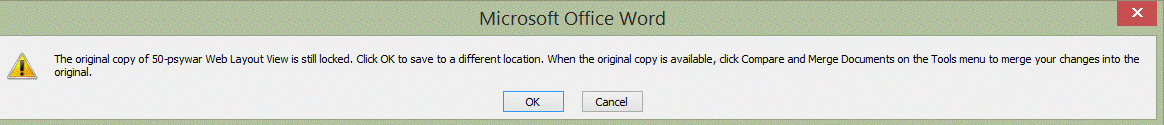
©
Microsoft Corporation
0836. Now repeatedly this Micro$hit.
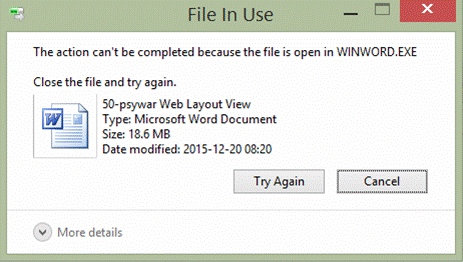
©
Microsoft Corporation
0850. It took an inordinate amount
of time to restart and then operation was laggard.
1500. Numbering and Bullets is
fucking $hitware.
1506. We were forced to restart. Clicking to do so Micro$hit shut the Dell
down. It took even longer to reboot than
before.
1717. Firefox $hit is already
running but not responding.
2015-12-22, 1623. The Logitech
M325 mouse died.
2015-12-23, 1824. Menu would not
appear. Comp. had to be manually
shutdown.
2015-12-24, 0927. Menu would not
appear. Comp. had to be manually
shutdown.
2015-12-25.
1006. Microsoft Office quit
working again, the screen going to whitening.
1008-1020. Now the Micro$hits
begin with the Read Only copies and all that $hit.
1227-1259. Trying to delete Micro$hit’s
frack we get this DB. We tried changing
the name. Finally we had to restart.
1234-1247. Now the image cropping function will work
nor can we delete the Picture Toolbar.
2015-12-28. Computer would not stay
asleep.
2015-12-29.
0851. Selecting the layout for an
image Micro$hit hit us with:
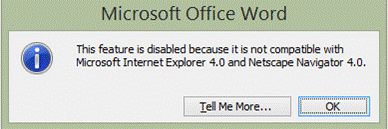
©
Microsoft Corporation
0902. I/O BT**. This Great Spirit damned Micro$hit Office
Word again has not saved the changes so painstakingly made.
0911. Now the fracking shit will
not allow us to reposition an image.
2015-12-30.
1140. Found a folder somehow
removed to the desktop. It was Line6 and
tone files we created were missing. We
had backup though.
1141 & 1255. Neither time
would the power menu manifest.
2015-12-31.
1421-1425. The Lexmark x2480 is
performing its stutter step dance.
1449. It turned itself off.
1500-1506. It would not progress
on a scan yet again. Forced to restart
comp.
1528-1534. Forced to restart the
comp. again after deleting this DB three or four times.
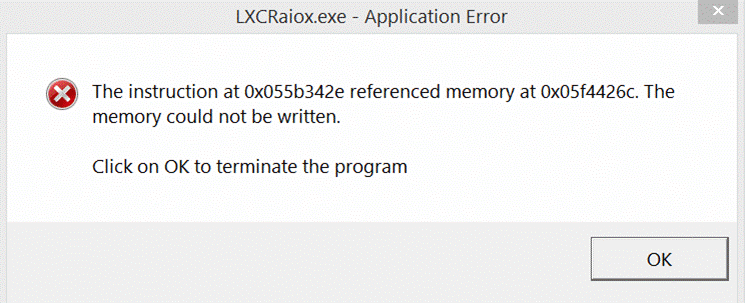
©
Microsoft Corporation
154o. Micro$hit is jumping through
its asshole every which away.
2016
2016-01-02.
1513. Comp. would not stay asleep
nor would the screensaver engage. Comp.
was on a long time.
1717. {http://www.ask.com/web?am=broad&q=who+gets+ss+death+benefits&an=google_s&askid=1f83fa83-1cd1-4
55d-9743-ca40666b1ef3-0-us_gsb&kv=default&gc=0&dqi=&qsrc=999&ad=semD&o=8961&l
=dir&af=&_=1}. Returning to the Google URL listings page
after closing above, it went blank except for the Norton Security Suite
banners.
2016-01-03.
1025-1030. The Lexmark x2480
refused to work. We were forced to
restart.
1040-1043. Restarted, but the
scanning froze, then progressed excruciatingly slowly in jerks. We could not move, use, or delete the Lexmark
x2480 interface. Restarted.
1046. It will not scan. Restarted.
1051. Finally!!!
1430. We gave up on trying to get
the Lexmark x2480 to work. It has failed
today at least a dozen times. This DB is
repeatedly slammed in our faces. We get
these six to seven times in a row reappearing each time we click it off.
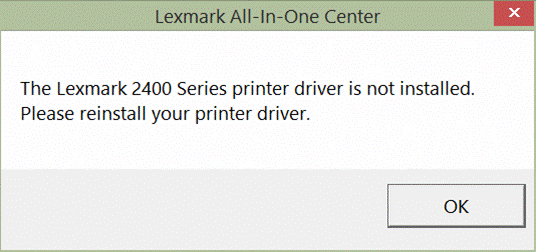
©
Microsoft Corporation
1548. Now fracking Office Outhou$e
is asking for the password on one of our few remaining email accounts.
2016-01-04, 0851 Lexmark x2480 would not open. Restarted.
2016-01-05, 1533. All menus on the
Google interface are blacked out except for the icons on the left. Restarted.
2016-01-06.
1325. the Logitech
M325 mouse died.
1829. Shortcuts on the desktop
would not work. Thinks to Micro$hit we
had to restart.
2016-01-07, 0922. It took c. five
hours and ruined three DVD-Rs, but Micro$hit finally allowed us to backup our
files. Micro$hit did not copy two files
on one of the backup disk. We have much
more trouble with Micro$hit than we can track.
2016-01-08, 0908. Power menu
failed to appear.
2016-01-09.
0817. In Office Word the right
justification setting kicked in without indication on the toolbar. This has happened several times before.
1045. Lexmark x2480 yet again will
not scan.
1210. Followed instructions and restarted
comp. thrice. The Lexmark x2480 still will
not work.
1248. Restarted. Lexmark x2480 is still not up and running.
1327. Pasting a photo in a file,
we had occasion to return immediately to it but it was gone.
1722. Restarted. Lexmark x2480 is still not up and running.
18o8. We give up.
2016-01-10.
0844. Found the “Hide grammatical
errors in this document” checked. We did
not check it. We unchecked it. Returned later and found it checked again. It happened even more. In addition, we found the spelling and
grammatical settings were not as we had set them.
0853. A DB informs that there are
too many spelling errors to check in a file.
The file is a mere 10,618 words long.
Baby words. Baby words.
0913. After a dozen tries and one
restart we finally got the Lexmark x2480 to scan text. How long this miracle will last is not known.
0918. A DB informs that there are
too many spelling errors to check in a file.
The file is a mere 10,618 words long.
Baby words. Baby words.
0921. Twice the pointless DB
informing of too many spelling errors.
2016-01-11.
0557. DB “Firefox is already
running . . .”
0558. The same DB and then DB
“Your Firefox profile cannot be loaded . . .”
2016-01-14.
0557. DB “Firefox is already
running . . .”
0558. The same DB and then DB
“Your Firefox profile cannot be loaded . . .”
2016-01-18.
1041-1047. Input became sluggish
w/ the Microsoft Wireless Comfort Keyboard 1.0A Model 1045. The batteries are ok. Restarted.
1052. M$ is still doing it.
1057-1105. Restarted yet again.
1302. The Lexmark x2480 is
frackin’ up royal again. It would not
scan to edit. We cannot delete the shit
to start over.
1320. Had to restart.
2016-01-19, 0846. Again 88.1
FM WYPR will not
stream.
2016-01-21.
0520-0604. We could not set to
work because Micro$hit is applying apps.
We requested no apps. Once it got
done we could not tackle our tasks because Micro$hit could not find System
32. We restarted.
0615. Well, at last it seems Micro$hit
will let us work. The shortcuts on the
desktop were fracked up, all pushed to the left side. We found a shortcut that we did not place
there. Thanks Micro$hit. We wonder how much of our lives you have cost
us.
0722. Saved the screen but it did
not save.
0709. WMP will not hold a full
screen when playing visualizations.
1020. The brightness indicator
from the Dell Display Manager is missing.
1024. We get slammed with this
after restarting.

©
Microsoft Corporation
2016-01-24, 1751. The Dell Display
Manager Error DB popped up. It required
three clicks to open DDM.
2016-01-26, 1751-1756. Files
cannot be dropped into a folder on memory card.
2016-01-27.
1223. A shortcut pinned to taskbar
will not work.
1757. Firefox is not working.
2016-01-28.
1230. Sleep mode did not work.
2205. The brightness indicator of the
Dell Display Manager would not work.
2016-02-01.
1244. Micro$hit would not show the
contents of an important data DVD.
1701. The brightness indicator on
the Dell Display Manager disappeared.
Restarted.
2016-02-03.
0611. In Devices and Printers we
found a copy of the Lexmark x2480 icon.
0704. Firefox is running but not
responding. Close Firefox.
0915. Shortcut found on desktop
not made by us.
1034. Fracking Micro$hit keeps
telling us that a file cannot be deleted because it is in use. The file is not in use.
2016-02-05.
0914-0919. A memory card would not
work.
1152. Mozilla Fox$hit no
responding. It has not opened @ least 5
pages.
2016-02-09.
1147. Sleep mode did not hold.
1321. Yet fracking again it was
exceedingly difficult to get the external hard drive connected.
1626. When Fox$hit finally
responded, it opened four Google interfaces and a DB popped up that it was not
responding. It was not.
1629. This time three Google
interfaces opened but only one had text on it.
2016-02-11.
1040-1108. Great trouble with the Lexmark
x2480. The capitalists still pestered to
register. We got a weird DB, “Word is
background printing . . .” Restarted.
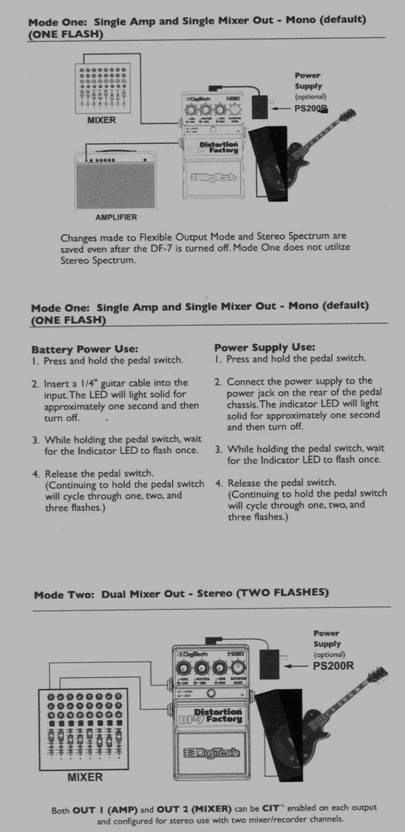 1106. A document closed but left a blank gray WD.
1106. A document closed but left a blank gray WD.
1108. The weird DB popped up again.
1111. The Lexmark x2480 junk
finally printed.
● The Logitech
M325 mouse died.
2016-02-16.
1334. Fracking Mozilla Firefox
froze on a webpage. Trouble closing.
1346. Forced to restart.
2016-02-17, 0740-0929. Link shortcut
menu has disappeared yet again from the taskbar. It took this long to correct the situation.
2016-02-19, 0810. The Logitech M325 mouse died.
2016-02-21, 1649. Micro$hit would
not keep sleep mode and then broke the connection.
2016-02-23.
0850-0903. Office Outlook refused
to send an email. Now it will not open. Restarted.
1038. The fracking Lexmark x2480
quit scanning photos. The fracking
driver is installed.
1420. Shockwave Flash Player
crashed. Had to restart.
2016-02-24, 0950. This bitch of a
glitch is hard to fathom, as all of them are.
Notice the wedges over body of the guitar. If you go to the site {http://rdn.harmanpro.com/productdocu
ments/documents/201286993145/DF7%20Manualoriginal.
pdf} and check the manual you will
find no wedges over the guitar, but if you print it there are wedges. Go figure.
Get it?
© Harman International
Industries, Incorporated
2016-03-01, 1738. Mozilla Firefox
crashed.
When we finally got it closed, the
last six pages opened.
2016-03-02, 1256. Our eight
shortcuts to webpages on the taskbar suddenly stopped working then disappeared.
2016-03-04.
0906. Logitech
M325 mouse died.
1141. The brightness indicator of
the Dell Display Manager disappeared again.
1201. Dig this snafu. We linked twice to {https://www.google.com/search?q=Anthony+C.+Spense
&as_qdr= y15&bav=on.2,or.&cad=b&biw=1038&bih=703&dpr=1.2&ech=1&psi=Vr_ZVpXaDczfmAGpk4PIBg.1457110871093.3&ei=Vr_ZVpXaDczfmAGpk4PIBg&emsg=NCSR&noj=1}.
Since
the second link we have been getting this page {https://ipv4.google.com/sorry/IndexRedirect? continue=https://www.google.com/search%3Fq%3DAnthony%2BC.%2BSpense%26as_qdr%3Dy15%26bav%3Don.2,or.%26cad%3Db%26biw%3D1038%26bih%3D703%26dpr%3D1.2%26ech%3D1%26psi%3DVr_ZVpXaDczfmAGpk4PIBg.1457110871093.3%26ei%3DVr_ZVpXaDczfmAGpk4PIBg%26emsg%3DNCSR%26noj%3D1&q=CGMSBEWPQxMY1_7mtgUiGQDxp4NL_pga1Qiw6hJPGiuFhNM-XedbdbA}.
Here
are the contents of the page.
To continue, please type the
characters below:

![]()
About this page
Our systems have detected unusual
traffic from your computer network. This
page checks to see if it's really you sending the requests, and not a robot. Why
did this happen?
IP address: 69.143.67.19
Time: 2016-03-04T17:16:48Z
URL:
https://www.google.com/search?q=Anthony+C.+Spense&as_qdr=y15&bav=on.2,or.&cad=b&b
iw=1038&bih=703&dpr=1.2&ech=1&psi=Vr_ZVpXaDczfmAGpk4PIBg.1457110871093.3&ei=Vr_ZVpXaDczfmAGpk4PIBg&emsg=NCSR&noj=1
֎֍֎֍֎֍֎֍֎֍֎֍֎֍֎֍֎֍֎֍
Naturally,
we don’t get it.
2016-03-05.
1713. Computer would not stay
asleep.
1727. YouTube page crashed. Before we finally got it flushed this box  called the Exit Design Mode appeared. Whatever the frack it is! © Microsoft Corporation
called the Exit Design Mode appeared. Whatever the frack it is! © Microsoft Corporation
2016-03-06.
1042. All files on a memory card
archived and cannot be deleted nor changed from archive. The Exit Design Mode box appeared.
1108. Micro$hit Office Outhou$e
has crashed.
1113. It has become impossible to
insert formatted text in AutoCorrect.
1122. Micro$hit Word crashed. It will not open a file. Restarted.
1127. Files still cannot be
opened.
1130. Files can finally be opened. It kept telling us that a WD we previously
opened was hazardous to open because it had done nasty things the last time it
was open.
1138. We finally got AutoCorrect
corrected. We can now input formatted
text.
1140. The toolbar is totally trashed. All our predispositions are gone.
1147. Got Micro$hit’s toolbar
straightened out.
1148. Yet more entries have
dropped from AutoText.
1152. We have discovered that all
our hundreds of entries in AutoText have been deleted. We are told that 255 characters is the
maximum input. It was not that way
before now.
1705. The Exit Design Mode box
keeps appearing when we open a certain file.
1823. The Exit Design Mode still
appears when opening a certain WD.
2016-03-07, o751. AUTO/Text did
not hold recent input.
2016-03-08, 1124. Despite our
efforts the Exit Design Mode box still appears when a certain file is opened.
2016-03-20.
0825.
1.
The
Exit Design Mode still appears when opening file Computer Problems.
2.
Downloaded
Mozilla Firefox update early yesterday and have experienced various problems
with it since.
2016-03-21, 1711.
1.
The
Exit Design Mode shit still appears when opening this file.
2.
Clicked
a folder shortcut and a particular file within a folder within the folder
opened.
3.
Mozilla
Firefox is still up fucking.
4.
The
Xfinity television streaming stations are as fucked up as ever.
2016-03-22, 0712..
1.
Mozilla
Firefox would not open: “Well, this is embarrassing”.
2.
Exit
Design Mode icon.
2016-03-23.
0728.
1.
Mozilla
Firefox would not open: “Well, this is embarrassing”.
2.
Exit
Design Mode icon.
0928. Exit Design Mode icon is
polluting two word document files.
1816.
1.
This
has happened before. Files cannot be
moved into folders. A copy will go into
the folder but the original files still exists.
Also, they cannot be deleted because “Delete” does not appear on the
menu.
2.
Exit
Design Mode pollutes this file.
3.
Now
Numbering is fracking up. The numbers
went to zeros, then became ones.
4.
We
were forced to restart.
2016-03-24.
1710-1729. For the nth time the
external hard drive will not connect thought the USB to the Dell.
1729-1732. It took this long to
restart and the hard drive still will not connect.
1737. Finally the fracking thing
is working. We plugged it directly into
the USB port. On our forward USB ports
we use extensions to save wear on the machine USB ports. Guess the extensions are worn out.
2016-03-25, 1216. Exit Design Mode
pollutes this file.
2016-03-27.
1124.
1.
Search
function would not work.
2.
Exit
Design Mode pollutes this file.
2016-03-28.
0805.
1.
“Server
not available”.
2.
Exit
Design Mode pollutes this file.
1331.
1.
It
has become exceedingly difficult to copy to a memory card because Micro$hit
will not access it.
2.
Exit
Design Mode pollutes this file.
2016-04-01.
1.
Micro$hit
crashed for long moments.
2.
Exit
Design Mode pollutes this file.
2016-04-03, 1821.
1.
Updated
Dell Display Manager after the PU. The
brightness indicator has again disappeared from the interface.
2.
Exit
Design Mode pollutes this file.
2016-04-05.
0804. A 451 MB folder is missing
from a memory card.
1745. Weird! We dragged and dropped the Exit Design Mode box
onto the desktop. So far it has
disappeared from this file. When we
close this file it disappears from the desktop.
When we open this file it reappears on the desktop. It behaves the same when we click another
window and the cursor leaves this file.
2016-04-06.
0645.
1.
Mozilla
Firefox cannot find websites.
2.
Exit
Design Mode pollutes desktop.
1655.
1.
Mozilla
Fox$hit and Adobe Fla$h Player both crashed.
2.
Exit
Design Mode pollutes desktop.
3.
Family Guy and the Simpsons still, after all this time, will not play consistently.
2016-04-07.
1814.
1.
Shitty
$hockwave Fla$h Player crashed for the 1,000th time.
2.
Exit
Design Mode pollutes desktop. We just
can’t flush the $hit.
2016-04-08, 1321.
1.
One
shortcut to a webpage did not work. Then
Mozilla Firefox crashed. Then all the
shortcuts on the taskbar disappeared.
2.
Exit
Design Mode pollutes desktop.
2016-04-10.
15o2. Micro$hit was streaming
intermittently. A DB appeared reading
something like “Section eight has reached the breaking point . . .” It was gone before we could print the
screen. We restarted to no effect.
1557.
1.
After
pausing playback and sleep mode, Power DVD manifested a split screen and
crashed. The right half of the screen
was normal, the one on the left very large.
We have seen this before.
2.
Exit
Design Mode pollutes desktop.
1721. The right-hand menu would
not manifest yet again. Closed the
device manually.
2016-04-11.
1301. Exit Design Mode pollutes
desktop.
1607. Power DVD manifested a split
screen. The right half of the screen was
normal, the one on the left very large.
1822. Ditto.
2016-04-12.
1547. Power DVD manifested the
split screen.
1625. Put the computer into sleep
mode but it came back and Power DVD manifested a split screen. The left half was with the huge print; the
right half was half of the last image aired.
1645. Power DVD manifested the
split screen and crashed. The right half
of the screen was normal, the one on the left very large. We have seen this before.
1650. Exit Design Mode pollutes
desktop.
2016-04-13, 1652.
1.
Power
DVD manifested the split screen.
2.
Exit
Design Mode pollutes desktop.
2016-04-17, 1731.
1.
Mozilla
Firefox crashed.
2.
Exit
Design Mode pollutes desktop.
2016-04-17, 1800.
1.
The
same file was missing from two memory cards.
Since files turn up missing sometimes, we feel this is Micro$hit’s
fault.
2.
Exit
Design Mode pollutes desktop.
2016-04-18.
1456. Power DVD manifested the
split screen.
1724.
1.
Power
DVD manifested the split screen.
2.
Exit
Design Mode pollutes desktop.
2016-04-19.
0659.
1.
“Well,
this is embarrassing”. Mozilla Fox$hit
has fracked up yet again.
2.
Exit
Design Mode pollutes desktop.
1627.
1.
Although
we downloaded a fresh version of Shockwave Flash it is still a POS. When streaming the Simpsons after a commercial
it resumes near the beginning of the episode.
Now $hockwave Fla$h $hit has crashed.
2.
Exit
Design Mode pollutes desktop.
2016-04-21, 1648, 1935. Power DVD
manifested the split screen.
2016-04-21, 0957. Streaming {http://xfinitytv.comcast.net/watch/The-Simpsons/6440918268753874112/5989
93987806/Teenage-Mutant-Milk-Caused-Hurdles/videos},
Adobe Flash plug-in crashed. What
it is, is that Xfinity does not want to come around with the services. Why is then that there are always multiple
problems with streaming their stuff?
2016-04-22.
1.
Fox$hit
is already running . . .
2.
Fox$hit
crashed.
3.
Still
plagued with Exit Design Mode pollutes desktop.
2016-04-23, 1605.
1.
Powder
DVD manifested the split screen.
2.
Print
Screen will not work.
2016-04-24, 1107. Finally got Print
Screen to work.
2016-04-24.
1105. Finally got Print Screen to
work.
1238. Fox$hit is already running
and not responding . . .
1659. Powder DVD manifested the
split screen.
2016-04-25, 0903. Suddenly
Micro$hit tells us that all the shortcuts on the taskbar have been moved,
deleted or renamed. We did no such
thing.
2016-04-26, 0648. Mozilla Firefox:
“Well this is embarrassing . . .”
2016-04-28, 1747. Powder DVD
manifested the split screen.
2016-05-01, 1143. The computer did
not stay asleep.
2016-05-02.
1609, 1659, 1808. Powder DVD
manifested the split screen.
1932. Micro$hit crashed when
clicking a shortcut to a video. Then a
DB about the Microsoft server execution having failed. We did not go online.
1935. Everything crashed. It was a royal Micro$hit. We closed down the mill.
2016-05-04.
1253. Lexmark crashed. The right menu would not appear. Restarted manually.
1302. For the 1000th
time this $hit tells us the printer in uninstalled. Restarted.
1307. The “Printer uninstalled” DB
several dozen times. It keeps popping
back up.
1309. Restarted.
1402. Lexmark crashed.
1405. The right menu would not
appear. Restarted manually.
1707. Powder DVD manifested the
split screen.
2016-05-07, 1637. Powder DVD
manifested the split screen.
2016-05-08.
1329. Computer would not stay
asleep.
1725. Right-hand menu would not
appear.
2016-05-09, 1644. Micro$hit
crashed; had to restart manually.
2016-05-11.
1537. For the 1,000th
time that nasty Adobe Flash Player has crashed.
It is little better than vaporware.
1551. Crashed the third.
2016-05-12.
1202. Micro$hit Office opened on a
gray screen, and then a DB tells that it has stopped working.
1214. Micro$hit Office opened on a
gray screen with a “File in use” DB.
Restarted.
2016-05-13.
1126. Firefox $hit is running but
not responding.
1351. Lexmark x2480 crashed. Restarted.
1358. The Lexmark x2480 crashed
again.
2016-05-14, 0737. For several days
now, synonyms will not appear in the popup menu.
2016-05-15.
0926-0931. Connecting to a page
four times the page collapsed to Google interface. Restarted.
0941, 1119. It is still doing it.
1118. Four emails downloaded twice
each.
1414. Thrice cutting a WD and
pasting it into a folder would not remove it from the original folder. It had to be manually moved. This has happened before.
1420-1427. After three tries gave
up trying to download a webpage complete.
The download is blank every time.
2016-05-16, 0739. Since yesterday
Micro$hit has been telling us that various security software is not on. Our security suite manages all that.
2016-05-17, 1507. When moving a WD
and cutting, the original would not move from the folder.
2016-05-18.
0827-0903. Lexmark x2480 crashed. The same problem with closing the “driver not
installed” DB— time after time after . . .
0948. The page mentioned @
2016-05-14, 1420-1427, still will not download.
1626. Powder DVD $hit manifested
the split screen.
2016-05-19, 0538.
1.
For
days Micro$hit has been instructing us to turn on Windows Firewall and Norton
Security Suite. We never turned them off
and turning them on does not make th notification vanish.
2.
Exit
Design Mode pollutes desktop.
2016-05-22.
1.
Lexmark
x2480 crashed.
2.
An
image crashed. We cannot delete it nor
the Image Properties box. We were forced
to restart.
3.
For
about a year we have not been allowed to attach data such as copyright, etc.,
to an image of any derivation. Now what
kind of fracking Micro$hit is this?
4.
AutoText
would not work.
5.
We
still cannot download complete a certain webpage. This, we discovered, for this one page only,
began in January 2015.
2016-05-24.
0854. M$ keeps telling us to close
a folder and try again to delete it. The
folder is closed. We were forced to
restart.
1125. Micro$hit keeps telling us “Windows
Defender is turned off” & that “Norton Security Suite is turned off”. Not true.
This has been ongoing for c. week.
1146. We are still plagued with
that creepy Exit Design Mode pollution, and all copies of the file thereof.
Psywar 52
2016-05-25, 0734. Moving a webpage
into a folder, only the file folder moved, the page itself vanished.
2016-05-26.
0921. Search function would not
work.
0923. Often, when clicking the
floppy icon to save a file, it is not saved but we are asked if we want to save
it when closing it.
1234. Search function would not
work.
2016-05-27
1.
Stupid
Micro$hit keeps telling us “Windows Defender is turned off” & that “Norton
Security Suite is turned off”. Not
true. This has been ongoing for a week. The “Show Hidden Icons” has two separate
notices for this: Spyware and unwanted software protection, and Virus
protection.
2.
Exit
Design Mode pollutes desktop.
3.
M$
tells us we cannot backup a folder because it is open. The folder is closed. When finally it would allow backing up, it
told us the folder was already in the folder.
2016-06-01, 1313. Search function
will not work.
2016-06-02.
0951. Out of nowhere a never seen
before dynamic context menu appeared lower right, and the cursor disappeared.
1320. For the second time today
fracking $hitware Fox$hit Mozilla crashed.
$cript won’t work or some $hit.
2016-06-03.
131o. Mozilla Fox$hit not
responding.
1313. Streaming video the webpage
would not close. Forced to restart.
1320. The screen opened blank and
in white on black contrast which we have never used. When opening shop we found a screen theme
that we did not choose, and this one is stored as an unsaved theme.
1324. The video @ {http://i.imgur.com/t3CF25z.gif}
has still not closed.
1657. No sound when playing back
DVD. It is not uncommon to have no sound
when streaming video. Forced to restart.
1848. Power menu did not appear on
the right, had to shutdown manually.
2016-06-04, 0601. Micro$hit is still making screen themes on
its own. Only with difficulty can these
be deleted.
2016-06-06.
0818-0836. AutoText will not work. Forced to restart.
0836. Micro$hit is still making
screen themes on its own.
2016-06-07.
0527.
1.
When
the computer comes on in the mornings, the screen is blank as it has been using
a screen theme that it itself generated.
2.
Exit
Design Mode pollutes desktop.
1211. AutoText would not work.
2016-06-08.
0947. Trying to add garbage to the
Junk E-mail list we get:
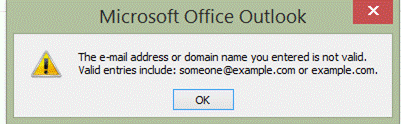
©
Microsoft Corporation
1422. Closing Mozilla Fox$hit, the
Mozilla Fox$hit shortcut icon disappeared from the taskbar.
2016-06-09.
0654-0902. We made a one word
change in a Psywar 51 and it took
this long for Mozilla Firefox
and / or mine host to make the
change. Now what kind of crap is that?
2016-06-12.
1127. It took over
three-and-a-half (3½) hours to make a mere four (4) backup data disks. Crap lousy Micro$hit kept saying there was no
disk in the drive, and / or it could not format, and / or it kept ejecting the
disk, and / or telling us to insert a writable disk, and / or the disk is write
protected, and / or etc. Burning a any
kind of disk with Micro$hit in near.
1448. Micro$hit is still making
screen themes on its own.
2016-06-14, 0903. Lexmark x2480
crashed.
2016-06-15, 1333. This is likely
the fault of Mozilla Fox$hit. Since the
second week of January, we have been unable to download our stats. One page only of the c. billions of pages
stuck on the Web that we could not download.
This was, as said, our stats. But
with a turn of the worm. Opening the
file folder we found them there twice.
Go figger. However, the kink is
still not straight. Noble Microsoft’s Internet
Explorer resolved the problem with grace and aplomb. Grace and aplomb, get it? Grace and aplomb. You live or you die by your stats. Your stats are the staff of life.
2016-06-16, 0713. Trying to add
garbage to the blocked senders list we get the above crap.
2016-06-17, 0838. A link shortcut
icon changed its appearance.
2016-06-18.
0858. More entries found missing
from AutoText.
1311. Right-hand Micro$hit menu
yet again will not appear. Open windows
will disappear when it is sought, then reappear with the cursor.
1411. Firefox crashed. All windows are sluggish and generally
fracked up. No right-hand menu. Forced to restart manually.
1424. The menu bar disappeared and
Mozilla Fox$hit is opening all files in the same tab although we did not
request this.
2016-06-19.
1438. A few weeks ago we
discovered a Music folder with the little blue note symbol in the Videos folder
in Libraries. We deleted it but our vast
Music catalog in its folder in Libraries deleted as well. We reloaded, of course, and the same thing
happened. A Music file appeared in
videos. Today music shortcuts will not
work! We shall move the folder out of
Videos and onto the desktop and delete it.
1526. The same GS damned thing
happened. Micro$hit made the Music
folder in Videos. And we have dozens of
shortcuts to delete and reinstall.
Micro$hit bugware! Ladies and eunuchs.
The bane of businesses everywhere.
1532. The fracking Logitech
M325 mouse died.
1533. The GS damned fracking
AutoText dropper the < Logitech M325 mouse died. > entry.
1534. Clicked on the Mozilla
Firefox shortcut and the $hitware opened three pages.
1543. A shortcut to a WD was
dropped from a shortcut folder on the desktop.
2016-06-20.
1220. Streaming The Simpsons, crap lousy Adobe Flash
Player has crashed yet again. We gave
up. Hardly do we get to view a Simpsons or Family Guy episode. We paid
for this. Xfinity sucks dog dicks.
1744. Suddenly, memory card drives
will not list in the left-hand menu.
1327. Fox$hit crashed severely.
2016-06-21, 0901. We still have
problems trying to add garbage to the Junk E-mail list.
2016-06-22, 1707. Office Outlook
would not respond.
2016-06-23, 1522. Window$ Media
Player has crashed, forced to restart manually.
2016-06-26.
0807. Neither AutoText or
AutoCorrect work.
1855. The right-hand menu again
did not appear— forced to shutdown manually.
2016-06-29.
1435. Putting a WS into a folder M$ did not ask to
overwrite but automatically overwrote.
1800. Mozilla Fox$hit crashed,
could not be loaded.
2016-07-02.
0848. Search function in Microsoft
Office would not work.
1030. Computer would not stay
asleep.
2016-07-04, 2025. Forced to
restart because WMP would not open.
2016-07-05, 0823. Window$ is still
making desktop themes. It is difficult
to delete these junk themes, in fact we have one that cannot be deleted.
2016-07-09, 1620. Adobe Fla$h Fuck
crashed again, as it does several times a day.
We thought that we would have to manually restart but it snapped out of
it so we closed the $hit.
2016-07-10, 1209. Right-hand menu
yet again would not appear, forced to close put it to close it manually. We could not put it to sleep like we wanted
to.
2016-07-14, 0714. Google shortcut
disappeared from taskbar.
2016-07-15.
1137. Window$ Office crashed
causing loss of data.
1138. Now the fracking $hitware
has locked us out. We cannot save
changes.
1140. Now we cannot file a copy
under a different name and delete the old one.
$hitware tells us the file is open.
The file is not open in WINWORD.EXE whatever the frack that is.
1145. We had to restart manually
because the fracking POS right-hand menu would not appear.
1148. The $hitware still will not
let us delete the file. We were trying
to past in a line of text from a website when Micro$hit began acting up.
1151. Now it’s fracked up the PC
Folder.
1203. The file deleted but now we
cannot rename the file made for it because “the file is open in Microsoft
Word”.
1211. Finally, Micro$hit’s
$hitware let us get it straight.
1256. Excuse us. We found the WD on desktop and Window$
$hitware still will not allow us to delete it.
1303. Clicking “notify” in a DB to
inform us when the file was no longer used by “another user”, a blank page
opened between text in the WD we are working on.
2016-07-16
1443. Fracking finally, after the
electricity had suddenly gone out 1:08 hours, and after long hours of aggravating
hassle, Micro$hit Orifice allowed us to delete the fracking WD. Who would have believed?
1444. We are yet plagued with the Exit
Design Mode icon infest our desktop.
1452. Keyed the Mozilla Firefox
shortcut and it opened twice with the familiar page saying that it could not
find the server.
1528. Internet service is
restored.
2016-07-18.
0713. Ever time we startup Window$
tells us we have notifications when we do not.
o755. The Norton Security Suite
icon disappeared.
1811. Ninety deleted emails from
early this year reappeared. Delete file
has been dumped many times since then.
This has happened before.
2016-07-19.
1105. Webpages did not change to
match the personalization scheme. All
dynamic menus were largely blank.
1131. Same prob. Forced to restart.
1651. Logitech
M325 mouse died.
1754. Micro$hit Office opened a
blank gray screen.
2016-07-20, 1134. Micro$hit Office
opened a blank gray document.
2016-07-21.
0941. Logitech
M325 mouse died.
1028.
1.
Windows
Office dropped a line of text. There was
no way to restore it. The text kept
jumping back and forth.
2.
Windows
Office would not allow a border for an image to be chosen.
2016-07-23, 1211. The wayward
Music folder which we reported unable to delete disappeared for the Desktop and
turned up in Pictures folder.
2016-07-24.
0816. DB: “A script on this page
may be busy, or it may have stopped responding. You can stop the script now,
open the script in the debugger, or let the script continue.
Script:
http://noisetrade.com/jacquede…ler/shine-single-from-on-glide:0
The
page crashed with all the annoyance that entails. We were forced to restart.
0817. Why is it, that when we
click an WD icon on the taskbar, it opens at the top of the document instead of
the bottom where we likely were working.
0833. Now Mozilla FireShit is
going nuts opening sheet closed well before restarting, and the pages crashing.
0856. Search function would not
work.
2016-07-25, 1443. Search function
would not work.
2016-07-26, 0833. Logitech
M325 mouse died.
2016-07-28.
0708. Logitech
M325 mouse died.
0719. O$$i¢e Outlook crashed.
2016-07-29.
1134. O$$i¢e Outlook is still
crashed. Power starting the modem did
not help.
1215. System restore restored
O$$i¢e Outlook.
1602. $yberLink crashed. We were forced to manually restart.
1608. Updated Dell Display Manager
earlier. Brightness indicator
mission. Forced to restart.
2016-07-30, 1439. Mozilla Firefox
shortcut on taskbar dysfunctional.
2016-07-31.
0814. Micro$hit is still making
screen themes on its own.
0932. Micro$hit’s AutoText has
dropped multiple entries.
1218. Cutting and pasting still
mighty Micro$hit will not remove the original image.
2016-08-01, 1558. For the second
time today Dell Display Manager would not open.
2016-08-02.
1527. Mozilla Firefox icon
disappeared from taskbar.
1537. Dell Display Manager would not
open.
2016-08-03, 1616. Dell Display
Manager would not open.
2016-08-04.
0717.
1.
Wallpaper
was stretched across entire screen
2.
Window$
created another unsaved theme.
1552. Dell Display Manager would
not open.
2016-08-05, 1609. Dell Display
Manager would not open.
2016-08-06.
1125. Dell Display Manager would
not open. We are through updating the
Dell Display Manager. No more. Every time more problems.
1703-1712.
1.
Window$
O$$ice is sluggish, freezes, a webpage opened on its own.
2.
Mozilla
Fox$hit crashed.
2016-08-07.
1247. Lexmark x2480 crashed and
still asks to register the product which was registered nearly ten (10) years
ago.
1249. Not telling us it is not
installed.
1254. Forced to restart.
1532.
1.
Streaming
Family Guy is, yet again,
impossible. It is stop and go. The animation stops the sound continues and
then the $hitware plays catch-up.
2.
Yet
fracking again, for the past two days, streaming soma.fm is broken up
continually with long periods of silence.
2016-08-08.
1520. Yet again when moving files
to a folder on a memory card the files in the original folder do no disappear
in the original folder, and “cut” is missing from the dynamic menu. We were forced to remove the card and
reinsert it.
1535. Dell Display Manager would
not open.
2016-08-11.
1253. O$$ice Outlook would not
send emails— forced to restart.
1759. Window$ did not grant option
of overriding or nor overriding a file when backing up; and does it repeatedly
on a memory card.
2016-08-12.
0731.
1.
{http://www.thegatewaypundit.com/2016/08/democrats-bracing-new-batch-damaging-hacked-emails/}. This page crashed.
2.
$hockwave
Flash trash crashed.
2016-08-14, 1522. For weeks O$$ice
Outlook has been filing any sort of email at all in the Large Mail folder.
2016-08-17.
0833. Spell checker is not working
and certainly not for the first time.
1513. The Dell Display Manager
refuses to work open correctly.
2016-08-19, 1337. A whole toolbar
and red markings suddenly appeared for Show and Review or some shit.
2016-08-20.
1133. Right-hand menu would not
manifest. We were forced to shutdown
than put it to sleep.
1502. Ditto.
2016-08-21.
0835. Cutting and pasting on a
memory card again did not work. Although
it indicated so, it neither backed up the files or cut them from the original
folder.
0859. Forced to restart. Sticky Notes did not reappear.
0907. It takes lengthy stretches
of time to get the fracking Lexmark x2480 to work each time. The frackers are still requesting the
password be registered after registering it nigh a decade ago.
0910. DB: Micro$hit Office Word
has stopped working.
0911. Now the WD is a Read Only
file with all the headaches that entails.
0912. Micro$hit will not open the
file but opens a different file. Its tab
does not appear on the taskbar. Properties
does not indicate that it is Read Only.
0916. Micro$hit keeps telling us
to open a Read Only copy.
0918. Forced to restart.
0920. Now we can’t get the
fracking Lexmark x2480 to work. It goes Ring Around the Rosie with the DBs.
0930. Finally!!
2016-08-29.
0659. Micro$hit saved a theme
without permission again, images of screen icons will not appear, theme will
not change. Cannot delete unsaved
screen.
0705. Restarting did not help.
0750. Restarted thrice still no
change.
0950. During the last two hours we
have tried to Recovery Window$. It keeps
going through a cycle of gathering information and then restarting. We do not have the time to detail this, what
with saving the nation and all, not that that is important.
1210. Again, after being
unplugged, when we started it, Micro$hit restarted it.
1230.
Time after time we chose Automatic
Repair it tells us to restart again.
It tells us to restart again.
Fracking Window$ is restarting yet
again.
Now Window$ says it must restart
yet again.
We turned the computer off and
restarted. It tells us to restart. Note: We try much else besides this but
Micro$hit is just that. They are only in
it for the money.
Using the Advanced techniques we
pressed F4 to enable Safe Mode.
Micro$hit tells us to restart
again.
1243. Refreshing the PC. We tried to avoid this because Micro$hit
lies.
1303. For the past 20 minutes it
has been driving us crazy about a seven number code needed for email. We have no seven number coded. Never have had a seven number code.
1340. Micro$hit lied. It deleted all our pictures, scores of
shortcuts, some folders were deleted and sometimes a file or two left on
desktop which did not work, shortcuts that are left do not work. The Music folder (see above) is still
corrupted, it is in two places, the Exit Design Mode icon is still in the X File,
it is cascading icons on the taskbar, It will not save tabs for open files and
folders on the taskbar, we have never even seen this and we do not like it,
when clicking to Zoom from say 100% to 150% it switches to print layout
view. Several hundred saved emails were
delete by Micro$hit. AutoText,
AutoCorrect, Custom Dictionary are wiped out.
Sticky notes is gone. About ten
apps were deleted.
2016-08-30.
0654. Intel Management and Security Status PU upper
right.
1143. Automatically inserting date
will not work.
1146. A file was stored in the
wrong folder, nor will it display the digital date, i.e., 2016-08-30 below the
time in the lower right corner.
1441. For some Micro$hit reason it
began automatically opening Clipboard.
1448. A tremendously large music
folder did not copy but M$ said it did.
2016-08-31.
0733. Whenever we insert a memory
card we get a banner popup upper right.
0938. Still no email.
1034. Norton Safe Search caused
tremendous problems. We disabled it.
1128. Great Spirit damned fuckin’ {https://web.mail.comcast.net/zimbra/mail?
. . .} had done
nothing but crash all day long. It tells
us about bugs in the scrip, jumps around to other pages, will not open emails,
close emails, delete emails.
1310-1720. Installed 182 important
updates.
1715. WD downloaded into folder
without asking to overwrite.
2016-09-01.
0739. Making a shortcut it asked
if it should replace the shortcut already on Desktop. There was none that. We said yes but the shortcut did not appear. However, deleting the shortcut for the folder
the file was in, the shortcut to the WD appears.
0741. It is not asking whether to
delete or not.
0843. Still no email, no Dell
Display Manager, and we cannot get any of the rear speakers to work.
0854. We were typing an email at
our server, suddenly bleeping tones sounded and the page closed. What the frack was that about?
1307. Installed 18 important
updates and earlier 2 important updates.
2016-09-03.
0804.
1.
In
Personalization it is impossible to make save themes as you wish.
2.
Still
no email
3.
Still
no Line6 Gearbox.
4.
Exit
Design Mode icon plagues us still.
5.
Two
rear speakers not yet working.
6.
Playlists
not yet restored and shortcuts.
7.
Still
compiling special characters, AutoText, AutoCorrect, Custom Dictionary.
2016-09-04.
0834. Window$ Office Word: when
pressing return, the cursor would move to the middle of the next line
repeatedly. This happened suddenly,
deleting characters being input.
1532. Firefox $hit still will not
download statistical webpages properly.
When it does downloads them, improperly, it closes the page. Internet Explorer will not connect with host.
1536. Internet Explorer fracking
crashed. After 5 minutes we were forced
to restart.
1549. Micro$hit is still crashed.
1701. Micro$hit is still crashed.
2016-09-05.
0736. With neither Firefox or
Internet Explorer can we access mine host. Internet Explored has crashed and is forcing
us to restart.
0722. Micro$hit quit working when
copying and image from a webpage. Hassle
with file recovery.
0730. It has stopped asking
whether or not to delete a file.
0842. We can send email but cannot
receive it. Operations are always
hampered by that fracking email.
1248. Window$ became stuck
restarting. We waited over five minutes
and then restarted manually.
This was because of Line 6 Gearbox
which has always been close to a POS, unless it is M$’$ fault. It
keeps (and has kept) shutting down. We
cannot get it to sound through computer speakers or headphone. Yesterday we had it sounding through
headphone but today silence.
2016-09-06.
1302. Micro$hit Office Outlook has
crashed half-dozen times.
1307. Restarted and the $hitware
is still not responding.
1311. We were forced to restart
again.
1319. Micro$hit Office Outlook
crashed yet again.
1324. Again.
1326. Again.
1330. Micro$hit Office Outlook
$hitware crashed yet again.
1335, Again. Scores of times it has asked for the
passwords, again and again and again and . . .
1338. The $hitware crashed yet
again.
1405. The fracking $hitware
crashed again. Over and over for the
passwords, $hitware.
1558. The fracking $hitware
crashed again, n, @ 1539.
1652. O$$ice Outlook will not
open.
1702. Opened in Safe Mode. The $hitware CRASHED.
1732. Restarted; it crashed again.
1743. It crashed again.
2016-09-07.
0718. WMP not responding.
0822. Window$ O$$ice Outlook
$hitware crashed n, @ 0825, 0830, 0835.
1154. The excellent Micro$hit
$hitware crashed again n, @ 1156 ditto, 1219, n 1310.
None
of our email many accounts are up and running, Line 6 does not work, not all
material has been input to AutoText, AutoCorrect, Custom Dictionary, we have
not updated to Windows 8.5 yet for the dread of losing another week of work.
1806. Crashed.
2016-09-08.
0827. Window$ O$$ice Outlook
$hitware crashed.
0906. Crashed.
1315. Fracking $hockwave Flash
crashed.
2016-09-09
1214. Window$ Office crashed.
1256. Not only will O$$ice Outlook
$hitware not work properly, but we are still unable to “AutoText” addresses. Also, it is impossible to delete emails.
2016-09-10.
1316. The Music Folder can no
longer be accessed from the side menu.
1319. Now the icons have
disappeared from the Music Folder in Libraries.
1333. Found a repeat of the Music
Folder within the Music Folder.
1452. The folders returned to the
Music Folder but there are two designated areas for them the one (Empty). Running the curser over the icons, sometimes
all of them are selected. A Music
shortcut appears on Desktop. It cannot
be deleted.
1529. WD began automatically
making border lines.
2016-09-11, 0804. Select and Copy
of Character Map is malfunctioning. It
copies one half a character. This is
deucedly hard to delete from the field in Character Map. It copies one character over another. When we paste the characters in a WD, the
half the character is difficult to delete.
It is as though only half the character is actually input. The left half is over the margin after
pasting.
2016-09-12.
0737. Window$ O$$ice Outlook
$hitware crashed.
1818. Installed 249 important
updates.
2016-09-13.
0802. Installed 10 important
updates and 8 optional updates.
0945, 0947, 0948, 1251. Window$
O$$ice Outlook $hitware crashed.
2016-09-14.
0830.
1.
Window$
O$$ice Outlook $hitware crashed 4 times.
2.
Norton
Security Suite icon has disappeared from taskbar, and it will not run updates.
3.
Dell
Display Monitor still does not work properly.
0933. O$$ice Outlook $hitware
crashed thrice more.
0954. Installed 13 important
updates and 8 optional updates.
1327. Finally, mine host is up and
running, we could not log in for days, but still cannot download the stats of
life with Mozilla Fox$hit. Still no
email, no Line 6.
1338. In an email file we found
this sort of text with the vertical line to the left. The x’s are ours.
From: X
Sent: 30 August, 2015 16:03
Subject: This just in ...
I
got this message from X today in regards to X X X... I need your counsel!!
https://db.tt/Bc40Rs7T
This is a link to the video of the guy that s going to X X XXX.
X thought he was great
We
are putting the X back together and just talked toX who is very interested in doing it too
We
have the people who work with X and X backing us
And this guy X actually X X X X X X X X with X for X and X. X for X X
Trying
to paste this weird stuff in this file caused Microsoft Office to crash. When finally pasted, the Font box appeared. Then Save As opened on its own. Now this file has auto locked. And here is another odd thing.
Keep
in mind that we copied and pasted this message twice. We copied it out of the email and pasted it
into an email archive, then we copied it out of the email archive and pasted it
into this file and it kept its bizarre format.
In the email archive they formatted the same with a dark gray line on
the left page edge extending the height of the entry, but which when pasted
here appears green.
“Double
double toil and bubble”. When you place
the cursor on a line a large yellow tag appears with this: “Unknown, 2015-08-30 6:09 PM inserted”,
followed by all the text on that line.
We have come across this “glitch” or “twitch” several times before.
1344. We found another entry like
the text at above. On 2016-09-25 0926-0941
we checked the entire email archive. We
found these weirdo entries at the times listed below.
2015-07-05 (header was blue and
underlined)
2015-07-16
2015-08-05
2015-08-18 (2 found)
2015-08-21
2015-08-25
2015-08-26 (2 found)
2015-08-30 (2 found)
2015-10-04
2015-11-13
2015-12-21
2015-12-22 (2 found)
2015-12-27
2015-12-28
2015-12-29
2016-01-14
2016-01-23 (2 found)
2016-01-24
2016-02-02
2016-o2-04 (2 found)
2016-o3-14 (2 found)
2016-04-02
2016-04-12
In
one area, (we apologize for our laxness) a green line appeared on the left
margin, not the page edge. It was the
height of the space between entries, i.e., Georgia
18. Text had to be cut and pasted as
text only to rid of it.
1339. Now we find another file
locked.
1341. Cannot delete old Computer
Problems file.
1353. Another file is locked.
1459. It maybe took us four hours
merely to get the printer working, and that not very well.
2016-09-16.
0653. Window$ O$$ice Outlook
$hitware crashed a dozen times since last noted.
1204.
1.
O$$ice
Outlook tells us twice with a DB that “Microsoft Word is set to be your e-mail
editor. However, Word is unavailable,
not installed, or id not the same version as Outlook. The Outlook e-mail editor will be used instead”.
2.
O$$ice
Outhou$e has crashed five to ten more times.
2016-09-17.
1027. Micro$hit hit us with three
DBs the first telling us, “Windows cannot print due to a problem with the
current printer setup.” Etc. Followed by two other on the same theme. The printer was not requested.
1300. Micro$hit O$$ice Outhou$e
has crashed a score more times.
2016-09-18.
0718-0733. Starting up a DB lower
right informed us that we had been temporarily logged on and that any files we
made would not be maintained when we signed out. We never log on we start up. A Google Chrome and Micro$hit store logo
appeared on the taskbar lower left. We
do not use Google Chrome. We buy nothing
from those capitalist pigs. We took a
screenshot of this. The computer would
not stop cycling. We turned it off. When we restarted the screenshot was not
retained, although desktop did manifest before we cut power.
0739.
1.
Micro$hit
O$$ice Outhou$e has crashed a score more times.
As we mentioned we cannot delete email.
Sever times we removed the file and reinstalled it. The emails were somehow retained. What the frack is going on? We are allowed but one malfunctioning account
when we need at least five. One email
account that totally malfunctions we cannot delete.
2.
Opening
a WD earlier Micro$hit O$$ice did not respond.
Closing it the gray screen appeared.
0833. For the past several days
Micro$hit’s O$$ice Word has not held the right margin in Web Layout View.
0838. The wallpaper and
Personalization switched from one theme to another automatically.
1206. Hundreds of times O$$ice
Outhou$e has asked for a password on various none operational email
accounts. It always opens one password
DB then immediately on that another, sometimes for more than one account making
the number of password DBs 4, 6, etc.
For each password DB it opens a tab on the taskbar in addition to the
tab for O$$ice Outhou$e itself.
1218. Online, Mozilla Fire$hit
dropped black menus from the menu bar, and certain images from websites could
not be viewed. Restarted.
1346. Mozilla Firefox
crashed. Window$ has also crashed. The right-hand menu options appear but
clicking Settings the menu goes
away. Streaming stopped. We were
forced to restart manually.
1356. The right-hand menu will not appear. We were forced to restart manually.
1400. Right-hand margins will not
hold in Web Layout View.
1405. We could not set right-hand
margin in Web Layout View.
1406. We were forced to manually restart.
1408. Reset right-hand margin but
many tabs appeared.
2016-09-19.
0953.
1.
Micro$hit
O$$ice Outhou$e would not open. We were
forced to restart, then it had to be opened in safe mode. Micro$hit O$$ice Outhou$e has crashed a score
more times.
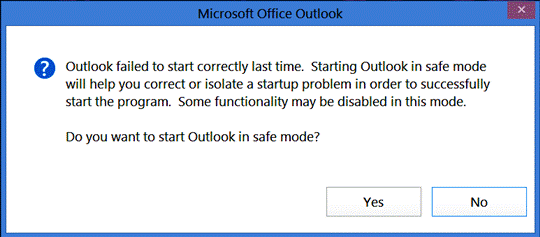
©
Microsoft Corporation
2.
In
Web Layout View right-hand margin will not hold.
1058. Two DBs tell us that Fox$hit
cannot open because my profile is missing or inaccessible.
2016-09-20.
1005. $hockwave Fla$h Player
crashed twice.
1255. Two DBs tell us that Fox$hit
cannot open because my profile is missing or inaccessible.
1302. Much trouble with email from
those capitali$t at Comcast / Xfinity.
The cocksuckers forced us to restart.
Filthy $hockwave Fla$h Player crashed.
It is that unresponsive script bullshit.
1308. We had to start the
goddamned fucking O$$ice Outhou$e in Safe Mode.
1310. O$$ice $hithou$e will not
close anymore, it only crashes.
1316. Filthy $hockwave Fla$h
Player crashed. It is still that
unresponsive script bullshit from those greedy cocksuckers.
1809. Formatting a DVD-R will not
erase the data on the disk.
2016-09-21.
0615. Micro$hit’s O$$ice Word
refuses to maintain the right-hand margin in Web Layout View.
0623. It began automatically
making hyperlinks.
0647. Our browser is suddenly not
supported.
0807. When going to the end of the
library in WMP, it scrolls back to the top and sometimes jumps around. We have seen this before.
1141. O$$ice $hithou$e will not
open.
1225. Often we cannot sign in for
our email at shitty Comcast / Xfinity.
1226. Now the fracking script has
crashed.
1228. “A script on this page may
be busy, or it may have stopped responding. You can stop the script now, open
the script in the debugger, or let the script continue. Script: http://my.xfinity.com/adframe /home/x31:0”.
1229. Now fracking Mozilla Fire$hit
has crashed.
1806. Had to open O$$ice Outhou$e
in Safe Mode yet again.
2016-09-22.
1326. Micro$hit O$$ice $hithou$e
says it can’t find our file and gave us six to seven different DBs.
1238. Clicking O$$ice $hithou$e’$
tab on the taskbar we get this webpage, {http://www.rhymezone. com/r/rhyme.cgi?Word=+place&typeofrhyme=perfect&org1=syl&org2=l&org3=y}.
1759. Fox$hit crashed.
2016-09-23
1.
It
took three clicks to open this file. It
often takes multiple clicks to open a file although it is the file is set to
open on one click.
2.
Installed
1 important and 8 optional updates.
0723. Closing this file three gray
Window$ had to be closed.
1335. Fracking filthy Firefox $hit
has crashed yet again.
1339. The goddamn fucking shit
crashed again. It is either Fox$hit or
Xfinity mail. Crash, after crash, ten to
fifteen seconds for a command to be executed.
What in the fucking Hell is going on anymore.
1341. $hockwave Fla$h Shit
crashed.
1342. Fox$hit crashed again. Profile cannot be found.
2016-09-24.
1154. Sticky Notes crashed and
wiped out data, later recovered.
1710. “A script on this page may
be busy, or it may have stopped responding. You can stop the script now, open the script
in the debugger, or let the script continue.”
Script:
https://s.ytimg.com/yts/jsbin/www-en_US-vflWB5xoz/base.js:13
How
many scores of times have we seen this?
Who can count? Who can
count? We do not think that these people
really know what they are doing.
2016-09-25.
0820. Crap lousy Window$ crashed,
or “stopped working”. Juicy data was
lost you motherfuckers.
0959. Now Micro$hit tells me a
file we previously opened caused an error.
Do you want to open it? We said
no. The DB closed. Clicking that file to open it selected
another file icon but did not open it.
1037. Opening another file the
same happened. Answered no.
1038. Tried opening the same file
again, again the same shit happened.
1039. The same happened but we
opened the file with Micro$hit $hitting on us.
1725.
{http://xfinitytv.comcast.net/watch/The-Simpsons/6440918268753874112/587155011844/Love
%2C-Springfieldian-Style/videos}. Crap lousy Adobe Flash
plug-in crashed.
1727.
Again, gave up.
1751. O$$ice Outhou$e crashed for
the nth time.
2016-09-26.
1057.
{https://connect.xfinity.com/. . .}.
Unresponsive
script from capitalist pigs, the nauseating $hockwave Fla$h $hitware.
1211. Ditto.
1216. Ditto.
1304. O$$ice Outhou$e has crashed
many more times.
2016-09-27.
0830. Had to open O$$ice Outhou$e
in Safe Mode yet again.
0833. O$$ice Outhou$e has crashed
dozens of times since last listed.
2016-09-28.
1543. Right-hand menus will not
manifest.
1643. Forced to manually restart.
2016-09-29.
1254. Logitech
M325 mouse died.
1333. A 37.7 MB folder disappeared
from documents.
2016-09-30.
0717. Webpage closed of itself.
0853. Eight optional updates
downloaded.
1422. O$$ice $hithou$e will not
open.
2016-10-01.
0720. For some a$$hole reason
known only to Micro$hit, but probably not, when erasing Requiem, Dimension X
originally broadcast 1951-09-22 it stopped erasing. At the point it stopped erasing, Window$
Media Played then stopped burning Gene Shepherd’s radio broadcast Army Pass originally broadcast 1965-01-28
. (Everything we love is shit on.)
************** **************
0828-0841. We could not close our
Computer Problems file. This DB appeared:
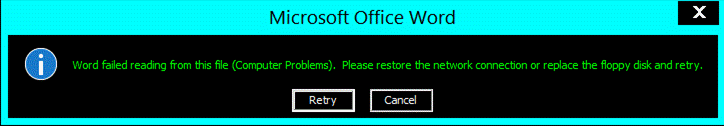
©
Microsoft Corporation
Clicking
Retry or Cancel or X only made it blink.
We are not on a fucking network.
We tried closing other files before restarting Micro$hit’s Window$ O$$ice
but got this:
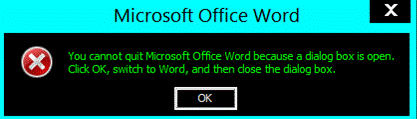
©
Microsoft Corporation
No
fracking dialog box was open.
The
time noted above is the time it took to restart because after c. 09:13 minutes
of restarting, the Great Spirit damned fucking shit began
processing fracking updates. This is
where the bulk of our time goes, merely trying to get Micro$hit’s shitty
products to work.
************** **************
0936. Now Great
Spirit damned
Micro$hit Corporation has not saved 300-400 words of original text.
1043.
$hockwave Fla$h filth crashed.
1058. Office Shithouse is making
over six passwords request at a time. We
have input these passwords hundreds of times.
It has crashed hundreds of times.
We have opened in Safe Mode hundreds of times. And the capitalist cocksuckers at Xfinity /
Comcast are as bad and have locked us out of things we pay a pound of flesh
monthly to receive.
1318-1334. Lexmark x2480 printer would
not open. We were forced to restart for
the 6th time today.
1334. We reinstalled the driver
and restarted the computer.
1612. Cyber$hit crashed twice. We restarted.
It crashed again. Now, not only
can we not stream the Simpsons, but
we cannot watch Madagascar 2 DVD.
2016-10-03.
1002. Lexmark x2480 printer
crashed.
1006. Restarted.
1009. Installed the “updated”
driver for the nth time and restarted.
Window$ tells me we cannot open this file because we locked it out. Did not neither!
2016-10-05, 0725. Found two
folders in Documents that we did not create: Fax and Scanned Documents.
2016-10-09, 0843. Micro$hit’s
Office crashed costing us text.
2016-10-10, 0730. Micro$hit’s
Office opened a WD file with a gray blank.
2016-10-11.
0648. Found in Documents a Scanned
Documents folder we did not create.
0744. Opened Office Outlook and a
DB popped up telling us our IMAP server has closed the connection. We have never seen this one before. No it had not.
0759. The Exit Design Mode box
still plagues this file. It is
impossible to flush.
1211. Found shortcut for the
calculator on desktop. We tried to
install a shortcut to calculator on the taskbar but it would only appear as a
tab so we deleted it.
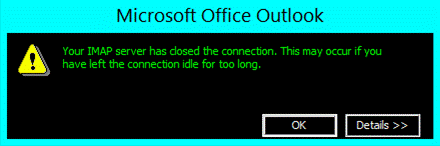
©
Microsoft Corporation
Psywar 53
2016-10-12.
0954. Word Document characters repeatedly jump down
one line, and repeats the characters in the line vacated, but jumps back
up. These are the characters as used.
♦ ♦ ♦ ♦ ♦ ♦ ♦ ♦ ♦ ♦ ♦ ♦ ♦ ♦ ♦
Increasing
the line size, the diamonds are repeated on the left at the margin permanently.
Reducing the line size the
diamonds disappear. After much hassle,
the diamonds stabilized with proper line spacing.
2016-10-13, 1748. Search function
would not work.
2016-10-14.
0902. Thrice we have underlined text
but making a webpage the text was no underlined. We have seen this sore of Micro$hit before,
lot of times before.
1303. {http://my.xfinity.com/?cid=xfinityconnecttocomcastnet}. The debugging script shit.
2016-10-15.
0754. Micro$hit would not close a
WD.
0914. Exit Design Mode has
infested another Word Document.
1036. When backing up on a memory
card, again we were not given the option of canceling the transfer of data.
1303. The debugging script shit @ {http://my.xfinity.com/?cid=xfinityconnecttocomcastnet} and then Shockwave Flash trash
crashed. $hitware!
2016-10-16.
0853. It was difficult to replace
the “pen” cursor after highlighting a background.
0919. Three files deleted did not
appear in Recycle Bin.
1320. “A script on this page may
be busy, or it may have stopped responding. You can stop the script now, open
the script in the debugger, or let the script continue”.
{Script:
http://my.xfinity.com/adframe/home/x31:0}
1323. $hitware $hockwave Fla$h
crashed like trash it is..
1325. Streaming audio abruptly
stopped.
2016-10-17.
1307. M$ says it cannot file an
important email in a folder because “Outlook must be online . . .” Outlook is online. We are streaming music. It stayed glitched for about an hour.
1544. The muvva fuckin cocksuckin
‘ho’ bitch queer thing stopped streaming YouTube video.
2016-10-18.
0754. Literally hundreds of times
clicking the “save” icon on the upper right of the tool bar does not save the
file. Luckily, it usually asks with the
DB before closing.
1002. For hours we have not been
able to download Norton Security Suite updates.
1013. @ {http://www.thesaurus.com/browse/maudlin%20?s=t}
Adobe Flash trash crashed, and audio streaming was interrupted @ another page.
1030. Norton
Security Suite has
crashed.
1214. Crap lousy $hitware
$hockwave Fla$h crashed like the trash it is, with the pesky DBs, unable to
clock the page, etc.
2016-10-21.
1305.
1.
Lexmark
x2480 printer will not print. This cost
us hours. It keeps telling us we do not
have enough memory. We have 299 GB of
memory.
2.
Micro$hit
Office crashed.
1805. No right-hand menu, forced
to shutdown manually.
2016-10-24, 1214. M$ Office
crashed.
2016-10-25.
1426. Lost sound streaming.
1709. Dell Display Monitor read
100% but brightness was in the 30’s.
2016-10-26, 1229. Micro$hit Word
crashed.
2016-10-27, 1142. $hitware
$hockwave Fla$h crashed at the Comcast / Xfinity site for the five hundredth
time.
2016-10-29, 0819. Forced to
restart. Nowadays, when Norton
Security Suite
updates will not install without restarting.
Computer must be installed in order to install them.
2016-10-31, 1101. Office Outhouse
crashed. It crashes several time a day.
2016-11-01.
0833. Logitech
M325 mouse died.
1057.
1.
Micro$hit
Office crashed.
2.
About
every second time I click the save icon then go to close a WD, M$ ask if I want
to save it before closing.
3.
We
get two DBs in other than those with Office Word.
4.
On
Start Menu why does it icon for two fonts, and three sticky notes. We use one font and one sticky notes.
1103. Micro$hit Office crashed in
the same WD.
1104. Micro$hit Office crashed in
the same WD. Restarted the Micro$hit
$hit.
1109. Micro$hit Office crashed in
the same WD. It happens when we click
for Numbering.
1111. Micro$hit Office crashed in
the same WD when clicking for Numbering.
It only happens in that WD.
1114. The
Great Spirit damned
fracking M$ happened again.
2016-11-02, 1634. Right-hand menu
would not manifest.
2016-11-03, 1703. CyberLink
crashed. Forced to restart.
2016-11-04.
0649. Firefox crashed.
0652. Again, clicking the Save
icon Micro$hit did not save the WD.
1625. Cyber$hit crashed. Restarted but still no go on video.
1633. Restarted. Some time after this but not immediately it
decided we had been tormented enough and began working.
2016-11-05.
0822.
1.
Office
Outhouse is still not fully functional.
No all email accounts are restored.
It will not delete deleted emails.
2.
Exit
Design Mode icon still infects this file.
0829. The last two mornings
Firefox has crashed.
2016-11-08, 0713. Firefox crashed
as it usually does of late.
2016-11-09.
1824. Cyber$hit crashed. Forced to restart.
1827. It did no good. The fracking tab will not close. Restarted the second time.
1832. Finally.
2016-11-12.
0717. Office Outhouse crashed.
1340. Firefox $hit crashed.
2016-11-13, 1723. Right-hand menu
would not appear. Shutdown manually.
2016-11-14, 1246. Office Outhouse
crashed.
2016-11-19, 1532. CyberLink
crashed.
2016-11-20, 1352. Somehow,
Micro$hit copied a folder within itself on two memory cards.
2016-11-24.
0916.
1.
Icon
for a memory card will not manifest.
2.
Microsoft
is slow in opening word documents.
3.
Restarted.
0921.
1.
It
did no good to restart but finally wiggling the card it connected.
2.
Suddenly
the box for Malewarebytes manifested.
3.
Micro$hit
still ask if with it’s little DB if we want to save a file before closing it
after having saved it.
1057. Logitech
M325 mouse died.
1111. Norton
$ecurity $uite acting up with PUs, etc., none of which mean anything.
1549.
Cyber$hit crashed. Forced to restart.
1656. Micro$hit would not make
contact with the memory card again, for a long time.
2016-11-25, 1703. Micro$hit
Outhou$e crashed.
2016-11-26.
0838. When slipping the memory
card, the menu under This PC briefly displays the icon FO it, but then drops
it. The card is a Transcend SDHC 16 GB
Class 10 high speed transfer.
1413. It still is not working and has not worked
correctly for several weeks. One
particular Transcend SDHC 16 GB is malfunctioning.
2016-11-28, 1533. Fox$hit crashed.
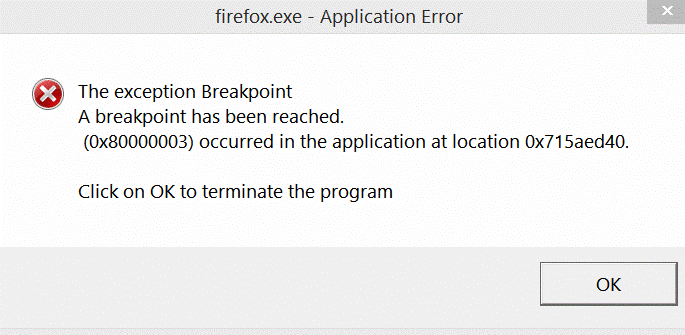
©
Mozilla Firefox
2016-11-30, 0805. Again, Micro$hit
indicated that it saved a file, but when closing the file the DB appeared
asking if we wanted the file saved.
2016-12-01.
1209. Automatic date and time
would not work. This is not uncommon.
1210. Files still have to be saved
twice.
2016-12-04.
0854. Search function would not
work.
0855. Now the shit is pausing
before executing a command, then jumped to the bottom of the page.
1219. Suddenly Dell did an
unauthorized computer check analyzing the hard drive and such. Things went haywire. Backing up a queue of files they deleted from
the original folder. Shit was jumping
around. Openings and closings hang-
fired . There were other problems which
we cannot remember. Our concentration
was utterly destroyed.
2016-12-07, 1257. Yet again,
cutting a file to move it on a memory card did not delete the file from the
original folder.
2016-12-09.
1323. M$ will not burn playable
DVDs as playable DVDs. It is incredibly
difficult to get M$ to burn data disks.
1723. Computer would not awaken
from sleep mode. Force to turn off the
computer manually and turn it back on.
1747. Office Outlook would not
mark a email as deleted. Then the file
collapsed.
1749. Office Outlook crashed.
2016-12-10, 0853. M$ indicates the
disks burned laboriously yesterday are empty.
Good ol’ Micro$hit.
2016-12-12.
0918. Micro$hit’s cocksucking
Office Word crashed at a critical time.
1155. Micro$hit’s cocksucking
Office Word crashed.
1157. Micro$hit’s cocksucking
Office Word crashed. We restarted.
1202. Micro$hit’s cocksucking
Office Word crashed. It has something to
do with Numbering.
1203. Micro$hit’s cocksucking
Office Word crashed.
1208. Numbering still is not
working.
1249. Micro$hit’s Office Word
crashed typing an email.
2016-12-16, 0853. Backing up on a
SDHC card, M$ did not we were overwriting.
2016-12-21.
0943. M$ will not recognize that
an SDHC card is plugged in, keeps asking to insert it. We were forced to restart.
0948. It still does it.
2016-12-24, 1259. Micro$hit’s
Office Outhou$e crashed.
2016-12-25, 1308. Search function
fracking up badly today.
2016-12-27.
1319. Right-hand menu would not
appear again. Computer had to be
manually shutdown instead of put asleep.
1320. Still nasty Micro$hit asks
to save the file after it has already been saved.
2016-12-28.
1215. Cannot stream without
interruption and permanent interruption.
We tried restarting.
1917. Micro$hit has gone crazy at
last. No matter where we attempt to
input text, or what character tapped, whether Google, image title, or word
document, al we get is this “VBVBVBVBVBVBVBV. . .”
2017-01-02, 0820. For days
Micro$hit will not stream without interruption, now total interruption.
2017-01-07.
0813. A Scanned Documents folder with
a Window$ stock image of daisies titled Welcome Scan dated 2016-12-09 which we
did not create appeared in Documents. This
has happened before. How does this
happen?
0939. For some asshole reason,
when we backarrow on a streaming station, Micro$hit’s WMP keeps popping up and
begins playing the last play list.
2017-01-08.
0716. Still we cannot stream. Now it stops totally.
1023. Search function will not
work.
1316. Office Outhou$e crashed.
1344. Micro$hit crashed
downloading. It repeatedly downloads to 91%
and then hangs.
1352. Restarting took over five
minutes.
1356. It still sticks at 91% and
is otherwise acting squirrelly.
1401. It would not download. We fracked with it and then it did.
2017-01-09.
0900. Automatic spell checker not
working.
1313.
1.
All
folders will not display in the Navigation Plane.
2.
Much
trouble when linking a webpage with jumpin’ jacks.
2017-01-11, 1737. Office Outlook
would not open. Forced to restart.
2017-01-12.
1156. Micro$hit will not access a
SDHC card.
2329. Forced to shut down computer
manually.
2017-01-15, 1212. Micro$hit did
not pause before overwriting a file.
2017-01-16.
0916. This Micro$hit is
exceedingly odd. The title at the top
read 28 - Microsoft Word. The actual
title Psywar War 53 - Microsoft Word.
0921. That is what we
thought. Actually, somehow, Micro$hit
made a copy it titled it 23 - Microsoft.
2017-01-20, 1401. Office Outhouse
crashed.
2017-01-23, 0833. Mozilla Firefox cannot
link with two webpages clearly @ Wikipedia.
2017-01-25, 1135. Logitech
M325 mouse died.
2017-01-30, 0529. Firefox would
not ignite.
2017-02-02.
0625. Micro$hit will not allow
changing of the tab title of a webpage.
1444. Put the Dell asleep but it
awoke.
2017-02-04.
1005-1009. Office Word would not
close superscript / subscript.
1449. CyberLink PowerDVD
crashed. Forced to restart.
1635. Thusly, we have not been
able to playback the DVD Jurassic World.
1453.
1.
Dell
Display Monitor would not open.
2.
CyberLink
PowerDVD still will not playback Jurassic
World.
1719. Jurassic World will not play.
This DB appears, then the blue spinning circle, then the screen fades,
then nothing.
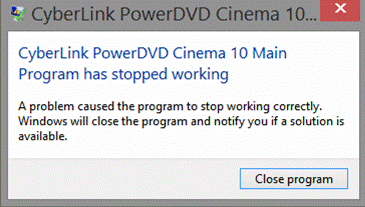
© Microsoft Corporation
2017-02-05.
0924. Microsoft Word crashed. Data was lost. We got the same message as in the DB above,
but with appropriate identification.
1733. Mozilla Firefox will not
connect with Wikipedia.
1743. Shutting down, a DB stating
“. . . a breakthrough has been reached . . .”
appeared. We saw this
yesterday. Wonder what it means?
1427. Slid a drive into the drive
and it started immediately. We did not
tell it to do this.
1536. Dell Display Monitor would
not open.
1637. Micro$hit Office crashed.
1637:30. And again.
1800. For the second time today
Micro$hit did not pause before copying over a file.
2017-02-07, 0919. Search in Office
Word would not work.
2017-02-12, 1057. Search in Office
Word would not work.
Psywar 54
2017-02-15.
1355. Office Word crashed. Same problem as at 2017-02-04, 1719.
1807. Micro$hit’s Officer Word
crashed as above.
2017-02-16.
1813. CyberLink crashes repeatedly @ 01:44:28
playing Ant-Man DVD.
1815. $hitto.
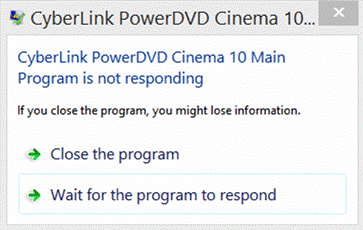
©
Microsoft Corporation
2017-02-17.
0623. Twice recently Mozilla
Firefox did no open when clicked.
0738. Office Outhou$e crashed for
the 1,000th time.
2017-02-18, 0949. As happens
often, the navigation pane will not display when a SDHC card is inserted.
2017-02-19.
● After pasting from a
webpage, the cursor ran wild to the right, onto the next line before tapping
the space bar.
● Portions of text recently
selected, selected itself and was aggravatingly hard to unselect. We have seen this several times lately.
2017-02-19, 0543; 2017-02-20, 1124;
2017-02-23, 0649. This thing has popped up a about dozen times.
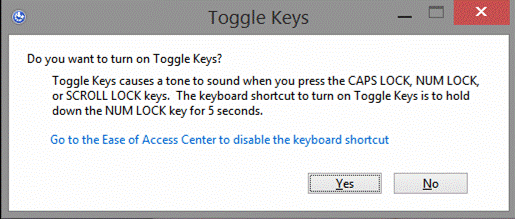
© Microsoft Corporation
2038. CyberLink crashed. It took a long time to restart. We were forced to restart it manually.
2017-02-23, 1433. Microsoft crashed, forced to restart
manually.
2017-02-20.
0935. Lexmark x2480 printer
crashed.
0947. Restarted but Lexmark x2480
printer
fracked up until now.
2017-02-24.
1152. Office Outlook will not send
email.
1154. Office Outlook crashed.
1155. SDHC slot will not work with
the SanDisk 16GB.
1303. Office $hithouse crashed.
1709. SDHC slot is still not
working with the SanDisk 16GB.
2017-02-25, 0816. After much
effort yesterday and some today SDHC slot is still not working with the SanDisk
16GB.
2017-02-26.
0855. SDHC slot is still not
working with the SanDisk 16GB.
0856. And fracking Micro$hit is
still making us save a file twice.
Wantaya gonna do? Take a chance
on losing data?
1400. We can access none of our
email accounts @ stinking nasty capitalistic {http://my.xfinity.com/ ?cid=xfinityconnecttocomcastnet#1}.
2017-02-27. The SDHC slot worked
briefly.
2017-02-28.
0653.
1.
SDHC
slot is still not working with the SanDisk 16GB.
2.
And
fracking Micro$hit is still making us save a file twice— but only the Computer
Problems file.
3.
We
still have not flushed the Exit Design Mode from Computer Problems file.
0705. Bullets and Numbering is
totally fucked up, as usual. This
happens on its own.
2017-03-02.
0811-0854. Because of the fucking shitty Xfinity site, it
took this long to access three email accounts.
This is par for the course. Adobe Flash Player crashed three to four
times. All throughout loading their
asshole webpages slowed down and / or crashed the procedure. We had to close the freaky file and open it
again six or seven times. You would
think that with the billions of dollars ($1000,000,000+) Xfinity exorbitantly
charges its voiceless customers that they would have enough geniuses around to
provide a fully functional webpage.
1102. The SDHC slot works once in awhile.
1152. Now the SDHC slot is not
working.
1225. Yet again Micro$hit has made
a file Read Only, and all the problems that that entails.
2017-03-09.
0724.
1.
Cannot
connect with email accounts at Xfinity as usual.
2.
Computer
Problems file missing from its folder.
1011. As usual we cannot get the
Java counter to work at out site. As
usual a page is slowing down control.
Also, could not close the page.
1032. Spent 20 minutes accessing
email at Xfinity.
1039. Office Outhouse crashed.
1055. Micro$hit still will not
hold the margins.
1244. Office $hithouse crashed.
2017-03-11.
1226. In Documents suddenly
appeared a folder titled Scanned Documents containing the Welcome Scan.
1229. Now w/ two DBs it tells us
we need a fax modem. Why? All we want to do is print a page.
1329. It took over two hours to
print two pages from a PDF. Waste was
caused.
2017-03-12, c. 1230. Streaming
YouTube the video caught the stutters so badly that the computer had to be
restarted. Closing the stream and
restarting did not work.
2017-03-14.
1519. The Logitech
M325 mouse died.
1715. Twice more we have found
unwarranted Fax folders in Documents.
2017-03-15.
0747-0809. Per usual we cannot
access email accounts at shiteating Xfinity.
1126. Forced to restart because of
juddery YouTube streaming.
2017-03-16.
0753. Search will not work.
0755. When you attempt to widen
the page size by setting the margins which never keep their setting, the ruler
as often as not disappears.
0926. For over an hour we have not
been able to check email accounts @Xfinityshitshckers.com. Then The trashy pages would not close.
1231. We gave up on accessing our
email accounts.
1309. AutoCorrect has quit working
today.
2017-03-18, 1416. Logitech
M325 mouse died.
2017-03-19.
1035. {https://connect.xfinity.com/appsuite/unsupported.html#!!&app=io.ox/mail}
tells us our browser is unsupported. Not
a minute ago we updated it.
1714. Cyber$hit crashed. Forced to restart.
2017-03-21, 1523. Often when the
computer has been asleep, it must be restarted before a DVD will playback
without jerking and making a funny noise.
2017-03-22.
0954.
1.
Streaming
stopped.
2.
The
Logitech M325 mouse died thrice.
3.
Cannot progress the cursor or input data. Restarted.
1637. After sleeping, Micro$hit
would only play a DVD broken up by strips of color through it.
Forced to restart.
1655. Wanted to turnoff the
computer. The right-hand menu would not
appear. Forced to turn it off manually.
2017-03-24.
1228. For about a week It has
taken Office Word an inordinate amount of time to save and close a word
document. Sometimes, as reported, the
document has to be saved twice.
1656. Forced to restart after
computer slept because DVD would not properly playback.
2017-03-27.
0915. Restarted twice to burn two
data DVD+R, plus more hassles than the mind can comfortably conceive.
0917. Cannot get the DVD to
open. Micro$hit says the two DVDs are
empty— a data DVD and its backup.
0927. We shutdown the Dell, waited
five minutes, and restarted. We are yet
plafued with the bullshit Toggle Keys box.
0945. It took hours to backup on
the two DVD+Rs (Kodak) and neither will open.
1247. After six hours and the
destruction of two Kodak DVD+R disks, Micro$hit finally allowed the completion
of backup.
2017-03-28, 0740. Search function
would not allow “Find whole words only”, option.
2017-03-29.
0707. Firefox crashed upon
startup.
0732. Firefox crashed streaming.
1010. It took over an hour to
remove a glitch of a type that we have seen at least once before. We found it in Psywar 52, the Gunnery Sgt.
Hartman quote. There were two spaces
between lines about the middle. The font
was Times New Roman 16 and not Georgia 18.
Gliding the cursor over this area text would disappear in several
places. Selecting the quote to move it
not all the text would select but sometimes all would appear in the new
location, along with the glitch.
Sometimes pasting the quote in a new location the text that would not
select did not appear and neither did the glitch. Pasting the text in the original position the
glitch pasted as well. The Keep Text
Only option did not function. When
moving the quote, the space between lines moved down the page but pasting the
text back in the original position the glitch pasted as well. Using the Spacing option in the Paragraph
menu had no effect. We fracked around
with it until, magically, it went to digital Hell.
1746. CyberLink crashed.
1748. Right-hand settings menu
would not appear.
1750. It appeared then would not
reappear. Shutoff manually.
2017-03-30, 1752. Filthy
right-hand power menu would not appear.
Forced to shutdown Dell manually instead of putting it asleep.
2017-04-01.
1309: Micro$hit Office crashed
like a Nash.
c. 1330. With two full screen PUs,
suddenly M$ tells us the computer is not function properly, do we want the refresh? We did not.
The computer is functioning, thanks to M$, as it always does, just
barely, and if you refresh you do save all your files, but all that other data
built up over the months and / or years, such as Insert, Custom Dictionary, et
al., is lost. No thanks..
1608. Right-hand settings menu
would not appear for many minutes.
2017-04-02.
1020. M$ tells us that it cannot
send an email. Clicking off the DB the
email form appears. Not uncommon.
1025. Office Outhouse crashed.
1033. No matter what we do we
cannot flush the fracking Exit Design Mode toolbar. Around in circles, around in circles∞.
1034. Now Micro$hit Office will
not open a file nor open Office Outhouse.
1754. No right-hand menu. Manual
shutdown.
2017-04-04.
1146. This page would not close {http://www.thesaurus.com/browse/blessing?s=t}.
1208. Many files could not be
dropped into folders on backup SDHC cards.
We were forced to delete and resend them.
2017-04-05.
1131. Micro$hit’s crap lousy
right-hand menu will not appear. Now we
will have to shut the Dell off.
1251. When “Numbering”, often the
number is tiny. This is much trouble to
correct. The Numbering / Bullets
functions will not hold any format for long.
It begins arbitrarily among preset conditions. It is pathetic and a major headache.
1307. Lexmark x2480 crashed for
the second time.
1435. Crap lousy Micro$hit crashed,
the screen froze.
1604. For over 24-hours we cannot
stream either video or audio. Streaming
video from Xfinity it stops, jerks, judders, and makes a quick loud warped
sound instead of dialog. Streaming audio
it stutters and starts and jumps and stutters.
We updated Adobe Flash Player but no help.
1724. Right-hand menu did not
appear. Shutdown manually.
2017-04-06.
0902. Right-hand menu refused to
appear. Forced to manually restart.
0949. F2 will not work.
1634. Right-hand menu refused to
appear. Forced to manually restart.
1728. Right-hand menu refused to
appear. Forced to manually restart.
2017-04-07.
0904. Right-hand menu refused to
appear. Force to shutdown manually.
1511. The cursor became
sluggish. Right-hand menu refused to
appear. Forced to manually restart.
1519. Wanted to put the Dell
asleep, but no menu so we were forced to restart manually.
1521. Ditto. Could not bed it down so we turned off the
screen while away. We wanted it ready to
rock n roll when we returned.
1637. Micro$hit crashed when we
tried to awaken it.
1649. Cyber$hit crashed during
playback. No menu, forced to manually
restart.
1653. Now Cyber$hit says the disk
we were viewing is an unsupported format.
1656. Cyber$hit says another disk
is unsupported.
1659. Forced to manually close and
restart.
1700. Still the same unsupported
notice from CyberCrap / Micro$hit.
1850. We cannot stream Xfinity
because of the judders and weird sound scenario.
1856. Micro$hit crashed yet
again. All is frozen.
1858. The cursor will not appear. That useless calendar suddenly appeared in
the left-hand corner. We manually closed
Micro$hit down.
2017-04-08.
1044.
1.
We
performed a Systems Recovery. Of course,
it is never easy. We could not use the
uninstall / reinstall tool. Oh no. Too easy.
We had to uninstall then got to Xfinity and reinstall, and deal with a
fracking PU there the freaks.
2.
The
Toggle Keys PU is still driving us nuts.
1154. Here we go again. Office Outhouse crashed. Also @ 1157, 1158, 1211, 1223, 1226, 1241,
1326, 1328, 1331, 1739.
1248. Now Office $hithouse won’t
open.
1303. The maddening glitches in
streaming are still not rid of.
1313. Office $hithouse won’t open.
1321. We have wasted yet another
day trying to get Micro$hit to work. All
the glitches we sought to correct are still there including the slow cursor
arrow. Office $hithouse won’t open.
1325.
1.
Office
$hithouse opened in safe mode.
2.
Why
after we minimize this fracking file and enlarge it, the cursor is at the
top?
1449. Three times Micro$hit told
us to insert disk (for backup). This
disk was inserted. We pulled it and
re-inserted it.
1432. We were forced to quit
writing becau2024-10-19se the cursor followed so slowly
that it was impossible to input text.
Streaming video, streaming audio, WMP playback, DVD and CD playback AFU,
all fracked up.
2017-04-09.
1127. Office Outhouse crashed. Micro$hit is still fucked up.
1646. Right-hand menu has no
appeared all day.
2017-04-10.
1017. Automatic date insertion
will not work.
1025.
1.
The,
ahem, “charms sidebar” or right side menu still does not work. This is nothing new.
2.
Computer
would not stay asleep.
1131. Computer would not stay
asleep.
1405. Machine would not shutdown,
forced to shutdown manually.
1409. Computer has slowed down
considerably.
1545. CyberLink crashed.
1669, Halfway through playback of
DVD it developed the severe judders and that weirs ass metallic sound.
2017-04-11.
0809. Office Word has been hanging
lately; opening, closing, moving cursor up or down.
0949.
1.
Logitech M325 mouse died.
2.
Cannot
input text. Clicking to move cursor
selects text.
0950. Pressing a key opens the Documents
window.
2017-04-12.
0709. Office Word crashed when
clicking Numbering in this file.
0712. Office Word crashed when
clicking Numbering in this file.
0717. Office Word crashed when
clicking Numbering in this file.
0718. Now it is Read Only.
0724. Now we cannot delete it.
1704. Office Word has repeatedly
crashed all day.
1727. We have had trouble all day
but maybe we repaired the computer.
System interrupts (We learned from Task Manager) was hovering around 80%
CPU usage. An Internet page suggested to
begin by unplugging externals. Unplugged
five speakers, no change. Unplugged the
receiver for the Samsung Keyboard Model K7907G and CPU usage plummeted to
zero. Also we replaced Firefox 32 bit
with Firefox 64 bit. Later a slight
juddering streaming audio. System
interrupts hovered in single digits but pulling the receiver the juddering
stopped.
2017-04-15, 0805. Logitech
M325 mouse died twice. It has died often
lately.
2017-04-16.
1355. System interrupts had
climbed to 53% CPU and was climbing higher.
1521. In Task Manager we found
Plugin Container for Firefox hovering at 18% and slowing things. We disabled it. Disable Firefox Plugin-Container.exe.
2017-04-18, 1633. The Samsung
Keyboard Model K7907G caused DVD playback to judder.
2017-04-19, 0951. Mozilla Firefox
History will not clear.
2017-04-20, 1003. Micro$hit
Outhouse crashed.
2017-04-21, 1657. Firefox
crashed. It was fracking up DVD
playback. We thought we downloaded
Firefox 64 bit but it turns out to be 32 bit.
2017-04-23, 1004. The keyboard and
/ or computer just went through two minutes of being unable to input data /
text.
2017-04-24.
0710-0721. Suddenly a middle dot
between each word appeared, and this sign ¶ appeared after the end of each
sentence and blank line.
(The
pilcrow (¶), also
called the paragraph mark, paragraph sign, paraph, alinea (Latin:
a lineā, “off the line”), or blind P,[1] is
a typographical
character for
individual paragraphs.
It is present in Unicode
as U+00B6 ¶ PILCROW SIGN (HTML ¶ · ¶). —Wikipedia.
0907. Could not delete a space
between lines.
1235. Streaming music has been
breaking up all day. Also, having a
staggeringly amount of difficulty with our 5 speakers.
2017-04-25, 1528. Adobe Flash
Player keeps crashing the last few days.
We downloaded it yet again for the nth time.
2017-04-29.
1141.
1.
M$
crashed.
2.
We
are having tremendous difficulty downloading audio files.
3.
Still,
Micro$hit will not allow us to stream without constant infuriating
interruptions.
4.
Still,
we cannot get all five of our speakers to consistently play properly.
2017-04-30.
1317. Office Outhou$e crashed
several times.
1436. We were forced to refresh
Firefox yet again. We cannot properly
stream anything anymore, not for fucking weeks.
1437. Now this Great Spirit damned
fucking file is Read Only.
1443. The GS damned fucking shit
still will not play.
1452. It was the fucking Samsung
keyboard again. Time for the recycle
bin.
1656. Cannot backup files. When selecting files and extending the
selection the previously selected files become unselected. After several restarts the Micro$hit
corrected.
2017-05-01.
0636-0835. Massive trouble with
Google Chrome. Downloaded again.
0842. Micro$hit Office: when
centering characters, the paragraph above centers and switches font. We have seen this hundreds of times.
0845. Research box popped up. Logitech M325 mouse died. So far the morning is wasted because of the
fracking digital dung.
2017-05-02, 1121. Could not change
spacing between lines of characters.
This happens often.
2017-05-03.
1049. We did a clean boot taking
about one hour. Not a minute passed
after restarting before streaming stopped.
1133. We rebuilt Window$ Media
Player data base but no help.
1155. Re-registered files related
to WMP. It did no good.
1225. Changing ports on the modem
did no good.
1242. Increasing buffer size did
not work.
1244. In WMP going to Options
=> Performance and Changing connection did not work.
1313. Power starting modem did not
help.
● Micro$hit managed to
destroy another day.
2017-05-04, 0956. Mozilla Fox$hit
crashed.
2017-05-06, 1738. Backing up files
had become difficult the last few days.
Suddenly the Replace or Skip
Files dialog box appears beneath all other windows. Mistakenly clicking to save the file again,
two of these stack together beneath all the other windows. This has happened before.
2017-05-07, 1354. Search function
would not work.
2017-05-08, 1532. Fox$hit crashed.
2017-05-09, 1722. The search
function has not property worked on a webpage.
After each search it must be closed and then reopened before another
stream of characters may be entered.
2017-05-17, 1407. Fire Fox$hit
crashed.
2017-05-21.
1307. Fire Fox$hit crashed.
1308. Micro$hit Office crashed.
2017-05-23, 1106. Office Outhou$e
crashed.
2017-05-24, 1710 CyberLink DVD filthy shit crashed for the nth
time.
2017-05-27, 1849. Stinking nasty
ridiculous charms menu would not manifest.
2017-05-30.
1102. Micro$hit Outhouse crashed.
1106. Ditto w/ this shitto.
2017-05-31, 1657. Adobe Photoshop
Setup crashed.
2017-06-01, 1454. The faggoty
charms menu will not manifest.
2017-06-02, 1207. The Xfinity filth keeps crashing of late.
2017-06-03. c. 0738-0842. Scary
problem. We found, quite mysteriously, Psywar 54 largely trashed upon opening. @ over 2.89 MB, all fonts, all special fonts
like italics, etc., were scrubbed to the basic Georgia 18. All special characters had become those nasty
little squares, and all line spaces between strings of characters had become
Georgia 18 font. All color was defaulted
to black.
2017-06-08, 1275. As before
attempted to delete deleted emails and got this.
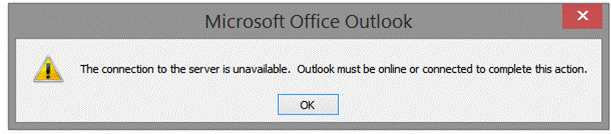
©
Microsoft Corporation
1413. Although we earlier purges
all the deleted messages, most of them before the above Micro$hit, they had all
returned.
2017-06-11.
0753. Firefox crashed.
1011. Excel spreadsheet
crashed. Before that, rows in the next
column self-selected and could not be unselected.
1016. We sussed it. Office Excel will work with the screen in a
personalized mode.
2017-06-12.
0832. Logitech
M325 mouse died.
0847. Logitech
M325 mouse died.
0853. In full screen mode the
Format Picture box would not appear.
2017-06-15, 1725. This fucking
page crashed {https://www.youtube.com/watch?v=3VqIdbCiPqI}.
2017-06-16, 0925. Dynamic menu w/
“Delete” would not appear using SDHC card.
This has happened before.
2017-06-20, 0715-0922. Cannot save
images from newly made web pages. When
saving them as images, active menus and tabs appear at the top from fracking Internet
Explorer. We seldom use Internet Explorer. We make webpages with Firefox.
2017-06-23, 0819. Search
function of Office Outlook would not
work.
2017-06-24.
0746. Micro$hit Office stopped
working. Now the two files are Read Only
with all the Micro$hit problems that entails.
0833. Paste and Go has not worked
for several hours.
1014. Window$ crashed downloading
Adobe Flash Player.
1034. Since updating Dell Display
Monitor recently the cocksucking filth will almost not open.
2017-06-25.
0917. It took 12 - 15 clicks to
open the shitty Dell Display Monitor.
1248. This GS damned
fuckin’ Norton Security Suite you try to
read the results of one of their intrusive checkups, the fuckin’ screen jumps
up and down, and then the cocksuckers close
it on you
1328. The Fax Setup DB appeared
without reason. Closing it was a problem
with two different DBs appearing.
2017-06-27.
1233. The limp-wristed Charms Menu would no appear.
Had to turn it off instead of putting it asleep.
1700. Found another Fax folder in
Documents.
2017-06-28, 1145-1158. Office
Outlook crashed causing many problems.
Forcer to restart.
2017-06-29, 1610. When placing
file in folder at first the file appeared to insert but had not. Then, trying again, the file inserted
straightway without pausing and the DB appearing.
2017-07-03, 1746. That gay “Charms
Menu” yet again would not manifest; forced to manually shut down. Great Spirit, how we hate that thing.
2017-07-05, 0923. Firefox $hit
crashed.
2017-07-06, c. 1251. Office
Outhouse went berserk. Suddenly it
deleted the email that we had intended to send.
(This later appeared in the Sent folder.) Many other emails in Save folder
disappeared. Old emails from earlier in
the year somehow downloaded. The
Arrangement switched for Date to Subject.
Office $hithouse caused trouble for two hours and we never did get it
all straightened out. Today, however, it
seems to be back to normal.
2017-07-08.
1006. Firefox $hit crashed.
1120. The faggo Charms Menu would
not work.
1819. The nasty faggo Charms Menu
has not appeared all day.
1851. The cyber $hit still will
not work.
2017-07-10, 1445. Firefox crashed.
2017-07-15, 0806. Firefox crashed.
2017-07-15, 1643. Yesterday and
today the stinking Charm Menu has not worked.
2017-07-18, 1645. For over a day, when
left-clicking the Logitech M325 mouse, the computer would not
jump back to the previous page.
2017-07-24,
0859. The Menu Bar disappeared from the Google interface. It took five minutes to restart the computer.
2017-07-25, 1148. Office Outlook crashed. Had to open in Safe Mode.
2017-07-27, 1202. Micro$oft Office
Outhou$e crashed. Then a Word Document
was hanging ang hanging before opening.
2017-07-30.
1122. Before putting the Dell to
sleep, Internet shortcuts on taskbar stopped working. After restarting the Internet shortcuts on
taskbar disappeared.
1127. Backup external memory card
would not work.
2017-08-07, 0946. Firefox $hit
crashed.
2017-08-08.
1248. Search function would not
work.
1654. Micro$hit Outhou$e crashed.
2017-08-14, 0829. Logitech
M325 mouse died.
2017-08-16.
0806. A webpage appeared in a word
document. On a webpage, the dynamic menu
was blanked out. When some options did
appear, they did not work. Forced to
restart.
0856. Office Outhouse crashed.
1043. Lexmark x2480 printer
crashed, not unusual. Forced to restart.
2017-08-18.
0735. Office Outhouse crashed.
0859. Office Outhouse crashed.
1144. Search function would not
work.
2017-08-21.
0637. Micro$hit’s Office Word
crashed.
0638. Deleting the trash, it
briefly opened a gray screen.
0733. Search function would not
work.
1029. The image jumped from one webpage to another solitaire page to SOMA FM
card image playing image
1549. Cyber$hit crashed.
2017-08-22.
1125. Office Outhouse crashed
twice. Have restarted twice.
1141. Power started modem. Email now connects, but Office Outhouse still
crashes.
2017-08-23.
0901. Office Outhouse crashed for
the 10,000th time.
1032. Office Outhouse crashed for
the 10,001th time.
2017-08-25, 0643. Office Outhouse
crashed for the 10,002th time.
2017-08-17.
1147. AutoCorrect function will
not work.
1302. Firefox $hit crashed.
2017-08-29.
1642. The stinking Charms Menu
will not appear.
1643. For the thousandth time a
memory card does not show up in the Navigation Pane.
1644. We were forced to shut down
manually.
2017-08-31, 0906. Office Outhouse
lost predestinated fonts. Office Word
crashed.
2017-09-05.
0752. Firefox crashed.
1629. Office Outhou$e crashed.
1630. For the 1000th
time Office Outhou$e will not flush deleted emails.
2017-09-06, 0810. Fox$hit crashed.
2017-09-07, 0621.
1.
Fox$hit
crashed. “A program has stopped Firefox
from working”.
2.
Office
Word would not open then opened three files two gray slates.
2017-09-11.
0957. Micro$hit’s worthless Charms
Menu did not appear. We were forced to
shutdown, what we wanted to do was put it to sleep. It was yawning.
c. 1400. Logitech
M325 mouse died.
2017-09-13.
1000. Micro$hit Word crashed.
1051. Micro$hit Word made a file
Read Only. It cannot be deleted. We were forced to restart.
2017-09-17, 1011. Micro$hit would
not delete an image because “the file is open in Microsoft Word.” This has happened a hundred times or so, and
it is not true. the file is not open in
Microsoft Word.
2017-09-18, 1810. CyberLink
crashed.
2017-09-19.
1218. Firefox crashed.
1402. Backing up a file, Office
Word did not ask to overwrite?
2017-09-20.
0647. Micro$hit Word crashed.
1116. Office Outhou$e crashed.
1323. Google shortcuts disappeared
from Task Bar.
1324. Logitech
M325 mouse died twice today.
1701. Micro$hit would not back up
a file. Them, backing up another file,
Micro$hit displayed that two files to be backed up, not one. Then it did not backup four files on a memory
card.
2017-09-21.
0618. Paste Options menu would not
work.
0649. Pressing Delete causes the
font to change. This is a regular
thing. It happens often.
2017-09-23.
1155. Lexmark x2480 printer crashed 1,000th time
1254. After Micro$hit opens a
file, it tells us it can’t open the file.
1400. Faggoty Charms Menu yet again did n to manifest.
2017-09-24.
1005. Logitech
M325 mouse died.
1254. Firefox $hit crashed.
1404. It is showing two
Replacement or Skip File DBs yet again.
1424. Office Word crashed. Logitech M325 mouse died.
Malwarebytes opened on its own.
2017-09-25, 1645. Spinning Captain America: Civil War, DVD 108404,
Marvel Studios; for no explicable reason the dialog was in Spanish. It took 15 or so minutes to correct
this. Somehow we did it, but the
unwanted Spanish captions remained. We
could not rid of this because not all of the menu appeared, and that of the
menus that did appear was in Spanish.
2017-09-26, 1544. Office Outhou$e
crashed.
2017-09-27.
1007. Office Outhou$e crashed.
1330. One file does no save
properly. The little round blue circle
spins weakly blinking for a noticeable period of time.
1443. Micro$oft crashed. Microsoft is behaving like molasses in
January.
1714. Firefox crashed.
2017-09-28, 0748. Office Outhouse
crashed. No longer does it indicated
when it has downloaded, nor is there an indication when the inbox is truckin’
commo.
2017-09-29.
1323. Office Outhouse would not
send for c. 10 minutes.
1705. Office $hithouse crashed.
1707. Office $hithouse crashed
again.
2017-09-30, 1615. Firefox crashed.
Psywar 55
2017-10-03.
0859. Lexmark x2480 printer
crashed; forced to restart.
1003. Lexmark x2480 printer
crashed; forced to restart.
1546. YouTube stopped streaming
sound; forced to restart.
2017-10-04.
1201. Search function would not
work.
1538. Cyber$hit went berserk,
choppy and juttering at a rapid pace.
Forced to restart.
2017-10-05, 0819. Micro$hit says
the hard drive is full however there is 290 GB of free space.
2017-10-08
1013. Lexmark x2480 printer
crashed. Restarted.
1058. Lexmark x2480 printer
crashed. Restarting was difficult
because of a DB saying Memory could not be consulted.
2017-10-09.
0657. Crap lousy Micro$hit Word
crashed.
1226. Yet again crap lousy
Micro$hit Word will not backup file claiming that the file is open in another
program. The file is not open in any program. We were forced to restart.
1713-1723. DB about “audio setup
utility crashing, whatever the Hell that is.
The Logitech M325 mouse went crazy. Forced to restart.
2017-10-10, 1139. Search function
will not work.
2017-10-11.
0827. Search function would not
work on webpage.
0829. In Office Word could not
change font.
0847. Micro$hit OW would not do
certain functions. After restarting no
changes were kept.
0906. An image could not be
adjusted to desired spacing from its title.
1357. This has happened numerous
times. We make changes in a Word
Document. We save it as a WD. We save it as a web page, but the changes are
not in the web page or the Word Document.
1407. Now a really weird thing has
happened. After moving and saving the
text separately, later saving the WD.
Closing the WD, opening WD, making a webpage of the WD, the text is
exactly where we have been trying to place it for 3 to 5 days, two lines
centered over two photos side by side!
2017-10-12.
0726. Window$ Office would not
back up a file onto memory card, then it says to insert disk, then it doubles
the backup DB, then it backs up, then the second DB has to be deleted.
0840. Saved a file but no changes
were kept either there or in the webpage made from it. This is pre usual, has happened hundreds if
not thousands of times.
0936. Search function will not
work.
1024. We change text in a Word
Document, save it as a webpage, and goddamn motherfuckin’ Micro$hit has put it
where we had it three days ago. We have
been trying to make Psywar 54 into a webpage since fuckin’ Sunday.
1720-1735. No response from the
Gateway keyboard Model KB-0401. The
Scroll Lock LED has engaged for hours.
Restarted.
2017-10-13, 0621. For two days we
have been unable to clear tabs because “The tab is too large”. We did not set these tabs.
2017-10-14.
0747. Office Outhou$e crashed.
1237. Google shortcut disappeared
from taskbar.
2017-10-16.
0936. Office Outhouse could not
connect. Now Firefox tell us we it
cannot file our profile.
0939. Noticed the Firefox shortcut
missing from taskbar.
0940. Lexmark x2480 printer setup
to print when plugged in.
1026. Lexmark x2480 printer
fucking up cost us three expensive security envelopes.
1218. Suddenly a shortcut to a
folder does not work.
2017-10-17.
0814. Another shortcut on taskbar
has become inoperative.
1505. Playing disk 1 Cowabunga Records, from the collection The Simpsons the Complete Ninth Season the episodes themselves have no sound. Forced to restart, it took 10 minutes but
still no sound.
1534. Turned the computer off for
20 minutes but still no sound on the episodes.
1654. Office Outhou$e crashed.
1656. Now here’s a crazy
story. Office Outhou$e but this DB
popped up.
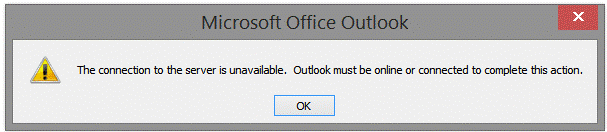
©
Microsoft Corporation
We
have seen this DB often so here is the strange thing. This was a screenshot that suddenly appeared
moments ago in the Screenshots folder dated 2017-06-08. We know that it was not there previously
because it is not listed in 54
Psywar, 2017-02-17 to 2017-10-01. Doubly strange is that we were regretting
having neglected taking a screenshot of the DB for this file. Crazy huh?
1713. Now the POS Office Outhou$e
is offline for real.
1738, 1740, 1743. Office Outhou$e
crashed.
2017-10-18, 0907. Office Outhou$e
crashed.
2017-10-21.
0752. Micro$hit Office
crashed. Data was lost.
o801. Now the bother with the
“Read only” shit.
0804. Now the garbage tells that
we cannot delete the file because the file is open. The file is not open. We were forced to restart.
2017-10-22.
1550. Playing disk 3 Atomic
Records from The Simpsons the Complete
Ninth Season the sound died beginning Dumbbell
Indemnity.
1649. Logitech
M325 mouse died.
2017-10-23.
0802. Pasting an image into a word
document, Office Word has been duplicating the image below along with half the
characters used as a title.
0809. Per usual lately, the images
break up into bars difficult to remove and restore the image.
0917. Making a folder and titling
it, OW made two of them.
0936. Yet again, OW will not delete
a folder because “a file is open in another program”.
1603. Playing disk 3 Atomic
Records from The Simpsons the Complete
Ninth Season the sound died beginning This
Little Wiggy.
1738. Office Outhou$e crashed for
the 10,000th time.
1748. Micro$hit recognize external
hard drive.
1942. Playing disk 3 Atomic Records from The Simpsons the Complete Ninth Season the sound died beginning The Trouble with Trillions.
2017-10-25.
0829.
The lower half of the taskbar is
missing, cut off by the screen’s edge.
Icons on the left of the desktop only half appear. Those along the top
are nipped slightly. Restarted.
1030. Microsoft would not stop
formatting a Kodak DVD+R, 4.7 GB. Many
disks will not format. We have restarted
the Dell twice. “PC not responding”. Another shows the capacity bar in red instead
of blue.
1355. After formatting a Kodak
DVD+R 4.7 GB and taking over an hour to transfer files, we discover that Micro$hit
did not burn the disk, there is nothing on the disk but M$ tells us there is
not enough room on the disk to add more files.
This has happened often before.
1407. This has happened innumerable times. After burning two Memorex DVD-R, 4.7 GB, M$
tells us there is not enough room on the disks, but the disk is empty, and the and
the capacity bars are in red. Nine (9)
Kodak DVD+R 4.7 GB, and two Memorex DVD-R, 4.7 GB, had to be trashed because of
Micro$hit. Almost the entire batch of
Kodak DVD+R 4.7 GB were trashed by Micro$hit.
1723. Firefox $hit crashed
streaming video. Window$ shut itself
down.
2017-10-26.
0709. Pasting characters in a word
document, repeatedly all images in the document lined up at that point.
0937. Office Outhou$e crashed.
1126. Faggo Charms Menu would not
appear.
1130. Office Outhou$e would not
connect for the 10,000th time.
1907. The stinky Charms Menu did
not appear.
2017-10-27.
1421. Office Outhou$e crashed.
1446. Ditto.
1448. Firefox $hit crashed.
1457. Office Outhou$e crashed.
1627. Ditto.
1724, Window$ caused Adobe Flash
Player to stop downloading, made it partially open three consecutive times
crowding the taskbar.
2017-10-28.
0634. Office Outhou$e crashed.
0747. Ditto.
0754. Several times Micro$hit
tells us that Adobe Flash Player has stopped downloading. It had not.
0831. Office $hithouse crashed on
an open email. Forced to restart.
2017-10-29, 1212. Logitech
M325 mouse died.
2017-11-03.
1146. Sound died streaming
YouTube, forced to restart.
1532. Although we formatted a
Maxell DVD+RW Micro$hit says, for the 1,000th time, “Format disk
before you can use it”. These Maxells
are brand new.
1614. Burned data on the RW. The “content bar” is in red. Again Micro$hit did not burn the disk. Micro$hit says there is nothing on the disk
and that we must format it again. These
1651. Micro$hit finally burned the
disk but the “content bar” is in worrisome red instead of blue. We have been trying to burn two disks since
noon.
1657. Repeatedly repeatedly
repeatedly over the years whatever mark Window$ we are using we attempt to
format and Micro$hit tells that there is no disk in the drive. We restarted the Dell.
1700. Still, as per usual the icon
shows that there is a disk in the drive but we get the DB “There is no disk in
the drive
1729. We finally burned the data
on the drive, again the “content bar” is in red instead of blue.
2017-11-05, 1621. Firefox $hit
crashed.
2017-11-06.
0630. Clicking to open a file the
activity LED engaged for 4-5 minutes then stopped. The WD did not open.
0640. Repeatedly attempting to
search a word continually we get a DB “^ is not a valid special character for
the Replace With box”. Then WO crashed.
0657. Restarted. Word counting does not work.
0707. Trying again WO crashed.
0708. Now it is a Read Only document. Closing the document it went to all gray.
0720. In the Properties box Read
Only is not indicated.
0722. Now the document will not
delete M$ says that a dialog box is open.
0724. Restarted.
0740. Office Outhou$e would not
connect and then would not delete emails.
2017-11-09.
0629. Office Outlook would not
completely connect, then did not fully download emails.
0743. Office Outlook crashed.
0745. Micro$hit made a file Read
Only and all the hassle that brings.
Read Only is not selected in the Properties DB.
0746. Now it again requires a word
document to be saved twice.
0807. Now it’s giving us all that
shit about it cannot delete because the file is in use.
0813: Micro$hit has made other
files we are working on Read Only.
0815. Per usual Micro$hit will not
delete these files that it ruined.
0821. We were forced to restart.
2017-11-15.
1608. Clicking on the next burn,
sound died during DVD playback; The
Simpsons the Complete Tenth Season, Security
Camera 3, Make Room for Lisa.
1655. Firefox crashed. Forced to restart.
1726. The accursed “Charms Menu”
would not appear. Forced to manually
shutdown.
2017-11-17, 1155. We foolishly
updated Firefox $hit this morning. Now Fire
Fox $hit and Google are really fucked up.
2017-11-18, 0948. Our former
configuration is still not fully restored.
2017-11-19.
0728. Since we foolishly updated
Firefox $hit, whenever we click a link in a file, including email, we get this
shit. Already long valuable hours have
been spent trying to correct this shit.
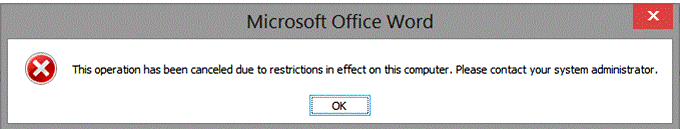
©
Microsoft Corporation
0733. Inputting the above
characters, stinking Micro$hit switched back to black screen and green font
then crashed. Forced to restart. Data was lost.
2017-11-20.
0714. We still cannot link from a
word document or email.
0832. Clicked to delete a bookmark
in Firefox, the text changed to the URL and did not delete.
1537. Yet another day of our lives
has been lost, and the war not progressed, because of $hitty $oftware. It is the filthy Firefox Quantum $hit,
digital dung, $hitware that has caused massive problems. We should never have downloaded it but they
said it was the greatest thing since indoor plumbing. We replaced it with an older version we had
been using. We still have problems
including linking from a file as noted above @ 2017-11-19, 0728.
It
disengaged Norton Security Suite.
1539. There is a Google icon on
certain files. We do not want the Google
icon.
2017-11-21.
1344. Micro$hit’s Office Word
crashed.
1347. Word could not save a file
due to a permissions error.
1357. We can still not link from files.
1640. Placing WD in a file there
was no Replace or Skip Files box.
1803. Yet another day of our lives
has been lost, and the war not progressed, because of $hitty $oftware. It is the filthy Firefox Quantum $hit,
digital dung, $hitware that has caused massive problems.
2017-11-22.
1054. Office $hithouse crashed.
1615. Micro$hit is also plaguing
us with this:
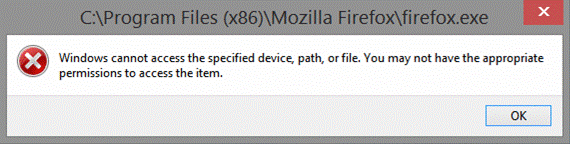
©
Microsoft Corporation
1729. CyberLink $hitware crashed
costing us 30 more minutes. Forced to
restart.
1754. Cyber$hit $hitware crashed
again.
1758. Again, clicking on the next
burn on The Simpsons the Complete Tenth
Season, Security Camera 4.
1805. Cyber$hit crashed
again. Forced to restart.
2017-11-24.
1816. Another day of our lives and
in conduct of the was has been lost because of $hitware. We are still after all these days wasting
time trying straighten out damage Firefox Quantum has caused. We are sure it was Firefox Quantum. However, it should be noted that massive
Window$ updates were installed exactly before the Firefox Quantum update.
2017-11-25.
1347. Lexmark x2480 printer
crashed.
1440. Much has been corrected but
there is still the problem of “This operation had been cancelled . . .” None of the advice on the Internet is
worth a tinker’s damn, as Sherlock Holmes would say.
2017-11-27.
1246. Office $hithouse crashed . .
. again.
1407. Window$ went to blue screen and crashed. This happened yesterday also. Also yesterday twice when closing email, the
screen went to black and Office Outlook crashed.
2017-11-30, 1243. Micro$hit Office
Outhou$e crashed.
2017-12-01.
0718. Window$ has crashed twice
already this morning.
0724. Forced to restart.
0730. Saved an image from email
that went missing. It disappeared from
the file where it was placed. We tried
to save it again under its original title although we chanced toe name in the
file where it had been sent. Window$ asked
if we wanted to save it although it was under the original title and the new
title. Clicking “yes”, Micro$hit tells
us that we do not have permission to do this.
We restarted.
0732. It all happened again. We “Move Here” onto the desktop and saved it
that way.
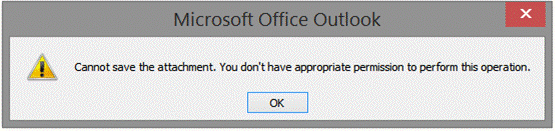
©
Microsoft Corporation
2017-12-02.
0938. We made a webpage and saved
an image to cut down on storage space.
Micro$hit saved the image in a folder that no longer exists.
0943. This stupid fucking
Micro$hit repeatedly saved the image to files we do now wish to save it to, but
wicked Window$ offers no way to save it anywhere else. Plus, we cannot find the images.
0958. Forced to restart we still
cannot find the images.
2017-12-06.
1141.
1.
Micro$hit
Outhou$e crashed several times lately.
2.
Yet
we cannot hyperlink from a page or Office Outhou$e.
2017-12-09, 0744. Micro$hit
Outhou$e crashed.
2017-12-12, 1415. I/O-I BT**. It took from 2017-11-17 until this moment to
correct the problems Firefox $hit caused us.
We spent at least eighteen hours directly on this and it has trashed
every day since, hardly any writing done.
We can now click a link in Outlook and Office Word and it works. Here is where we learned how to correct it
after viewing scores of videos and many webpages.
{https://www.youtube.com/watch?v=lJ4bzIUporE}
We
lost nearly a month of our lives and that much time prosecuting the War was lost.
Note at the top of file.
2017-12-13, 0950. Office Outhou$e crashed. Office Outhou$e has seldom worked on the
first click.
2017-12-16, 0707. Firefox shortcut
missing from taskbar.
2017-12-18.
1019. Twice when trying to paste
the Research panel opened.
1754. Firefox $hit crashed.
2017-12-20, 1715. Office Outhou$e
crashed several times. The Send/Receive
hangs. Clicking it a second time it
shows even less percentage of download, click a third time it shows even less
download, and so on until it drops to zero.
2017-12-21, 1023. AutoCorrect will
not work.
2017-12-24, 0756. Office Outhou$e
crashed.
2017-12-26, 1643. Firefox shortcut
missing from taskbar.
2017-12-27.
1003. Office Outhou$e crashed.
1139. Search function in Office
Word will not work.
2017-12-30, 1451. Cyber$hit
crashed.
2018-01-02.
1203. Office Outhou$e crashed.
1204. Now it is doing the
backwards countdown shit.
2018-01-03.
0921. Address bars, shortcuts, and
icons are flashing. The Charms Menu will
not appear.
0959. Same as above.
2018-01-04.
0705-0720. Micro$hit would not
properly boot.
0938. Office Outhou$e crashed.
1019.
1.
Outhou$e
crashed.
2.
Twice
the icons and shortcuts have appeared on the left of the screen in columns and
had to be arranged.
3.
The
limp-wristed Charms Menu would not appear, forced to restart manually.
1029. Micro$hit finally restarted,
icons and shortcuts on the left of the screen in columns.
1032. Screen sorted out.
1425. Lexmark x2480 printer
crashed. It has always been flimsy,
damned difficult to use, and wasteful.
It works like capitalist $hit.
1449. Spell Checker went off in
Office $hithou$e.
1648. Office $hithou$e crashed.
1716. Considering the scores of
problems daily with Micro$hit software Micro$hit $hitware is the correct
phrase.
1738. The Charms Menu would not
appear so we could not put the computer asleep
We had to turn it off manually instead.
1810. Twice again the Charms Menu
would not appear.
2018-01-06, 0924. Cannot move an
email to the “Save” folder because “the message has been changed”. It has not.
2018-01-08, 0738. Search function
will not work.
2018-01-11.
0718. Office Outhou$e PU. “Unable to download item contents. You must be online to perform this
operation”. We were online.
0720. Office Outhou$e PU. “This message has not been fully downloaded
from the server. Would you like it for
download?” No motherfucker. We’ll eat it here.
2018-01-13, 1346. Micro$hit Word
Document could not open a folder, and then crashed deleting valuable data
1705. Sissy Charms Menu would not
appear.
2018-01-18.
1524. Micro$hit’s CyberLink
crashed.
1525. Micro$hit’s CyberLink
crashed again. This time we were forced
to manually restart.
1532. It crashed again. We did not get to view the video.
1708. Filthy Firefox crashed
viewing YouTube videos.
2018-01-19.
0707. Now Office Outhou$e has
started the “Nor fully downloaded from the server” bullshit.
0823. Office Outhou$e crashed.
1515. Cyber$hit crashed mid DVD.
2018-01-22.
0848. After fifteen minutes of
crashes, glitches, fuckups, and wasted paper as usual, we finally managed to
get the Lexmark x2480 printer to print a page ¾’s of a page.
1156. We are having great
difficulty copying music from an external hard drive as usual. Micro$hit does
not recognize the hard drive in use for
at least a lustrum. Were are told the
hard drive has malfunctioned. We began
copying the music c. 0800. We have never been able to store and access music in
the folder provided by Micro$hit.
1454. HOORAY! Tis
done! Tis done! Only another working day of our lives wasted.
2018-01-23,0831. Internet Explored
icon missing from task bar.
2018-01-24, 0207. In Office
Outhou$e selection began cycling rapidly down through the hundreds of deleted
emails. Hastily closing Office Outhou$e,
in a WD below, the courser forced characters in a line fast to the right
margin. This last bit happened
yesterday.
2018-01-26, 1000-1006. M$ went
wild. A YouTube became sputtering and
stuttering. Closing YouTube the cursor
went wild in a word document ceaselessly pushing all characters to the right.
Closing that the cursor maxed out
on Google homepage. The Charms Menu did
not appear so we had to restart manually.
This mad cursor phenomenon happened before this recent.
2018-01-27, 1209. M$ Outhou$e crashed and caused the usual
other complications.
2018-01-28, 1642. M$ Outhou$e
crashed and caused the usual other complications.
2018-01-30.
1.
Over
a week ago Fox$hit stopped streaming 680 AM WCBM and only 680 AM WCBM. Naturally none of our people can find out
what is wrong with Fox$hit.
2.
Two
weeks ago at least keys Home, End, Page Up, & Page Down at {http://www.mmgweekly.com/
w/index.html?SID=21bfef81b08fa7988c78190cc68c241c} only stopped working. Page Down will take the cursor to the top of
the 2nd page. Press it again
and it returns the cursor to the top of the first page. No reason can be found for this.
3.
When
we awaken the computer from sleep mode and we had been watching a DVD, playback
jutters and stutters. To correct this we
must close the DVD and begin again. This
has been happening over the past few days must recently with Batman vs. Superman: Dawn of Justice.
4.
Lexmark
x2480 printer has destroyed yet another sheet of paper wasting ink, etc.. The Lexmark x2480 usually destroys paper by
drawing the paper back inside and wadding it up. We then have to rip and dig it out of
there. This time the paper crammed up
going forward. Scores of sheets of paper
have been wasted by this Lexmark x2480 printer.
2018-02-03, 1233. When cutting an
email address from the “To…” line and pasting it below to avoid sending
accidentally, the address would not appear, only three temporary characters
placed before the address to bar accidental sending.
2018-02-16, 1601. Over the last
week CyberLink $hit has repeatedly crashed. Number 2 @ 2018-01-30 is still
blitzed. We will inform if and when
these come on line.
2018-02-19.
0703. Firefox $hit will not stream
680 AM WCBM.
1717. For most of the day we could
not change picture titles. The new
titles would not take and when they did the picture disappeared. This set us back.
1756. The CD / DVD drawer is exceedingly
difficult to open. It can be closed only
manually.
2018-02-21.
0703. Repeatedly could not backup
a file. M$ kept signaling to insert
disk. The disk was in there, the
“Overwrite” DB appeared but no action.
0705. Once a file is saved, and
one wishes to close the file, M$ shows the “Do you want to save changes . . .”
DB. This has been ongoing for years.
2018-02-22, 1107. Micro$hit keeps
telling us, again, to insert disk. The
fucking disk has been inserted.
2018-02-23, 1458. Cyber$hit
crashed. We could not get it to replay a
DVD. We restarted. Cyber$hit crashed again. Deleting the CyberLink folder proved
exceedingly difficult. We
restarted. We gave up trying to playback
the last disk from The Simpsons The
Fourteenth Season. Much difficulty
always encountered trying to playback disks from this collection.
2018-02-24.
0707. We found a Norton
Security Suite shortcut
on desktop.
0759. Attempting to reply to an
email Office Outlook crashed. Then
Office Word crashed and data was lost. The file became Read Only. We copied the file but could not delete the
original until 0940 when we restarted the computer.
2018-02-27.
0709. Shitty Micro$hit Office
crashed yet again. All the headaches
with the lost data and Read Only File shit twice as bad because Micro$hit shat
on two files simultaneously.
0717. Now the fucking shit tells
us we cannot delete the files M$ ruined because they are open in WINWORD.EXE.
0726. Forced to restart.
2018-03-02.
1137. Using Numbering, nasty
Micro$hit Office Word crashed.
1158. Forced to restart. Just now got it straightened out.
2018-03-04, 1717. Firefox $hit
crashed.
2018-03-06.
0921. Search function in Office
Word will not work.
1541.
We have seen this often, especially in regards to a shortcut to a webpage.
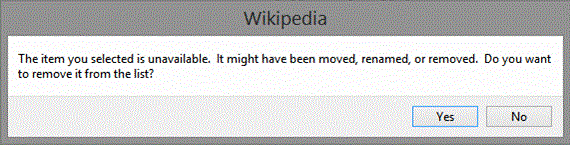
©
Microsoft Corporation
2018-03-10.
1525. CyberLink crashed.
1529. Cyber$hit crashed again;
forced to restart.
2018-03-13, 1638. Firefox crashed.
2018-03-14.
0648. Micro$hit snail slow. Would not read memory card. Took six minutes to reboot.
1201. Logitech
M325 mouse died.
2018-03-15
0922. Suddenly Firefox $hit or
Micro$hit shits into our faces a Profile Missing DB. “Your Firefox profile cannot be loaded. It
may be missing or inaccessible”. We were
not online nor did we want to be.
2018-03-19, 0810. “Problem with
Shortcut” DB pops up. Another shortcut
mysteriously deleted by Micro$hit.
2018-03-20. Difficulty opening
files and folders throughout the day.
2018-03-21, 0839. A folder was
found missing from a memory card.
2018-03-25, 1504. Cyber$hit crashed
yet again.
2018-03-26, 1756. Moving a WD from
on folder to another on a memory chip it would not delete front the original
folder on.
2018-03-29, 0931. Attempting to
make two columns, the lengthy Psywar 55
text became a single 4.5-inch column of 26 point font in the center of the
document. This has happened before.
2018-03-30.
1311. Filthy Firefox crashed after
being asleep.
1647. Cyber$hit says the DVD
cannot be played because of an “unsupported drive”. False.
2018-04-02.
1643. Filthy Mozilla Fire$hit
crashed after being asleep.
1652. Filthy Mozilla Fire$hit
crashed again.
1652. Mozilla Fire$hit shortcuts
disappeared twice from taskbar today.
2018-04-03, 0804. 1652. Mozilla
Fire$hit shortcuts disappeared from taskbar.
2018-04-04.
0943. Micro$hit DB says the DVD
+RW is not writable. Hundreds of times
we have seen this. As usual since
yesterday we have been having immense difficulty merely backing up files onto
data DVDs.
1103. M$ DB told us to insert a
disk three times— three times plus a thousand.
1121. M$ will not eject a
disk. DB says, “Error occurred while
rejecting”. Nor will it reject manually.
1123-1135. Restarted.
1136. Two disk showed a red
content bar. (After backing up on both
disks M$ showed a blank content bar.)
1146. M$ unable to complete
formatting— plus a thousand.
1229. M$ says there is not enough
space to copy files on a disk. These are
nearly the same files that were on there— + hundreds of time for this. After headaches and hassle, Micro$hit found
room for far more files.
1234. M$ will not format a new
DVD— hundreds of times.
1236-1242. Forced to restart.
1229. The $hitware may be copying
the files. Hard to tell. Do not forget. This is Micro$hit, the cutting-edge software
in Creation.
1323. With a new disk, “Insert disk
and try again” for the thousandth + time.
Clicking to open it M$ ejected it.
Removing it, M$ then searches a disk that is not in the computer. This has happened hundreds of imes.
1329. M$ was unable to complete
format for the thousandth time.
1353. Finally, after fourteen (14)
hours and half a bottle of aspirin, M$ backed up our modest amount of files. Wow!
We can’t believe this. This is lightning
fast for Mighty Micro$hit.
2018-04-05, 0906. Lexmark x2480
printer ate another sheet of (quality) paper, then would have eaten another
sheet were it now grabbed.
2018-04-07, 1345. Firefox
streaming YouTube, crashed.
2018-04-08, 0814. Sear function in
Office Word would not work.
2018-04-09.
1638. Firefox streaming YouTube,
crashed.
1648. M$ did not ask whether to
overwrite a file or not. It
automatically saved it.
2018-04-13, 0933. Logitech
M325 mouse died.
2018-04-14, 1117. Twice 88.1 FM
WYPR quit streaming. We restarted once,
but decided that it was not worth the trouble.
2018-04-19.
0841-0844. Suddenly the paragraph symbol or pilcrow sign
(¶) and arrows at paragraph indentations corrupted our work.
0857. It happened several times
again at the same place.
0931. For the 1,000th
time AutoText would not center a string of characters. This cause many alignment problems.
1853. Firefox crashed. DB: “Your Firefox profile cannot be loaded.
It may be missing or inaccessible”.
2018-04-21, 0929. Firefox $hit
stopped streaming SOMA FM two days ago.
It stopped streaming 680 AM WCBM, months ago. Firefox $hit cost us $22.50. We thought that SOMA FM had cut us off
because we had not re-subscribed this year, so we bought a double CD from
them. Then we learn Internet Explorer
streams that baby.
2018-04-22, 0923. Using Microsoft
Office, several times over the past few days, when pressing Copy, the
characters are not copied. Instead the
last characters copied are pasted.
2018-04-25.
0803. Pressing key characters for
AutoText, four commas in bold appeared repeatedly, and then defaulted to input
characters.
0931. Office Outhou$e crashed.
1259. Firefox $hit crashed.
2018-04-26.
1310. Micro$hit Internet Explorer
crashed twice.
1525. Mozilla Firefox $hit crashed
and is causing headaches.
1733. Micro$hit played Hell trying
to backup a file.
2018-04-27, 1852. Mozilla Firefox Fuck $hit crashed, the
capitalist motherfuckers.
2018-04-29, 1539. The “Firefox is
already running $hit when it was not.
2018-05-02.
0840. AutoCorrect did not work
properly. Characters would not input in
bold.
0917. Micro$hit would not past an
image for 15 minutes.
2018-05-04, 0823. Search function
would not work.
2018-05-05, 1707. Office Outhou$e
crashed.
2018-05-10, 0742. Logitech
M325 mouse died.
2018-05-13, 1207. When Dell’s
system check kicked in it crashed video streaming. Whenever Dell’s system check kicks in whatever
we are doing crashes.
2018-05-16.
1333-1728 Micro$hit Office crashed causing the usual
problems with “read only file” and “file in use” crap.
1740. Nope! The “file in use” Micro$hit is still in
effect for backup copies.
2018-05-17.
0849. Finally we could delete the
Micro$hitted copy.
1215. From the 7th of
May when trying to stream SOMA FM we get this.
We downloaded the newest take on Mozilla Firefox but still no
adjustment.
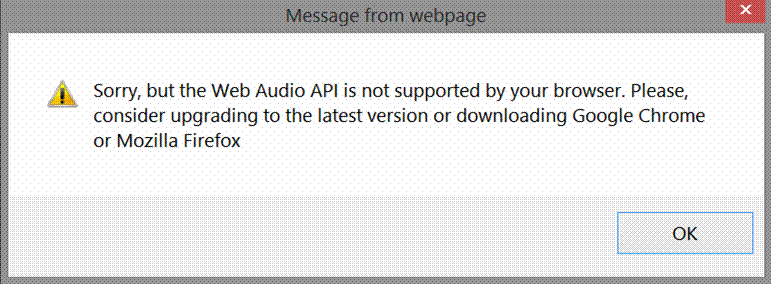
© Microsoft
Corporation
**************
2018-05-19, 1149. Nasty Micro$hit
Office Word crashed.
2018-05-20.
1218. Merely trying to file an
image, returning to the problem for an hour, we got these.
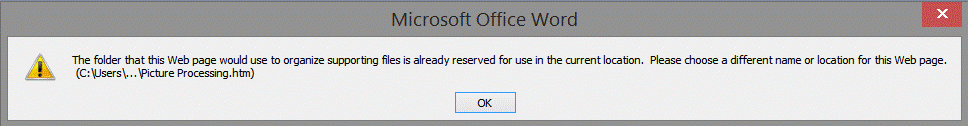
©
Microsoft Corporation
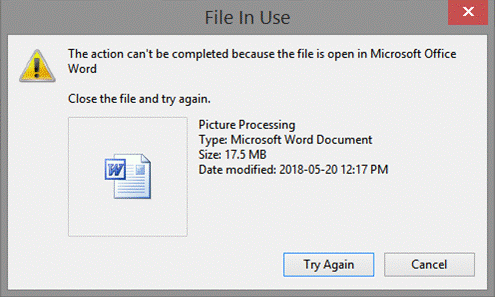
©
Microsoft Corporation
1509. Merely trying to save an
image from an email for half-hour we get this Micro$hit. Restarting did not help. Finally! we drug and dropped it and these was
no problem with that.
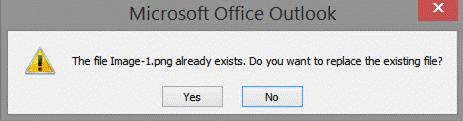
©
Microsoft Corporation
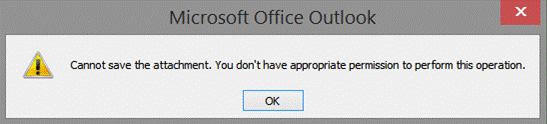
©
Microsoft Corporation
**************
2018-05-21.
1119. Before deleting a thick file
on memory card, Micro$hit did not ask if we wanted to save it.
1136. Office Outhou$e crashed
trying to open an email.
1138. The fracking shit crashed
trying to open an email again. We were
forced to restart.
1146. Likewise. Micro$hit will not open an email. Restarting did not help.
2018-05-22.
0933. The wallpaper vanished and
the screen went to black. In the center
of the screen was an image previously deleted.
1044. Streaming video the time
10:15 in a black rectangle which appeared in the upper right quadrant of the
screen, stayed until the video was stopped and restarted.
2018-05-23.
1223. Office Outhou$e crashed.
1306. Automatic entry of the date
(2018-05-23) refused to work until restarted.
Psywar 56
2018-05-25.
0731.
1.
Logitech M325 mouse died.
2.
AutoText
and AutoCorrect fails.
2018-05-26, 0913-0931. Streaming
YouTube it got the heebie-jeebies on all videos we tried streaming. Then a webpage opened on the taskbar and the
cursor scrolled rapidly in fear. In two
open WDs, when we clicked on them, the cursor went wild and began pushing the
text to the bottom. Then Office Word
crashed and we could not close the word documents. The la-de-da Charms Menu would not open. After manually restarting five previously closed
word documents files opened.
2018-05-30.
1337. For 15-minutes when pasting
a block of text. Micro$hit would not “Match Destination Formatting”. We restarted.
1337. The problem still exists.
1435. We may have un-Micro$hitted
it.
2018-05-31.
0722. The block of text is still
Micro$hitted.
0807-1016. The Micro$hit is still
not working.
1238. Micro$hit Office Word is
still not working right and for 30-minutes we have not been able to reduce line
spacing.
2018-06-01, 1432. The Go To
function in Micro$hit Office Word did not work correctly for eight hours.
2018-06-02, 1134-1141. A video did
not close but began juddering the audio.
In a WD the cursor went wild as it is wont to do. M$ crashed.
The “Charms” menu would not appear.
Restarted manually. Office Word
saved the errors caused by the cursor. I
did not say these errors glitches, hitches, bitches, witches.
2018-06-03, 1711. The sleazy
Charms Menu would not appear; manual shutdown.
2018-06-05, 0843. Backing up on
memory card, Micro$hit did not warn before overwriting.
2018-06-06.
0844. We made changes in a word
document and saved the changes. Then we
saved the document as a webpage. We
closed the files. When reopening the files
we discovered the changes were in the webpage but not the word document.
2018-06-08.
0857. For the umpteenth time
changes made in a word document do not manifest in the webpage.
0900. Deleting the webpage and
saving it afresh did not help.
1141. Micro$hit is still not
saving changes neither in the word document nor, of course, in the webpage.
2018-06-09.
0717. Still, changes made in the
word document do not show up in the webpage.
0820. Micro$hit still will not
save changes in a word document.
1108. Office Word crashed.
1114. Still, changes made in the
word document do not show up in the webpage.
1142. Now crazy Micro$hit is
saving text in the word document and webpage that was deleted days ago.
1225. We are still having the
usual problems when Micro$hit Office Word crashes. $hitware!
1114. Still, changes made in the
word document do not show up in the word document or in the webpage.
2018-06-10.
0801. After waiting all night and after
several restarts Micro$hit will not all deletion of a file because of this shit. We had not opened any files.
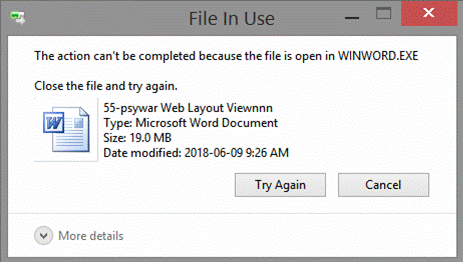
©
Microsoft Corporation
0845. Again Micro$hit did not save
changes. And for some reason it keeps
dropping a period on the text we are working with. When making webpages Micro$hit does not allow
one to juxtapose text and photos where one wills.
1005. Office Turd is still not
saving changes.
1306. Now lousy Micro$hit is
saving changes to the webpage but not in the word document.
2018-06-11.
0706. The same problems with
Micro$hit saving changes in word document and webpage.
1216. Micro$hit was tardy in drag
and drop copying. Three copies belatedly
appeared. Cutting and pasting, M$ did
not manifest the pastes until refresh was pressed. This is puked on us the Item Not Found DB.
1221. Now the Micro$hit requires
multiple clicking of refresh to make the files appear.
1225. Now the $hitware absolutely
refuses to manifest pasting and when clicking a shortcut tells the file has
been moved.
2018-06-13, 0834. Fifteen minutes
were wasted because the Item Not Found and the File In Use could not be found.
2018-06-14.
0642. Micro$hit’s Office Outlook
is crazier than even. When closing an
email it is automatically lined through for deletion.
0652. Office Word is on its “Item
Cannot Be Found Kick”.
0717. Micro$hit cannot find any
item at all.
0718. Now we cannot rename files.
0729. We were forced to restart.
2018-06-16.
0740. Office Outhou$e is doing why
it did yesterday. When I click on an
email it scores through it for deletion.
0933. Office Turd crashed. Now we must go through all their laborious
idiotic $hit about File in Use, Read Only, frack you Micro$hit. It will be impossible to delete the Micro$hit
for about a day.
1431. Office Turd crashed. Now we must go through all their laborious
idiotic $hit about File in Use, Read Only, frack you Micro$hit. It will be impossible to delete the Micro$hit
for about a day.
The
Dialog Box of Doom
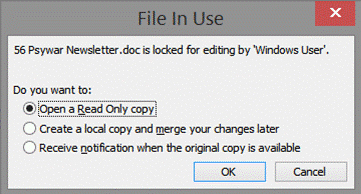
©
Microsoft Corporation
2018-06-18, 1421. Micro$hit’s Office
Outhou$e crashed thrice in row.
2018-06-19, 1116. The Firefox
shortcut vanished from the taskbar yet again.
2018-06-20, 0901. Link disappeared from Firefox button on
taskbar. This had to be reset.
2018-06-21
1103. Micro$hit will allow only
one spread sheet at a time so that there is no way to compare them.
1109. Firefox menu button has
disappeared yet again from the task bar.
1156. Deleting the old Firefox
$hit, Micro$hit all so deleted the new Quantum Gum. A hour or so wasted setting it up.
1157. The Charms Menus will not
manifest.
1200. Began making backup copies
on DVD+RWs.
1337. It tells us a disk is read
only. This is not so. Formatted the disk.
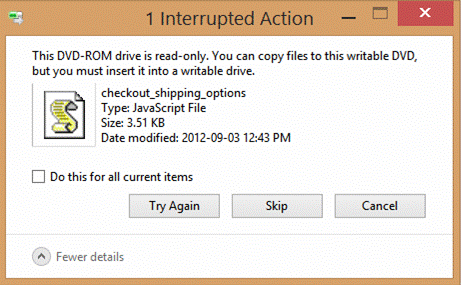
©
Microsoft Corporation
1348. For the second time M$
closed on its own.
1410. More read-only $shit.
1413. Formatting the disk yet
again.
1415. Note: the disk is not nor
was it made by us read-only. Also M$
says the is full but it is empty.
1442. M$ has crashed again.
1517.

©
Microsoft Corporation
It’s
a DVD+RW Micro$hit you assholes!
1533. Micro$hit burned all the
files onto the disk as shortcuts. We
cannot flush all the fucking “ready to burn” files nasty Micro$hit has save for
an hour now. Repeatedly restart.
1644. We gave up. The 1000th disk has been trashed
by the Micro$hit Corporation.
1745. Hooray! Two backup disk have been burned.
1749. M$ tells us that there is
not enough room on the disk. The disk is
empty.
1904. Copied four disks. The last disk took over an hour but finishing
up, it would not stop. It juttered and
the CD drawer would not open. Forced to
restart have throughout this period, it took seven-hours-four-minutes for
Micro$hit to make four backups and the $hitware destroyed two DVD+RWs. And yet we are still not finished. Working with Micro$hit is like working with
idiots.
2018-06-22, 0626. Micro$hit has
gone nuttier than usual. Now it will not
open a webpage separately, overriding one already open. Folder Options is no help. Also we cannot position a page where we want
it. When we remove the courser it
consumes half the screen.
0747. Hallelujah! Mighty Micro$hit
has allowed us to make six backup DVD+RWs.
2018-06-23, 0950. For weeks nasty
ole Micro$hit keeps shuffling the titles of our themes, i.e., when we make a
new theme it shuffles the title onto another theme.
2018-06-25, 1410. Office Outhou$e
crashed twice.
2018-06-27.
1211. Office Outhou$e crashed.
1403. Firefox crashed.
2018-06-29. Unbeknownst to us, but
beknownst to some, the Internet was down all along the east coast. This is puzzling. We thought that the purpose of the Internet
was that communications would stand in the event of a new-clear holycaust.
1257. Office Outhou$e crashed.
1258. Office $hithou$e crashed.
1326. Office $hithou$e crashed.
1406. Office $hithou$e crashed.
1416. We were forced to restart,
but Office $hithou$e would not download.
1417. Office $hithou$e crashed.
1438. Office $hithou$e crashed.
2018-07-01, 1011. Somehow the
Narrator box appeared, and thick blue lines were left around various notice
boxes. Characters input to the search
box were outlined in thick blue and it would not search.
2018-07-02.
0816. Wasted 20 minutes to get Office
Outhou$e to work but could not.
1234. We were forced to power
start Xfinity to get Office Outhou$e to load.
1257. Problems were encountered
opening files after this. The saving the
file we ran into Micro$hit’s “Read Only” $hit.
1734. The fruity Charms Menu again
would not make an appearance.
2018-07-03, 0630. Office Outhou$e crashed.
2018-07-04
0729. Office Outhou$e crashed.
0731. Office Outhou$e crashed.
2018-07-10, 1056. Awakening the
Dell after a brief snooze, the row of icons bordering the top of the screen
flashed in sequence one after the other left to right, right to left, etc.,
until we clicked the digital cheese eater.
2018-07-12, 1327. Difficulty
placing a WD in a folder on memory card.
After filing the WD, it stayed outside the folder as well as in the
folder. A third copy also stayed outside
that folder. M$ kept telling us we needed the
Administrator’s permission to copy the file and it would not delete.
2018-07-13, 0716. Since first
reporting M$ still automatically “deletes” emails.
2018-07-15, 1206. Office Turd
crashed— it froze after selecting text, and we couldn’t do a thing with it.
2018-07-22.
0717. Attempting to delete an
email, Office Outhouse blacked out.
1323. Charms menu will not appear.
1441. Charms menu still will not
appear. We had to restart manually.
2018-07-24, 1629. Cyber$hit
crashed.
2018-07-25.
0943. The la-de-da Charms Menu
will not appear.
1131. The la-de-da Charms Menu
will not appear.
2018-07-26.
0755. Office Outhou$e crashed.
0759. Office Outhou$e will not function
correctly.
2018-07-29.
0957. Lexmark x2480 printer
crashed.
1715. Lexmark x2480 printer
crashed.
2018-08-02.
1.
1525.
Files will not open but show property boxes instead.
2.
They
finally opened but, the cursor will only move down a few lines. When clicking the mouse the reference panel
opens.
3.
Shut
off.
1620. Turned on computer. Power lamp of speakers does not work.
2018-08-03, 1656. Backing up on
memory card overwrite box did not appear.
2018-08-04, 0956. Search function
in Office Word would not work.
2018-08-05, 1414. Firefox shit
crashed.
2018-08-06.
0916. For the second time a blue
border has appeared around the screen and all tabs for input boxes and input
boxes as in Find and Replace, AutoText, etc.
This has something to do with the Narrator.
1246. Micro$hit went crazy again. Suddenly it switched to an image recently
copied for wallpaper and surrounded it and else by a rose border.
2018-08-08, 0901.
{http://www.lxkcc2.com/MD/?func=survey&lang=0&prtr=4423001&ctry=000
00409&os=0&src=1&ser=30A009069LLIFA9&daysinst=00679}. Twice a FP PU blaring, “This page can’t be displayed [sic]”, has appeared offline.
2018-08-14, 1002. Three times
tried to move a file and we get the Folder In Use DB. This not true and has happened uncountable hundreds
of times.
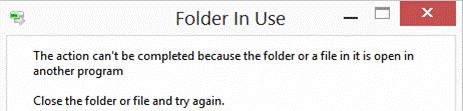
. . .
©
Microsoft Corporation
2018-08-15.
0733.
1.
Microsoft
Outlook indicated that it could not send a large file. We gave up trying to send it but it sent it.
2.
The
power lamp on our speakers has gone out again.
It has been four days.
1208. Search function will not
work again.
1210. Micro$hit repeated lines of
text umpteen times.
2018-08-18, 1221. Yet again
Micro$hit Outhouse would not sent an email.
We were forced to restart.
2018-08-20, 1515. Glitch shit
whilst viewing DVDs.
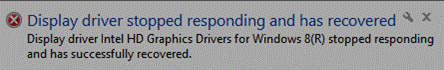
© Intel
2018-08-20.
1102. Office Turd would not delete
an image. This no-deletion thingy
happens often.
1105. Charms menu would not
appear. Could not put computer
asleep. Forced to shut down.
2018-08-22.
0943. Charms menu will not appear. Turned off screen instead of sleep mode.
1222. Charms menu will not appear. Had to restart manually.
1659. Piriform CCleaner crashed.
2018-08-23.
0728. A link was missing from the
Firefox button.
0931. The power lamp on our
speakers is finally operating. Its
having been out caused waste almost every night because we forgot to turn the
speakers off.
2018-08-24, 0907. The stinking
Charms menu would not appear. Forced to
manually shutdown.
2018-08-25., 1009. Before a
webpage will stream this flies up in our faces.
The only thing stopping streaming is this dialog box. X it off and one may stream.
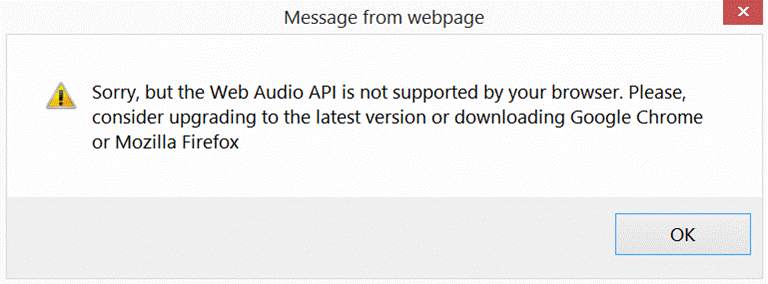
©
Google Chrome
2018-08-26, 1702. Backing up of
memory card was not given the option to not overwrite.
2018-08-27.
0815. Micro$hit indicates we
cannot open a file because a dialog box is open. More micro$hit from Micro$hit.
1645. Cyber$hit crashed during
ejection. The DVD playback began
stuttering, DVD player door began opening and closing. Cyber$hit continued for some 30 seconds.
2018-08-30, 0726. Backing up on
memory card overwrite option was not offered.
2018-09-06,0844. The Logitech
M325 mouse died twice this morning.
2018-09-07.
0844.
Speaker power lamp came on briefly but went back out two days ago.
● Office Outhou$e waxed
bizarre. It sent three copies of an
email two that were incomplete, two partial copies of the email were found in Drafts,
and the three copies were found in Sent folder.
2018-09-08.
0944. Microsoft Office has enacted it Read Only
File gambit and, of course, it cannot be deleted. Also it is using an unselected font. The font gambit it does often. Also, it is fracking up hyperlinking in a WD.
1109. Micro$hit Office is doing it
again with the read only crap, and also using an unselected font.
1502. Charms Menu will not
appear. Forced to annually restart.
2018-09-09.
0736. Lexmark x2480 printer
crashed. After fucking around with the
cables we were forced to restart but it still does not work.
0804. We were forced to restart
again after fucking around with the cables again.
2018-09-10, 1749. The “Firefox
already running” DB appeared when trying to close it. Audio for a video would not stop streaming
for a while. Then the $hitware acted
correctly.
2018-09-14.
0716. Again, Micro$hit has been
not saving all the data in a file, over two days now.
0904. And again.
And for two days it will not save as a new webpage even though the old
web page was deleted so overwriting was unnecessary, it still saves the WD as
the unchanged webpage if the WD was altered.
1740. Charms menus for the nth
time would not appear.
1649. Office Outlook crashed.
2018-09-18, 1327. Micro$hit is not
saving changes to a webpage again.
2018-09-19, 1517. Office Outhouse
crashed.
2018-09-20, 0758. Yesterday a PDF
arrived by email. Opening we found code
not character. Curious, we opened it
this morning and the code had become characters.
2018-09-21, 0752. Office Outhou$e
crashed.
2018-09-23, 1212. Office Outhou$e
deleted characters of a word of itself, then Undo Typing would not work.
2018-09-25, 1732. It is proving
possible to make an MP3 CD with Acoustica and Micro$hit. Savage waste of time with the both of
them. Acoustica repeated tells us it
cannot find files while are clearly there.
Micro$hit just won’t do anything like burning a disk.
2018-09-28, 1350.
1.
Office
Outhou$e crashed.
2.
Now,
when we delete an email, it no longer lines through the “header” but totally
deletes the email.
2018-09-29.
1721. Office Outhou$e crashed.
1800. Clicking on a WD icon to
save it under a changed name it vanished.
2018-09-30.
1748. Micro$hit crashed streaming.
1358. Firefox $hit crashed.
1531. Firefox $hit crashed.
2018-10-01.
1537. After pausing, streaming
no longer works properly. Playback stops and goes, stops and goes. The stream must be restarted.
1740. Thrice Firefox $hit gives
the “already running” DB. The $hit was
not running.
2018-10-02, 0653. Could not move a
file. Micro$hit keeps indicating we nee
administrator’s permission. We are the
administrators. We’ve seen this
thousands of times.
2018-10-06, 1431. Firefox is
already running? No, the shit ain’t.
2018-10-07.
0823. Mighty Micro$hit’s Office
Turd crashed for the 10,000th time.
1611. Firefox $hit crashed.
2018-10-08, 1647. Firefox $hit
crashed. Whenever the computer has slept, the video stream pauses and jumps
throughout.
2018-10-09.
0941. Stinking Charms Menus would
not manifest.
1147. More Micro$hit. The image did not exist. No images existed in the folder. Numerous times both these appeared.
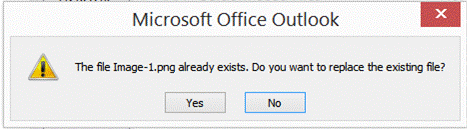
©
Microsoft Corporation
We
attempted to save the image to another folder and got this repeatedly.
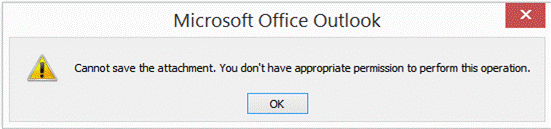
©
Microsoft Corporation
1240. Lexmark x2480 printer
crashed as usual.
1245. The filthy shit crashed
again. Forced to restart.
1252. Crashed four more times. Forced to restart the Micro$hit took five
minutes to do it.
1300. Crap lousy Lexmark x2480
printer POS crashed again. Forced to
restart.
2018-10-10.
0740. Lexmark x2480 printer
crashed as usual.
0808. Forced to restart, we
finally managed to scan two sheets.
2018-10-11, 0847. On a 16 GB Transcend
memory card, although a WD was in a folder, it would not show.
Unfortunately to be continued.
******************************************************************************
******************************************************************************